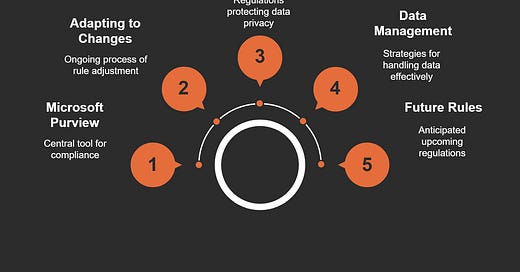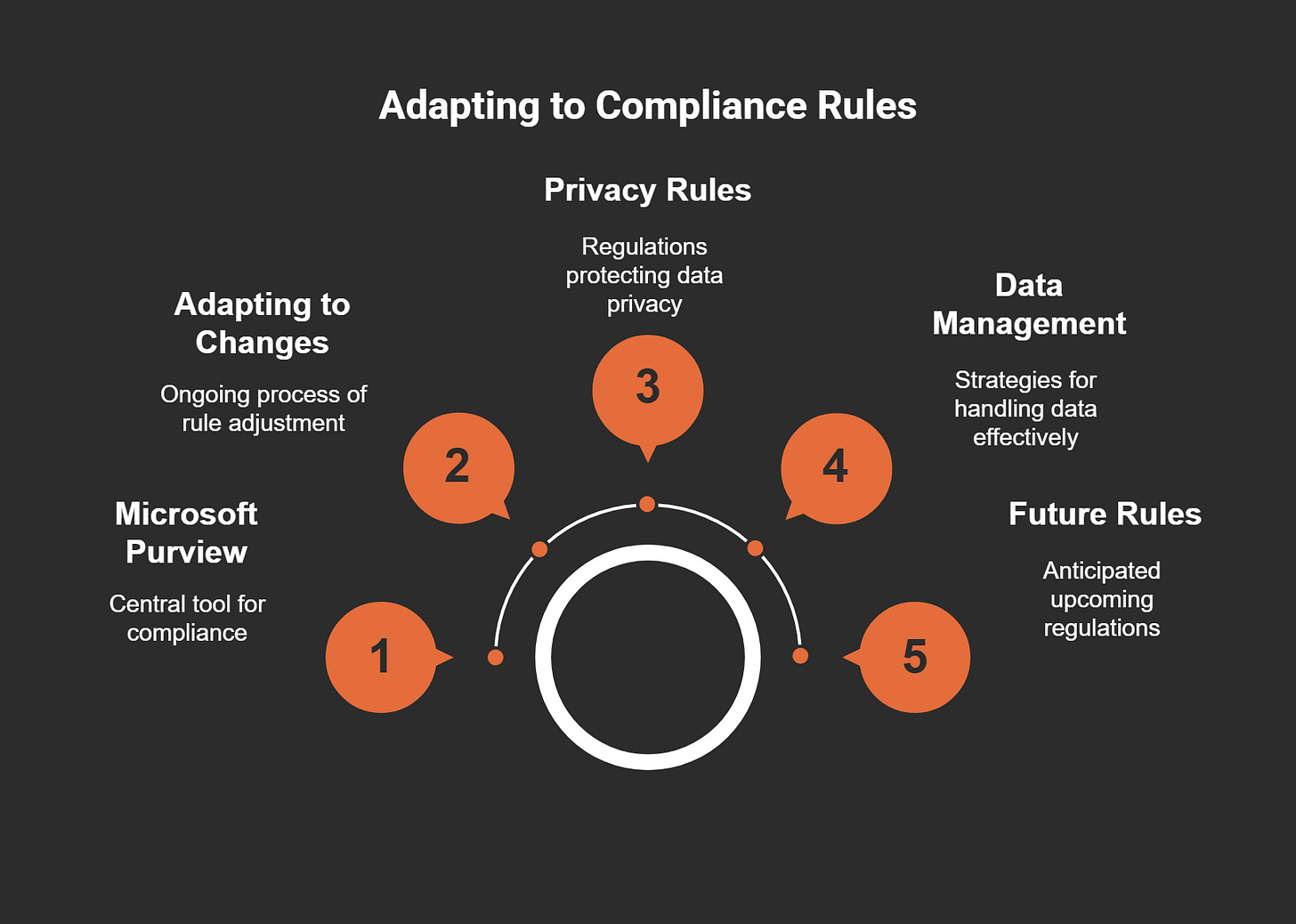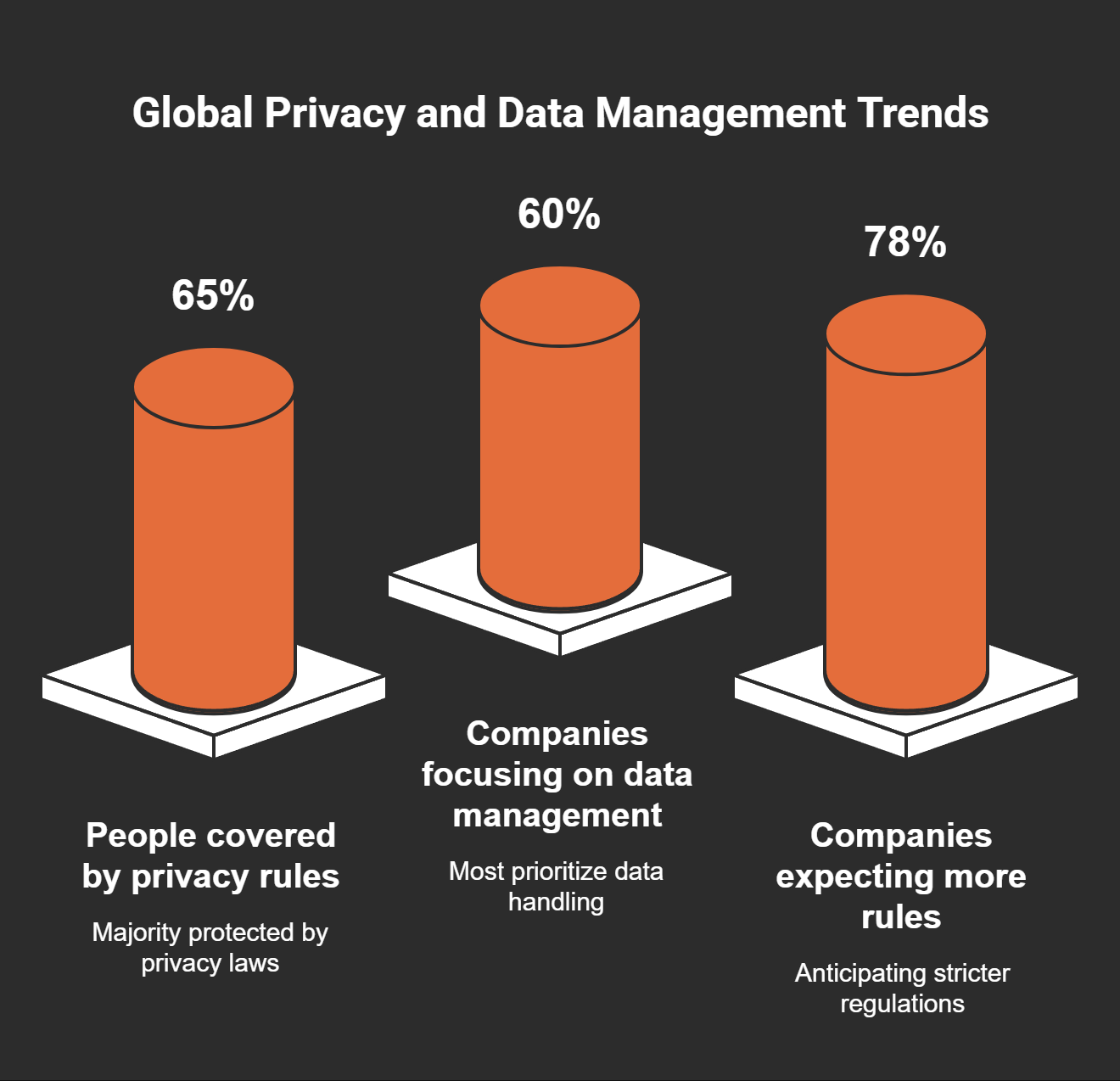Essential Dos and Don'ts for Microsoft Purview Success
Managing data well is very important in today’s digital world. That’s where Microsoft Purview helps. It lets you manage your data easily. Your data can be on-site, in the cloud, or on different platforms. With its strong tools, you can keep data safe, neat, and follow rules.
But using Microsoft Purview well takes effort. You need clear goals and a good plan. By doing the right things and avoiding mistakes, you can use it fully and make managing data simple.
Key Takeaways
Make clear goals for managing data. Write what you want to do with Microsoft Purview to stay focused.
Use tools that automate tasks to save time and avoid mistakes. Change settings to match your needs and keep things tidy.
Check dashboards often to see how data is used. This helps find issues early and make your data plan better.
Teach your team how to use Microsoft Purview well. Give them practice sessions and updates to help them feel confident.
Keep data rules easy to understand. Complicated rules can confuse people and cause errors.
Dos for Microsoft Purview Success
Set Clear Goals for Data Governance
Before using Microsoft Purview, decide what you want to achieve. Think of it like making a plan for handling your data. Without clear goals, you might get confused and waste time.
Why does this matter? Here are some surprising facts:
40% of AI projects fail because of bad data.
These numbers show why setting goals is so important. Do you want better data accuracy? Follow rules? Or make data easier for your team to use? Write down your goals and share them with everyone. Clear goals will help you use Microsoft Purview to manage and protect your data better.
Tip: Start small. Pick one or two goals first. Add more later.
Use Automation Tools in Microsoft Purview
One great thing about Microsoft Purview is its automation tools. It can sort and scan your data automatically, saving you lots of time. Imagine how much easier it is when Purview handles tasks like tagging private data or organizing files.
Automation doesn’t just save time—it also reduces mistakes. Manual work can lead to errors, but Purview keeps things consistent. It also helps you follow rules by keeping data safe and organized.
To use these tools well, check out Purview’s automation settings. Adjust them to fit your needs. For example, you can set rules to label data based on how sensitive it is. This saves time and makes your data management stronger.
Pro Tip: Update your automation rules often. This helps with new data types and rules.
Check Data Usage with Purview Dashboards
After setting up Microsoft Purview, don’t ignore it. Use its dashboards to see how your data is used. These dashboards show where your data is, who uses it, and how it’s handled.
Why is this helpful? Watching your data helps you catch problems early. For example, you might see someone accessing private data they shouldn’t. You can act fast to protect your company.
Dashboards also show if your data goals are working. Are you improving? Are there things to fix? By checking often, you can make better decisions and improve your strategy.
Note: Check your dashboards regularly. This helps you stay on track and fix issues quickly.
Teach Your Team How to Use Microsoft Purview
Your team is key to making Microsoft Purview work well. Even great tools won’t help if no one knows how to use them. That’s why teaching your team is so important. When they understand the tools, they can use them better.
First, figure out who needs training. This might include IT staff, compliance officers, or managers. Once you know, hold hands-on sessions. Show them how to use dashboards, set up automation, and organize data. Real-life examples make learning easier and more fun.
Don’t just train once. Offer regular updates to teach new features. Create quick guides or videos they can check anytime. When your team feels confident, they’ll manage data better and follow rules easily.
Tip: Ask team members to share tips with each other. Learning from peers can be very helpful.
Connect Microsoft Purview to Your Current Systems
Microsoft Purview works best when linked to your current tools. Connecting it makes data flow smoothly and reduces manual work. This saves time and boosts efficiency.
For example, a law firm struggled with managing private data. They connected Microsoft Purview to their systems for better data control. The result? Easier teamwork, smarter choices, and stronger security.
To start, list your current tools and see where Purview fits. It can link to cloud storage, servers, or apps. Use its built-in connectors to make setup simple. Once connected, you’ll see all your data in one place. This makes managing and protecting it easier.
Pro Tip: Test the connection on a small scale first. Fix any problems before using it everywhere.
Keep Up with Microsoft Purview Updates
Microsoft Purview keeps improving with new features and updates. Staying informed helps you use the best tools for your data.
Check for updates often. Sign up for Microsoft’s newsletters or read their blog. These share new tools and tips, like better automation or new templates. Staying updated helps you adjust quickly and use these improvements.
Join user groups or forums too. You can learn from others and share your own tips. By keeping up, you’re not just following—you’re leading.
Note: Set aside time each month to review updates. See how they can help your team.
Don'ts for Microsoft Purview Success
Don’t Make Data Governance Policies Too Complicated
Keep your data rules simple and easy to follow. Complicated policies can confuse your team and slow things down. If rules are too hard, people might ignore them. This can cause messy data and even break important rules.
Focus on what matters most for your company. Make rules that protect private data and follow laws. Use clear words and skip confusing terms. Simple rules are easier for your team to understand and follow.
Tip: Try your rules with a small group first. Their ideas can help make them better.
Don’t Forget About User Permissions
Not everyone should see all your data. Ignoring permissions can let the wrong people access private information. It’s like leaving your house unlocked—anyone can come in.
With Microsoft Purview, you can control who sees what. Give each person access based on their job. For example, IT staff might need more access than others. Check these permissions often to make sure they’re still right.
If you don’t manage access, bad things can happen. Someone might delete important files or share private data by mistake. Setting permissions helps avoid these problems.
Pro Tip: Use Purview’s tools to watch who uses your data. This helps you catch problems fast.
Don’t Skip Updates and Maintenance
Skipping updates is a big mistake. Updates keep your system safe and working well. If you skip them, hackers might attack your data.
For example, one company didn’t update their system. Hackers got in and stole data. Another company lost weeks of records because they didn’t do maintenance. These problems show why updates are so important.
Plan regular checks to keep your system updated. Change your rules to handle new data and laws. Watch for Microsoft’s news about updates or fixes. Staying on top of this keeps your system safe and strong.
Note: Set a monthly reminder to check your system. This small habit can prevent big problems later.
Avoid Using Microsoft Purview Without a Plan
Starting Microsoft Purview without a plan is like driving without directions. You could get lost and waste time or money. A good plan helps you know what to do and where to go.
First, learn about your data. What types of data do you have? Where is it kept? Who needs to use it? Answering these questions helps you make a clear plan for Purview. For example, Cyclotron helped a company use Microsoft Purview by giving smart advice. Before this, the company didn’t know how to start. With a plan, they saved money and followed rules better. This shows why planning is so important.
Tip: Divide your plan into small steps. Start with one thing, like private data or rules, before doing more.
Don’t Forget to Classify and Label Data
Think about a library with no labels on books. It would be a mess, right? The same happens with data. Labeling and classifying data are key to keeping it organized and safe.
Microsoft Purview lets you use sensitivity labels to sort your data. This makes it easier to protect and manage. Studies show that knowing your important data helps you get the most from Purview. Companies that label their critical data see better results in keeping it safe.
Pro Tip: Check your labels often. Make sure they still match your business needs. As data changes, your labels should too.
Don’t Skip Writing Things Down
Good notes are like a guidebook for your data plan. They help everyone stay organized and work better together. Without notes, things can get messy and confusing.
Write down how you use Microsoft Purview. Include steps for labeling data, setting permissions, and using automation tools. Clear notes help your team and make audits easier. They’re also helpful when training new team members.
Note: Keep your notes simple and easy to find. Use pictures or charts to make them clearer.
Overcoming Common Challenges with Microsoft Purview
Addressing Resistance to Change
Change can be hard, especially with new tools like Microsoft Purview. Some team members may prefer old ways. To help them adjust, show how Purview makes work easier.
Explain the benefits in simple words. For example, talk about how automation saves time or how dashboards give clear information. Involve your team early. Ask for their ideas and listen to their worries. When people feel included, they accept change more easily.
Training is also important. Give hands-on lessons so your team can try Purview’s features. Use real examples to show how it improves their work. Celebrate small successes to build confidence and excitement.
Tip: Share stories of other companies’ success. These can motivate your team to try Purview.
Managing Large Volumes of Data Effectively
Handling lots of data can feel overwhelming, like sorting a huge pile of papers. But Microsoft Purview makes it easier. Start by using its tools to label your data. This helps you find things faster.
Divide your data into smaller parts. Focus first on important areas, like private or often-used data. Use Purview’s automation to scan and tag files. This saves time and keeps things organized.
Check your data often to keep it neat. Delete old files and update labels when needed. Staying organized stops your data from becoming a mess.
Pro Tip: Plan monthly data checks. This keeps your system tidy and easy to use.
Ensuring Cross-Department Collaboration
Data management isn’t just for IT teams. It needs teamwork from all departments. When everyone works together, Microsoft Purview works better.
Include people from different teams, like managers, compliance officers, and analysts. Each group has ideas that help make good rules.
Encourage open talks. Have regular meetings to share goals, problems, and progress. These meetings help everyone stay on the same page. When teams work together, rules are clearer and easier to follow.
Why teamwork helps:
Rules fit everyone’s needs.
Teams feel more involved.
Setup becomes easier and faster.
Note: Pick one person in each team to share updates. This keeps everyone connected and informed.
Adapting to Changing Compliance Rules
Rules about data privacy and management change often. Following them isn’t a one-time job—it’s ongoing. Microsoft Purview helps you adjust to these changes and stay ahead.
Why does this matter? Look at these facts:
These numbers show why keeping up with rules is important. Ignoring them can lead to fines or hurt your reputation.
Use Purview’s tools to check and update your data policies often. For example, change sensitivity labels to match new laws. Set alerts to know when rules change. This way, you’ll always be ready to adjust.
Tip: Make a compliance calendar. Add dates to review rules and train your team. This keeps everyone prepared for changes.
By staying ready, you’ll meet rules and earn customer trust.
Fixing Integration and Compatibility Problems
Connecting Microsoft Purview to your systems can be tricky. But most problems are easy to fix.
Here are common issues and solutions:
OutOfMemoryException (OOM): Scans use too much memory. Lower scan size or upgrade memory.
Missing files or assemblies: Errors like “Could not load file or assembly” mean parts are missing. Reinstall the self-hosted integration runtime (SHIR) to fix this.
Authentication Key errors: If SHIR goes offline, check your key. Renew it to reconnect.
Start by checking Purview’s logs. These logs show error details to help you fix problems.
Pro Tip: Update SHIR often. Updates fix bugs and improve system compatibility.
Fixing issues quickly ensures smooth connections and better use of Microsoft Purview.
Getting the most out of Microsoft Purview means doing the right things and avoiding mistakes. By following good practices, you can use it fully for managing data well.
Here’s why this is important:
Sorting data correctly keeps it easy to find and use.
Following privacy rules, like GDPR, avoids big fines.
Clear processes make fewer mistakes and less confusion.
Teaching your team helps them use Purview the right way.
Planning ahead and checking often are key. Set alerts to spot problems early. Use automatic tools to protect private data. Watch how data moves and apply rules to stop leaks. These actions build strong data management.
Tip: Begin with small steps, stay steady, and include your team. With this method, you’ll keep data safe and follow rules easily.
FAQ
What is Microsoft Purview, and why should you use it?
Microsoft Purview is a tool to manage and protect data. It works with on-site, cloud, and SaaS platforms. Use it to follow rules, secure data, and stay organized.
How does Microsoft Purview help with compliance?
Purview automatically labels and sorts data to meet rules like GDPR. It also has dashboards to check compliance. This helps you avoid fines and stay updated.
Tip: Check your compliance settings often to match new rules.
Can Microsoft Purview integrate with my existing tools?
Yes! Purview connects easily with tools like cloud storage and apps. Its built-in connectors make setup simple and save time.
Pro Tip: Test connections on a small scale before using them everywhere.
Do I need technical expertise to use Microsoft Purview?
Not really. IT teams may set it up, but the interface is simple. With training, anyone can use it to manage data.
How often should I update my Microsoft Purview settings?
Review and update settings every month. This keeps your system safe and ready for new rules. Updates also unlock new features.
Note: Use reminders to stay on track with updates.