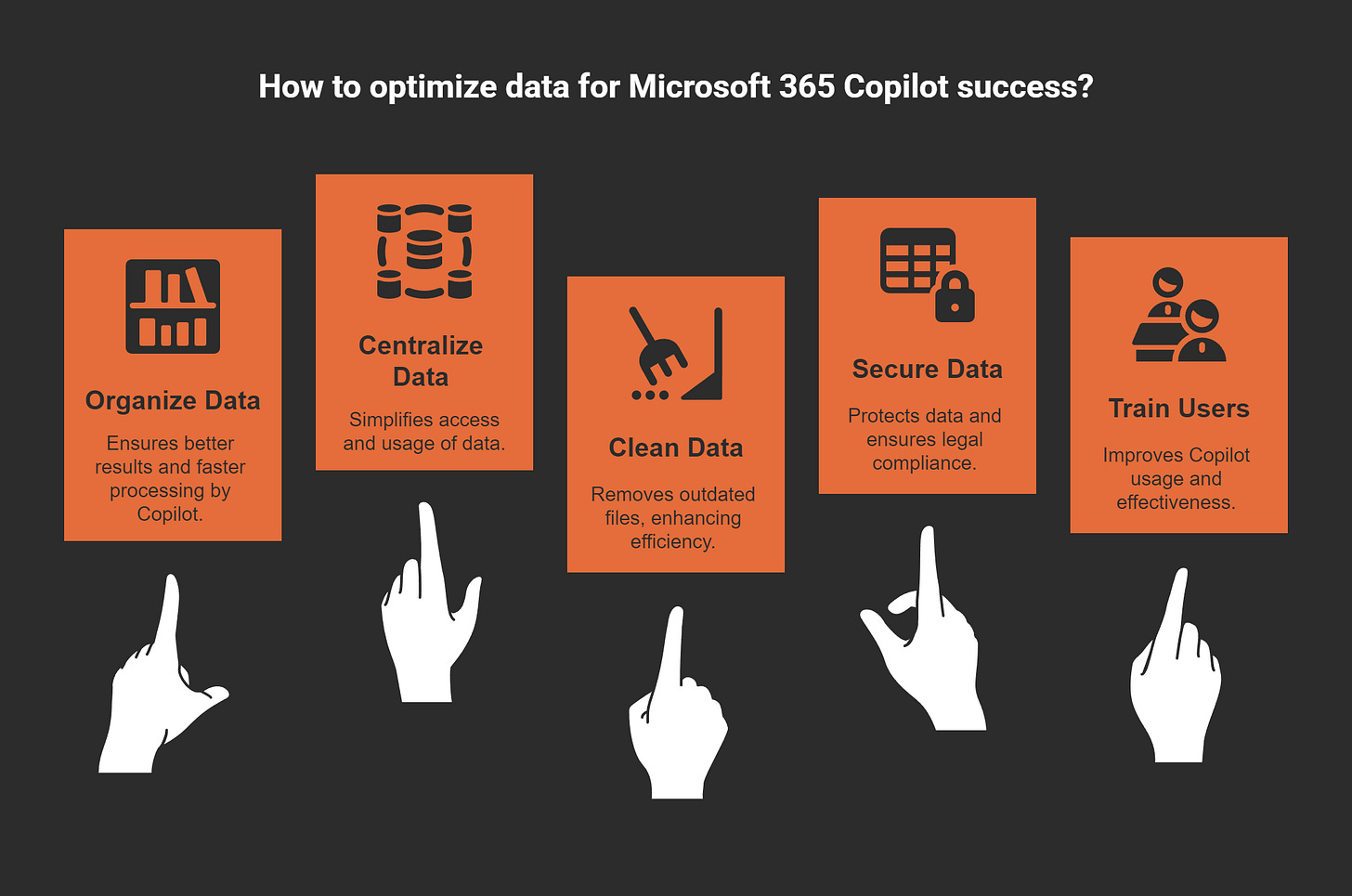Essential Guide to Optimizing Data for Microsoft 365 Copilot Success
Optimizing your data is essential for unlocking the full potential of Microsoft 365 Copilot. Clean, organized data ensures Copilot delivers accurate insights, improves decision-making, and enhances productivity. Surveil Copilot Compass reveals how Copilot influences task completion in over 180,000 organizations, demonstrating tangible productivity gains. For example, time saved on client deliverables in consulting can lead to a 40x return on investment.
Building a strong foundation starts with effective data lifecycle management. By governing your data and training users, you create an environment where Copilot thrives, driving efficiency across your organization.
Key Takeaways
Organizing data well helps Microsoft 365 Copilot give better results.
Neat data helps Copilot work faster and make smarter choices.
Keeping all data in one place makes it easy to use.
Check your data often to remove old or extra files.
Use strong rules to keep data safe and follow the law.
Create training for each job to make learning more useful.
Teach users how to ask Copilot the right questions.
Update training and rules often to meet new needs.
The Strong Foundation: Why Data Optimization Matters
The Connection Between Data Quality and AI Performance
Data quality directly impacts how well Microsoft 365 Copilot performs. High-quality, well-structured data allows Copilot to generate accurate and relevant insights. When your data is clean and organized, Copilot can process it efficiently, ensuring the information it provides is both reliable and actionable. Each stage of the data lifecycle—creation, storage, processing, and protection—plays a critical role in shaping the outcomes you receive from Copilot.
Think of it this way: Copilot functions like a high-performance engine, and your data serves as its fuel. If the fuel is contaminated, the engine cannot run smoothly. Similarly, poor data quality can lead to irrelevant suggestions or errors, reducing the value Copilot brings to your organization. By focusing on data lifecycle management, you ensure that Copilot has access to the best possible inputs, enabling it to deliver optimal results.
How Clean and Organized Data Enhances Productivity
Clean and organized data doesn’t just improve Copilot’s performance; it also boosts your productivity. When your data is well-structured, you and your team can find the information you need quickly and easily. This reduces time spent searching for files or verifying outdated information. With Copilot, this streamlined access to data translates into faster decision-making and more efficient workflows.
For example, imagine a consulting team working on a client deliverable. If their data is disorganized, they might waste hours sorting through irrelevant files. However, with clean data and Copilot’s assistance, they can locate key insights in seconds, allowing them to focus on delivering value to their clients. This kind of efficiency can lead to significant returns on investment, making data optimization a critical step for any organization.
Risks of Poor Data Management for Copilot Success
Neglecting data management can expose your organization to several risks. Poor data quality can compromise Copilot’s ability to provide accurate insights, leading to confusion and inefficiency. Additionally, weak data management practices can jeopardize data privacy and security. Sensitive information, such as patient health records, could be inadvertently exposed, creating regulatory and reputational risks.
Without proper oversight, there’s also a risk of re-leaking personal information. This can have serious consequences, especially in industries that handle confidential data. To mitigate these risks, you must prioritize robust data management practices. By doing so, you not only protect your organization but also lay a strong foundation for Copilot’s success.
Building a Strong Foundation: Key Steps to Optimize Data
Centralize and Inventory Your Data
Benefits of Data Consolidation
Centralizing your data creates a unified view that simplifies access and enhances productivity. When data is scattered across multiple systems, it becomes challenging to locate critical information. By consolidating data into a single repository, you streamline workflows and reduce inefficiencies. For example, centralized data loss prevention (DLP) policies can prevent unauthorized disclosure of sensitive information, ensuring your organization remains secure.
A centralized approach also strengthens access controls. You can restrict access to sensitive data by authorizing specific IP ranges or implementing just-in-time access for privileged roles. These measures reduce the risk of compromise and safeguard your organization’s most valuable assets.
Conducting a Comprehensive Data Audit
A thorough data audit helps you identify critical business data while eliminating redundant or outdated information. This process ensures that only relevant data is available for Microsoft 365 Copilot to analyze. Start by inventorying your data to understand what you have and where it resides.
During the audit, focus on categorizing data based on its importance and sensitivity. This step allows you to prioritize high-value information and apply appropriate management policies. By conducting regular audits, you maintain a clean and organized data environment, which is essential for Copilot’s success.
Classify and Secure Your Data
Leveraging Microsoft Purview for Classification
Microsoft Purview offers powerful tools to classify your data effectively. By applying sensitivity labels, you can categorize data based on its confidentiality level. This classification enhances organization and accessibility, ensuring Copilot processes the most relevant information.
Data classification also strengthens security measures. For instance:
67% of enterprise security teams express concerns about AI tools exposing sensitive information.
58% of financial services firms in the UK have added security controls when deploying Copilot.
US healthcare organizations have experienced a 43% rise in data classification initiatives prior to Copilot deployment.
These statistics highlight the importance of classifying data to protect sensitive information and comply with industry regulations.
Ensuring Compliance and Security with Protection Tools
Protecting your data requires robust compliance and security measures. Microsoft 365 provides tools like data loss prevention (DLP) and encryption to safeguard sensitive information. Implementing these tools ensures that only authorized users can access critical data, reducing the risk of breaches.
Compliance is equally important. By leveraging AI-related governance strategies, you can meet regulatory requirements and avoid penalties. For example, organizations in regulated industries often use records retention policies to ensure compliance while maintaining data integrity.
Implement Data Lifecycle Management
Automating Data Retention and Deletion Policies
Automating data retention and deletion policies helps you maintain a clean and relevant data environment. These policies ensure that outdated or unnecessary data is removed, freeing up storage and improving accessibility. For example, organizations can use AI-driven tools to automate the archiving of old records while retaining critical information for compliance purposes.
Automation also reduces manual effort, allowing your team to focus on more strategic tasks. By implementing retention policies, you ensure that Copilot processes only the most up-to-date and accurate data.
Maintaining Data Relevance and Cleanliness
Keeping your data relevant and clean is essential for Copilot’s performance. Start by removing duplicates and standardizing naming conventions. These practices improve data organization and make it easier for Copilot to generate reliable outputs.
High-quality data leads to better insights. When irrelevant information is eliminated, Copilot can focus on analyzing meaningful data, enhancing its ability to provide actionable recommendations. Regular maintenance ensures your data remains optimized for Copilot’s success.
Tip: Centralizing data, conducting audits, and implementing lifecycle management are key practices for building a strong foundation for Microsoft 365 Copilot.
Governance and Access Management for Copilot
Establishing a Governance Framework
Defining Roles and Responsibilities
A strong governance framework begins with clearly defined roles and responsibilities. Assigning specific individuals to oversee data governance ensures accountability and smooth operations. For example:
Data stewards and owners play a critical role in managing and protecting your organization’s data.
Collaboration across departments, not just IT, strengthens governance efforts.
Assigning roles before implementing processes fosters organizational buy-in and commitment.
Data stewards, in particular, are instrumental in shaping governance strategies. They work closely with data, ensuring it aligns with organizational goals. By defining these roles early, you create a structured approach to managing data for Microsoft 365 Copilot.
Managing Permissions and Access Controls
Managing permissions and access controls is another key aspect of governance. You must ensure that only authorized users can access sensitive information. This reduces the risk of data breaches and enhances security. Implementing role-based access control (RBAC) allows you to assign permissions based on job functions, ensuring users only access the data they need.
For example, just-in-time access for privileged roles minimizes exposure to sensitive data. You can also use IP-based restrictions to limit access to specific locations. These measures not only protect your data but also create a secure environment for Copilot to operate effectively.
Tip: Regularly review and update access controls to adapt to changing organizational needs and maintain security.
Tools for Governance in Microsoft 365
Using Microsoft Compliance Manager
Microsoft Compliance Manager is a powerful tool for managing data governance. It provides features like data classification retention, which helps you organize and monitor your data effectively. The compliance score feature allows you to compare your organization’s compliance performance with industry standards, making it easier to identify areas for improvement.
Comparative studies highlight its effectiveness. Microsoft Purview Compliance Manager ranks #14 with an average score of 8.0, outperforming competitors like SISA Radar. Its robust features make it an essential tool for managing data in Microsoft 365 and ensuring Copilot’s success.
Monitoring and Auditing Data Usage
Monitoring and auditing data usage are critical for maintaining governance. Regular audits help you track how data is accessed and used within your organization. This ensures compliance with regulations and prevents unauthorized activities.
AvePoint’s experience managing over 500 PB of data and conducting 240,000 governance operations daily demonstrates the importance of consistent monitoring. By leveraging tools like Microsoft 365’s auditing capabilities, you can gain insights into user behavior and identify potential risks.
Note: Proactive monitoring not only safeguards your data but also builds trust in your governance framework.
Training and Adoption: Preparing Users for Copilot Success
Designing Effective Training Programs
Tailoring Training to User Roles
Effective training begins with understanding the unique needs of your team. Tailoring training programs to specific user roles ensures relevance and maximizes engagement. For instance, creating distinct learning paths for different roles can increase the perceived value of training by 73%. A marketing professional may focus on using Copilot to draft campaign emails, while a project manager might prioritize generating meeting summaries. This role-based approach helps users see how Copilot directly enhances their daily tasks.
Incorporating multi-modal learning methods, such as live webinars, self-paced modules, and in-app guidance, caters to diverse learning styles. These methods make training more accessible and effective. Scheduling training sessions within 48 hours of granting access to Copilot can also boost feature adoption by 65%. By aligning training with user roles and preferences, you build a strong foundation for Copilot success.
Encouraging Prompt Engineering Skills
Teaching prompt engineering skills empowers users to interact effectively with Copilot. Prompt engineering involves crafting precise instructions to achieve desired outcomes. For example, users can learn to ask Copilot to "summarize meeting notes" or "generate a presentation outline." Mastering these capabilities directly links to productivity gains, such as faster task completion and improved output quality.
Focus training on high-value tasks relevant to your organization. For instance, healthcare teams might learn to draft patient education materials, while consultants could practice creating client deliverables. These targeted skills not only enhance user confidence but also accelerate Copilot adoption across your organization.
Driving Adoption Across Teams
Strategies for Change Management
Driving adoption requires a thoughtful change management strategy. Start by communicating the benefits of Copilot to your team. Highlight how it simplifies workflows and saves time. Engage department leaders to champion the tool and encourage their teams to embrace it. Providing hands-on workshops tailored to specific departments can further ease the transition.
Continuous learning programs also play a vital role. Regularly updating training materials to reflect new features keeps users engaged and informed. Offering ongoing support ensures that users feel confident in leveraging Copilot’s capabilities. These strategies create a culture of learning and innovation, fostering long-term adoption.
Measuring and Improving Adoption Rates
Tracking adoption rates helps you evaluate the effectiveness of your training programs. Use tools like the Copilot Dashboard to monitor user engagement and identify areas for improvement. Metrics such as feature usage and task completion rates provide valuable insights into how well your team is utilizing Copilot.
Role-based learning paths and multi-modal delivery methods enhance training effectiveness. For example, combining videos, hands-on exercises, and analytics tools can improve user performance. Copilot Business Impact reports allow you to measure the return on investment (ROI) of your training efforts. By analyzing these metrics, you can refine your approach and ensure that Copilot delivers maximum value to your organization.
Tip: Regularly review training outcomes and adjust your strategies to align with evolving user needs and organizational goals.
Optimizing your data lays the groundwork for Microsoft 365 Copilot to thrive. By focusing on data quality, governance, and user training, you ensure Copilot delivers accurate insights and boosts productivity.
Key Takeaway: Proactive data lifecycle management keeps your information clean, secure, and relevant. This approach empowers Copilot to perform at its best while safeguarding sensitive data.
Start today by auditing your data, implementing governance frameworks, and designing tailored training programs. These steps will help you unlock the full potential of Copilot and drive meaningful results for your organization.
FAQ
1. What is Microsoft 365 Copilot?
Microsoft 365 Copilot is an AI-powered assistant designed to enhance productivity. It integrates with Microsoft 365 apps to help you streamline workflows, generate insights, and complete tasks faster.
2. Why is data optimization important for Copilot?
Optimized data ensures Copilot delivers accurate and actionable insights. Clean, organized data improves its performance, reduces errors, and enhances productivity across your organization.
3. How can I centralize my data for Copilot?
You can centralize data by consolidating it into a single repository. Use tools like Microsoft Purview to inventory, classify, and secure your data for better accessibility and governance.
4. What tools help with data governance in Microsoft 365?
Microsoft Compliance Manager and Purview offer features like data classification, retention policies, and auditing. These tools help you manage permissions, monitor usage, and ensure regulatory compliance.
5. How do I train my team to use Copilot effectively?
Tailor training programs to specific roles. Teach prompt engineering skills and provide hands-on workshops. Use multi-modal learning methods like webinars and self-paced modules to boost adoption.
6. What are the risks of poor data management with Copilot?
Poor data management can lead to inaccurate insights, security breaches, and compliance issues. It may also reduce Copilot’s effectiveness, hindering productivity and decision-making.
7. How can I measure Copilot adoption rates?
Use tools like the Copilot Dashboard to track feature usage and task completion rates. Analyze metrics to refine training programs and improve user engagement.
8. Can Copilot handle sensitive data securely?
Yes, Copilot integrates with Microsoft 365’s security tools like encryption and data loss prevention (DLP). These measures ensure sensitive data remains protected and accessible only to authorized users.
Tip: Regularly review your data and governance strategies to maximize Copilot’s potential while safeguarding your organization’s information.