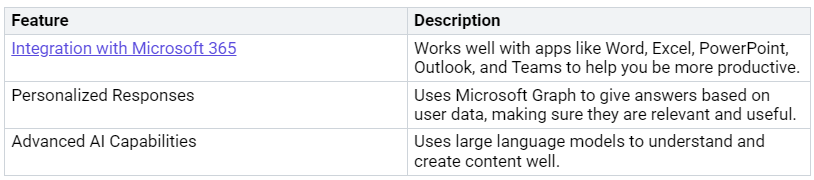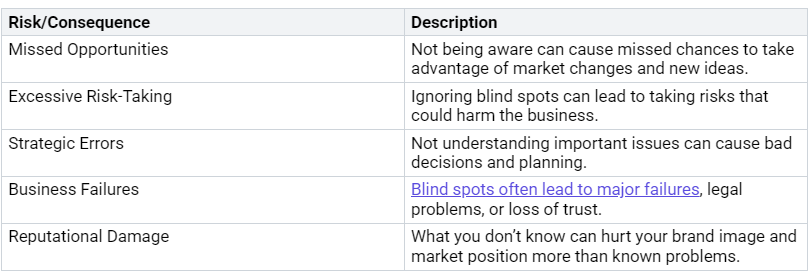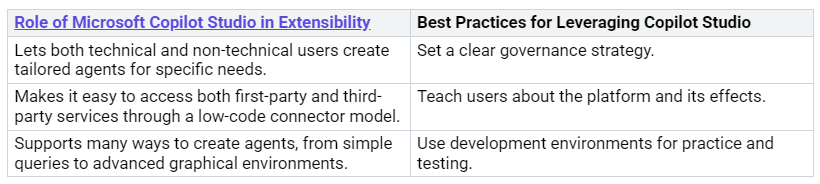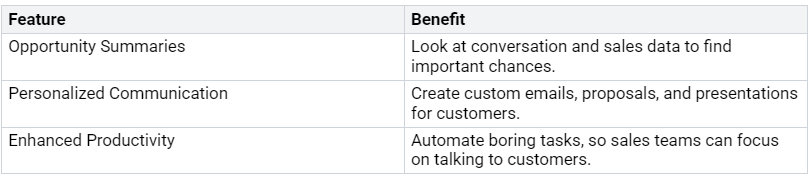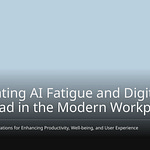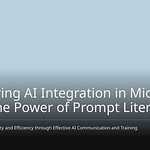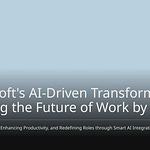In today’s busy business world, knowledge silos can block teamwork. A huge 82% of companies say these silos are big problems for working together. Microsoft 365 Copilot can help you remove these problems by adding AI tools to your work. With features that improve productivity through automatic document creation and real-time data checking, Copilot changes how your teams talk. By using helpful insights, you can make workflows better and increase teamwork efficiency. This leads to clear improvements in team performance.
Key Takeaways
Microsoft 365 Copilot helps teams work better together. It improves teamwork and productivity in organizations.
Adding Graph Connectors lets Copilot use outside data. This makes it more powerful and gives better insights.
You can customize Copilot with plugins. This helps it fit specific business needs and increases efficiency and user engagement.
Good training programs for users are very important. They help employees use Copilot well and stay informed.
Ongoing improvement plans keep Copilot effective. They help it adjust to changing business needs and improve knowledge sharing.
Understanding Microsoft 365 Copilot
Key Features of Copilot
Microsoft 365 Copilot is special in the world of AI tools for businesses. It has some important features:
These features help you make your work easier and improve teamwork in your company. Copilot takes care of boring tasks, so you can focus on important projects.
Also, Copilot keeps your data safe with strong security and compliance rules. It follows the Microsoft Security Trust Boundary to keep data safe and stops oversharing by managing access with SharePoint Advanced Management. This security is very important for companies that care about protecting their data.
Role in Knowledge Management
Microsoft 365 Copilot is key in organizing and managing knowledge in a business. By working with Microsoft 365 apps, it helps users do their jobs better and share knowledge. Here’s how:
Copilot automates tasks and connects data in apps like Teams, Outlook, and SharePoint.
Special AI agents use company knowledge to make business processes smoother and faster.
Custom agents let you change Copilot to fit your business needs, improving teamwork and productivity.
For example, Korea Telecom had problems with managing documents. They used Microsoft 365 Copilot to organize, index, and summarize documents. This helped them work better, find documents faster, and get employees more involved.
Using Microsoft 365 Copilot can make managing knowledge in a company even better. Companies can expect benefits like lower costs, better use of resources, and saving money in the future. To get these benefits, follow these steps:
Define the situations and set baselines.
Start the AI project and tracking system.
Measure results and check ideas.
Act on insights for ongoing improvement.
As Don Campbell, senior director of Employee Experience Success at Microsoft Digital, said, “We’ve seen great business value from this framework, because now we can clearly explain what we’re achieving with our top AI projects at the company level.”
By using Microsoft 365 Copilot, you can unlock all the potential of your company’s knowledge, driving digital change and improving teamwork across groups.
Identifying Knowledge Boundaries
Barriers to Knowledge Sharing
Sharing knowledge in organizations often has big problems. You might face many challenges that make communication and teamwork hard. Here are some common issues:
Siloed Departments: 83% of companies say that operational silos hurt costs, innovation, and profits. When teams work alone, they misalign goals and objectives. This limits productivity.
Lack of Leadership Support: Little support from company leaders can stop efforts to encourage teamwork. Without help, employees may not want to share knowledge.
Fear of Reputational Damage: Worries about failing in teamwork can stop teams from working with outside partners or sharing ideas.
Understanding Gaps: Many organizations find it hard to understand the new ideas from startups. This leads to missed chances for teamwork.
These problems create a workplace where employees feel cut off from their coworkers. This can hurt engagement and retention.
The Data Blindspot Challenge
The data blindspot challenge is a big problem in managing knowledge in businesses. About 30% of organizations say they share little to no data. This can lead to transformation failures. Not seeing the full picture can have serious effects:
You need to fix these blindspots to make better decisions and encourage innovation. By using tools like Microsoft 365 Copilot, you can improve data access and visibility. This will help your organization achieve better results.
Strategies for Copilot Extensibility
Integrating Graph Connectors
Integrating Graph Connectors is a strong way to improve Microsoft 365 Copilot. These connectors let you safely access outside data sources. This means you can get more information for your Copilot. Here’s how to use Graph Connectors well:
Authenticated Access: You must have authenticated access to the data and the whole content repository to connect to a data source. This makes sure only allowed users can get sensitive information.
Semantic Indexing: Copilot connectors use semantic indexing to find data quickly. This means the system understands the context of the data, making it easier to find what you need.
Setup Steps: To set up a Copilot connector, do these steps:
Create a connection.
Register your schema.
Ingest your content into Microsoft Graph.
By adding these connectors, you can improve Microsoft 365 experiences. They let you pull data from different platforms right into your Microsoft 365 apps. This helps workflows and productivity. For example, organizations say using Graph Connectors gives them centralized access to data. This boosts productivity by letting teams pull information directly into Microsoft 365 apps.
Custom Data Sources and Plugins
Custom data sources and plugins give another way to extend Microsoft 365 Copilot. You can customize Copilot to fit your specific business needs by creating these solutions. Here’s how to start:
Go to the main page of Microsoft Copilot Studio.
Click on ‘Plugin (preview)’.
Choose ‘Add a Power Platform component as an artificial intelligence plugin’.
Click on ‘Generate content or extract detailed information’.
Give the name and description of the new request, using suggested templates.
Add a dynamic value, like ‘text’.
Optionally, use the “Test Request” command to check the operation.
Save the request.
By making custom plugins, you can make Copilot more responsive and better at its tasks. For example, you might create a conversation plugin to help user interactions or an AI plugin to perform new actions and queries.
To create and share these custom plugins, your Microsoft 365 tenant must join the preview of Microsoft Copilot plugins. The tenant administrator must turn on the Microsoft Copilot Studio integrated apps category in the Microsoft admin interface. This setup lets you customize Copilot to match your workflows and boost overall efficiency.
Using Microsoft Copilot Studio is important for both technical and non-technical users. It helps employees with a low-code solution for better efficiency and automation. Here are some best practices for using Copilot Studio:
By following these strategies, you can unlock the full potential of Microsoft 365 Copilot. This ensures it meets your business’s specific needs while improving teamwork and productivity across your organization.
Best Practices for Maximizing Copilot
Training Users Effectively
To get the most out of Microsoft 365 Copilot, you need to train your users well. Start with a clear training plan that has both general and specific sessions for different roles. This helps employees learn how to use Copilot properly. Here are some important strategies:
Multi-modal Training Approaches: Use different ways to train. Mix instructor-led classes, self-paced online learning, and in-app help to support different learning styles.
Peer Coaching: Create a team learning space. Encourage workers to share their experiences and skills to improve their Copilot knowledge.
Continuous Learning Programs: Provide ongoing training to keep users informed about new features. This keeps them engaged and helps them use Copilot fully.
By using these strategies, you can build a skilled team that uses Copilot well, which boosts productivity and improves the employee experience.
Continuous Improvement Strategies
Keeping Microsoft 365 Copilot working well over time needs continuous improvement. Here are some good strategies to follow:
Data-Driven Optimization: Regularly check how users are adopting Copilot and gather feedback. This helps it adjust to new business needs and user wants.
Meaningful Metrics Tracking: Set and watch metrics like how often users are active and how many tasks they automate. This helps use resources wisely and improve efficiency.
Center of Excellence: Create a Center of Excellence (CoE) to share best practices and rules. This helps keep standards consistent and speeds up productivity across your organization.
By using these continuous improvement strategies, you can make sure Microsoft 365 Copilot stays a helpful tool for your business, boosting teamwork and knowledge sharing.
Case Studies of Successful Implementations
Example 1: CRM Integration
Many organizations have connected Microsoft 365 Copilot with their Customer Relationship Management (CRM) systems. This has led to big improvements in sales and customer service. For example, Cemex used a special tool called Xpert, which is powered by Microsoft Azure OpenAI Service with GPT 4.0. This connection made it easier to access product information. It cut down response time from hours to just seconds.
Because of this, companies saw a 2.6% rise in their top-line revenues. This was due to a 2.7% increase in qualified opportunities and a 2.5% boost in win rates. Overall, this led to a net profit increase of $14.8 million.
Example 2: Wiki Utilization
Microsoft 365 Copilot has also made it easier to use company wikis, making knowledge more available. Companies like Dell Technologies have used Copilot to boost employee engagement and knowledge sharing. By connecting Copilot with their internal wikis, they helped employees find information more easily.
Copilot improves the Answers experience in Microsoft Viva Engage by suggesting better questions.
It helps keep conversations going by linking related knowledge and connecting with experts.
This connection has led to clear improvements in sharing knowledge. For instance, Jim Smith, Senior Communications Director at McCormick, mentioned that Microsoft will keep providing solutions to improve employee communication. As a result, companies have seen a 25% drop in new hire onboarding time, adding $3.25 million in value through better employee retention and engagement.
By using Microsoft 365 Copilot in these ways, organizations have successfully broken down knowledge barriers. This has led to better teamwork and improved efficiency in operations.
Making Microsoft 365 Copilot better is important for sharing knowledge in your organization. By adding outside data and customizing Copilot to handle special business tasks, you can make decision-making much better. Always check that data access permissions are set up correctly to keep everything safe.
As you discover what Copilot can do, think about these important points:
Keep up with the newest features of Microsoft Copilot.
Know the risks involved for successful use.
By using Copilot’s features, you can encourage teamwork, increase productivity, and spark new ideas in your teams.
FAQ
What is Microsoft 365 Copilot?
Microsoft 365 Copilot is a tool that uses AI to help you work better. It connects with Microsoft 365 apps. It helps you automate tasks, create content, and find important information quickly. This makes teamwork and efficiency better for everyone.
How do Graph Connectors enhance Copilot?
Graph Connectors let Microsoft 365 Copilot safely access outside data sources. This helps Copilot know more things. It can give better and more specific answers. This leads to better decisions and more productivity.
Can I customize Microsoft 365 Copilot?
Yes, you can change Microsoft 365 Copilot using Microsoft Copilot Studio. You can make plugins and adjust the tool to fit your business needs. This makes it work better and respond to your workflows.
What are the benefits of using Copilot for knowledge sharing?
Using Microsoft 365 Copilot for sharing knowledge helps break down barriers. It makes it easier to access information and encourages teamwork. Teams can find important data quickly, which helps them make better decisions and be more productive.
How can I train my team to use Copilot effectively?
To train your team well, set up a clear training plan. Use different ways to teach, like instructor-led classes, online resources, and peer coaching. This helps everyone learn how to use Copilot’s features for the best results.