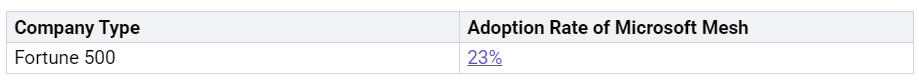How Microsoft Mesh Is Shaping the Future of Collaboration
Microsoft Mesh is revolutionizing the future collaboration landscape by changing how you work with your team. Many big companies are adopting Mesh to enhance teamwork, as illustrated below:
Now, meetings feel more authentic. You can experience spatial presence and avatars. Mesh facilitates seamless connections for remote and hybrid teams. You don’t need …