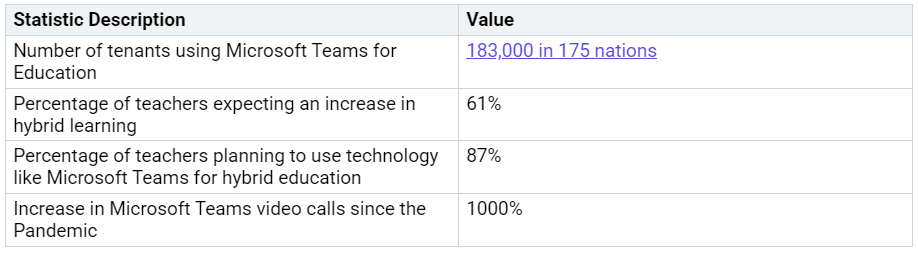How Modern Learning Happens with Microsoft Teams
You can see how simple it is to modernize learning with Microsoft Teams. Teams provides a space where everyone can share thoughts, collaborate, and learn at their own pace. Continuous learning is beginning now for students and employees. Check out these facts:
Key Takeaways
Microsoft Teams brings learning together by using chat, video calls, and file shar…