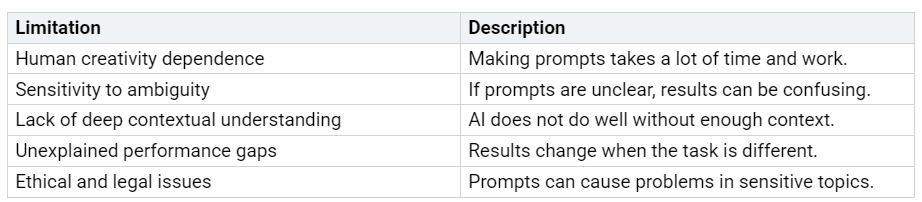How to Transform Your AI Workflow with Context Engineering
You may see that prompt engineering can slow you down. Here are some common problems:
Now, you can get past these problems. Context Engineering helps your AI work smarter. With tools like GitHub Spark, you can build and test ideas fast. You can use code, low-code, or even natural language.
"Context engineering is the next step in AI. It goes past simple p…