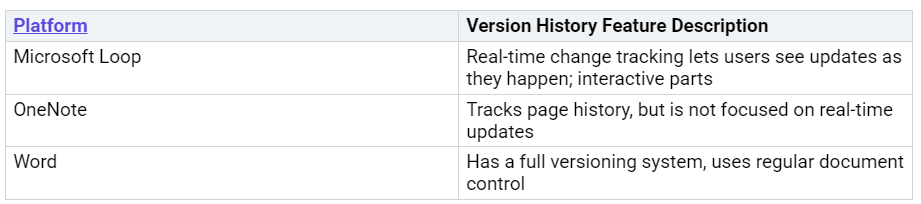How to Use Version History to Monitor Changes in Loop Pages
You can use version history in Loop Pages to track edits. You can see changes as they happen. When you work with others, you see who made changes. You also see when the changes were made. Loop is special because it gives real-time updates. It shows who made each change right away. This makes it easy to watch every edit.
Loop helps you track edits with mo…