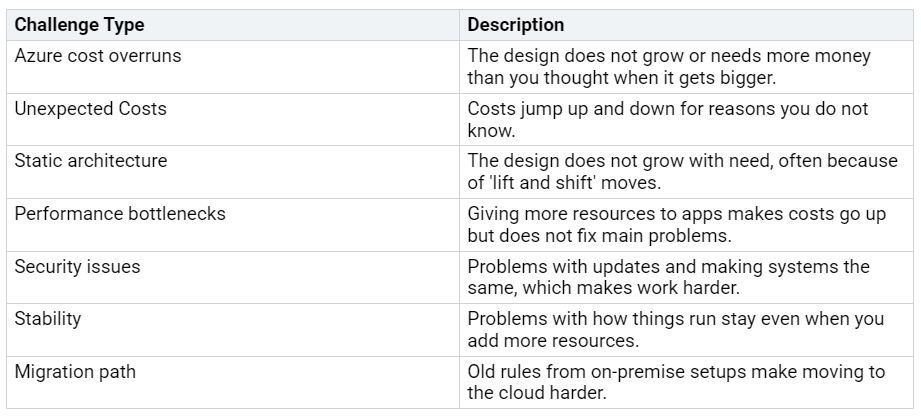You want to learn Azure IaaS Unleashed. Many IT workers have hard choices when making cloud systems. You see costs go up, surprise jumps, and designs that do not grow. Slowdowns, safety problems, and old ways to move data can make things harder. The table below shows these common problems:
You will get easy steps and smart tips here, if you are new to Az…