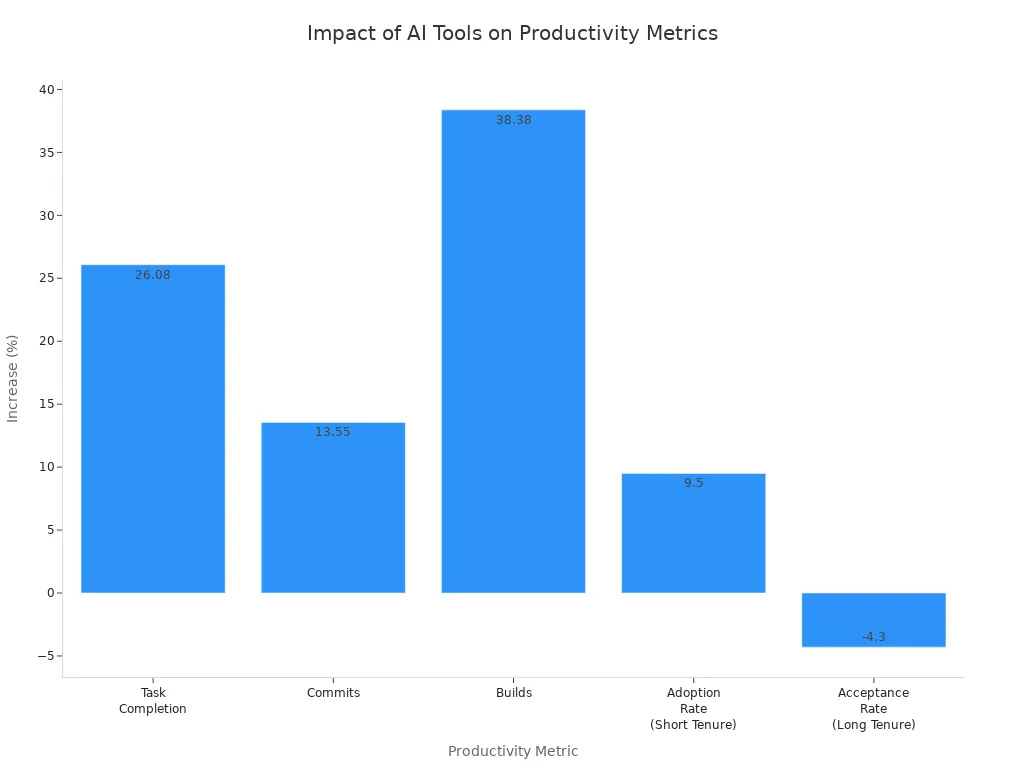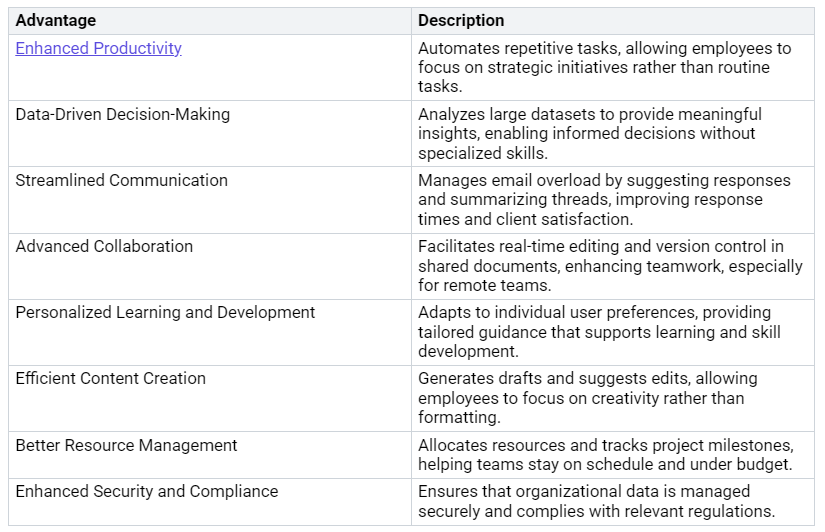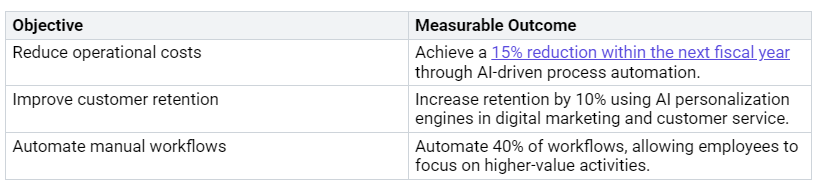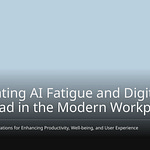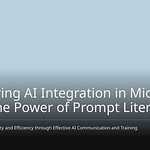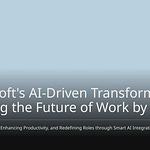In today’s busy work world, the copilot ecosystem is a big deal. This set of AI tools can change how you do your daily tasks. Think about making your work easier and improving teamwork in your group. More than 60% of Fortune 500 companies will use this technology by early 2024. This shows that the benefits are hard to miss. In fact, 77% of business users said they saw a big increase in productivity after using these AI tools.
By using the copilot ecosystem, you can find new ways to work better and faster.
Key Takeaways
The Copilot system does boring tasks for you. This gives you more time for important work.
Using AI tools can really help you get more done. Many companies say they work 10-30% faster.
Teamwork gets better with Copilot. It helps people talk and work together, even when they are far apart.
Having clear goals for AI helps you use Copilot better. This makes your organization do well.
Keep learning and asking the right questions. This is key to getting the most from the Copilot system.
Copilot Ecosystem Benefits
The Copilot ecosystem has many benefits that can really boost your productivity. By using AI tools, you can automate boring tasks and make your work easier. Let’s look at two main benefits: automation and efficiency, plus better teamwork.
Automation and Efficiency
Think about having more time because you don’t have to do repetitive tasks. The Copilot ecosystem helps with that! It takes care of boring jobs, so you can focus on important things that help your organization grow. Here are some main benefits reported by companies using the Copilot ecosystem:
Companies in different fields have noticed big improvements in how they work after using Copilot tools. For example, British Columbia Investment Management Corp (BCI) saw a 10–20% boost in productivity for 84% of users, plus a 68% increase in employee happiness. Likewise, XP Inc. had a 30% rise in audit team efficiency, saving over 9,000 hours of work. These examples show how the Copilot ecosystem can change your daily tasks.
Enhanced Collaboration
Working together is very important today, especially with more remote teams. The Copilot ecosystem helps teamwork by breaking down communication barriers and making sure everything works well together. Here’s how it helps:
Real-time Communication: Copilot allows instant messaging and video calls, so you can talk to your team right away.
Document Sharing: You can easily access and work on documents together, making sure everyone is updated.
Task Planning: For software projects, Copilot can create task plans based on goals, assign resources, and share the plan with the team.
Meeting Management: In Microsoft Teams, Copilot takes meeting notes, highlights key decisions, assigns tasks, and writes follow-up emails.
By working with Microsoft 365 apps like Microsoft Teams and Outlook, Copilot greatly improves teamwork. This helps you work better, so your team can reach its goals faster and more accurately.
Leadership in the Copilot Ecosystem
Leadership is very important for using the Copilot ecosystem well. You need to create a clear plan for adding Microsoft 365 Copilot to your organization. This plan makes sure that your AI projects help your overall business goals. Here’s how you can lead your team through this change.
Defining AI Objectives
To get the most from Microsoft 365 Copilot, you should set clear AI goals. These goals help connect Copilot use with your organization’s aims. Think about these measurable results:
Working together is very important. Involve not just IT teams but also business leaders and end-users. This teamwork makes sure everyone knows the goals and how they help the organization succeed.
Fostering a Safe-to-Experiment Culture
Building a safe-to-experiment culture is key for getting people excited about Copilot tools. You want your team to feel free to try new ideas without worrying about failing. Here are some ways to create this environment:
Embrace Safe Experimentation: Give team members access to sandbox environments. Let them try things out and set aside time during sprints for testing new ideas.
Create Safe Spaces for Experimentation: Set up innovation labs or pilot projects where employees can take risks and explore new ideas. This encourages creativity and innovation.
Regular Check-ins and Support: Keep people engaged by providing ongoing support through regular check-ins and Q&A sessions. This helps your team feel connected and supported as they learn new tools.
Organizations like Glassdoor track the number of A/B tests done each month to see how well AI tools help with innovation. By measuring acceptance rates and getting feedback through developer experience surveys, you can understand how Copilot affects productivity and innovation.
Building Copilot Muscle
To really use the Copilot ecosystem well, you need to build your “Copilot muscle.” This means you should train and learn how to use these tools effectively. Here’s how you can do it.
Structured Prompting Practices
Good prompting is very important for getting great results from Copilot. You want to give clear and specific instructions. Here are some structured prompting practices to follow:
Clarity and Specificity: Start with clear instructions to help Copilot.
Contextual Background: Give background information to help Copilot understand better.
Detailed Instructions: Include specifics about what you want and any useful sources.
Structured Order: The order of your instructions can change the quality of the response.
Positive Instructions: Frame your requests positively to make them more effective.
Iteration: Don’t be afraid to change prompts if the first answer isn’t good.
By using these practices, your interactions with Copilot will be more productive. For example, organizations that used a structured plan saw 78% of users reach “proficient” status in three months. This structured way helps you create high-quality prompts that lead to better results.
Continuous Learning and Curiosity
Building your Copilot muscle doesn’t end with the first training. Continuous learning is key for long-term success. Using Copilot every day can deepen your understanding and spark new ideas. Here are some steps to encourage curiosity:
Participate in Workshops: Join workshops to learn new techniques. Many users said that 95% of attendees started using Copilot within 48 hours after training.
Explore Hands-On Labs: Take part in hands-on labs that focus on different Microsoft applications. This practical experience will strengthen your skills.
Stay Updated: Keep up with the latest AI basics to build a strong foundation.
Investing in ongoing learning not only improves your skills but also creates a culture of continuous growth. This approach helps you handle challenges when adopting Copilot, ensuring you stay engaged and leading to greater productivity.
Using the Copilot ecosystem can really help you work better and faster. When you automate boring tasks, you have more time for important work. Better teamwork tools help your group talk easily, whether you are together or working from home.
To get the most out of these benefits, think about these best tips:
Focus on important tasks that make a big difference.
Check how well you are doing before and after using Copilot.
Set up learning groups led by your peers to keep everyone involved.
As you try out the Copilot tools, remember that work is changing. With AI-powered workplaces and personal experiences, you can stay ahead. Jump into the Copilot ecosystem today and unlock your team’s full potential!
FAQ
What is the Copilot ecosystem?
The Copilot ecosystem has AI tools from Microsoft. These tools help you automate tasks, work better with others, and get more done at work.
How can I start using Microsoft Copilot?
To use Microsoft Copilot, add it to your current Microsoft 365 apps. You can find tutorials and resources on the Microsoft website to help you.
What are the main benefits of using Microsoft Copilot?
Microsoft Copilot helps you be more productive. It automates boring tasks, improves communication, and makes it easier for team members to work together in real-time.
Is training necessary for using Microsoft Copilot?
Training is not required, but it helps you get the most from Microsoft Copilot. Joining workshops and hands-on labs can boost your skills and confidence.
Can Microsoft Copilot be used in remote teams?
Yes! Microsoft Copilot is made to help remote teams. It makes communication and collaboration easier, so you can work together from anywhere.