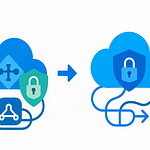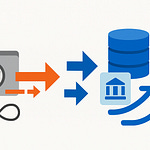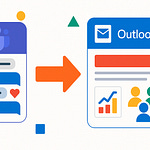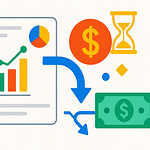When I first plunged into Microsoft Fabric, the complexity was daunting. I spent hours combing through logs, convinced there was a “magic pill” that would streamline my data processes. It wasn't until I began exploring practical optimization techniques that everything changed. In this post, I'm excited to share my findings—specifically about how to master performance in Microsoft Fabric.
Understanding the Monitoring Hub: Your Command Center
When it comes to managing data operations, the Monitoring Hub acts as your command center. But what exactly is the Monitoring Hub? Think of it as a centralized dashboard that provides a comprehensive view of all your data activities. It’s designed to help you monitor performance, identify issues, and make informed decisions quickly.
What is the Monitoring Hub?
The Monitoring Hub is not just a collection of metrics; it’s a powerful tool for understanding your data ecosystem. It consolidates various performance indicators into a single interface, making it easier to track what really matters. Imagine trying to solve a puzzle without seeing all the pieces. That’s how it feels to manage data without the insights provided by the Monitoring Hub.
Key Metrics to Watch for Performance Issues
One of the keys to effective monitoring is knowing which metrics to focus on. Here are some essential indicators:
Capacity Unit Spend: This metric shows how much of your allocated resources are being used. Monitoring this can prevent resource throttling or even query failures.
Metrics on Refresh Failures: Keeping track of refresh failures helps in identifying bottlenecks in data updates. If your data isn’t refreshing correctly, your insights can be outdated.
Throttling Thresholds: Understanding when you are reaching the limits of your resources can help you manage your operations more effectively.
As I always say,
“Focusing on capacity metrics simplifies your troubleshooting significantly.”
This quote resonates with many users who find themselves lost in a sea of data. By zeroing in on these core metrics, we can cut through the noise and get to the heart of the performance issues.
Common Pitfalls in Monitoring Data Operations
While the Monitoring Hub is an invaluable resource, there are common pitfalls that can hinder its effectiveness:
Information Overload: With so many metrics available, it’s easy to get overwhelmed. Not every piece of data is critical. Focus on what truly impacts performance.
Lack of Context: Metrics can tell you what is happening, but they often don’t explain why. Pairing metrics with contextual insights is essential.
Ignoring Trends: Monitoring should be proactive. Don’t just react to failures; look for trends that indicate potential issues before they escalate.
Understanding these pitfalls will help you navigate your monitoring strategy more effectively. Remember, the goal is not just to gather data but to understand it.
The Need for Actionable Insights Over Excessive Data
In our data-driven world, it can be tempting to collect as much information as possible. However, more data doesn’t always mean better decisions. The Monitoring Hub emphasizes the importance of actionable insights. It’s not about drowning in data; it’s about extracting valuable insights that can drive performance improvements.
For instance, while capacity unit spend is a crucial metric, understanding how it correlates with refresh failures can offer deeper insights. This interplay helps in diagnosing issues more effectively. By honing in on these actionable insights, we can streamline operations and enhance overall performance.
In conclusion, the Monitoring Hub is your go-to tool for optimizing data operations. By focusing on key metrics, avoiding common pitfalls, and prioritizing actionable insights, we can ensure that our data management strategies are not just effective but also efficient. So, are you ready to take control of your data operations?
Speeding Up Data Flows: Staging Tables and Fast Copy
Have you ever felt frustrated with slow data processing? I know I have. Data flows can often feel like they’re dragging along, especially when handling large volumes of information. But what if I told you there are methods to significantly speed up these processes? In this section, we’ll explore two powerful tools: staging tables and fast copy.
The Concept of Staging Tables Explained
Staging tables are like temporary storage areas. They hold intermediate data during processing. Imagine you’re cooking a multi-course meal. You wouldn’t want to clutter your kitchen with every ingredient at once, right? Instead, you might chop vegetables and set them aside before you start cooking. Staging tables do the same for data flows. By offloading intermediate data, they lighten the load on the main processing engine.
When we use staging tables, we break the workflow into manageable steps. This method allows for faster processing and reduces the risk of bottlenecks. As I often say,
"By breaking the process into manageable steps, we can significantly reduce runtime."
This principle is especially true in data management.
How Fast Copy Minimizes Transfer Delays
Now, let’s talk about fast copy. This feature is crucial for speeding up data transfers. Think of it as an express lane for your data. In scenarios where you’re transferring large volumes of data, fast copy minimizes delays that can slow everything down. It achieves this by optimizing the way data is copied within pipelines, ensuring that data moves swiftly from one point to another.
When I started using fast copy, I noticed a remarkable difference. Transfers that previously took ages were completed in a fraction of the time. This efficiency is vital, especially in environments where time is money.
Real-World Applications of Throughput Improvements
Let’s consider some real-world applications of these concepts. Many organizations have seen significant improvements in throughput after implementing staging tables and fast copy. For instance:
Sales Data Consolidation: Companies consolidating sales data from multiple sources can reduce execution time from over an hour to just twenty or thirty minutes.
Data Warehousing: In data warehousing scenarios, staging tables help streamline ETL (Extract, Transform, Load) processes, making it easier to manage and analyze large datasets.
Reporting: Fast copy enhances the speed of generating reports, allowing decision-makers to access crucial data quickly.
The benefits are clear. By leveraging these tools, organizations can transform sluggish data workflows into efficient processes.
Balancing Transformation Stages with Efficient Data Management
While staging tables and fast copy are powerful, they must be part of a larger strategy. It’s essential to balance transformation stages with efficient data management. This means not only focusing on speed but also ensuring data integrity and accuracy. After all, what good is fast data if it’s not reliable?
In my experience, a holistic approach to data management leads to the best outcomes. Regular monitoring and adjustment of data flows ensure they remain efficient over time. Remember, it’s not just about moving data faster; it’s about moving it smarter.
As we integrate staging tables and fast copy into our data flow strategies, we open the door to a world of possibilities. By optimizing our processes, we can achieve better performance and ultimately, better business outcomes.
Troubleshooting: The Role of Dynamic Management Views
When it comes to optimizing SQL performance, Dynamic Management Views (DMVs) are invaluable tools. But what exactly are DMVs? Simply put, they are special views in SQL Server that give you real-time insights into the health and performance of your database. Think of DMVs as a backstage pass into the intricate workings of SQL performance issues. They allow you to see what's happening behind the scenes, shedding light on the state of sessions, connections, and query executions.
What are Dynamic Management Views (DMVs)?
DMVs are predefined SQL Server views that provide a wealth of information about your server's performance. They help you monitor various aspects of your SQL environment, including:
Sessions: Information about currently active connections.
Queries: Insights into executed queries and their resource consumption.
Performance Metrics: Data related to CPU usage, memory allocation, and I/O statistics.
By leveraging these views, I can quickly identify performance issues and take necessary actions to optimize my SQL environment.
Using DMVs to Monitor Session and Query Performance
One of the key advantages of DMVs is their ability to monitor session and query performance in real-time. With just a few queries, I can extract valuable information. For example, if I want to see which queries are consuming the most resources, I can run a simple DMV query:
SELECT * FROM sys.dm_exec_query_stats;
This query returns detailed statistics about the queries executed on the server. Armed with this data, I can make informed decisions about which queries to optimize.
Identifying Bottlenecks with Query Insights
DMVs also simplify the process of identifying bottlenecks in my SQL operations. By analyzing query insights, I can pinpoint specific queries that are causing delays. For instance, if I notice that a particular query consistently runs slower than expected, I can dive deeper into the DMV metrics related to that query. This information helps me understand whether the issue lies in inefficient query design, missing indexes, or resource contention.
The ability to identify bottlenecks is a game-changer. It allows me to focus my efforts on the right areas, rather than wasting time on less impactful optimizations. The insights gained from DMVs can lead to dramatic improvements in query performance.
Case Studies Showing Improved Query Times
Let’s look at some practical examples. In one case, I had a client whose reports were taking far too long to generate. By using DMVs, I discovered that a specific stored procedure was the culprit. The procedure was poorly designed and retrieved more data than necessary. By optimizing the query and reducing the dataset, we managed to cut report generation time from over an hour to just fifteen minutes!
Another case involved a database that experienced frequent timeouts. Through the use of DMVs, I identified that too many queries were competing for the same resources. After analyzing the performance metrics, I was able to recommend changes in the indexing strategy. This not only improved query performance but also enhanced overall system stability.
These examples illustrate the power of DMVs in troubleshooting and optimizing SQL performance. They provide a direct line of sight into the issues at hand, allowing for targeted and effective solutions.
In conclusion, DMVs are an essential part of any SQL Server performance monitoring strategy. By offering real-time insights into sessions and queries, they empower me to make informed decisions that lead to substantial performance improvements.
"DMVs are your backstage pass into SQL performance issues."
Once I have a grip on my data flows, DMVs can propel my performance even further by addressing my SQL queries directly. Each insight gained from DMVs serves as a stepping stone toward a more efficient and effective database environment.
Optimizing Workloads: Targeting Throttling and Capacity Utilization
When it comes to working with Microsoft Fabric, one of the biggest challenges we face is managing performance. Have you ever felt like your workloads are dragging? That’s often a symptom of throttling. Today, I want to dive into how we can recognize throttling indicators, adjust workloads for optimal capacity management, and effectively monitor our resource usage. Let's also explore how recognizing patterns in capacity unit spend can lead us to proactive management.
Recognizing Throttling Indicators
Throttling can severely impact efficiency. It’s like hitting a wall when you’re running a race. You’re moving forward, but something is holding you back. Understanding these indicators is crucial. Here are some common signs:
Performance dips: If your data workflows suddenly slow down, it may be a signal of throttling.
Query failures: Frequent query failures might indicate that you're hitting resource limits.
Monitoring metrics: Keep an eye on your capacity unit spend. If it’s consistently high, you might be close to throttling.
By recognizing these indicators early, we can take action before performance is severely affected.
Adjusting Workloads for Optimal Capacity Management
So, what do we do once we recognize throttling? It’s time to adjust our workloads. Think of this as fine-tuning an engine. You want everything to run smoothly and efficiently. Here are some strategies:
Distributing workloads: Instead of piling everything onto one resource, spread the tasks across several. This can help avoid overload.
Scaling resources: If you notice consistent throttling, it might be time to scale up your resources. This is like upgrading from a small car to a van when you need to transport more goods.
Using staging tables: These can help manage intermediate data more effectively. They lighten the load on the primary engines, allowing for better performance.
By adjusting our workloads, we can ensure that we’re not just surviving under pressure but thriving.
Effectively Monitoring Resource Usage
Monitoring resource usage is another critical piece of the puzzle. It’s not enough to just make changes; we need to see how they’re working. Here’s how we can do that:
Utilize the monitoring hub: This tool offers insights into performance and helps identify bottlenecks.
Track capacity unit spend: This metric reveals how much of your allocated resources specific operations are consuming.
Set alerts: By setting up alerts for key metrics, we can stay informed and react quickly to any issues.
By effectively monitoring our resources, we can make informed decisions that enhance performance.
Recognizing Patterns in Capacity Unit Spend
Lastly, understanding patterns in capacity unit spend is essential for proactive management. It’s like keeping an eye on your budget; if you see a trend of overspending, you know you need to adjust your habits. Here’s how to recognize these patterns:
Analyze historical data: Look back at your capacity unit spend over time to identify trends.
Identify peaks: Notice when your usage is highest, and consider if those peaks are predictable.
Align resources with needs: By understanding your spending patterns, you can adjust resources based on projected needs.
As we navigate the complexities of workload management, remember:
“Throttling isn't just a limit; it's a call to rethink the workload strategy.”
Embracing this mindset can lead to sustainable performance improvements across the Microsoft Fabric landscape.
In conclusion, recognizing throttling indicators, adjusting workloads, monitoring resource usage, and understanding capacity unit spend are all vital for optimizing our operations. By taking these steps, we can enhance our efficiency and ensure a smoother workflow.
Conclusion: Charting Your Path to Performance Mastery
As we wrap up our exploration into performance optimization within Microsoft Fabric, I want to take a moment to recap the key strategies we’ve discussed. Each of these strategies plays an essential role in ensuring that your data management processes run smoothly and efficiently.
Recap of Optimizing Strategies
We’ve navigated through several powerful techniques to enhance performance. From utilizing the monitoring hub to pinpoint issues, to employing staging tables and fast copy for efficient data flows, each method contributes to a more streamlined operation. Remember, the core of optimization is understanding what metrics to focus on and how to make data work for you.
Building a Culture of Proactive Monitoring
One crucial takeaway is the importance of building a culture of proactive monitoring. This isn’t just about looking at metrics when something goes wrong. It’s about consistently evaluating performance and making adjustments as necessary. Think of it as regular check-ups for your data systems. Just as we wouldn’t ignore our health, we shouldn’t ignore the health of our data operations.
Continuous Learning in Adapting to Microsoft Fabric Updates
Equally vital is the emphasis on continuous learning. The tech landscape is always changing, and Microsoft Fabric is no exception. Regularly updating your knowledge and skills ensures that you can adapt to new features and improvements. As I often say, “Performance optimization is as much about the process as it is about the data itself.” This means actively engaging with the latest updates and best practices will keep your skills sharp and your systems optimized.
Encouragement to Experiment and Document Experiences
Lastly, I encourage you to experiment with the strategies we’ve covered. Don’t be afraid to try something new. Document your experiences. What worked? What didn’t? This reflective practice not only solidifies your learning but also contributes to a repository of knowledge that you—and others—can reference in the future.
Regular updates to performance strategies are essential as technology evolves. The real-world experience, coupled with continual learning, leads to mastery. With each step, you’re not just enhancing the performance of your systems; you’re also building your expertise and confidence in using Microsoft Fabric.
As you implement these strategies within your organization, remember that the journey to mastering Microsoft Fabric’s capabilities is ongoing—keep learning and optimizing! Each experience you document, each metric you monitor, and every strategy you refine will contribute to your growth in this dynamic field.
In conclusion, let’s embrace this journey together. The path to performance mastery is not always straightforward, but with commitment and curiosity, we can navigate it successfully. Let’s continue to optimize, learn, and grow in our pursuit of excellence in data management.