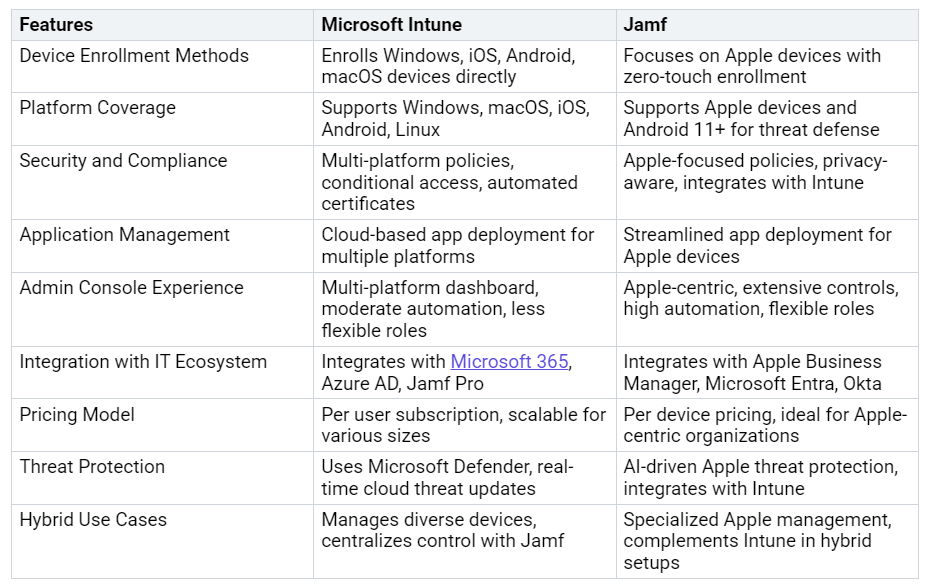Microsoft Intune vs Jamf Which Delivers Better Device Governance
Comparing Device Governance: Microsoft Intune vs Jamf
Explore how Microsoft Intune and Jamf differ in device governance.
When comparing Microsoft Intune with Jamf for device governance, it’s clear that each has its strengths. Jamf excels at managing Apple devices such as macOS and iOS, making it a preferred choice in schools, hospitals, and large enterpri…