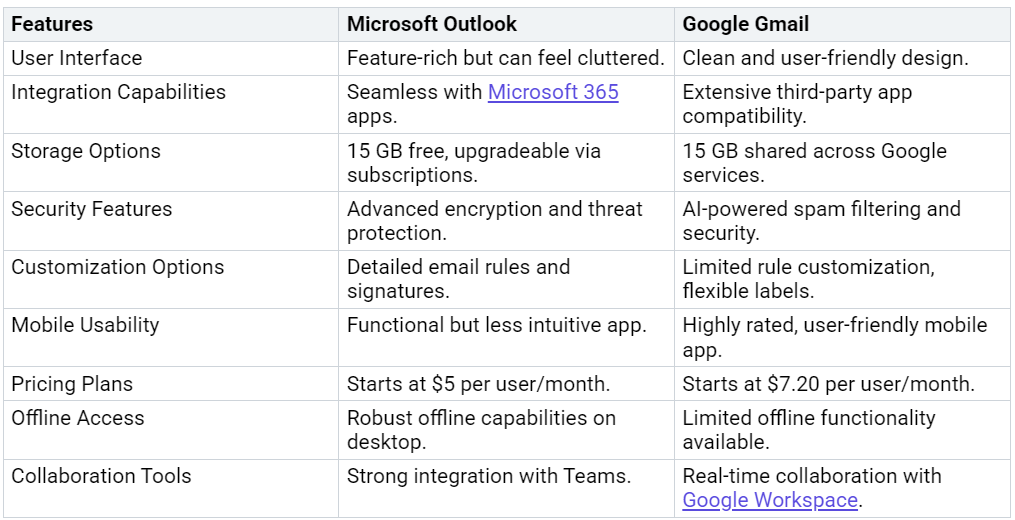Microsoft Outlook vs Google Gmail for Business Use
Comparing Email Platforms for Business
Explore the key differences between Outlook and Gmail for business.
Choosing the right email platform for your business can significantly impact productivity and communication. Microsoft Outlook and Google Gmail dominate the market, but each offers unique advantages. Outlook boasts over 400 million active users globa…