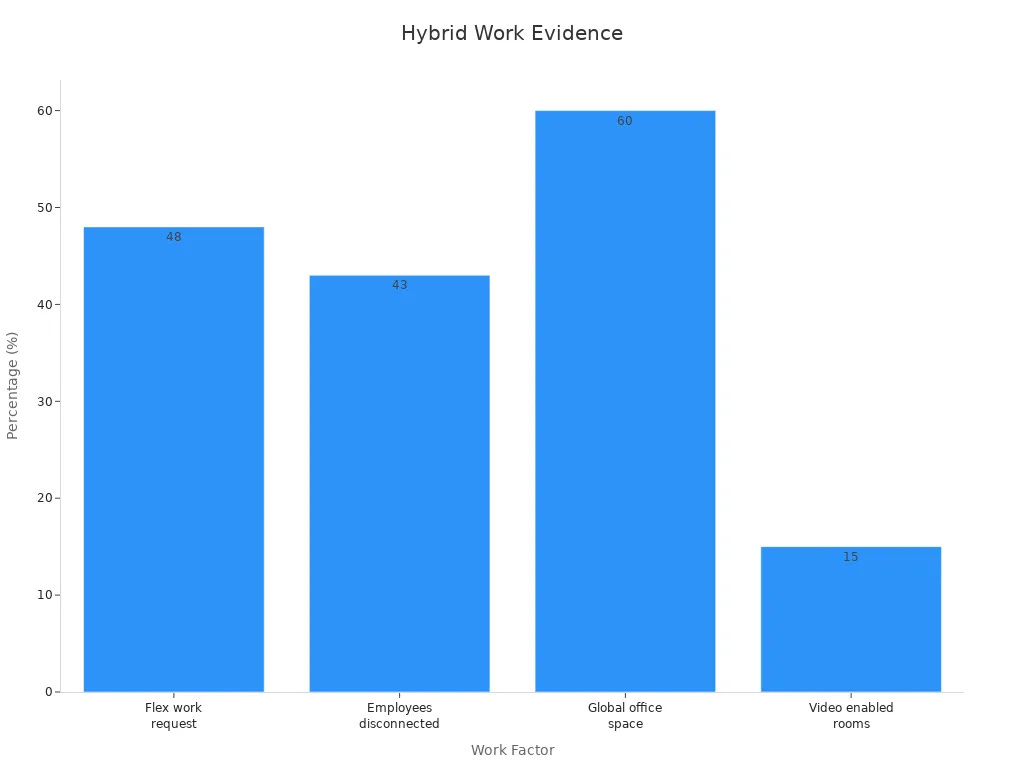Microsoft Places with Teams Integration Transforming Hybrid Workspaces
Hybrid workspaces are evolving, and you need tools to keep up with the changes. Microsoft Places helps you optimize your physical workspace while boosting collaboration. Its integration with Microsoft Teams creates a seamless experience for managing hybrid work environments.
This powerful combination enables employees to reserve workspaces, navigate offices, and coordinate schedules with ease. Managers have reported a 66% increase in productivity, with nearly half seeing significant improvements. Employees with location flexibility achieve 81% higher productivity scores, showing how essential this integration is for modern work. By uniting technology and teamwork, Microsoft Places transforms how you work.
Key Takeaways
Microsoft Places helps workers book desks and rooms early. This saves time on planning where to work.
It works with Microsoft Teams to show where coworkers are. This makes planning face-to-face meetings easier.
Microsoft Places gives data to help offices use space better. It helps leaders make smart choices for workers and the office.
Workers can pick their favorite places to work. This makes them happier and more focused.
Microsoft Places keeps workplaces safe by checking how full they are. It also helps plan cleaning times.
Understanding Microsoft Places and Teams Integration
What is Microsoft Places?
Microsoft Places is an AI-powered workplace app designed to support flexible work environments. It helps you reimagine how you connect with your team during in-office days. By using occupancy and utilization data, it optimizes space management and ensures that every workspace serves its purpose effectively. Whether you need to book a desk or plan a meeting, Microsoft Places simplifies the process, making your hybrid work experience seamless.
Did you know?
Microsoft Places modernizes workplace interactions by integrating AI to enhance collaboration and streamline workspace management.
Here’s what makes Microsoft Places stand out:
It uses AI to adapt to flexible work needs.
It enables individual desk booking for better workspace allocation.
It provides insights into how spaces are used, helping you make informed decisions.
Key Features of Microsoft Places
Microsoft Places offers a variety of features designed to improve your hybrid work experience. These features ensure that you can focus on your tasks without worrying about workspace logistics.
Key Features at a Glance:
These features not only simplify workspace management but also enhance your overall experience. For example, the workspace reservation system ensures you always have a spot ready when you arrive at the office. Interactive floor plans make it easy to find your way, saving you time and effort.
How Microsoft Places Integrates with Teams
The integration of Microsoft Places with Microsoft Teams creates a unified platform that enhances your hybrid work experience. This connection allows you to manage your workspace and collaborate with your team effortlessly.
Here’s how Microsoft Places works with Teams:
Teams Integration: Access occupancy and utilization insights directly within Teams and Teams Rooms Pro.
Outlook Calendar: Use Places Finder in Outlook Calendar to search for rooms and desks.
Copilot Integration: Leverage Microsoft 365 Copilot to optimize your in-office schedule and find meeting spaces.
Bookable Desk Features: Automatically reserve workspaces through Teams’ booking system.
Occupancy Patterns: Analyze intended and actual occupancy patterns for better planning.
This integration ensures that you can coordinate schedules, reserve workspaces, and plan meetings without switching between multiple apps. It simplifies your workflow and promotes collaboration, making hybrid work more efficient.
Benefits of Microsoft Places with Teams Integration
Enhancing Collaboration and Communication
Effective collaboration drives success in hybrid workspaces. Microsoft Places with Teams integration makes it easier for you to connect with your team, whether you're in the office or working remotely. By providing real-time visibility into your colleagues' work locations, it simplifies planning for in-person meetings. You can coordinate schedules directly within Teams, ensuring everyone is on the same page.
The integration also fosters spontaneous collaboration. When you know where your teammates are working, you can quickly arrange face-to-face discussions or brainstorming sessions. This reduces delays and strengthens team dynamics. Interactive floor plans further enhance communication by helping you locate meeting rooms or shared spaces effortlessly. With these tools, you can focus on building ideas rather than navigating logistics.
Boosting Productivity in Hybrid Workspaces
Hybrid work environments thrive on efficiency. Microsoft Places helps you optimize your workspace, ensuring you have the tools and space needed to perform at your best. The desk booking system eliminates uncertainty by allowing you to reserve your workspace in advance. This ensures you arrive at the office ready to work without wasting time searching for an available desk.
The integration also streamlines your workflow. Features like Copilot in Microsoft 365 help you plan your in-office schedule and find meeting spaces quickly. By automating routine tasks, you can dedicate more time to meaningful work. Real-time updates on desk availability and occupancy patterns ensure that resources are used effectively, reducing wasted space and improving overall productivity.
Streamlining Workspace Management
Managing hybrid workspaces can be challenging, but Microsoft Places simplifies the process. You can handle workspace preferences and desk bookings directly within Teams, eliminating the need for separate tools. Real-time occupancy data helps you find and book available spaces with ease, saving time and reducing frustration.
The integration also improves wayfinding in large office spaces. Interactive maps display real-time availability, guiding you to your reserved desk or meeting room. This reduces confusion and ensures you make the most of your time in the office. Additionally, the system optimizes space utilization by providing updates on desk booking status and occupancy patterns. This helps your organization allocate resources effectively and avoid wasted meeting spaces.
Tip: Use Microsoft Places to streamline workspace management and enhance your booking experience. It reduces the learning curve, making it easy for everyone to adopt the tool.
Improving Employee Experience and Engagement
Your workplace experience plays a vital role in your overall productivity and job satisfaction. Microsoft Places with Teams integration focuses on creating a seamless and engaging environment for you, whether you work remotely or in the office. By addressing common challenges in hybrid work, this integration ensures you feel connected, valued, and empowered.
Personalized Workspace Experience
Microsoft Places allows you to personalize your workspace experience. You can reserve desks or meeting rooms that suit your preferences, ensuring you feel comfortable and productive. The interactive floor plans help you navigate the office with ease, saving time and reducing stress. This level of customization makes your workday smoother and more enjoyable.
Tip: Use the workspace reservation system to secure your favorite desk or meeting room in advance. It helps you start your day with confidence.
Enhanced Flexibility and Autonomy
Flexibility is key to employee engagement. Microsoft Places gives you the freedom to choose where and how you work. You can coordinate your in-office days with your team directly within Teams, making collaboration effortless. This flexibility fosters a sense of autonomy, which boosts your motivation and engagement.
Real-Time Updates for Better Communication
Staying informed is crucial in a hybrid work environment. Microsoft Places provides real-time updates on workspace availability, office policies, and team schedules. These updates keep you in the loop, reducing confusion and enhancing your sense of belonging. When you know what to expect, you can focus on your tasks without distractions.
Promoting Collaboration and Connection
Feeling connected to your team is essential for engagement. Microsoft Places helps you identify where your colleagues are working, enabling spontaneous interactions and in-person meetings. This feature strengthens your relationships with coworkers and promotes a collaborative culture. When you feel connected, your engagement and job satisfaction naturally increase.
Supporting Well-Being and Safety
Your well-being matters. Microsoft Places includes tools to monitor social distancing, manage cleaning schedules, and track occupancy limits. These features ensure a safe and healthy work environment, giving you peace of mind. When you feel safe, you can focus on your work without unnecessary worries.
Did you know?
A safe and supportive workplace can significantly improve employee engagement and retention.
By integrating Microsoft Places with Teams, your organization creates an environment where you can thrive. This technology not only simplifies your workday but also enhances your overall experience, making hybrid work more engaging and fulfilling.
Real-World Applications of Microsoft Places
Optimizing Office Space Utilization
Efficient use of office space is essential in hybrid work environments. Microsoft Places helps you make data-driven decisions to optimize your workspace. By analyzing how employees use desks, meeting rooms, and shared areas, you can identify underutilized spaces and reconfigure them for better functionality.
For example, occupancy insights can reveal trends in how employees use specific areas. This allows you to adapt layouts to meet changing needs. With these tools, you can ensure every square foot of your office contributes to productivity and collaboration.
Facilitating Seamless Hybrid Collaboration
Hybrid collaboration thrives when employees can connect effortlessly. Microsoft Places integrates with Microsoft Teams to simplify this process. You can coordinate schedules, reserve meeting rooms, and locate colleagues in real time. This ensures that in-person meetings and brainstorming sessions happen without delays.
Interactive floor plans make it easy to navigate the office and find shared spaces. When you know where your team is working, you can plan spontaneous discussions or group activities. These features reduce barriers to collaboration, helping you build stronger connections with your coworkers.
Supporting Flexible Work Policies
Flexible work policies empower employees to choose where and how they work. Microsoft Places supports this by helping you coordinate in-office attendance. This addresses challenges that arose with hybrid work models after the pandemic. Organizations that offer flexibility often see higher performance and engagement.
Companies that empower employees with flexible work options report a 40% increase in high performers.
63% of employers who updated benefits for remote work noted improved productivity.
Flexible policies also enhance employee satisfaction, making your workplace more attractive to top talent.
By using Microsoft Places, you can create a work environment that adapts to your team's needs. This fosters a culture of trust and autonomy, which drives both productivity and morale.
Case Studies of Businesses Using Microsoft Places
Microsoft Places has already transformed how organizations manage hybrid workspaces. Let’s explore how businesses across industries have leveraged this tool to enhance productivity and collaboration.
1. Tech Startup: Streamlining Workspace Reservations
A fast-growing tech startup faced challenges with desk availability and meeting room scheduling. Employees often wasted time searching for open spaces, which disrupted workflows. By adopting Microsoft Places, the company introduced a workspace reservation system. Employees now book desks and meeting rooms in advance through Microsoft Teams.
Result: The startup reported a 35% reduction in time spent on workspace logistics. Employees experienced smoother transitions between tasks, boosting overall productivity.
2. Global Consulting Firm: Optimizing Office Space Utilization
A global consulting firm struggled with underutilized office spaces. Many desks remained empty on hybrid workdays, leading to wasted resources. Microsoft Places provided utilization analytics, revealing occupancy trends. The firm reconfigured its office layout based on these insights, creating more collaborative spaces.
Result: Office space efficiency improved by 40%. The firm also saved costs by reallocating underused areas for team collaboration zones.
3. Healthcare Organization: Enhancing Employee Safety
A healthcare organization prioritized employee safety during the pandemic. Microsoft Places helped monitor occupancy limits and manage cleaning schedules. Interactive floor plans ensured employees could navigate the office while maintaining social distancing.
Result: The organization maintained compliance with health regulations. Employees felt safer, which increased in-office attendance by 25%.
4. Retail Chain: Supporting Flexible Work Policies
A retail chain implemented flexible work policies to attract top talent. Microsoft Places enabled employees to coordinate schedules and reserve workspaces effortlessly. This flexibility empowered employees to balance in-office and remote work.
Result: Employee satisfaction scores rose by 30%. The chain also saw a 20% increase in employee retention rates.
These case studies demonstrate how Microsoft Places can address diverse workplace challenges. By integrating this tool, you can create a more efficient, collaborative, and employee-friendly hybrid workspace.
Future Implications of Microsoft Places with Teams Integration
Advancements in Workplace Technology
Workplace technology continues to evolve, and you can expect even more intelligent tools to enhance hybrid work environments. Microsoft Places integrates predictive analytics to help organizations reduce turnover rates by 20%. These analytics provide insights into employee behavior, allowing you to make informed decisions about staffing and resource allocation. AI-powered talent mapping improves workforce capability assessments by 66%, ensuring your team has the skills needed to succeed.
Predictive workforce planning tools also enable you to forecast staffing needs up to 12 months in advance. This helps you prepare for future challenges and align your resources effectively. By managing multi-generational workforces strategically, organizations report 15% higher productivity rates. These advancements demonstrate how workplace technology will continue to empower you to adapt and thrive in hybrid workspaces.
Innovations in Employee Experience
Employee experience is becoming a focal point for organizations. Microsoft Places supports personalized learning approaches, addressing the needs of employees under 40 who report low engagement levels. By tailoring development opportunities to individual preferences, you can foster a more motivated and engaged workforce.
Inclusive digital environments are another innovation shaping the future. These environments reduce communication disparities, which cause critical information loss for 60% of emerging executives. Microsoft Places ensures seamless collaboration by integrating tools that promote inclusivity and connection. When employees feel valued and supported, their engagement and productivity increase.
The Role of AI and Data Analytics in Hybrid Workspaces
AI and data analytics are transforming how you manage hybrid workspaces. Microsoft Places uses occupancy data to optimize space utilization, ensuring every area serves its purpose. Predictive analytics help you identify trends in employee behavior, allowing you to adapt your workspace to meet evolving needs.
Customized learning approaches powered by AI address engagement challenges, particularly for younger employees. These tools provide personalized development plans that align with individual goals. Data analytics also support strategic collaboration across generations, boosting productivity and fostering innovation. By leveraging AI and analytics, you can create a workspace that adapts to your team’s needs and drives success.
Predictions for the Future of Hybrid Workspaces
The future of hybrid workspaces will likely bring transformative changes to how you work and collaborate. Experts predict that workplaces will evolve in three distinct directions, each shaped by advancements in technology and shifting employee expectations.
Balanced Hybrid Models: Many organizations will adopt a balanced approach, blending in-office and remote work. This model focuses on creating physical spaces that prioritize collaboration and productivity while leveraging digital tools like Microsoft Places to enhance flexibility. You might find offices designed more for teamwork than individual tasks, with technology bridging the gap between remote and on-site employees.
Digitally Enhanced Workspaces: Some workplaces will thrive by integrating cutting-edge digital advancements. These spaces may reduce their physical footprint but increase their functionality. For example, interactive tools and AI-driven insights could make smaller offices more efficient and adaptable. You could see a rise in "smart offices" where every aspect, from desk reservations to energy usage, is optimized through technology.
Dominance of Digital Workplaces: A more radical shift might occur as digital workplaces become the norm. Physical offices could become largely redundant, driven by societal changes and technological innovations. In this scenario, you might rely entirely on virtual environments for collaboration, with tools like Microsoft Places ensuring seamless communication and workspace management.
These predictions highlight the importance of adaptability in hybrid workspaces. As technology continues to evolve, you can expect workplaces to become more dynamic, efficient, and tailored to your needs. By embracing these changes, you’ll be better equipped to thrive in the future of work.
Tip: Stay ahead by exploring tools like Microsoft Places. They can help you navigate the evolving landscape of hybrid workspaces with ease.
Microsoft Places with Teams integration is reshaping how you approach hybrid workspaces. It simplifies workspace management, enhances collaboration, and improves employee experiences. Real-world applications, like optimizing office layouts and supporting flexible work policies, showcase its practical value. By adopting this technology, you can create a more efficient and engaging work environment. Explore Microsoft Places today to unlock the full potential of your hybrid workspace.
FAQ
How does Microsoft Places improve hybrid workspaces?
Microsoft Places optimizes your workspace by providing tools like desk reservations, interactive floor plans, and utilization analytics. These features help you plan your in-office days, reduce wasted space, and enhance collaboration with your team.
Can I use Microsoft Places without Microsoft Teams?
Microsoft Places integrates seamlessly with Teams, but you can use it independently for workspace management. However, combining both tools enhances your experience by enabling real-time collaboration, schedule coordination, and streamlined communication.
Is Microsoft Places suitable for small businesses?
Yes, Microsoft Places works for businesses of all sizes. Its features, like occupancy analytics and desk booking, adapt to your needs. Small businesses benefit from improved space utilization and simplified hybrid work management.
Does Microsoft Places support health and safety compliance?
Microsoft Places includes tools to monitor social distancing, manage cleaning schedules, and track occupancy limits. These features ensure your workspace remains safe and compliant with health regulations.
How can I start using Microsoft Places?
You can access Microsoft Places through your Microsoft 365 subscription. Set up workspace preferences, integrate it with Teams, and explore features like desk booking and utilization analytics to optimize your hybrid work environment.