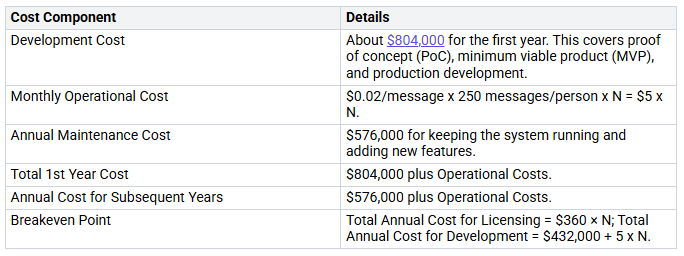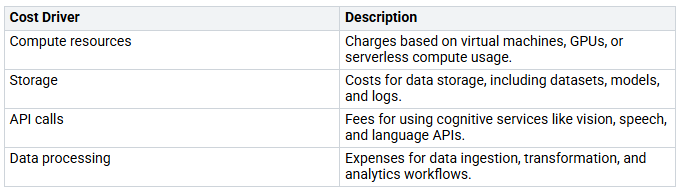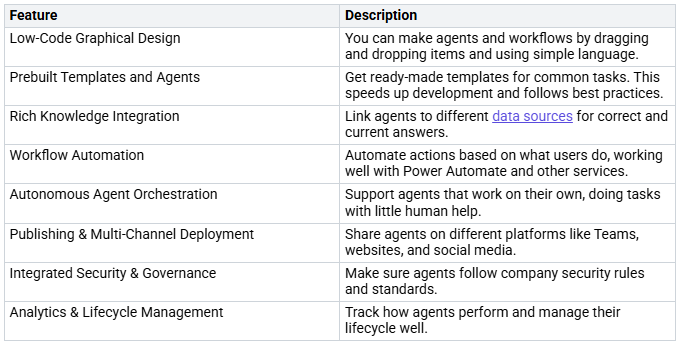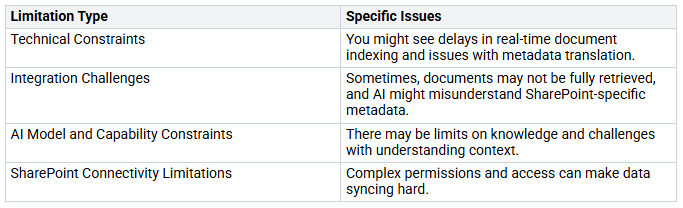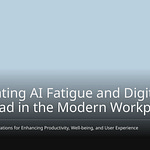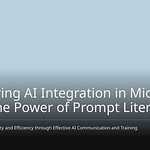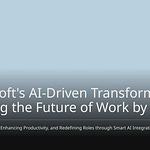In today’s busy world, good AI development tools are very important. They help change how businesses work. You might see that more people want AI solutions that work together. Recent reports say that 98% of CEOs think they would gain right away from using AI. Also, three out of four organizations are already using AI technologies. This brings up a key question: how can you use the strengths of Copilot Studio and Azure AI Foundry to improve your AI projects?
Key Takeaways
Using Copilot Studio and Azure AI Foundry makes AI projects better. This combination saves money and gets results faster.
Use Copilot Studio for easy tasks and quick wins. Switch to Azure AI Foundry for harder projects that need special features and rules.
Automate boring tasks with internal bots made with Microsoft 365 Copilot. This helps teams work on more important things.
Know the costs of both platforms. This helps with budgeting and avoiding surprise costs during AI development.
Use the rules in Azure AI Foundry to make sure your AI solutions follow laws and ethical standards.
Integration Rationale
Combining Copilot Studio and Azure AI Foundry gives you big benefits for your AI projects. This mix helps you use the best parts of both platforms. It makes it easier to create strong AI solutions. Here are some important benefits of this combination:
Cost Optimization: You can use Copilot Studio for simple tasks. Use Azure AI Foundry for heavy operations. This way, you can save money while getting more done.
Early Return on Investment (ROI): Copilot Studio lets you get results fast. This quick success can impress your stakeholders. It can also help you get more money for AI projects.
Enhanced Technical Capabilities: You can mix business speed with technical skills. This helps you build and test custom features that fit your needs.
Bringing these two platforms together matches common business goals like growth and new ideas. Here’s how:
Customizable AI Solutions: With Copilot Studio, you can make special agents that handle tough tasks. This helps your business grow and adapt.
Large-Scale Deployments: Azure AI Foundry has great tools for big solutions. This is key for companies that want to innovate and expand.
Automation of Repetitive Tasks: Using special agents to automate tasks lets your teams work on more important things. This change boosts creativity and productivity.
But, using these platforms together can be hard. Here are some common problems organizations face:
By knowing these challenges, you can get ready for a smooth integration. The mix of Copilot Studio and Azure AI Foundry not only boosts your AI skills but also fits your business goals, helping you be more productive and creative.
Cost Implications in AI Development
Knowing the costs of AI development is very important for budgeting. Both Copilot Studio and Azure AI Foundry have different cost structures that you need to think about.
Copilot Studio Costs
When you use Copilot Studio, there are several costs to consider. Here’s a breakdown:
You should also know that Copilot Studio has a complicated subscription model. This can lead to hidden costs because you might need extra Microsoft products and services. Other platforms like Stack AI have simple pricing, which makes costs easier to predict.
Azure AI Foundry Costs
Azure AI Foundry has a different pricing model. Here are the main cost drivers:
You can pick from different pricing models. The Pay-as-You-Go model is good for small businesses. Commitment Pricing gives savings for regular usage. Knowing these costs helps you budget well for your AI projects.
Technical Capabilities of Copilot Studio
Copilot Studio is a strong tool for quickly making AI projects. It has many features that help you build working AI agents fast and easily. Here are some important abilities:
These features help you create AI solutions quickly, boosting your productivity. For example, users of Copilot in Power Apps say they can build apps from Excel 80% faster and have a 60% higher success rate than those who don’t use Copilot. Ron Colvin, Director of Innovation at CONA Services, shared that making an app from scratch would take six to eight hours, but with Copilot, it only took a few minutes using simple language.
However, while Copilot Studio is great for quick projects, it has some limits in more complicated situations. Here are some specific problems you might face:
These limits can impact how well your AI solutions work in complex settings. So, while Copilot Studio is great for quick wins, you should think about moving to Azure AI Foundry for more detailed projects that need advanced features and governance.
Azure AI Foundry Features
Governance and Control
Azure AI Foundry has strong governance and control features. These features make sure your AI models work safely and ethically. You can trust model governance controls to give reliable results. These controls help you follow industry rules. Here are some important parts of governance in Azure AI Foundry:
Automated Compliance Assessment: Use Microsoft Purview Compliance Manager to track compliance automatically. This tool makes managing compliance easier.
End-to-End Traceability: Connect with Collibra to create a model registry. This connection helps you trace your models during their lifecycle.
Industry-Specific Frameworks: Create compliance frameworks that fit your industry. This customization helps you meet specific rules.
These features help you manage your AI projects well while following ethical guidelines.
Model Selection and Fine-Tuning
For model selection and fine-tuning, Azure AI Foundry is very good with its many features. You get access to a large model catalog. This catalog is a central place to find different models. It has over 1,600 prebuilt models, so you can pick the best one for your needs. Here are some important tools and features:
Reinforcement Fine-Tuning (RFT): This feature improves model performance by changing settings based on feedback.
Supervised Fine-Tuning (SFT): You can fine-tune models like GPT-4.1-nano for specific tasks. This makes them more accurate and relevant.
Diverse Model Options: The platform allows fine-tuning for models like Llama 4 Scout. This gives you the flexibility to meet your project needs.
Azure AI Foundry focuses on a unified toolchain and smooth integration with the Azure ecosystem. This makes it a strong competitor against big names like AWS and Google AI. By using these features, you can boost your productivity and get better results in your AI development projects.
Balancing Speed and Control in AI
It is very important to balance speed, control, and governance in AI solutions. You want to use AI quickly while making sure it meets your organization’s rules. Speed helps you react to market needs and create new ideas fast. Control makes sure your AI solutions follow safety and compliance rules. Governance helps keep ethical standards and responsibility.
When you start using AI, you usually begin with Copilot Studio. This platform focuses on speed and being easy to use. You can set up AI helpers quickly with little coding. If you want quick access to Microsoft 365 features with simple designs, Copilot Studio is the best choice. But as your projects become more complex, you might need more control. This is where Azure AI Foundry comes in. It gives you more customization and works well for complicated applications that need deep integration and compliance.
Many organizations have a clear way of adopting these tools. They start with Copilot Studio to test ideas and create prototypes. This method lets you show value to stakeholders quickly. Once you have a solid base, you can move to Azure AI Foundry. This change improves contextual intelligence and multi-agent orchestration, making user experience and teamwork better.
The integration features of Azure AI Foundry, backed by tools like LangChain, help fix past problems. A Python-first design and a lively community attract more developers, increasing adoption rates. As you shift from Copilot Studio to Azure AI Foundry, you can customize user experiences and ensure compliance at the enterprise level.
Use Cases for Microsoft 365 Copilot
Internal Bots
Internal bots made with Microsoft 365 Copilot can really help your organization work better. These bots can do repetitive tasks. This lets employees focus on more important work. For example, companies like Mphasis use Microsoft 365 Copilot to give real-time suggestions and feedback. This change in writing and communication has cut down on manual work and increased productivity.
Here are some common jobs of internal bots:
Automate routine questions and answers.
Make document teamwork easier.
Help schedule meetings and manage calendars.
Give quick access to company rules and procedures.
Create reports based on data inputs.
By using these features, you can make workflows better in different areas. For instance, InMobi automated internal processes. This change lets teams focus on important tasks instead of boring ones.
Mission-Critical Applications
For mission-critical applications, security and reliability are very important. Microsoft 365 Copilot can help with these applications, but you need to think about some things to make it work well. Here are key points to consider:
Identify Sensitive Information: Clearly say what sensitive data is, like financial records and personal information (PII).
Review Policies: Make sure your data-sharing rules follow security and legal requirements.
Classification and Reviewing of Data: Set up a system to organize information by sensitivity levels.
Enforce Restrictions: Use sensitivity labels to limit sharing of sensitive data and set up data loss prevention (DLP) rules.
Set up a Pilot Batch: Test with a small group of users to find problems before full use.
By thinking about these points, you can safely add Microsoft 365 Copilot to your mission-critical applications, keeping both security and productivity high.
In conclusion, combining Copilot Studio with Azure AI Foundry gives you big benefits for your AI projects. This mix helps you develop AI faster and make it more useful. It also makes your work easier and helps you create solutions that can grow. You can improve customization and control while using the best parts of both platforms.
To help you succeed, think about these expert tips:
Check your needs and pick the right tools.
Set up knowledge sources well.
Improve connectors when needed.
Use built-in agents to increase productivity.
Share ideas with your team.
By looking into these tools, you can unlock the full power of AI in your organization.
FAQ
What is the main benefit of using Copilot Studio and Azure AI Foundry together?
Using both tools helps you balance speed and control. Copilot Studio lets you quickly create AI solutions. Azure AI Foundry gives you the rules and ability to handle complex projects.
How can I determine which platform to use for my AI project?
Start with Copilot Studio for quick results and easy tasks. Switch to Azure AI Foundry when your project needs advanced features, rules, or connections with other systems.
Are there any hidden costs associated with these platforms?
Yes, both tools have costs based on usage. Keep an eye on how much you use to avoid surprise charges, especially with Copilot Studio’s subscription and Azure’s resource costs.
Can I integrate existing data sources with these tools?
Absolutely! Both Copilot Studio and Azure AI Foundry can connect with different data sources. You can link to systems like SharePoint, Dynamics, and more to improve your AI solutions.
How do I ensure compliance when using these platforms?
Use Azure AI Foundry’s governance tools. Set up automatic checks for compliance and keep track of everything to make sure your AI solutions follow industry rules and standards.