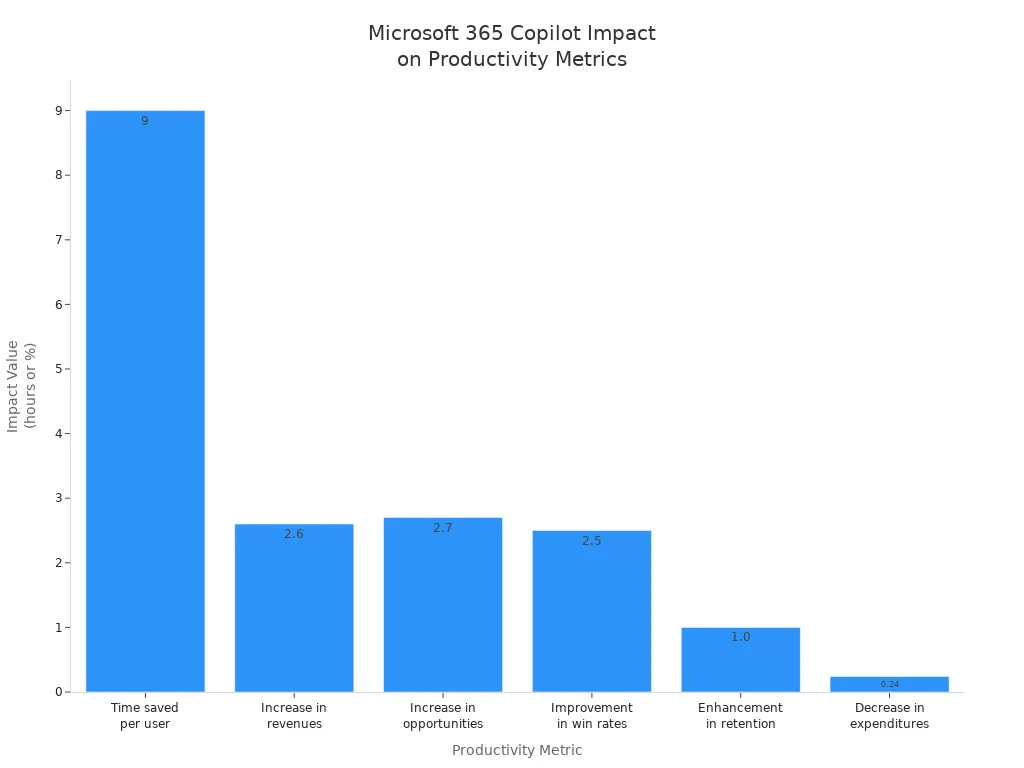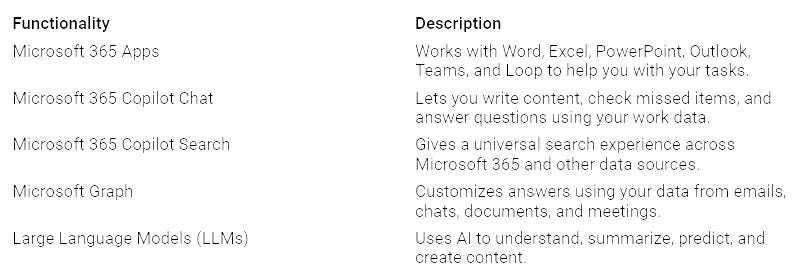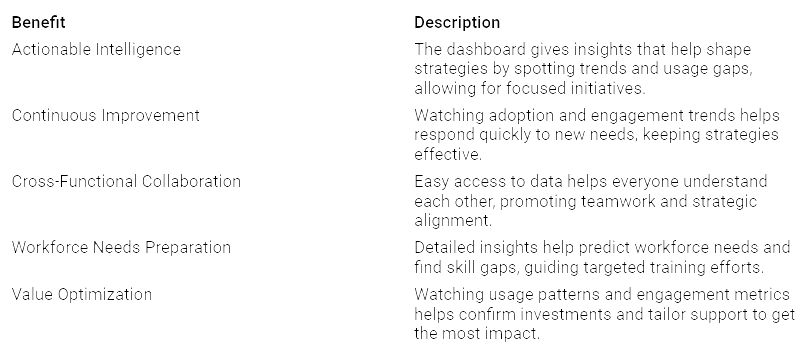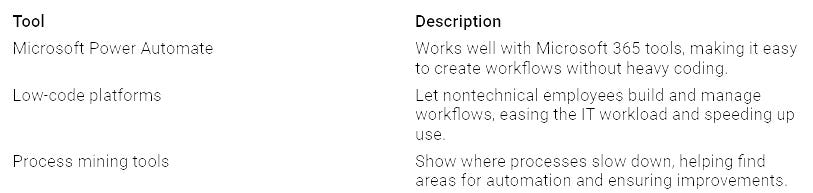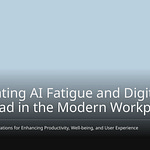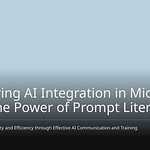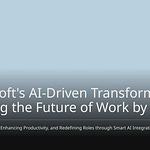Microsoft 365 Copilot is changing how companies work. Recent data shows that more than 60% of Fortune 500 companies started using Microsoft 365 Copilot by early 2024. Also, 78% of enterprise organizations said they saw better productivity. This tool helps make work easier and automates everyday tasks. This leads to happier employees. As you look for ways to use this technology, it is important to know how it affects productivity numbers. For example, companies saved an average of 9 hours per user per month by using Copilot well.
Key Takeaways
Microsoft 365 Copilot helps you work faster. It saves about 9 hours for each user every month.
Use analytics dashboards to see how people use Copilot. This helps find ways to improve and get the most benefits.
Use tools like Microsoft Power Automate to make reporting easier. This will help your workflow run better.
Check and change your Copilot plans often. Listen to user feedback to keep productivity high and meet new needs.
Use Copilot’s teamwork features to help your team communicate better. This keeps everyone updated.
Microsoft 365 Copilot Overview
Key Features
Microsoft 365 Copilot has many strong features. These features help you work better and make your tasks easier. Here are some important functions:
By working with different Microsoft 365 apps, Copilot greatly boosts productivity. You can automate boring tasks. This lets you focus on planning and being creative. For example, in Outlook, Copilot helps with email replies. In Excel, it makes detailed reports. This smooth connection between apps helps you work better.
Benefits of Copilot
Using Microsoft 365 Copilot well can bring clear benefits to your organization. Here are some main advantages:
Increased Productivity: 94% of organizations see clear benefits from Microsoft 365 Copilot. This tool helps you save time and effort, so you can do more in less time.
Enhanced Collaboration: Copilot helps teams work together easily. It makes sure everyone is informed, improving communication.
Cost Savings: Companies can get a return on investment (ROI) between 132% and 353% over three years. This includes a 6% rise in net revenue and a 20% drop in operating costs.
Faster Onboarding: Copilot can cut onboarding times by 30%, making employees happier and more engaged.
Strategic Insights: With Copilot, you get useful insights that help you make decisions. This data-driven way helps you match your strategies with business goals.
By using the features and benefits of Microsoft 365 Copilot, you can improve your workflows and achieve better results for your organization.
Reporting Techniques for Copilot
It is important to set up good reporting techniques for Microsoft 365 Copilot. This helps track how it is used and get the most benefits. You can learn a lot about how your organization uses Copilot by using advanced analytics and making custom dashboards.
Setting Up Analytics
To watch Microsoft 365 Copilot usage well, do these steps:
Enable Microsoft’s Copilot Analytics Dashboards: Go to the Microsoft Copilot Dashboard in Viva Insights. This feature works for anyone with a Microsoft 365 or Office 365 subscription.
Integrate with Advanced Workplace Analytics: Use tools like Worklytics to see how departments use it and check ROI metrics.
Create Department-Specific Dashboards: Link organizational details to usage data for useful insights.
Set Up Automated Monitoring and Alerts: Use real-time monitoring to check license use and adoption speed.
Measure ROI and Impact: Treat the analysis like a project to keep improving and see how Copilot affects productivity.
By using these methods, you can find out things like total active users, average daily active users, and active users per app. These numbers help you see usage trends over different time periods, like 7, 30, or 90 days. Organizations that focus on AI training often have much higher adoption rates. For example, research from Vodafone showed that employees using Copilot saved about 3 hours each week, which is around 10% of their workweek.
Creating Dashboards
Making dashboards is very important for showing Microsoft 365 Copilot usage metrics. Here are some good tools and practices:
Power BI: This strong tool lets you create real-time AI usage dashboards using Microsoft’s APIs.
Worklytics: This platform offers safe data processing to improve the analytics experience.
Advanced reporting dashboards help Microsoft 365 Copilot administrators make better decisions in many ways:
By using these reporting techniques, you can make sure your organization gets the most value from Microsoft 365 Copilot. This method not only boosts user adoption but also connects Copilot usage with your business goals.
Automation for Copilot Usage Monitoring
Automation is very important for keeping track of Microsoft 365 Copilot usage. When you use good automation methods, you can make reporting easier and work more efficiently. This not only saves time but also makes your data analysis more accurate.
Automating Reporting Processes
To automate your reporting processes well, think about these strategies:
Utilize Microsoft Power Automate: This tool works well with Microsoft 365 apps. You can create workflows without needing to know a lot about coding. For example, you can set up alerts for usage numbers or make reports on how users engage.
Leverage Low-Code Platforms: These platforms let employees who aren’t tech-savvy build and manage workflows. This helps IT teams and speeds up how quickly automation is used in your organization.
Implement Process Mining Tools: These tools find areas that can be automated. By looking at where processes slow down, you can focus on specific tasks to improve. This helps make your workflows better.
Monitor Usage Data in Real-Time: Keep an eye on how teams use Microsoft 365 Copilot. This helps you find useful features and spots that need work. You can change your strategies based on what you see in real-time.
Set Up Automated Notifications: Use alerts to let you know about missed deadlines or less engagement. This way, you can fix problems before they get worse.
By automating these reporting processes, you can create a smoother workflow. For example, organizations that used Microsoft 365 Copilot saw an annual net ROI of about $1.72 million. This shows how much automation can help productivity and employee happiness.
Tools for Workflow Optimization
Many tools can make your workflow better when used with Microsoft 365 Copilot. Here are some of the best options:
Along with these tools, think about these benefits of workflow optimization:
Automating Client Communication Templates: This cuts down on manual errors in reports and makes things clearer.
Leveraging AI: AI helps keep documentation consistent across teams, improving communication.
Eliminating Inefficiencies: Making preparation and follow-up tasks smoother boosts team productivity.
Improving Communication Clarity: Clear communication helps better teamwork with clients and coworkers.
Enhancing Team Productivity: Focusing valuable time and energy on important tasks leads to better results.
By using these tools and strategies, you can improve how you monitor Copilot usage. This will make your reporting more efficient and align your workflows with your business goals.
Best Practices for Copilot Optimization
Regular Review and Adjustment
To make the most of your Microsoft 365 Copilot, you need to check and change your plans often. This helps keep your productivity high and lets you adjust to new needs. Here are some important benefits of regular checks:
When you review, pay attention to things like how often conversations happen, shared documents, and meeting attendance. These details show how well your teams use Copilot. You should also look at ROI, time saved, and user adoption to see how Copilot affects your organization.
Leveraging User Feedback
User feedback is very important for making your Copilot better. You can collect and study feedback to improve the user experience. Here are some good ways to do this:
Ask for feedback through fun ways like surveys and polls.
Create a system for ongoing feedback to keep making improvements.
Set up meetings like user group talks and regular sessions with stakeholders to gather ideas.
With Microsoft Copilot, you can summarize customer feedback from interviews and documents. This helps you find common themes and trends in user experiences. Also, make follow-up surveys and analyze the data with Copilot in Excel. This way, you can make smart choices based on real user insights.
By following these best practices, you can keep your Microsoft 365 Copilot usage effective and in line with your organization’s goals. Regular reviews and user feedback will help you adjust to changes and keep improving productivity.
In conclusion, using advanced reporting and automation with Microsoft 365 Copilot can really boost productivity and teamwork. Here are some important points to remember:
Microsoft 365 Copilot helps with boring tasks, making it easier to write emails and summarize documents.
Keep an eye on how your team uses it to find helpful features and spots that need work.
Watch the costs of using Copilot to avoid spending too much and to make sure it meets your goals.
By following these tips, your organization can achieve more success. Future trends show that automation will keep changing how we work, letting you focus on important tasks. By using these ideas, you can get the most out of Microsoft 365 Copilot and help your organization grow.
FAQ
What is Microsoft 365 Copilot?
Microsoft 365 Copilot is an AI tool that helps you work better. It automates tasks in Microsoft 365 apps. It makes writing, summarizing, and analyzing data easier.
How can I track Copilot usage in my organization?
You can track how people use Copilot by setting up analytics dashboards in Microsoft 365. Use tools like Power BI to see data and check user engagement easily.
What are the benefits of using automation with Copilot?
Automation makes reporting easier and improves how work gets done. It lets you focus on important tasks while making sure data is collected and analyzed correctly.
How does AI improve Microsoft 365 Copilot?
AI makes Microsoft 365 Copilot better by giving personalized insights and automating boring tasks. This helps users be more productive and make better decisions.
Can I customize the reporting metrics for Copilot?
Yes, you can change reporting metrics to fit your organization’s needs. Adjust dashboards to show specific usage patterns and key performance indicators that matter to your goals.