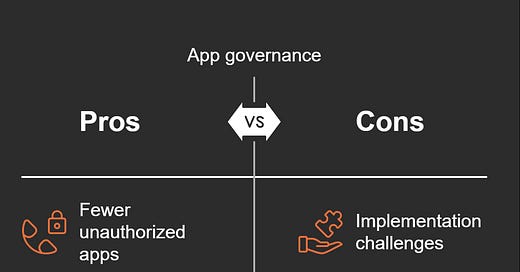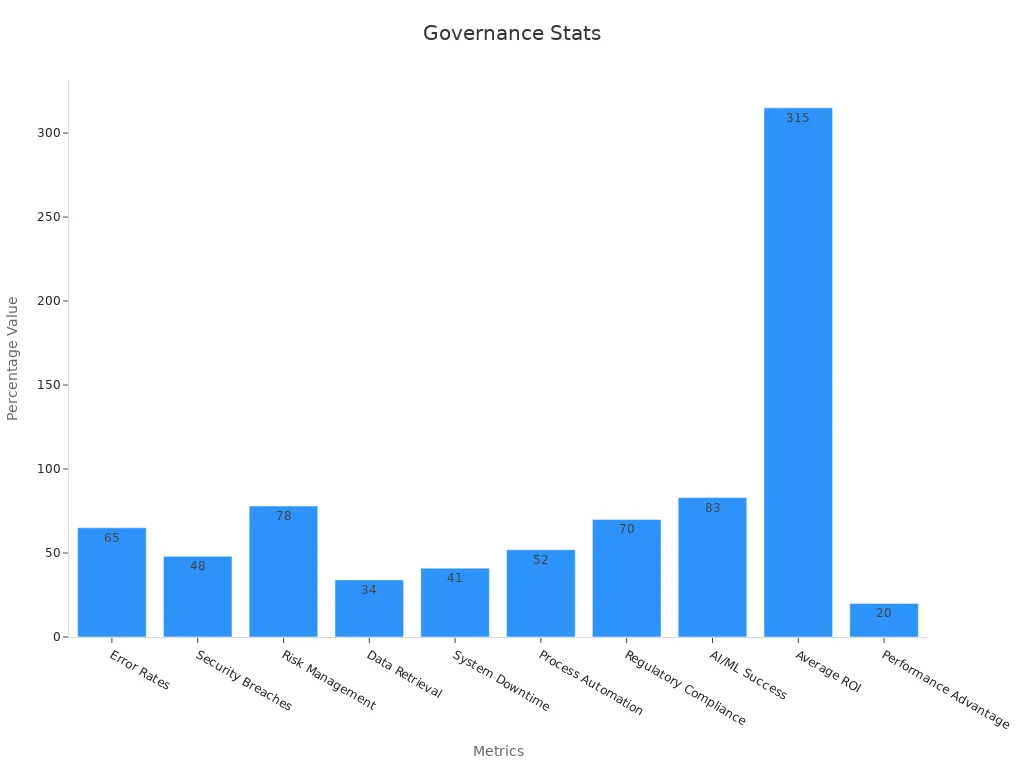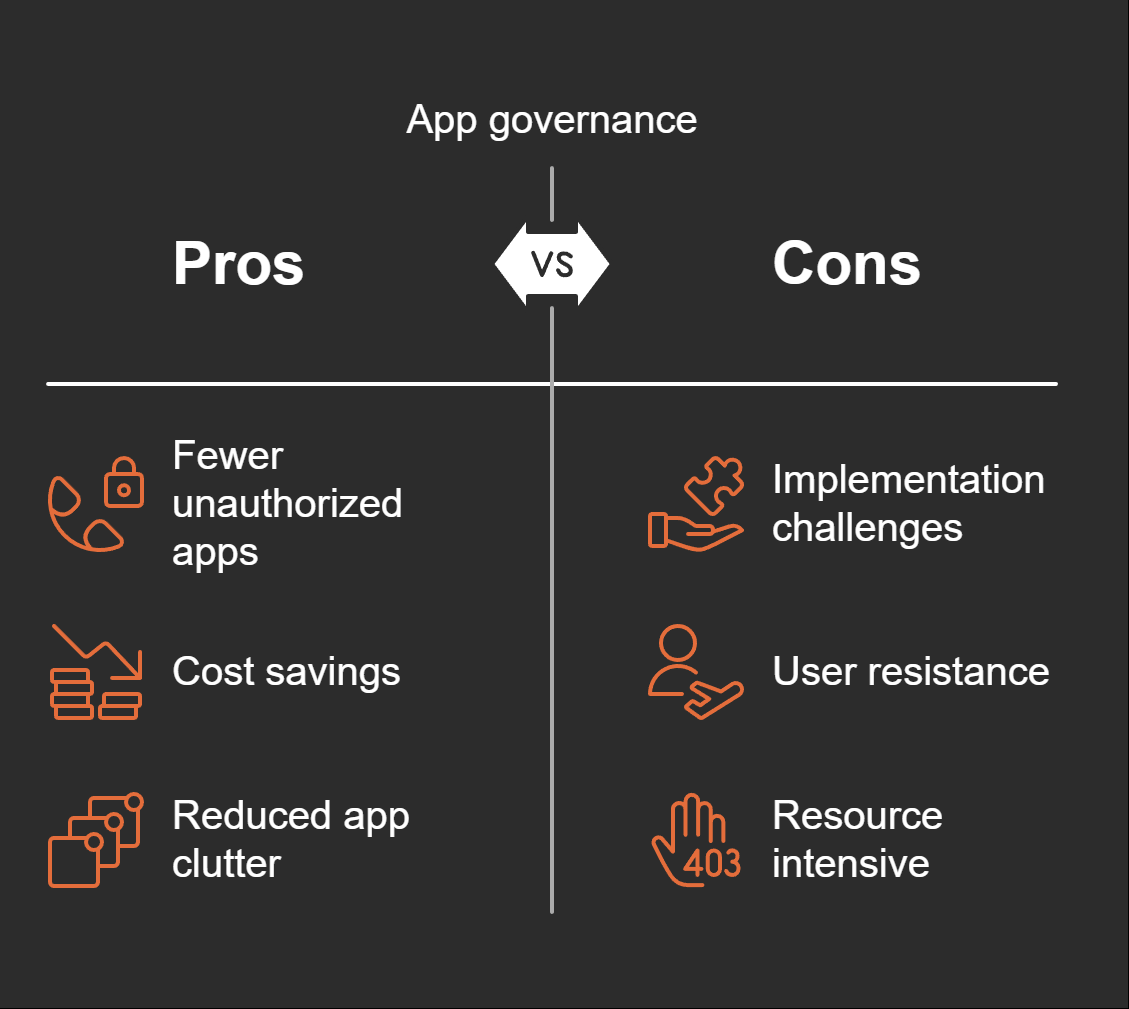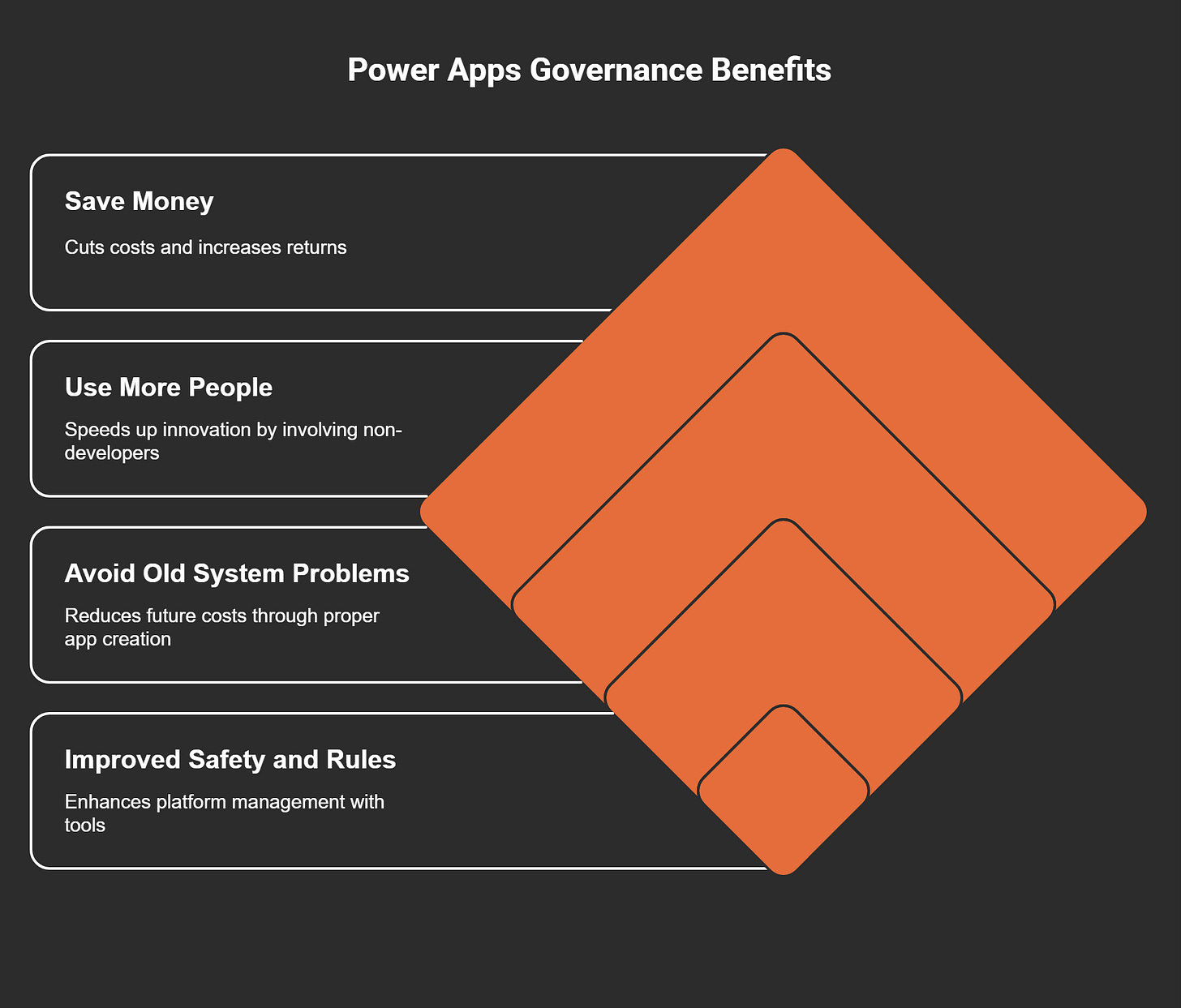Power Apps Governance means managing how Power Apps are used. It controls how apps are made, shared, and kept in your company. This ensures apps follow company rules and stay safe. It also helps meet security and compliance needs. Governance protects important data, prevents misuse, and keeps apps organized.
Without governance, managing apps can get messy. You might face security problems, wasted time, or duplicate apps. A strong governance plan keeps things neat, safe, and useful. This lets your team focus on new ideas and growing the business.
Key Takeaways
Power Apps Governance keeps apps safe, tidy, and useful for goals. It stops data leaks and wrong use.
Using governance makes work faster by organizing app making and managing. Teams can then focus on new ideas.
Role-based access control (RBAC) is key for safety. It lets only approved users see data, keeping it private.
Checking and reviewing apps often finds problems early. This follows company rules and makes apps work better.
Teaching users about Power Apps helps with good governance. Trained users can build apps wisely and keep data safe.
Understanding Power Apps Governance
What is Power Apps Governance?
Power Apps Governance means having rules and tools to manage apps. It helps control how apps are made, shared, and kept in your company. This ensures apps match company goals, stay safe, and follow rules. Governance creates a system where apps work well and are secure.
Think of it like a guide for making and managing apps. It shows who can make apps, what data they can use, and how apps should work. This setup lets your team create new things without risking safety or efficiency.
Why is Power Apps Governance Essential?
Power Apps Governance is key to your company’s success. Without it, problems like data leaks, wasted time, or messy apps can happen. Here’s why governance matters:
Improved Efficiency: Governance makes app creation and management easier. For example, the City of White Rock used Power Apps to replace emails for training. This saved time, reduced mistakes, and made tracking better.
Enhanced Security: Governance adds controls to protect important data and limit access.
Regulatory Compliance: It ensures apps follow industry rules, avoiding fines or penalties.
Better Risk Management: Reports show 78% of companies with governance handle risks better. They cut security issues by 48%, saving lots of money.
By focusing on governance, you can use Power Apps fully while staying safe.
Common Challenges in Governance
Using Power Apps Governance has many benefits but also challenges. Knowing these problems helps you fix them:
Data Security Risks: More apps can mean more chances for data leaks if not managed.
Temporary Apps: Short-term apps can pile up and cause clutter if not deleted.
Limited Customization: Some companies find it hard to adjust apps or connect them to non-Microsoft tools.
Training Gaps: Without training, users may struggle with low-code features or advanced tools.
Integration Issues: Linking Power Apps to outside data can be tough without the right skills.
These challenges show why a good governance plan is important. Solving these issues helps keep app development smooth and organized.
The Importance of Power Apps Governance
Keeping Data Safe and Following Rules
Protecting data and following rules is very important. Power Apps Governance helps keep your data safe. It uses tools like access controls and policies to stop data leaks. These tools block people who shouldn’t see the data.
You can set clear roles for users. This means only the right people can use certain apps or data. For example, you can give permissions based on someone’s job. This way, workers only see what they need. It keeps data safe and makes it easier to follow rules like GDPR or HIPAA.
Governance also helps you check how apps are used. Regular checks find problems early so you can fix them. These steps create a safe space for new ideas without risking security.
Stopping Too Many Apps
Too many apps can cause confusion and waste time. Power Apps Governance helps stop this problem. It sets rules for making and keeping apps. This makes sure every app has a purpose and fits company goals.
Here’s how governance helps:
These results show why managing apps is important. By removing extra apps, you save time and money. Governance keeps apps useful and organized. This lets your team focus on creating new things instead of fixing problems.
Using Resources Wisely
Good governance helps use resources better. Tools like the Center of Excellence Starter Kit make this easier. They create rules for how to set up and manage apps. This keeps everything organized and fair.
Governance also tracks how apps and tools are used. It finds unused tools and lets you reuse them. For example:
Clear rules stop wasting resources when making apps.
Tracking finds tools you don’t use anymore.
Oversight makes sure tools and staff are used well.
These steps help you get the most out of Power Apps. Governance makes managing resources simple and helps your company reach its goals.
Core Components of Power Apps Governance
Setting Rules and Guidelines
Making clear rules is key to Power Apps Governance. These rules explain how apps are made, shared, and managed in your company. They help keep things consistent, safe, and aligned with company goals. For example, you can create rules for naming apps, handling data, and deciding who owns each app.
Real-life examples show why these rules matter. The UK Ministry of Defense used Power Apps to track time and manage resources better. Delta Airlines created a booking system to handle paid time off requests. These examples show how clear rules can save time and reduce extra work.
By setting clear rules, your team can create new ideas while staying in control of app use and development.
Controlling Access by Roles
Role-based access control (RBAC) is very important for governance. It makes sure only the right people can use certain apps or data. You can give roles based on jobs, keeping sensitive data safe and lowering the chance of leaks.
For example, HR staff can manage employee data, but others cannot see it. This keeps data secure and helps follow rules like GDPR or HIPAA. RBAC also makes it clear who can do what in the system.
Using RBAC creates a safe and organized space. It lets users focus on their work without distractions.
Watching and Reporting
Good monitoring and reporting are needed for governance. These tools help find problems, follow rules, and improve over time. Watching apps in real-time can catch unusual activity. Regular reports check if apps follow company rules and laws.
To monitor well, set clear goals for app performance and make a schedule for reports. Involving team members helps turn findings into actions. For example, TruMethods used Power Apps to make easy data entry forms. This improved data handling and automated tasks. Regular checks made sure the apps stayed useful.
By using these tools, you can keep control of your apps, make them work better, and ensure long-term success.
Implementing Power Apps Governance Effectively
Building a Governance Framework
A good governance framework is key to managing Power Apps. It gives clear rules for creating, sharing, and maintaining apps. To build this, decide on ownership, rules, and steps.
First, assign someone to own each app. This person will handle updates and fixes. Next, make rules for naming, storing, and securing apps. For example, name apps by their purpose and team. This helps keep apps organized and easy to find.
Steps are also important. Plan how apps are made, approved, and retired. For instance, check apps before they go live. This avoids mistakes and keeps apps up to your company’s standards. A strong framework makes app management safe and simple.
Using Microsoft Power Apps Tools
Microsoft Power Apps has tools to make governance easier. These tools save time, improve teamwork, and keep apps secure. For example:
Better workflows help teams work together faster.
Following rules keeps data safe and secure.
Power Apps lets you create apps that solve specific problems. Its easy design and connection to your data make it flexible.
Using these tools helps you build a governance system that works well. It keeps apps safe, useful, and aligned with your company’s goals.
Training and Teaching Users
Training is important for good Power Apps Governance. When users know how to use apps, they help keep things organized and safe. Start with basic lessons on Power Apps features. This helps users feel ready to create apps.
Advanced lessons can cover topics like setting roles and protecting data. For example, teach users to give permissions based on jobs. This keeps private data safe.
Encourage learning all the time. Share guides, videos, and host workshops. Create a support group where users can ask questions and share tips. Training helps your team use Power Apps well while keeping governance strong.
Best Practices for Power Apps Governance
Regular Reviews and Audits
Checking apps often is important for good governance. Reviews make sure apps follow company rules and work well. Watching apps helps you find problems and fix them quickly.
Turn on tools like Audit Logs in Dataverse. These logs show who did what and when. They help you spot security issues early. Also, check security settings often to find and fix weak spots.
Why Reviews Matter:
Keep apps meeting company rules.
Find and fix security problems fast.
Make apps better by watching them regularly.
By doing audits, you protect data and improve how apps work.
Avoiding Common Governance Pitfalls
Governance can fail if common mistakes are ignored. One big mistake is not having clear rules for making and managing apps. Without rules, apps can get messy and hard to handle.
Another mistake is skipping security steps. Not using access controls or checking user actions can lead to data leaks. Also, don’t make changes directly in live apps. Test changes first to avoid problems.
Tip: Use a checklist for governance tasks. It helps you stay on track and not miss important steps.
By knowing these mistakes and planning ahead, you can keep governance smooth and safe.
Fostering Collaboration Among Stakeholders
Working together makes governance stronger. When app owners, developers, and admins team up, they share ideas and make better choices. Talk often to match app goals with company needs.
Hold meetings or workshops to solve problems and share tips. Use tools like Microsoft Teams to talk and track progress. Clear communication helps everyone know their jobs.
How to Work Together:
Plan regular meetings with stakeholders.
Use teamwork tools for easy communication.
Share tips and lessons to improve.
By building teamwork, you support new ideas while keeping app development under control.
Power Apps Governance helps your company stay safe and organized. It makes sure apps match business goals and lowers risks and expenses. With good planning, governance becomes easy and useful.
Start using governance now to enjoy these benefits and boost your digital growth.
FAQ
What is the main goal of Power Apps Governance?
The goal is to keep apps safe, useful, and following rules. Governance helps manage how apps are made, shared, and maintained. It protects important data and reduces risks tied to apps.
How can you start implementing governance in Power Apps?
Start by making a governance plan. Choose app owners, set clear rules, and create steps for making and approving apps. Use tools like the Center of Excellence Starter Kit to organize and track app use easily.
Why is role-based access control important?
Role-based access control (RBAC) limits app or data access to the right people. It keeps private information safe and lowers the chance of data leaks. Giving roles based on jobs helps keep things secure and follow rules.
What tools does Microsoft provide for Power Apps Governance?
Microsoft gives tools like the Center of Excellence Starter Kit, Audit Logs, and Dataverse. These tools help check app use, automate tasks, and follow rules. They make governance easier and improve safety and efficiency.
How often should you review your Power Apps governance strategy?
Check your governance plan often, at least every three months. Regular checks find security issues, save resources, and ensure apps match business goals. Audits also keep your governance updated and effective.