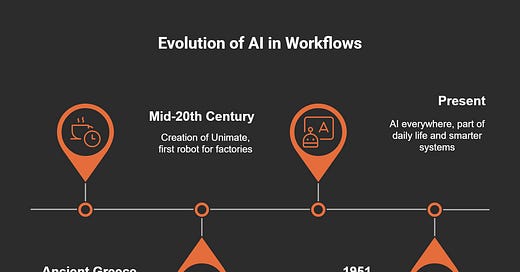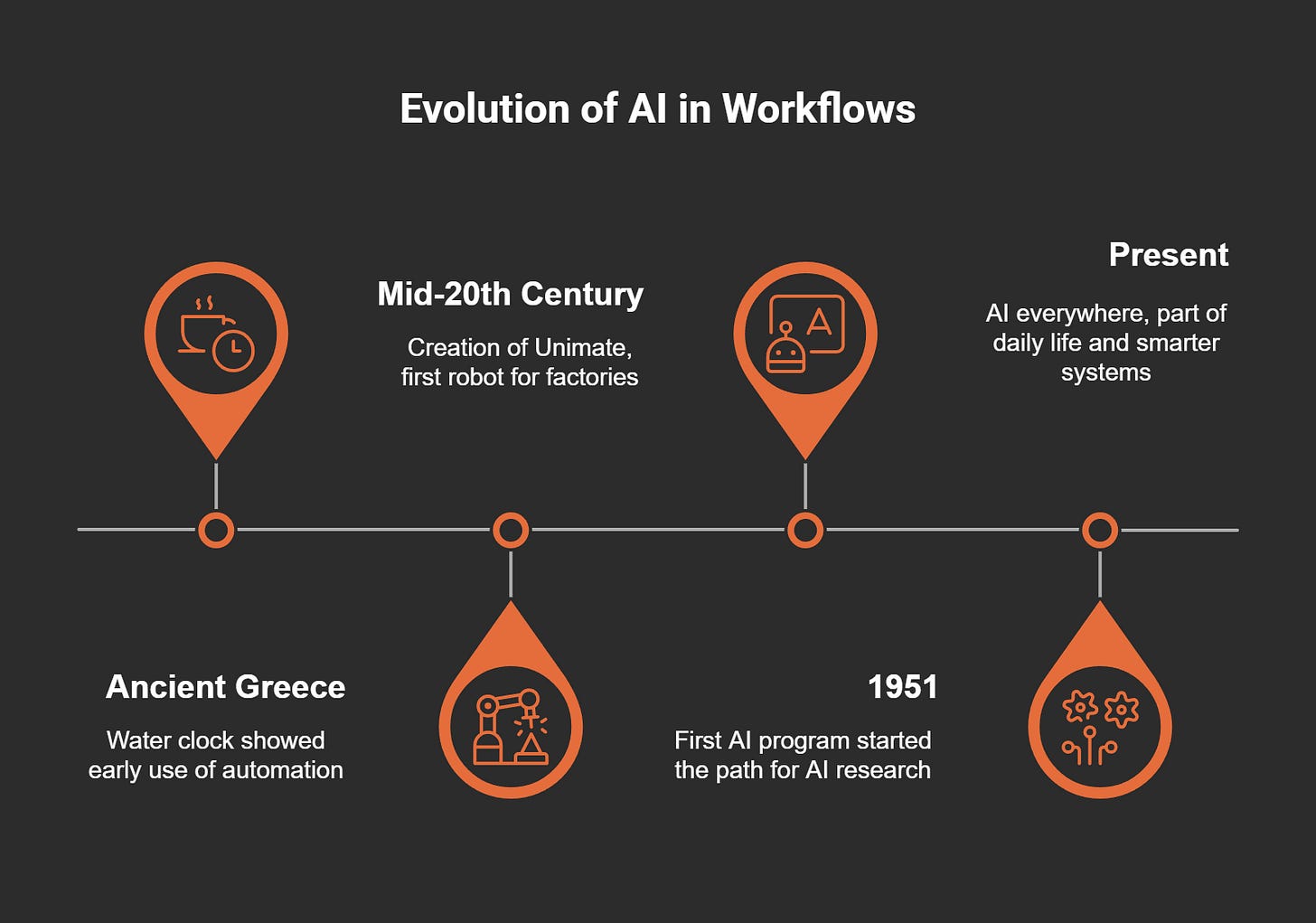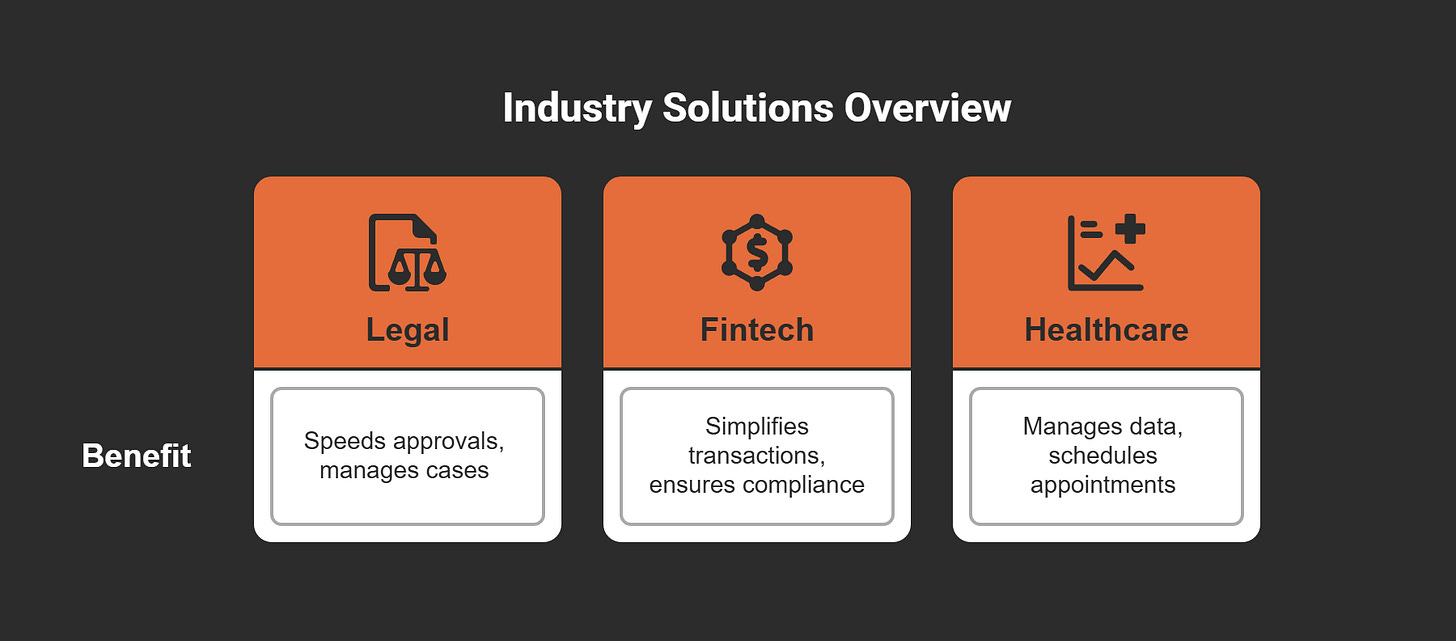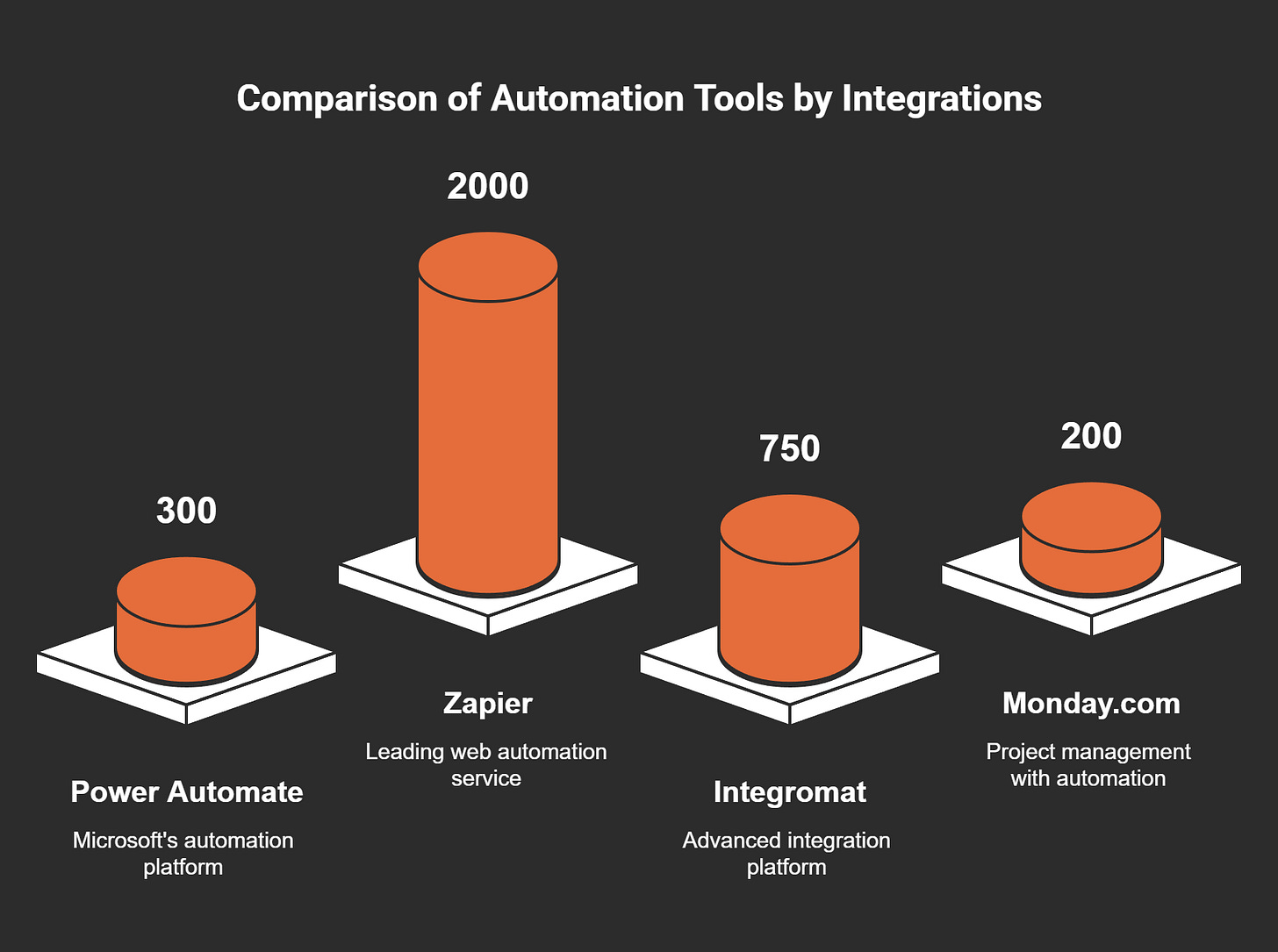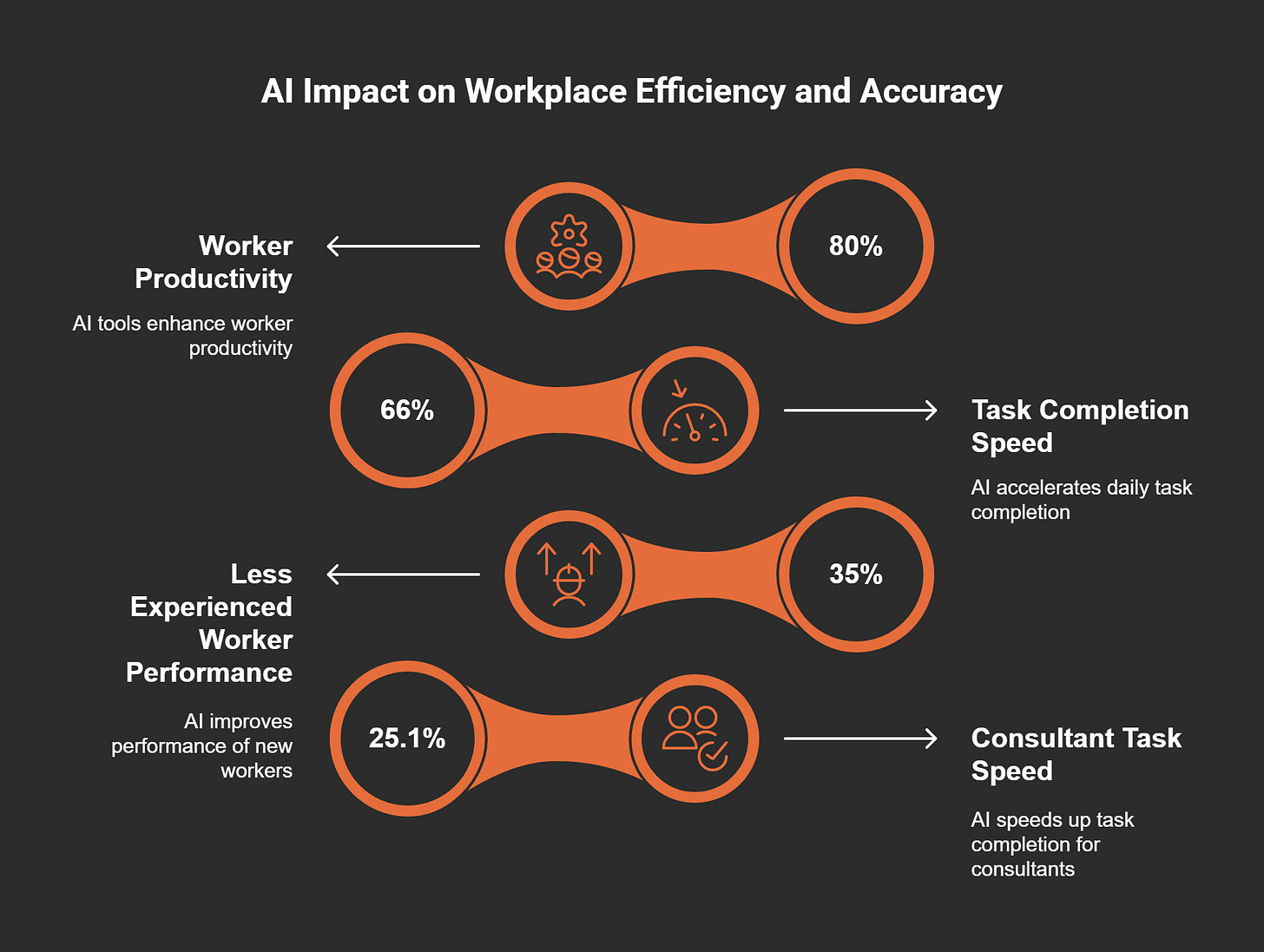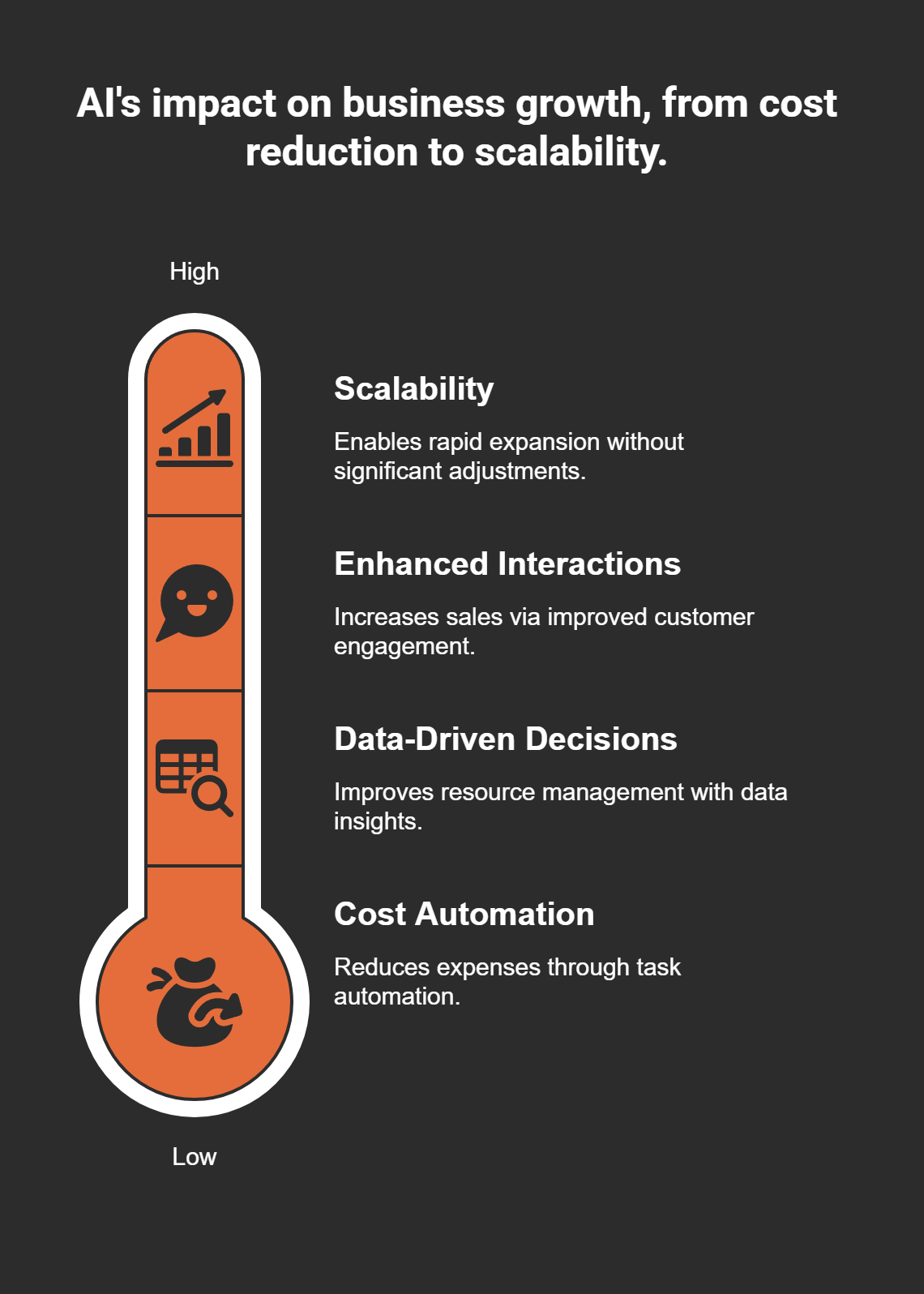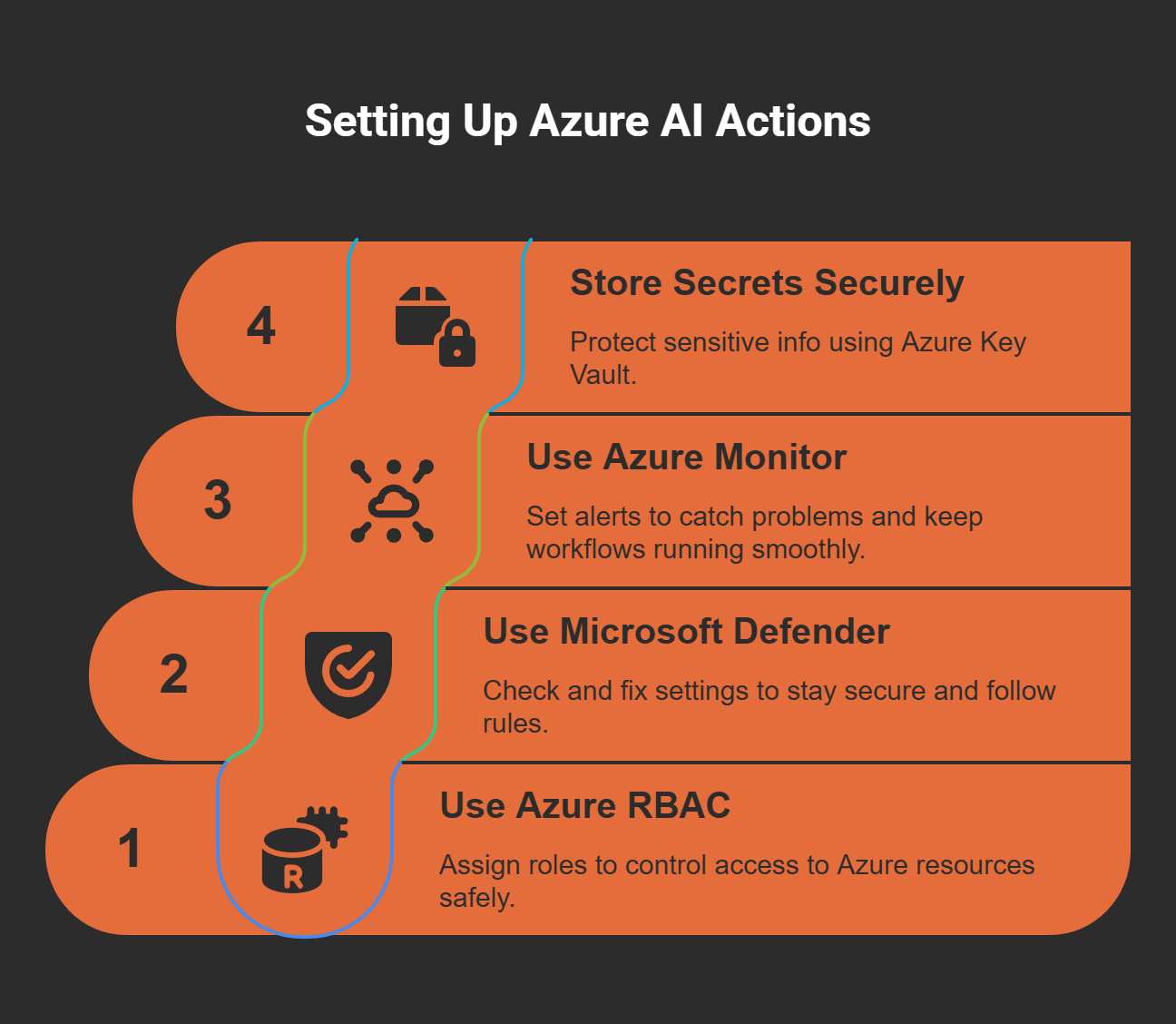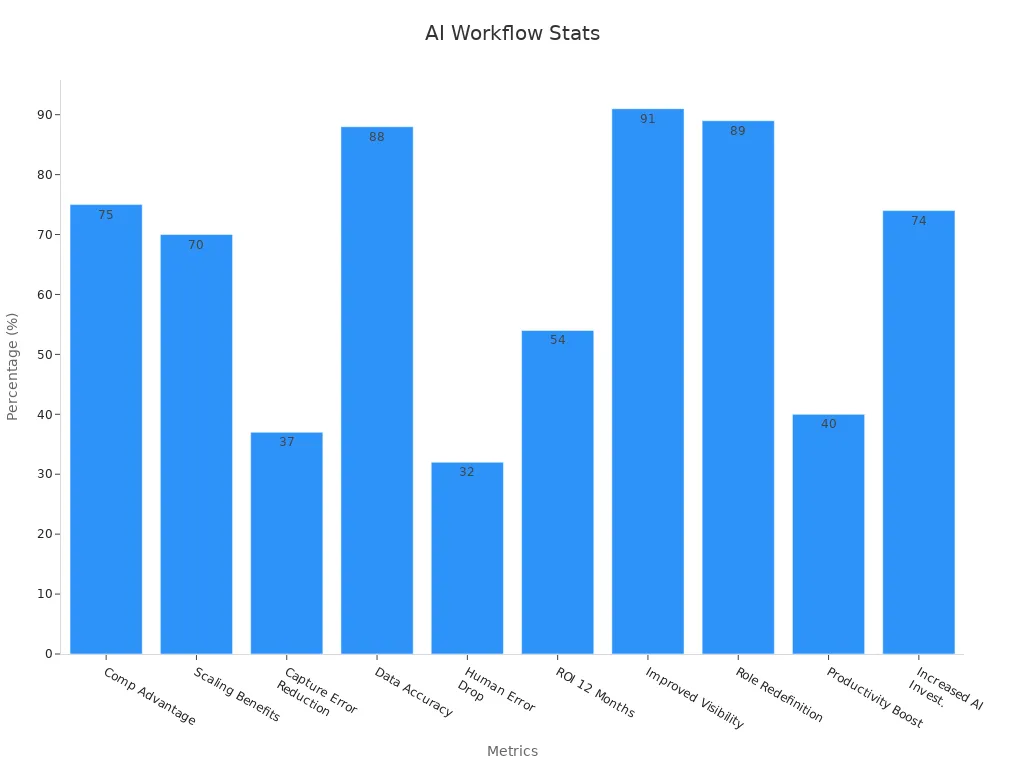Understanding AI in Workflows Made Easy with Power Automate
Artificial intelligence (AI) is changing how work gets done, and demystifying AI is essential for understanding its impact. It helps by automating boring tasks and making processes better. AI can save time, cut mistakes, and find useful patterns in data. Over 66% of businesses now earn more money using AI, and others are starting too.
Power Automate, a Microsoft tool, makes automation simple. It works well with Azure AI Actions. This lets you use AI for things like reading text, handling documents, and making choices. For example, AI can study customer feedback, organize invoices, or improve workflows—all while keeping your data safe.
Key Takeaways
AI handles boring tasks, saving time and cutting errors. This lets you focus on key work.
Power Automate makes workflows easy by linking apps and tools. It helps you get more done.
Azure AI Actions make workflows smarter. They can do things like read text or process documents.
Companies using AI say they get more done. About 80% of users feel they work faster.
Begin with small automation steps. Try simple tasks first to see how AI helps your work.
Demystifying AI in Workflows
What is AI in Workflows?
AI in workflows means using smart systems to make tasks easier. These systems, called AI agents, can study data, decide things, and act without needing help all the time. For example, an AI agent can organize emails, pull important details from files, or guess future trends using past data. This lets you focus on important work while AI handles boring or long tasks.
The idea of AI in workflows has grown over time. Here’s a quick look at its history:
Today, AI agents are smarter than ever. They can handle new problems and work with different tools. This makes them very important for today’s workflows.
Why AI is Essential for Modern Workflows
AI is now a must-have for modern workflows because it saves time and makes work smoother. Studies say office workers spend 41% of their time on simple tasks. AI agents can do these tasks, so you can focus on bigger goals. For example, an AI agent can sort emails, pick urgent ones, and even write replies based on past messages.
AI does more than save time. It helps you make better choices by showing useful data insights. For instance, it can study customer reviews to find patterns or predict what people might want next. This helps you decide faster and smarter.
AI also helps different systems work together. Many AI agents can team up to improve tasks across departments. For example, one agent can answer customer questions while another organizes bills, keeping everything running smoothly.
More workplaces are using AI now. In fact, AI use has grown by 24% recently, and 80% of users say it makes them more productive. These numbers show how AI can change workflows for the better. By adding AI agents to your work, you can get more done, make fewer mistakes, and adapt to changes easily.
Exploring Power Automate and Azure AI Actions
Overview of Power Automate
Power Automate is a cloud tool that makes tasks easier. It helps you create workflows that connect apps, services, and data. With Power Automate, you can stop doing boring tasks and focus on important work. It works using a trigger-action system. A trigger starts an action. For example, when you get a new email, it can save the attachment to a folder.
This tool is highly rated by experts like Gartner and Forrester. It works well in many fields, such as healthcare, finance, and law. Here are some examples:
You can customize Power Automate workflows to fit your needs. Use ready-made templates or create your own. Whether it’s sending email alerts, syncing data, or approving requests, this tool can do it all.
Key Features of Azure AI Actions
Azure AI Actions make Power Automate smarter by adding AI. These features let AI agents handle data, make choices, and do tasks with little help. Here are some key features:
Text Analysis: AI can study text to find useful details. It can detect language, pick out key phrases, and check emotions. This is great for understanding customer reviews or social media trends.
Document Processing: AI can pull data from files like invoices or receipts. This saves time and reduces mistakes by skipping manual entry.
Computer Vision: AI can look at images and videos to find objects or read text. For example, it can scan documents and extract important information.
Custom AI Models: If your business has special needs, you can use custom AI models. These models are made in Azure Machine Learning and can be added to your workflows.
Together, Power Automate and Azure AI Actions make a strong team for automating hard tasks. For instance, AI can check emails, find key info, and send them to the right team. This saves time and helps you make better decisions with clear insights.
Here’s how Power Automate compares to other tools:
Power Automate works best with Azure AI Actions, making it a top pick for businesses using AI.
By using these tools, you can turn your workflows into smart systems. Azure AI Actions help you automate tasks, improve accuracy, and grow your business easily.
Benefits of Adding AI to Workflows
Better Efficiency and Fewer Mistakes
Using AI in workflows makes work faster and more accurate. AI tools can handle boring tasks like sorting emails or pulling data from files. This saves time and reduces mistakes. For example, tools that check customer feedback can help you reply quicker and better.
AI also improves accuracy in important areas. New AI methods, like CNNs, are 15% more accurate on tests. In fraud checks, AI finds problems correctly and avoids false alarms. It also helps spot safety risks early, stopping costly problems.
Here’s how AI boosts efficiency and accuracy:
AI helps you work smarter, make fewer mistakes, and get more done.
Smarter Choices with AI Insights
AI helps you make better decisions by studying lots of data. It finds patterns and connections people might miss. For example, AI can look at old data to predict what might happen next.
AI also gives real-time updates. It can check live data and help you act fast. For instance, tools that track social media can show what customers think, so you can adjust your plans quickly.
Decisions based on AI are more accurate. Unlike guesses, AI uses facts and smart tools. This lowers risks and leads to better results.
Growing with AI
AI helps businesses grow by saving time and using resources wisely. As your business gets bigger, AI can handle more work without needing big changes. This makes it easy to expand.
AI also improves customer service, helping you earn more and find new markets. Tools that predict demand can help manage stock better. Plus, AI frees up workers to focus on creative tasks, keeping your business ahead.
Here’s how AI supports growth:
By adding AI to your workflows, you can grow your business while staying efficient and accurate.
How to Use Azure AI Actions in Power Automate
Setting Up Power Automate
Starting with Power Automate is easy. Follow these steps to create your first automated workflow:
Log into Power Automate using your Microsoft account.
Go to the ‘Create’ tab and pick ‘Automated cloud flow’.
Enter a name for your flow in the ‘Add a name or we’ll generate one’ box.
In the ‘Search all triggers’ bar, type Gmail (or another service you want to use).
Select a trigger, like ‘When a new email arrives’.
Click ‘Create’ to move forward.
If asked, connect your Gmail (or other service) by signing in.
Tip: Start with something simple, like saving email attachments to a folder. This helps you learn how triggers and actions work together.
After creating your flow, you can add Azure AI Actions to make it smarter.
Adding and Setting Up Azure AI Actions
Azure AI Actions make workflows smarter by letting AI handle tasks like analyzing text or processing data. Use these tips to set them up:
To add Azure AI Actions to your flow:
Open your flow in Power Automate.
Click ‘+ New Step’ and search for Azure AI Actions, like Text Analytics or Form Recognizer.
Pick an action and set its details. For example, with Text Analytics, choose the input text and type of analysis (e.g., finding key phrases or checking sentiment).
Test the action by running the flow with sample data to ensure it works well.
Note: You can also add custom AI models made in Azure Machine Learning. This lets you adjust workflows to fit your business needs.
Testing and Improving AI Workflows
Testing is important to make sure your AI workflows work well. AI needs good data and clear steps to give the best results. Use these tips to test and improve:
Start Small: Begin with one task, like sorting emails, before trying harder tasks.
Pick the Right Tasks: Focus on repetitive jobs where AI can help most, like organizing documents or studying customer feedback.
Use Good Data: Make sure your data is accurate and matches real-life situations.
Explainable AI: Choose AI models that explain their decisions clearly to build trust.
Keep Humans Involved: Let people check and improve the AI’s results.
AI testing tools, like risk-based testing, can find problem areas in workflows. By studying user actions and performance, you can fix issues and improve results.
Pro Tip: Use Azure Monitor to watch how your workflows perform. Set alerts for problems so you can fix them quickly and keep things running smoothly.
By following these steps, you can confidently use Azure AI Actions in Power Automate. This will make your workflows smarter and help your business grow faster.
Real-World Uses of Azure AI Actions
Making Customer Support Better with AI
AI tools have changed customer support by handling simple tasks faster. With Azure AI Actions, you can set up workflows to sort customer questions, focus on urgent ones, and reply quickly. For example, AI can check emails or chats for emotions, making sure unhappy customers get help fast.
Many companies already use AI for better customer service. CarMax used Azure AI to create an assistant that sped up customer communication. Ally Bank also used AI to give personalized banking help, making customers happier. These examples show how AI makes work easier and improves customer care.
Simplifying Document Work
AI is great at handling documents. Azure AI Actions, like Form Recognizer, can pull details from invoices, receipts, or contracts. This removes the need for typing, saving time and avoiding errors. For example, Liventus used AI with Power Automate to speed up invoice work, helping their finances run smoother.
Industries like healthcare, shipping, and banking benefit a lot from AI document tools. In healthcare, AI cuts medical record work by 50-70%. In banking, it reduces document handling by up to 80%. These results show how AI makes work faster and more accurate.
Helping Sales and Marketing Teams
AI tools are also useful in sales and marketing. They study data to find helpful patterns. Azure AI Actions can collect data, group customers, and predict trends. For example, JATO Dynamics used Azure AI to make Sales Link, saving car dealers 32 hours a month by creating reports from market data.
AI insights improve marketing plans quickly. By automating tests and tracking results, AI lets teams focus on creative ideas. Machine learning also helps target the right audience, leading to better ads and more sales.
By using Azure AI Actions, you can improve customer service, handle documents faster, and get better sales and marketing insights. These examples show how AI can change the way businesses work today.
AI has changed how work gets done by making tasks easier. It helps by cutting down mistakes, saving time, and making smarter choices. Power Automate, paired with Azure AI Actions, lets you improve workflows and boost productivity. Adding AI agents to your tasks reduces boring work, saves time, and helps your business grow.
Here are some key facts about AI automation:
These stats show how AI makes workflows faster and more accurate. Tools like Power Automate help you use AI agents to handle tasks that used to take up time. Try these tools now to make your business better and stay ahead of others.
FAQ
What is Power Automate, and how does it work?
Power Automate is a tool from Microsoft. It helps automate tasks by linking apps, services, and data. It uses triggers to start actions. For example, it can save email attachments to a folder automatically. This makes boring tasks easier.
Can I use Azure AI Actions without coding experience?
Yes, you can! Power Automate is simple to use. You can add Azure AI Actions like Text Analytics or Form Recognizer easily. Pre-made templates help you get started quickly.
How secure is my data when using Power Automate?
Microsoft keeps your data safe with strong encryption and rules. Tools like Azure Key Vault protect private info, like passwords. You can trust it to keep your workflows secure.
What types of tasks can Azure AI Actions automate?
Azure AI Actions can do things like study text, process documents, and look at images. For example, they can pull data from bills, check customer reviews, or find objects in pictures. These tools save time and reduce mistakes.
Can I customize AI models in Power Automate?
Yes, you can! You can use custom AI models made in Azure Machine Learning. This lets you adjust workflows to fit your business needs. It’s flexible and works for special tasks.