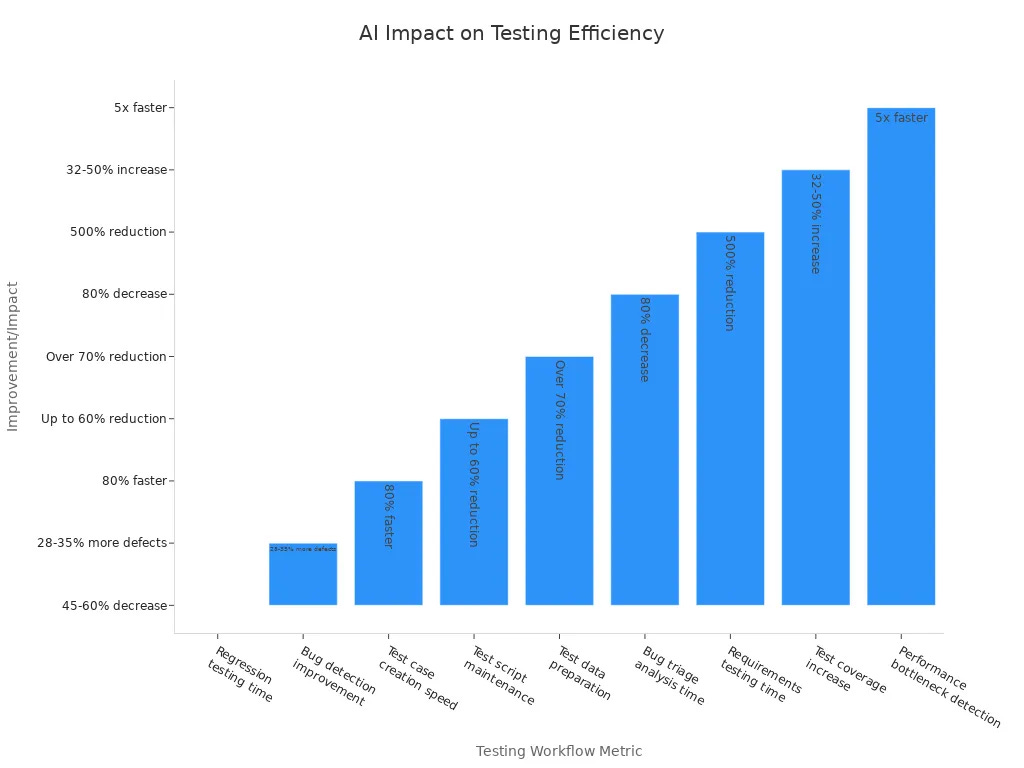Unlocking Faster Testing with AI-Powered Workflows in Playwright and MCP
AI-Powered Workflows with Playwright and MCP help you test faster. They also make your tests more accurate. You can make tests up to 80% quicker. You need 60% less work to keep tests working. Teams at Google and Microsoft see test times drop by 45-60%. They also see test coverage go up by 32-50%.
You get fast test building, better debugging, and use fewe…