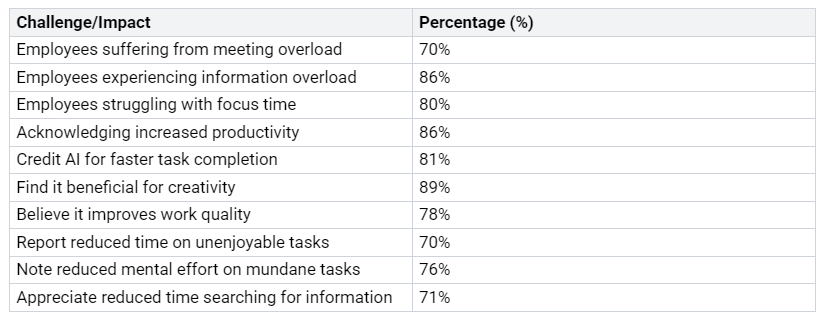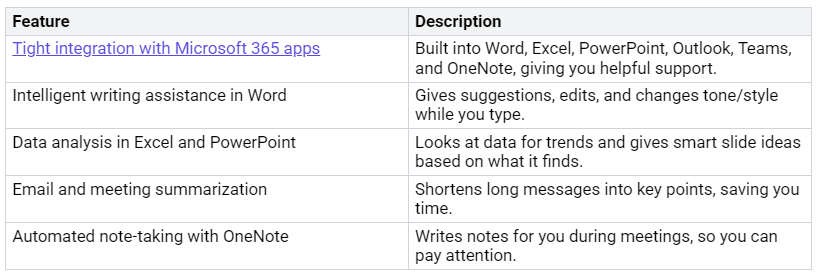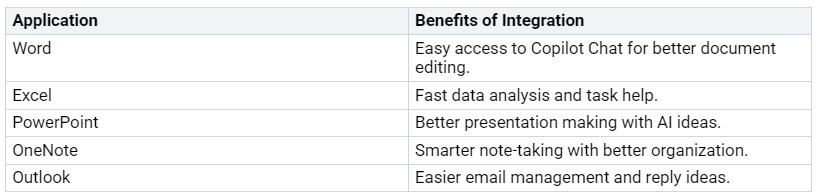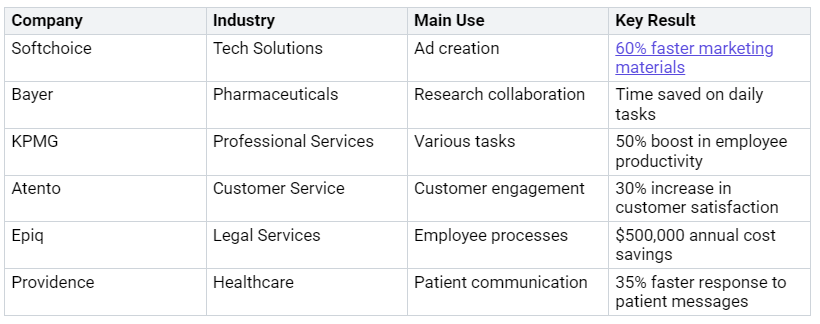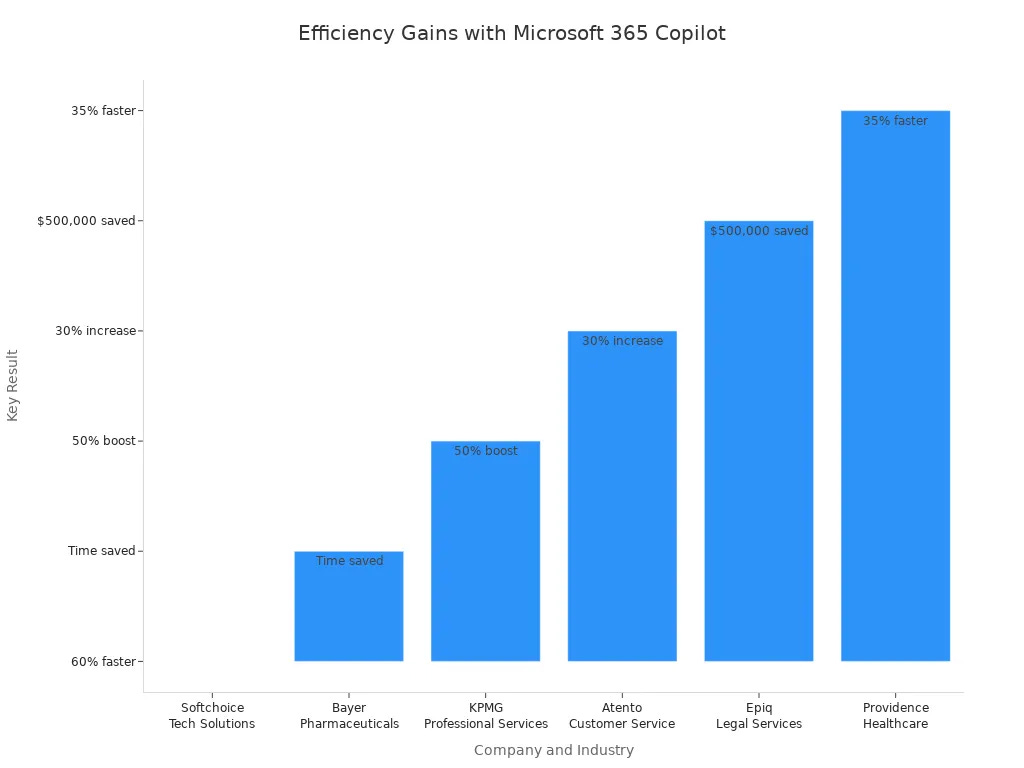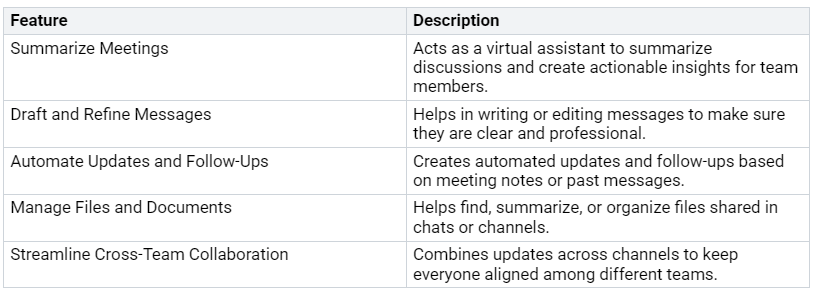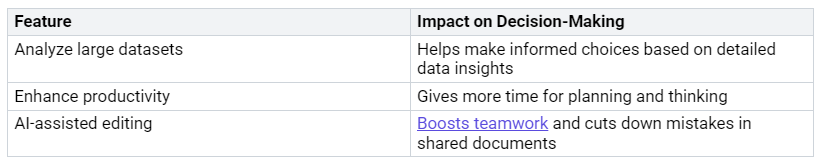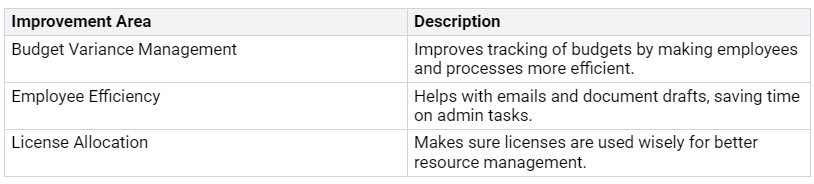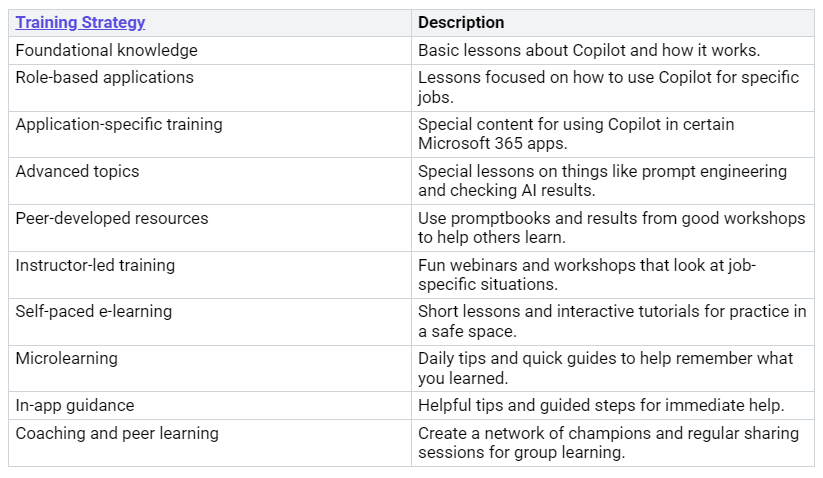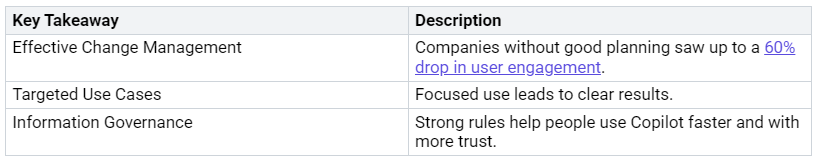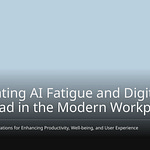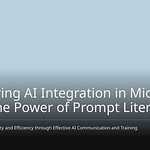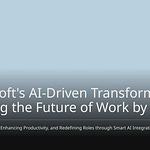Microsoft 365 Copilot is a powerful AI tool. It helps you work better in different applications. This smart assistant helps you solve common problems at work. Many workers have trouble with too much information. They find it hard to manage their time and stay focused. Recent surveys show that 86% of workers deal with this problem. Also, 70% say they have too many meetings.
Here’s a look at the most common challenges and their impact:
Microsoft 365 Copilot helps you cut down on information overload. It makes workflows easier and boosts overall productivity.
Key Takeaways
Microsoft 365 Copilot helps cut down too much information. It makes it easier to handle tasks and stay focused.
The tool works well with Microsoft apps. It improves workflows and helps team members work together better.
Using Copilot can save a lot of time. This lets employees work on important projects instead of doing the same tasks over and over.
Companies that use Copilot often make better decisions. They also become more productive, which leads to better results for the business.
Training and support are very important for using Copilot well. They help users feel confident and skilled with the tool.
Microsoft 365 Copilot Features
AI-Powered Assistance
Microsoft 365 Copilot has many AI-powered features. These features make it different from other tools. They help you with daily tasks and boost your productivity. Here are some important abilities:
With these features, you can make your work easier and spend less time on boring tasks. For example, Copilot can create marketing text or customer service replies. This lets you focus on important projects. It also helps with communication by suggesting phrases and correcting grammar mistakes.
Integration with Microsoft Apps
Copilot works well with Microsoft apps, making it even better. You can use Copilot’s features right in the apps you already know. This smooth connection has many benefits:
Accelerated Workflow: Get information fast and finish tasks quickly.
Enhanced Collaboration: Help team members share ideas and communicate better.
Improved Decision-Making: Get smart suggestions based on data.
Personalized Assistance: Receive custom tips based on what you like.
Here’s how Copilot connects with popular Microsoft apps:
Using Copilot in these apps helps you automate tasks and be more productive. For example, Copilot can handle repetitive jobs in Teams and Outlook. This lets you focus on important work. This connection creates a modern workplace where you can work smarter, not harder.
Real-World Productivity Use Cases
Project Management Efficiency
Microsoft 365 Copilot helps project management a lot. Many companies see big improvements after using this tool. For example, Hargreaves Lansdown, a financial company in the UK, made their finance work better. They cut down the time for data checks from 1-2 hours to only 10 minutes. This change let managers give helpful feedback instead of getting lost in paperwork.
Here’s how different companies have gained from using Copilot:
These examples show how Copilot helps with better productivity and efficiency in project management.
Enhanced Team Collaboration
Microsoft 365 Copilot also makes team collaboration better, especially for remote work. It works like a virtual helper, summarizing meetings and giving useful insights for team members. This feature helps you stay connected with your coworkers, even when you are in different places.
Here are some important features that help with better teamwork:
With these features, you can cut down 60% of the time spent on admin tasks. This leads to quicker decisions and more people using Microsoft 365 tools. As a result, you can focus on important projects instead of getting stuck on routine tasks.
Enterprise Benefits of Copilot
Improved Decision-Making
Microsoft 365 Copilot helps you make better decisions. It quickly looks at large sets of data and gives you useful insights. This means you can make choices based on real-time information instead of just guessing. Here’s how Copilot helps with data-driven decisions:
It checks big data sets for useful insights.
It gives smart predictions for planning.
It cuts down the time you wait to make decisions.
With these features, your organization can change how it makes decisions. For example, finance teams can look at spreadsheets more easily. Sales teams can handle customer data more accurately. Service agents can solve cases faster. This change leads to clearer insights, quicker responses, and better results for your business.
By using Microsoft 365 Copilot, you can get more value from your data. When many employees use these improvements, it leads to big returns on investment (ROI). Companies that use Copilot often see a major change in how they work. This focus on clarity, quick insights, and smart actions boosts overall business productivity.
Cost Savings and Resource Optimization
Cost savings and using resources wisely are important benefits of Microsoft 365 Copilot. By automating simple tasks, you can cut down on outsourcing. Your in-house teams can create content and analyze data, saving money on outside help. Here are some key points about cost savings:
Copilot cuts the need for outsourcing, letting in-house teams handle content and data.
Companies have saved money by reducing IT contractor costs and replacing paid AI tools, which keeps work secure and organized.
Early studies show that Copilot users can see a return on investment (ROI) of 2x to 4.5x, meaning big financial benefits compared to costs.
Also, the time saved by users leads to cost savings. Employees can work on important projects instead of busy tasks. Automating or speeding up tasks with Copilot lets companies use work hours better, cutting down on overtime and extra staff.
By adding Microsoft 365 Copilot to your work, you can see real business value. The automation features not only make processes smoother but also boost overall productivity. This leads to better resource use, helping your organization succeed in a competitive world.
Strategies for Successful AI Adoption
Training and Support
To use Microsoft 365 Copilot well, you need good training and support. These help users feel skilled and confident with the tool. Here are some helpful training ideas:
For example, a healthcare group used a step-by-step e-learning program. This let users learn at their own speed. As a result, 78% of users became ‘proficient’ within three months.
Overcoming Adoption Barriers
You might face some challenges when using AI tools like Microsoft 365 Copilot. Finding these challenges and fixing them can help everyone use the tool better. Here are common challenges and how to solve them:
To help users adopt the tool, clear communication is key. Get leaders and champions to share the changes clearly. Adjust messages for different groups based on their roles. Building a community for ongoing support helps keep users engaged and encourages them to share their thoughts.
By using these strategies, you can build a helpful environment that supports user adoption and maximizes the benefits of Microsoft 365 Copilot.
Microsoft 365 Copilot helps you work better and makes tasks easier in your organization. It has strong features that help you manage your work well. By automating boring tasks, you can save time and focus on what is really important.
Here are some important points from successful companies:
To get the most from Copilot, focus on managing changes, being ready with technology, and having good rules. Set clear goals and check how well you are doing. Use this AI tool to help your team reach its full potential.
FAQ
What is Microsoft 365 Copilot?
Microsoft 365 Copilot is an AI helper built into Microsoft 365 apps. It helps you do tasks faster, look at data, and work better by giving smart suggestions and insights.
How does Copilot enhance productivity?
Copilot makes work easier by doing repetitive tasks, summarizing information, and giving insights based on data. This lets you focus on more important projects and make better choices.
Is training required to use Copilot?
Yes, training is important to use Copilot well. It helps you learn its features and skills, so you can get the most out of it in your daily work.
Can Copilot be used across all Microsoft 365 apps?
Yes, Copilot works well with all Microsoft 365 apps, like Word, Excel, PowerPoint, Outlook, and Teams. You can use its features right in these apps.
How does Copilot ensure data security?
Copilot follows Microsoft’s safe AI rules. It does not learn from user data and works with Microsoft Purview for safety and data protection, keeping your information secure.