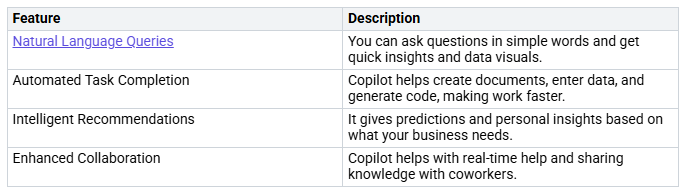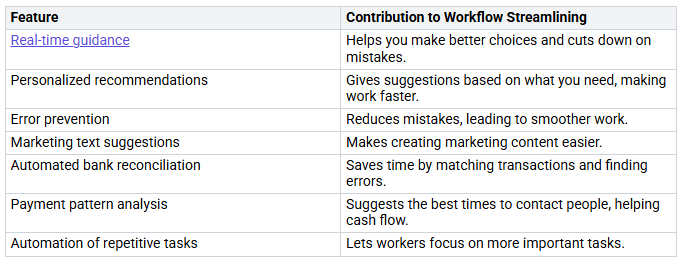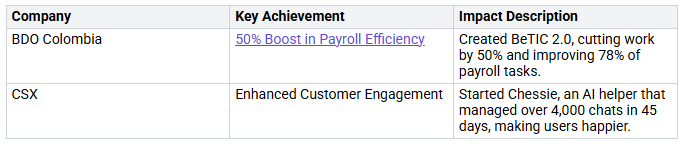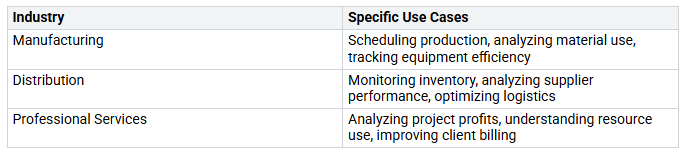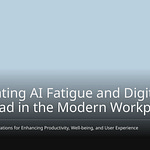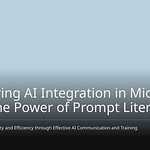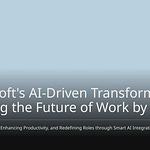Copilot in Business Central is a big step forward for businesses. This AI helper makes tasks easier and boosts efficiency. This lets you focus on what is most important. Recent stats show that companies using Copilot have seen a 690% increase in Word documents drafted and a 161% increase in Copilot actions. With an 82% user adoption rate, it’s clear that businesses are using this tool to reach their full potential. By automating regular tasks, Copilot saves time. It also helps your operations run smoothly and effectively.
Key Takeaways
Microsoft Copilot helps with regular tasks. It saves time and cuts down on mistakes. This lets you focus on important business work.
You can customize it with tools like Microsoft Power Apps. This helps you make Copilot fit your business needs better. It improves how well you work.
Using Copilot makes a big difference in productivity. Companies say they have faster workflows and make better decisions.
Success stories show how businesses got great results. They saw better payroll efficiency and improved customer engagement.
In the future, AI will give more personal insights and more automation. This will make Copilot an even stronger tool for businesses.
Copilot Capabilities
Power of AI in Business Central
Microsoft Copilot uses AI to improve your work with Business Central. It helps with regular tasks and gives smart insights. This helps you make better choices. Here are some main features of Copilot:
With these features, you can make your work easier and focus on important tasks instead of boring ones. For example, you can just ask, “What were my sales last quarter?” and get a full report right away. This kind of automation saves time and lowers mistakes in your financial work.
Custom Development with Copilot
One great feature of Microsoft Copilot is how you can customize it. You can change it to fit your special business needs. Here are some ways to customize Copilot:
Low-Code Customization with Microsoft Power Apps: Make custom tools and workflows for your industry without needing a lot of coding skills.
AppSource for Industry-Specific Solutions: Find ready-made solutions that improve Business Central for certain industries, made by certified partners.
By using these customization options, you can make sure Copilot fits your work needs. For example, you can automate bank reconciliation tasks. This lets your team work on more complex financial analysis. It not only makes work faster but also improves accuracy in your financial reports.
Also, businesses have seen big improvements after using Copilot. Automating regular tasks saves workers hours each week. This leads to better decisions and happier customers. You can expect quicker responses and more accurate orders, which helps keep clients satisfied.
Benefits of Unlocking Copilot’s Full Potential
Streamlining Workflows
Using Microsoft Copilot in Business Central makes your work much better. It helps you automate boring tasks. This way, you can spend time on important activities that help your business grow. Here are some ways Copilot helps make work easier:
With these features, your work will run more smoothly. For example, the automated bank reconciliation saves you hours each month. It quickly matches transactions and finds errors. This lets your finance team focus on analysis instead of typing.
Tailored Solutions for Businesses
Microsoft Copilot gives you solutions that fit your business needs. This customization helps you be quick and flexible in a fast market. Here are some benefits of these custom solutions:
Custom Copilot solutions automate boring tasks, making financial work faster.
Predictive tools help you manage cash flow and inventory well.
Easy connection with Microsoft 365 apps improves teamwork and data handling.
By using these custom solutions, you can boost productivity in different areas. For example, the finance team can check accounts faster and create summaries automatically. The sales team can make quotes and orders quicker with smart item suggestions.
Overall, these improvements lead to easier repetitive tasks, less manual work, and quicker insights in your company. This change not only increases productivity but also helps you make better decisions, so you can react to market changes quickly.
Real-World Applications of Copilot
Success Stories
Many companies have used Microsoft Copilot in Business Central. They show how it helps solve real problems. Here are some success stories:
These stories show how Copilot can make work easier and improve customer service. By automating tasks, companies can focus on important projects instead of everyday work.
Industry-Specific Implementations
Different fields have seen big benefits from using Copilot in Business Central. Here are some examples:
For example, a manufacturing company might use Copilot to check how well machines work. This can help them plan better maintenance and reduce downtime. In distribution, checking inventory in real-time helps businesses react quickly to changes in demand.
Copilot’s ability to give tailored advice and insights makes it a great tool for many industries. By using AI in ERP, you can improve how your business runs and quickly adjust to market needs.
Future of AI in Business Central
Scaling AI Solutions
The future of AI in Business Central is bright. You can look forward to big improvements in how AI works in your company. Here are some important trends to notice:
Hyper-Personalized Insights: AI will give special suggestions for each department, helping with decisions.
Expanded Automation: Automation will handle more complicated tasks, making your work easier.
Seamless Integrations: AI will connect well with Microsoft 365 and other apps, making everything run better.
These changes will help you automate everyday tasks and increase productivity. As AI grows, it will turn messy data into useful information. This helps with making more money and better choices. You will see that AI-driven ERP systems can change with new data quickly, unlike older systems that stay the same.
Governance and Security
As you add AI to Business Central, keeping things safe and in control is very important. Here are some good practices to keep operations secure:
Use strong rules to follow laws and protect private data.
Set clear labeling rules to stop Copilot from seeing or sharing secret information.
Do careful checks and sorting of data to manage it well in different places.
The Theta Lake AI Governance Suite helps keep Copilot safe and compliant. New updates will bring together rules for smart agents and automated tasks, improving security and trust. By focusing on these practices, you can lower risks related to data quality and bias, ensuring responsible use of AI.
Using Copilot in your business can really boost how much work you get done. When you fit Copilot into your current tasks, it helps make things run smoother and gives you useful information. Here are some important points to think about:
Fitting Copilot into your tasks makes work faster and better.
Keeping track of how you use it helps you get the most out of it and avoid wasting money.
Setting clear goals is important to see how well Copilot is working.
“CoPilot can change basic business data into helpful insights. When it works with tools like Microsoft Dynamics 365, it can show patterns in customer actions, sales health, or how fast deals are moving. This helps you make quicker and more sure decisions.”
As you look into these AI features, check if your organization is ready and give training to users. Use the power of Copilot to change how you work and achieve success.
FAQ
What is Copilot in Business Central?
Copilot is an AI helper that works with Business Central. It makes regular tasks easier, helps workflows run better, and gives smart insights to improve how your business works.
How can I customize Copilot for my business?
You can change Copilot using simple tools like Microsoft Power Apps. This lets you create special workflows and solutions that match your business needs.
What are the security measures for using Copilot?
You should use strong rules to keep things safe. Use Azure Key Vault to manage API keys and follow data protection laws to keep your operations secure.
Can Copilot help with financial tasks?
Yes, Copilot can make many financial tasks easier. It helps with bank reconciliations, creates reports, and gives insights to help you make better financial choices.
How do I get started with Copilot?
To begin, check out the built-in features of Copilot in Business Central. You can also find training materials and guides to help you use it well for your business.