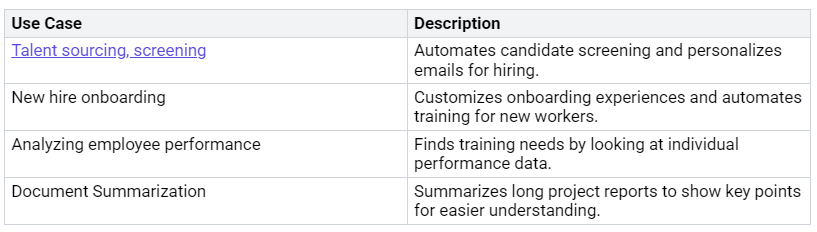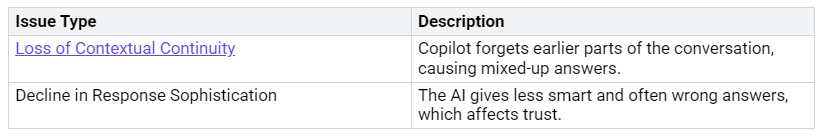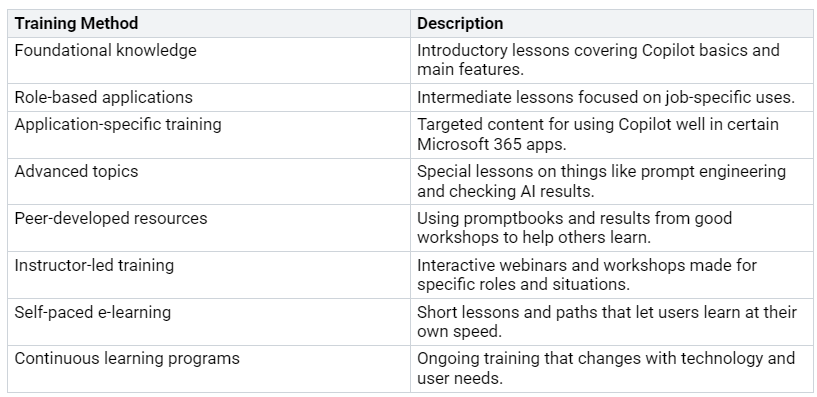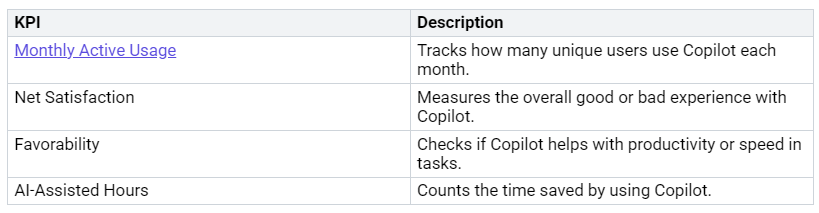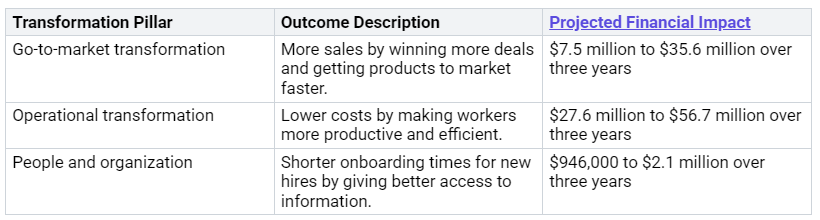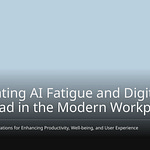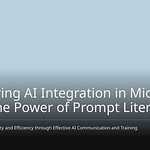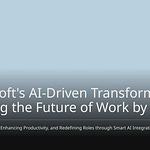In today’s busy work world, companies need tools that help them work better. Microsoft 365 Copilot is a strong helper. By early 2024, more than 60% of Fortune 500 companies are using it. Users say they finish tasks 27% faster. This saves about 14 minutes each day. As you look into Microsoft 365 Copilot, think about how using people data can boost teamwork and productivity in your group.
Key Takeaways
Microsoft 365 Copilot helps teams work 27% faster. This saves about 14 minutes every day.
Using people data with Copilot makes teamwork better. It automates meeting summaries and improves communication.
Good data management is very important for Copilot. It helps provide accurate insights and support.
Training users well on Copilot builds their confidence and skills. This leads to better productivity.
Connecting Copilot with current systems and checking its success helps organizations get the most benefits.
Use Cases for Copilot
Microsoft 365 Copilot changes how teams work together and helps with HR tasks. By using people data, you can gain a lot of productivity. Here are some real ways to use Copilot in these areas.
Team Collaboration
Working well together is very important for any company. Microsoft 365 Copilot improves teamwork by giving helpful support. Here are some ways it does this:
Meeting Summaries: Copilot makes short summaries of meetings. It shows key points and action items. This saves time and keeps everyone informed.
Integration with Microsoft Teams: Copilot works well with Teams. You can create meeting agendas, summarize chats, and write follow-up emails. This helps reduce miscommunication and keeps your team on the same page.
Knowledge Sharing: Copilot updates project teams on milestones and deadlines automatically. This helps build a culture of openness and responsibility.
The benefits of using Copilot for teamwork are clear. Users say they save a lot of time preparing for meetings and following up. A senior manager mentioned that the time for meeting recap notes has improved. This helps identify action items faster.
HR Process Automation
Microsoft 365 Copilot also makes HR tasks easier and faster. Here are some important uses:
By automating boring tasks, Copilot lets HR workers focus on important projects. For example, it sends follow-up emails for hiring and onboarding. It also writes training guides and improves employee handbooks.
Also, Copilot connects with apps like Word, Excel, and Teams to automate regular HR tasks. You can ask Copilot to summarize metrics and find trends in workforce data. This helps HR teams make quick, smart decisions based on data.
In summary, Microsoft 365 Copilot greatly improves teamwork and automates HR tasks. By using people data, you can boost productivity and create a better workplace.
Importance of Data Management
Managing people data well is very important for getting the most out of Microsoft 365 Copilot. When you focus on data management, you build a strong base for smart help. Good quality data makes Copilot work better. It helps Copilot give more accurate and useful insights.
Ensuring Data Quality
The quality of data affects how well Microsoft 365 Copilot works. If you use old or incomplete data, you might get wrong results. This can lead to bad responses that confuse users. Here are some good ways to keep data quality high:
Use strong data rules to follow laws and protect sensitive data.
Apply proper labeling rules to handle sensitive information well.
Reduce extra data to make responses from Microsoft 365 Copilot better and more accurate.
When you keep data quality high, Copilot can give smart and relevant answers. Bad data quality can cause problems like losing context. This means Copilot might not remember earlier parts of the conversation. This leads to mixed-up answers that can annoy users.
Leveraging Analytics
Analytics is very important for using Microsoft 365 Copilot with people data. By using advanced data analysis, you can find useful insights that help you make decisions. Here are some good tools for using analytics:
Readiness and Adoption Report: This tool helps you track Copilot license use and adoption rates.
Copilot Dashboard: It shows insights and metrics on usage and impact after you start using it.
Advanced Reporting: Pre-set Power BI dashboards give deeper insights into workforce data.
Adding analytics to your work helps you make decisions based on data. You can create a custom Microsoft Graph for requests, which boosts productivity by cutting out boring tasks. Also, making plugins improves productivity and simplifies processes with current systems.
By focusing on data management and using analytics, you make Microsoft 365 Copilot a better tool for your organization. This method not only boosts productivity but also encourages a culture of making decisions based on data.
Training for Microsoft 365 Copilot
Training users well on Microsoft 365 Copilot is very important. It helps them use this powerful tool better. You want your team to feel sure and skilled when using it. Here are some ways to help users learn.
Building User Competence
To make a good training program, think about these key parts:
Goals: Clearly state what the training is for.
Context: Give useful background about Microsoft 365 Copilot.
Sources: Show where users can find more information.
Expectations: Explain what using Copilot successfully looks like.
Using a clear plan can really help users learn. For example, one company created a four-step program called the “Copilot Competency Pathway.” This program helped 78% of users reach ‘proficient’ status in just three months.
You can also try different training methods for different learning styles. Here’s a table that shows good training methods:
Teaching users to express their needs clearly is very important. This skill helps them improve their approach and work better with Copilot over time.
Ongoing Support
Ongoing support is key for users to adopt and enjoy Microsoft 365 Copilot. You should use strategies that help learning and encourage regular use of the tool. Think about these ideas:
Offer structured training and change management to boost user interest.
Create complete virtual training programs for all employees.
Use ongoing engagement ideas, like a “prompt of the week” message, to help learning stick.
Checking how well your training program works is very important. You can measure success with different metrics, such as:
Active usage rate: See how often users use Copilot.
Tasks automated per user: Count the number of repetitive tasks Copilot handles.
Support ticket volume: Watch for fewer support questions as users get better.
User satisfaction & feedback: Use surveys to check user confidence and find areas to improve.
By focusing on helping users learn and giving ongoing support, you can make sure your team gets the most out of Microsoft 365 Copilot. This method not only boosts productivity but also encourages a culture of continuous learning and improvement.
Scaling with People Data
Using Microsoft 365 Copilot with people data can really boost your organization’s productivity. To do this, you need good ways to connect everything and a clear plan to see how well it works.
Integration Strategies
Connecting Microsoft 365 Copilot with your current systems is very important to get the most out of it. Here are some good strategies to think about:
Enable Multifactor Authentication: This adds extra security for all users.
Set Up Conditional Access Policies: These rules help control who can see what data.
Configure Audit Log Retention: Use Microsoft Purview to track data access and changes.
Apply Access Controls and Labeling: This keeps sensitive information safe.
Confirm API Compatibility: Make sure your current systems can work with Copilot.
Test Synchronization Thoroughly: Check that all systems sync correctly before full use.
Monitor Workflow Performance: Regularly check how well the integration is working.
Add Error-Handling Mechanisms: Be ready for problems to reduce disruptions.
Ensure Data Security Compliance: Follow rules to protect your organization and its data.
By using these strategies, you can create a smooth experience that lets Microsoft 365 Copilot work well with your current systems.
Measuring Success
To see how Microsoft 365 Copilot is doing, you need to measure its success correctly. Here are some key performance indicators (KPIs) to watch:
You can also use these best practices to track things effectively:
Establish Baseline Metrics: Set starting performance metrics for each department to see improvements.
Provide Targeted Training: Offer training based on how people use Copilot to boost engagement.
Create Department-Specific Use Cases: Make special examples that show how Copilot helps different teams.
By focusing on these KPIs and best practices, you can get useful insights into how Microsoft 365 Copilot is doing in your organization. This method helps you track progress and make smart choices about future improvements.
Using Microsoft 365 Copilot with people data changes how you work. It helps you be more productive, makes processes easier, and encourages teamwork. Here are some important results that organizations have seen:
To get the most out of Copilot, think about these tips:
Streamline routine tasks: Use Copilot to handle emails and create documents easily.
Enhance data analytics: Use Copilot to find patterns and trends.
Foster collaboration: Use Copilot for summaries after meetings and planning projects.
Ensure data security and compliance: Follow security rules and set access limits based on user roles.
As you get ready for future changes, focus on learning how Microsoft 365 Copilot works and setting up rules for its use. This smart approach will help you make the most of this powerful tool.
Welcome the future of work with Microsoft 365 Copilot and people data, and see your organization succeed! 🚀
FAQ
What is Microsoft 365 Copilot?
Microsoft 365 Copilot is a smart tool that helps you work better. It gives you personal help inside Microsoft 365 apps. It can automate tasks, summarize information, and make teamwork easier.
How does people data enhance Copilot’s functionality?
People data gives details about jobs, relationships, and skills. This helps Copilot give better insights and support. It makes decision-making easier and boosts productivity.
What are the key benefits of using Copilot?
Using Copilot increases productivity, simplifies workflows, and improves teamwork. It takes care of repetitive tasks. This lets you focus on important projects and work more efficiently.
How can I ensure data quality for Copilot?
To keep data quality high, update your people data often. Use strong data rules and proper labeling. This helps Copilot give accurate and useful insights.
Is training necessary for using Microsoft 365 Copilot?
Yes, training is very important. It helps you learn about Copilot’s features and how to use them. Ongoing support and resources can also improve your skills and confidence.