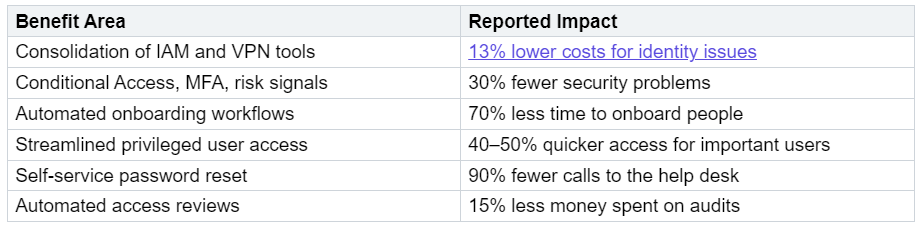What Features Set Microsoft Entra Apart as an IAM Platform
Microsoft Entra has special features for identity and access management. Companies see real improvements when they use it. They can onboard people faster. They spend less money on identity problems. Their security gets better.
In real life, banks stop lots of attacks on accounts. Hospitals spend less time getting ready for audits. Stores keep customer da…