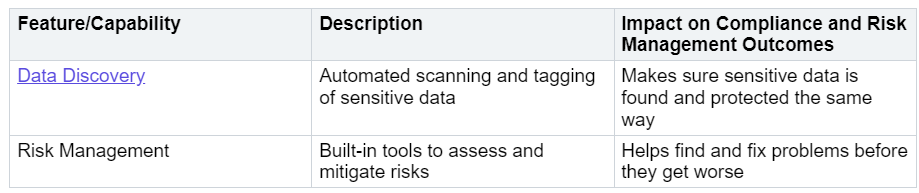What Microsoft Security Center Means for Your Company’s Security Governance
Microsoft Security Center is a main place for security governance. It helps companies link business needs with technical controls. Unified governance lets teams check compliance controls often. These controls change when rules change. AI-powered tools help companies handle risk and compliance early. This makes compliance a smart advantage.
Key Takeaways
M…