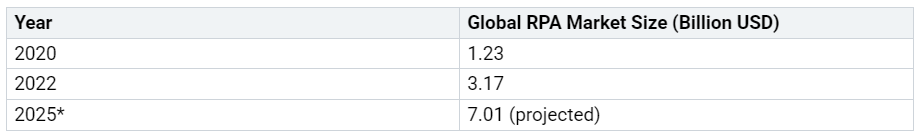Why Power Automate Is Transforming Workplace Productivity in 2025
Power Automate brings a new way to work in 2025. Companies like using automated workflows instead of doing tasks by hand. This helps them work faster and make fewer mistakes. More people are using automation tools now. The global RPA market may reach $7.01 billion by 2025.
By the end of 2025, experts think 80-90% of companies will use marketing automatio…