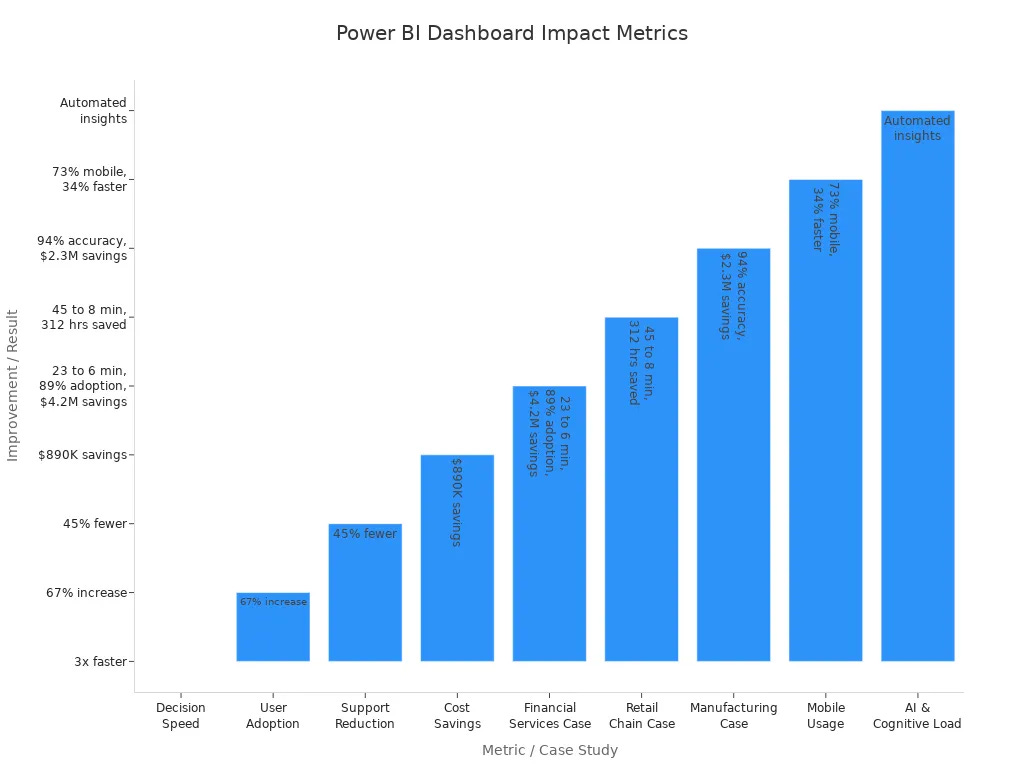You need quick answers to business questions. Power BI Dashboards show your main numbers on one page. Leaders and teams see important data right away. This helps you make smart choices faster. Studies say decisions happen three times faster. Mobile layouts help 73% of leaders use dashboards easily.
Your dashboard looks nice and works on any device. You c…