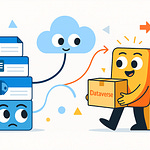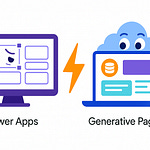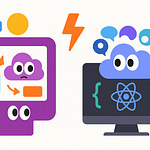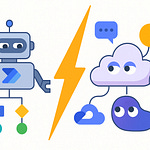The Data Entry Nightmare
Let’s start with something familiar — the Power Apps form. Every organization has one. Rows of text boxes pretending to be productivity. You click “New Record,” a form opens, and suddenly you’re not an analyst or a manager. You’re a typist. Copying names, phone numbers, addresses, maybe from an email that someone forwarded, maybe from a PDF invoice that refuses to let you copy cleanly. This isn’t digital transformation. It’s clerical labor with branding.
Now multiply that by hundreds of records. Each one entered manually, each one a potential typo waiting to ruin your reports later. The average user calls it “filling forms.” Professionals, however, know the truth — it’s slow, error-prone data decay, and it happens daily across every Power App ever built.
And yet, Power Apps insists on those same rigid fields because, well, someone has to enter the data… right? Wrong. Enter the AI Data Entry Agent — and suddenly, the whole miserable ritual collapses.
Why Traditional Power Apps Forms Fail
Traditional Power Apps forms are a triumph of structure over sanity. They promise governance, validation, and consistency, but what they actually deliver is the illusion of control wrapped in user frustration. Every form designer knows the pain: text inputs aligned like soldiers, drop-down menus cloned from Dataverse tables, and those “required” asterisks that audibly sigh when someone forgets them.
You build a “customer onboarding” form. Ten fields should be easy. But then finance wants two additional fields, sales wants three optional notes, and compliance insists every address follow a specific format. Suddenly your minimalist form looks like it was designed by a committee of auditors. Users stop reading; they tab blindly through fields like they’re trying to finish an exam they didn’t study for.
And accuracy? Forget it. Data doesn’t start clean — it arrives as emails, chat logs, scanned documents, screenshots, half-finished Excel sheets. Each requires manual interpretation before those neat form fields ever see a keystroke. The result is garbage in, garbage out — only slower. Even when you paste in text, you still have to carve it apart. Name in one box, phone in another, and heaven help you if there’s a middle initial because now validation fails.
Power Apps forms were never built for unstructured input. They’re databases disguised as paperwork. And that matters because the modern business world runs on unstructured content. The average customer record might originate in an Outlook thread, a Teams chat, or a photo of a business card someone snapped in a meeting. Expecting humans to manually normalize all that feels like asking accountants to do math on napkins.
The consequence isn’t just inefficiency — it’s inaccuracy. The longer a human touches the data, the more opportunity for deviation creeps in. Typos, inconsistent abbreviations, blank fields. The cost cascades through reports, dashboards, and automated flows. “Why do our customer counts never match Power BI?” Because Susan misspelled Contoso twice. The system didn’t catch it because it was syntactically correct, just semantically wrong.
And yet, this failure perpetuates. Admins add more validation rules. Makers add more labels explaining what to type. Trainers create tutorials teaching people how to copy information correctly — as if accuracy were a skill problem instead of a design flaw. What Power Apps needed wasn’t a better form. It needed a smarter interpreter — one that could read context, understand meaning, and populate fields without making the user think. That, at last, is what the AI Data Entry Agent delivers.
Meet the AI Agent: Overview and Capabilities
The AI Data Entry Agent isn’t a gimmick; it’s a demotion notice for manual data entry. Think of it as a bilingual translator living inside your form. It reads messy human text and speaks perfect Dataverse. When users open a record and activate the agent, they don’t have to interact with every field. They simply paste what they have — an email from a colleague, a paragraph of onboarding info, even raw notes copied from Teams — and the agent parses, interprets, and maps each piece to the correct column.
Microsoft calls this Smart Paste, but that label undersells the brilliance. The model behind it recognizes entities like names, addresses, and phone numbers, but also learns from context within your specific table schema. If your table includes “Preferred Contact Method,” it understands that “email” in the text likely belongs there. It doesn’t hallucinate; it aligns with your metadata. In effect, the AI agent behaves like a form’s internal analyst — it reads unstructured input, determines intent, and builds structured data faster than any human could.
But Smart Paste is only half the trick. The other is File Upload, a feature that feels slightly supernatural. Instead of text, you can drag in an image — say, a screenshot of that same email or a scan of a paper invoice. The AI agent extracts text using OCR, detects field-like patterns, and automatically fills them into your form. And yes, it knows the difference between a company name and a street address because it’s grounded in Microsoft’s AI foundations used across Outlook, Viva, and Dynamics. Most users see it work once and refuse to go back.
Here’s the kicker: the agent doesn’t overwrite anything blindly. Every suggestion appears with its source context. You see exactly where each value came from and can accept or reject it individually — or, for the brave, accept all in bulk. Data accuracy rises not through enforcement, but through intelligent prediction. It makes users faster without making them careless.
In practice, it feels like cheating. What used to take minutes per record now takes seconds. The user experience flips — instead of begging people to fill the form, you now watch them volunteer, simply because it stopped being annoying. And since it works directly within the Model-driven app experience, there’s zero new interface to learn. The same forms, the same tables — except now, they’re sentient enough to do half your job.
Administrators appreciate it for different reasons. Every field filled by the AI agent respects existing validation rules and data types. No rogue inputs, no API calls, no custom connectors sneaking data around. It’s compliance-safe automation baked into the product. Meanwhile, makers can breathe again. They no longer have to redesign forms or create special “quick entry” apps. The AI agent does all the heavy lifting behind the scenes.
So yes, Technically, it’s just another Copilot feature. Functionally, though, it’s the end of manual entry in Power Apps. It transforms forms from passive receivers of text into active participants in data quality — a distinction the average user will never notice but every admin will silently celebrate.
Prerequisites: Enabling the AI Feature
Before you can make your forms magically intelligent, you must first remove the most common obstacle in enterprise IT — disabled settings. The AI Data Entry Agent doesn’t emerge fully formed; it must be explicitly enabled within your environment. Yes, administrators, that means you. This isn’t “plug it in and hope”; it’s a controlled feature switch in Power Platform admin settings, hidden precisely where only the least adventurous will never find it.
Open your Power Platform admin center and navigate to Environment Settings → Product Features. Scroll down until you hit the cluster of options labeled AI capabilities. Inside, look for the one labeled “AI Form Fill.” That unassuming toggle is the gatekeeper. The moment you switch it on, Smart Paste and File Upload become available throughout your model-driven apps. Think of it as an evolutionary gene activation. You’re not installing something new; you’re awakening a function Microsoft already packaged into the platform.
Crucially, this isn’t a tenant-level free-for-all. The feature respects environment boundaries. You can enable it for testing in one sandbox before trusting it in production. Because yes, every enterprise has that one department that copies email signatures into the address field, and you’ll want to test whether the algorithm forgives them. Spoiler: it usually does.
Once enabled, existing forms need no redesign. The AI Agent integrates seamlessly into the current form experience. You’ll notice a small AI button or “Use Copilot to fill” icon appearing near the command bar in new or edit mode. That’s your portal. It connects your unstructured chaos with Dataverse order. If the icon doesn’t appear, either your environment is lagging behind updates, or someone with a deep aversion to change has disabled modern features globally. Politely remind them this is 2025 and that the keyboard is no longer humanity’s finest input device.
After activation, the rest is user-level permission. Because the agent operates within Dataverse security roles, it uses the same privilege model as manual entry. Users who could previously write data can now ask AI to do it on their behalf. No custom roles, no risk of overexposure — just efficiency layered over existing governance. Once that’s confirmed, you’re ready to watch bureaucratic typing die its quiet death.
Demo 1: Effortless Record Creation
Now that the AI feature exists in your environment, let’s abuse it — constructively. Picture the typical onboarding scenario. You receive an email from someone named Sarah in operations: “Hey, we’ve onboarded a new customer called Contoso, here’s their information.” She dumps a few lines of text — address, phone, contact name, maybe the account manager — and expects you to “add it to the system.” Historically, this instruction translates to tabbing through ten required fields with growing resentment.
With the Data Entry Agent active, open your Customers table in a model-driven app and click New Record. The blank form appears, a monument to inefficiency. Previously, this is where your will to live decayed. But now, instead of playing tag with text boxes, you click the Use AI option. A small sidebar appears — think of it as your personal intern with perfect concentration.
Select the message from Sarah in Outlook, copy the body — every word, no formatting hygiene needed — and paste it directly into that AI panel. Instantly, the agent reads it like a detective scanning evidence. Within seconds, it predicts field mappings: “Company Name ➜ Contoso,” “Primary Contact ➜ Sarah Thompson,” “Business Phone ➜ 555-0147,” “City ➜ Seattle.” Each appears with a subtle label showing its textual origin, so you can see it didn’t invent anything. The form populates automatically. If it gets one wrong — maybe it assigns “Operations” to the wrong field — you simply deselect that suggestion. The rest stay. One confirmation click, and your structured data is complete.
What took human minutes now consumes seconds. But let’s raise the stakes. Close the form. Reopen “New Record.” This time, don’t copy text. Go find that same email as an image — maybe a screenshot from Teams or a photo taken on your phone. Click Upload File. The AI agent devours the image, performs OCR (optical character recognition), extracts text, and then repeats the same entity-mapping magic. It identifies names, addresses, IDs, even recognizes that the bold line reading “Account Number: 99-2045” belongs to a custom numeric column in your Dataverse schema. You didn’t even tell it that. It inferred it from context. The interface shows the proposed mappings again, with the source labeled “from uploaded image,” and waits for your approval.
The miracle isn’t speed; it’s context preservation. Humans often forget which email a value came from or who provided it. The agent doesn’t. Every field includes a source snippet, enabling accuracy audits without manual tracing. Accept all, hit save, and Presto — a fully formed customer record materializes, compliant with every validation rule.
At this point, your average user typically exclaims some variation of “that’s insane.” Yes, it is. Insanely overdue. Because we’ve spent decades teaching forms to punish minor deviations instead of teaching them to understand. Now the balance flips. The form interprets you. You provide messy reality; it constructs order.
Administrators watching from the sidelines will notice something subtle: audit logs reflect each accepted suggestion as a normal user edit. That means your compliance pipeline still works, Power Automate triggers fire as before, and not a single new connector had to be built. The AI’s input is indistinguishable from a human’s — except it’s correct.
Under the hood, the agent uses the same AI foundation that powers Copilot in Dynamics and Outlook. It knows common business entities, country formats, and contact patterns. But unlike consumer-grade autocomplete, it adheres strictly to the data model. That’s why it never places a street name in a phone field, no matter how artistically you phrase your input. It’s orderly rebellion: automation constrained precisely enough to be trusted inside enterprise governance.
After witnessing that first record appear, something profound happens — users stop dreading forms. They start bringing messy data forward, feeding the AI willingly. Because when the barrier to entry disappears, so do excuses. The business finally gets cleaner, richer data, not through fear or training, but through an interface that simply stopped fighting its users.
Demo 2: Handling Complex Data & Validation
The true test of any automation system isn’t when it handles tidy examples—it’s what happens when users throw chaos at it. Simple customer records are easy. The real battlefield is complex, multi-field data that would normally demand a spreadsheet exorcism before import. For example, imagine you’re adding a new supplier who has multiple sites, alternate contacts, and a set of regulatory IDs so long it looks like government poetry. Normally that means copy-paste marathons, missing commas, and validation errors stacking like dominoes.
Let’s repeat the process, this time with a messy input source—a full procurement email thread. It includes the supplier’s headquarters, three warehouse addresses in different states, phone extensions for each office, one finance contact buried in a forwarded section, and an embedded PDF attachment listing certifications. To a human, that’s a scroll-and-sigh moment. To the AI Agent, it’s breakfast.
Open your “Suppliers” table in the model-driven app, click “New Record,” and drop all that text—everything from the email including those useless greetings—into Smart Paste. You’ll see the agent pause briefly, identify that multiple entities exist, and start differentiating between them. The top-level contact info populates the main record automatically. Then, notice it offers to spawn related rows—branches, secondary contacts—based on relationship mappings already present in Dataverse. You’re not teaching it structure; it’s reading it from your schema. That’s when it becomes impressive.
Now validation: each Power Apps field already carries a data type and, often, custom logic—regular expressions for phone numbers, specific date formats, mandatory dropdowns. When the AI pre-fills values, it actively checks those same rules before suggesting them. If a phone number doesn’t meet your pattern or an address lacks a ZIP code, it doesn’t blindly submit. It flags them as “review needed,” highlighting the segment of input text it couldn’t normalize. That’s not error; that’s transparency. Users see which part of the source data didn’t comply and fix only that piece rather than guessing what the system wants.
Picture a form with ten fields. Normally, three of them fail validation because someone abbreviated “Street” differently or entered a date as “03-04” instead of “2025-03-04.” With the AI Agent, those issues don’t escalate to red error banners—they die quietly inside its logic layer. It reformats known patterns to comply with locale settings and keeps the data model happy. When it’s uncertain, it asks politely rather than exploding theatrically. The result is no more “Field cannot be null” drama mid-submission.
Let’s complicate it further: you upload the attached PDF of certificates—maybe something exported from a government portal. File Upload reads the multi-page document, detects tables of certificate types, expiry dates, and issue authorities. It maps them to your related table “Certifications” and populates each record. Because the content hierarchy in Dataverse already knows “Supplier → Certifications,” the agent treats that structure as a blueprint. No configuration needed. You watch five relational records generate instantly, all validated, all sourced back to the original PDF.
Behind the scenes, every mapping includes metadata referencing the AI’s extraction confidence score. Values above a certain threshold show green; borderline ones show amber for review. The user remains in control, approving only what’s trustworthy. What used to require weeks of data hygiene now reduces to guided confirmation clicks.
From a governance standpoint, this scenario proves the Data Entry Agent isn’t reckless automation—it’s disciplined delegation. You hand off interpretation to AI, not authority. The system still enforces your schema, data types, and validation exactly as before. The only new behavior is pre-emptive correction. It doesn’t invent; it reinterprets. This distinction turns skepticism into adoption: the finance department no longer fears “AI corruption,” because everything remains within Dataverse’s walls.
In short, complex records go from unpredictable to repeatable. Relationships, lookup fields, multiple addresses—all recognized, mapped, validated. You feed the system chaos, it feeds you order. After one week, users stop treating unstructured data as a nuisance and start regarding it as usable input. The form is finally flexible without losing discipline, and every administrator who once fielded “why won’t this save?” tickets can enjoy a long, smug coffee break.
Architecture Deep Dive: How the Agent Interprets Data
Now, if you’re wondering how it performs this sorcery—spoiler alert—it’s not witchcraft. It’s architecture. The Data Entry Agent sits on three cooperative layers: text understanding, schema alignment, and validation feedback. Think of it as a triage system disguised as an assistant.
First, text understanding. This layer uses foundational language models similar to the ones powering Copilot in Outlook and Dynamics. It performs named-entity recognition—picking out names, addresses, phone numbers, identifiers—and classifying them using probabilistic tagging. Crucially, it doesn’t run wild like general chat models; it operates within a bounded “context window” defined by your environment’s table metadata. That means it already knows which columns exist, their expected data types, and any relationships between them. So while a generic AI might confuse a ZIP code for an ID, this one reads your Dataverse schema like a grammar book—it speaks your database’s dialect.
Next, schema alignment. Once entities are extracted, the agent performs a semantic match between recognized terms and corresponding column names or aliases. It consults field labels, display names, and underlying logical names, applying a confidence ranking. For example, if your schema contains “contact_email” and “account_email,” and the input text includes both “Primary Email:…” and “Billing Email:…,” it splits them correctly based on learned relational context. The intelligence is column-aware, not just text-aware, which prevents misplacements that plague OCR-based automations.
Then comes validation feedback, a loop that ensures harmony between the AI’s suggestions and Power Apps’ strict validation engine. Before presenting data to the UI, the agent simulates field submissions in a protected layer. If a value would trigger a validation error, it reformats or redacts it before you ever see red text. That’s why everything feels so eerily smooth—it’s already run the gauntlet on your behalf.
Technically, these operations rely on Microsoft’s Responsible AI orchestration layer, meaning data never leaves compliance boundaries. Extraction and mapping occur inside the tenant region using Microsoft’s curated models; only transient reasoning tokens exist—no persistent logging of your messy input. When users see “suggested from clipboard,” that content existed only for the duration of parsing. For security posturing, that satisfies even the sternest compliance officer still traumatized by legacy Power Automate flows exposing sensitive values in logs.
Another overlooked aspect: learning without leaking. The agent improves through aggregate pattern refinement, not by training on your company’s content. It notices common phrase structures—like “Ship To,” “Bill To,” or “Account Managed By”—and adapts mappings per environment. Think of it as schema-local intelligence: smarter within context, amnesiac outside it.
Finally, the deployment pairing: every model-driven app simply exposes the form layer; the AI agent runs as a service endpoint integrated through Dataverse AI APIs. That’s why it scales horizontally—you enable the feature once, and every form inherits it automatically. No makers required, no version management chaos.
Understanding this architecture reframes expectations. It’s not a black box replacing human judgment; it’s a white box enforcing consistency faster than humans can think. The output is predictable because the environment itself defines the rules. In essence, the AI Agent doesn’t just fill forms—it humbly enforces structure as an act of linguistic translation, turning human mess into machine order with bureaucratic precision. And really, that’s the kind of magic enterprise IT can finally respect.
Limitations and Licensing Considerations
Before you crown the AI Data Entry Agent as the savior of humanity’s clicking fingers, remember—Microsoft doesn’t hand out miracles without fine print. This feature lives in a licensing landscape that only a procurement lawyer could love. Most of what you saw in action assumes you’re running a Dataverse‑backed, model‑driven Power App under a premium license. Translation: if your users are still living inside the canvas‑only, Microsoft 365‑included tier, they can admire the demos from afar but won’t be pasting anything intelligently.
Even within premium territory, access depends on your environment’s Copilot and AI builder capacity. Each Smart Paste or File Upload trigger consumes computational tokens governed by your tenant’s AI add‑on. In practice, this means an enthusiastic data‑entry team could blow through usage quotas faster than finance can file a budget request. Admins should monitor telemetry in the capacity dashboard, not because the agent misbehaves, but because users will suddenly behave like kids discovering free ice cream.
Then comes the data‑region constraint. The agent’s processing occurs within Microsoft’s secured infrastructure, yet some organizations still panic about data leaving their jurisdiction. The reassuring detail: nothing permanent leaves your tenant, but transient parsing does pass through AI endpoints. Compliance departments will want to read Microsoft’s Responsible AI documentation before approving deployment. Those who don’t will eventually rediscover paranoia the first time an auditor asks where that clipboard text lived for .7 seconds.
There’s also the matter of model domain. The current generation is trained primarily on business English constructs. Feed it mixed‑language content or deeply technical jargon—say, chemical formulas stuffed inside a vendor contract—and it politely gives up. It’s fluent in “Customer Address: London,” less so in “C₂H₅OH at −78 °C.” Expect to curate prompts or pre‑clean highly specialized data.
Another subtle limitation: the agent doesn’t invent relational architecture. If your Dataverse schema lacks a table for branch offices, it can’t conjure one. It maps only to what exists. Makers hoping the AI will magically notice missing relationships will be disappointed; infrastructure must precede intelligence.
And finally, governance discipline. The temptation will be to roll this out everywhere. Don’t. Start with controlled departments, verify mapping accuracy, adjust field names that regularly confuse the algorithm, then scale gradually. Over‑zealous enablement leads to chaos tickets like “the AI filled the wrong country because someone renamed the column to ‘Territory Code v3.’” Yes, it obeys the schema, but it’s not psychic.
Licensing, regional compliance, domain fluency, and schema maturity—those are the four gates. Cross them responsibly and the agent behaves like an obedient assistant. Ignore them and it becomes that intern who cheerfully enters half the data in the wrong place yet still insists it “followed procedure.”
Conclusion and Future of Power Apps UX
What this all signals is a quiet revolution in interaction design. For decades, business apps demanded humans adapt to database logic. Now the equation reverses. The AI Data Entry Agent treats human language as the truth and the schema as the translation target. Users express intent; forms interpret meaning. That shift—from syntax to semantics—isn’t glamorous, but it’s profound.
Expect Microsoft to extend the same approach beyond creation into revision—AI that not only fills forms but also suggests updates when source data changes elsewhere. Picture a contact’s new address in Outlook automatically prompting Power Apps to refresh its record, no workflow authoring required. The era of reactive forms is ending; what’s coming are self‑maintaining ones.
Designers will need to rethink UX entirely. What happens when the primary user gesture is paste, not type? Labels shrink, field counts drop, and “submit” buttons become optional because the agent already knows when a record is complete. Interfaces move from transactional to conversational, and users start expecting that clarity everywhere—from Teams bots to Dynamics dashboards.
For administrators, the future is equally different: fewer training sessions, fewer “why won’t this save?” emails, and more focus on data strategy over data policing. Forms become gateways, not bottlenecks.
So yes, Power Apps isn’t dying; it’s evolving—quietly shedding keyboard dependency in favor of linguistic intelligence. The smart organizations will treat this agent as a baseline capability, not a novelty. The rest will still be typing by hand, wondering why their reports keep lying.
If efficiency still excites you more than nostalgia, subscribe. New automation arrives weekly, punctual as a cron job. Lock in your upgrade path now and let the next episode deploy automatically.