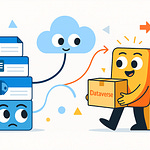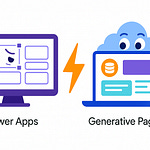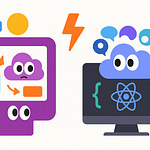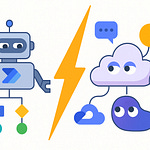The “Free Lunch” Illusion
Everyone’s mesmerized by that shiny button in Power Apps that says, “Describe your page, and we’ll build it.” You type a sentence like, “Create a calendar showing upcoming product launches,” and a few seconds later, AI conjures a functional interface, styled neatly, connected to data you didn’t even bother wiring up. No drag, no drop—just type and watch the scaffolding appear. Magical. Effortless. Microsoft’s demo makes it look like the no‑code future finally arrived—until someone accidentally deploys it to production and your finance team suddenly looks very, very concerned.
Here’s the part almost no one reads in the preview documentation: those “generated pages” don’t live in a vacuum. They’re born on top of Dataverse, Microsoft’s premium-grade data platform. And Dataverse isn’t the sort of guest that shows up quietly; it brings licensing conditions, governance expectations, and a monthly invoice shaped like a reminder of your optimism.
The draw is obvious. Tell the AI what you want; get something visually polished and functional without needing a developer. But under that surface convenience sits a cascade of premium components—Dataverse schema deployments, Power Automate hooks, authentication plumbing—all of which bump your environment from “standard” to “premium.” Translation: free experiment, paid outcome.
So before we all celebrate a future where anyone can generate enterprise applications with a sentence, remember there’s no such thing as a free app, only hidden ones waiting for someone to check the admin center. Over the next few minutes, we’re unmasking exactly what happens when you hit “Generate Page.” Dataverse, SharePoint virtual tables, and that invisible licensing switch that Microsoft absolutely will audit later. By the end, you’ll know how to keep the AI magic without blowing up your budget—or your governance policy.
Section 1: What Generative Pages Actually Do
Let’s start with what these things really are. Generative Pages are essentially Microsoft’s AI scaffolding tool inside Power Apps. You feed it a natural‑language prompt and, behind the scenes, Copilot‑style intelligence constructs a React-based page that plugs directly into a Model-Driven App. That’s a fancy way of saying it builds the UI layer, then docks it into Microsoft’s structured data environment, which happens to be Dataverse.
It feels like a breakthrough—an assistant that combines design generation with data binding in one shot. The truth? It’s scaffolding, not sorcery. The AI doesn’t invent new data structures; it leverages existing ones. If you already have a Dataverse table holding events, products, or customers, Generative Pages simply uses that schema, wraps it in code, and hands you a pre‑wired front end that behaves like a native Model‑Driven interface.
Typical use cases sound innocent enough: maybe an internal event calendar, a product catalog, or a sales pipeline dashboard. Perfect citizen‑developer fodder. But every page that AI spins up assumes premium context. It’s like giving the intern system‑administrator privileges because “they just wanted to tidy the dashboard.” On the surface, you built a pretty component. Underneath, that intern has just enabled enterprise licensing.
When you run one of these generated pages, you’re not operating within the free or “standard” Power Apps tier anymore. The app’s DNA includes Dataverse tables, relational metadata, and often Flow triggers or premium connectors. Those are all high‑end features, deliberately walled off to keep corporate governance intact—and monetized.
Most users don’t connect the dots because the interface hides them. You click “Add Page,” select a data source, pick a template, describe a style, and the page materializes. Sleek. Meanwhile, the system quietly registers a Model‑Driven App dependency, provisions Dataverse objects, and flips the app classification from standard to premium. At that moment, each viewer of that page, technically, now requires a Power Apps Premium license.
Simplicity disguises escalation. What begins as a twenty‑minute experiment becomes an enterprise‑grade component complete with relational data enforcement, role‑based security, version history, and logging overhead. It’s brilliant engineering, but it’s also a licensing escalation trap. The magic of “type what you want” is underwritten by billing logic.
And herein lies the trap: Generative Pages are doing exactly what Microsoft designed them to do—promote structured data practices at scale. The problem is, most builders think they’re working in the same carefree playground as canvas apps built on SharePoint or Excel connectors. They’re not. They’ve crossed into the governed continent where everything has a cost center.
Simplicity isn’t accidentally expensive—it’s strategically so. And the moment you understand that equation, you stop treating Generative Pages like free samples and start budgeting them like enterprise assets. Next, we’ll walk through Dataverse itself—the silent upgrade you didn’t know you’d approved.
Section 2: Dataverse — The Silent Upgrade You Didn’t Approve
Dataverse sounds harmless enough—like a friendly container for your business data. People hear “data service” and assume it’s baked into Microsoft 365, right there next to SharePoint, Teams, and Outlook. Incorrect. It’s not the salad bar included with the buffet; it’s the à la carte premium entrée. Dataverse is Microsoft’s structured data backbone, a fully managed relational database that carries governance, security, and extensibility—along with a separate price tag for every mouth that feeds from it.
Here’s where things quietly go sideways. When you use Generative Pages, you aren’t just sketching a layout. You’re invoking Dataverse’s deployment machinery under the hood. The AI dutifully links your generated page to a concrete Dataverse table—what looks like innocent data scaffolding—and pushes schema definitions into your environment. Without ever asking, you’ve authorized a miniature database rollout. Congratulations, you’re now running enterprise data infrastructure whether you meant to or not.
Most people think, “I already have Power Apps; surely Dataverse comes with it.” Only in the same way that business class “comes with” your plane—it technically exists in the same fuselage, but your ticket doesn’t get you there. Standard Microsoft 365 or Power Apps “per‑app” licensing covers SharePoint and Excel storage; Dataverse sits in the premium tier. The line between those two states isn’t visible from the designer interface, so pressing “Generate Page” feels like a cosmetic choice. But in licensing terms, you just crossed the velvet rope.
Under that elegant UI, Dataverse builds relationships, enforces field types, manages permissions, syncs with audit logs, and opens Power Automate integration channels. Each of those features triggers premium billing logic. The system doesn’t care whether your page has five users or fifty—if it uses Dataverse entities inside a hosted Model‑Driven App, it’s classified as premium. Suddenly the “quick internal prototype” now demands every participant carry a Power Apps Premium license, roughly triple the cost of the standard seat.
Think of Dataverse as the luxury sedan of Microsoft storage—smooth ride, integrated safety systems, telemetry everywhere—but you pay for the experience even if you only drove it to the corner store. SharePoint and Excel connectors? That’s public transport: cheap, functional, sometimes late. Dataverse? That’s the leather‑trimmed ride with auto‑pilot and a subscription attached to every passenger.
And the kicker is how invisible it feels. You’ll deploy your app, it’ll work beautifully, and no red flags will appear until license audits or governance reports start rolling out. Then someone from IT will notice an unplanned cluster of premium‑tier users lighting up the admin dashboard like a Christmas tree. Cost overruns creep in not through malice but through automation—that’s the part Microsoft engineered elegantly. The system assumes if you’re authoring with Dataverse, you wanted the governance, the compliance, and therefore, the bill.
You can almost hear Microsoft whisper, “We gave you enterprise power; surely you budgeted accordingly.” But that’s the subtle trick—Generative Pages upgrades you without explicit consent. The AI’s convenience masks Dataverse adoption until it’s too late to backpedal.
So, before you fall for the natural‑language sparkle again, understand the hierarchy: SharePoint and Excel are playground sand. Dataverse is marble flooring with guardrails, and stepping onto it changes your cost structure instantly. Pretend it’s an upgrade switch you didn’t sign—because it is.
Of course, a portion of the community claims they’ve outsmarted this by connecting SharePoint lists as virtual tables to “stay free.” Spoiler: those tables still drink from the same Dataverse plumbing. That illusion of thriftiness? That’s the next trap waiting at your environment’s border.
Section 3: The SharePoint Virtual Table Mirage
This is the part where self‑proclaimed Power Platform economists believe they’ve cracked the code. “Forget Dataverse,” they say, “we’ll just connect to SharePoint. It’s included, it’s compliant, it’s cheap.” Delightfully naïve. The moment you utter “virtual table,” you’ve already left the land of free.
Let’s dissect this illusion. A virtual table isn’t a telepathic connection; it’s a Dataverse artifact that represents an external data source. So when you point your Model‑Driven App toward a SharePoint list and check the box labeled “Create Virtual Table,” you’re not avoiding Dataverse—you’re conscripting it into service as an interpreter. Dataverse still handles the metadata, the permissions, the CRUD operations, and all the security posturing that make enterprise compliance teams sleep at night. In Microsoft’s eyes, that’s premium labor, and premium labor carries premium licensing.
The average builder thinks they’re staying in SharePoint because that’s where the actual rows and columns sit. Reality check: those cells are being read, written, and validated through Dataverse’s infrastructure. It’s like plugging your old garden hose into a municipal fire hydrant—you’re still drawing from the expensive main supply, just through a friendlier nozzle.
Picture a marketing team spinning up a product catalog app for internal use. They create a SharePoint list of items, set a few columns—product name, description, category, price. Then one bold citizen developer, armed with optimism and caffeine, opens Power Apps, selects “new table → virtual,” links that SharePoint list, and proudly tells their manager, “See? We avoided Dataverse costs.” The room applauds. Fast‑forward two weeks: half the department can’t edit records because they suddenly require Power Apps Premium licenses. Finance has no idea why recurring charges appeared. And our heroic citizen developer is googling “Power Apps downgrade Dataverse premium.”
Technically, nothing nefarious happened. The virtual table architecture depends on metadata mapping, an OData connector, and frequently a gateway for authentication relay. Each of those elements routes through Dataverse’s premium logic. Even though the information still resides in SharePoint, every transaction—create, read, update, delete—travels through Dataverse’s controlled pipeline. That’s what ensures delegated queries, validation rules, and role‑based access. In simpler terms: Dataverse is the customs officer stamping every passport, even if the travelers swear they’re staying domestic.
Governance adds another layer of irony. Because the records are surfaced inside a Model‑Driven App, they inherit Dataverse’s auditing and ownership properties. That means every click you make is logged against a Dataverse table, not merely a SharePoint change history. If your compliance team reviews data lineage, they’re going to find that your “cheap workaround” is quietly generating premium audit metadata. Congratulations—you just built a hybrid governance nightmare.
And it doesn’t end with cost. Virtual tables increase complexity. Every CRUD operation now performs a dual negotiation: SharePoint authorization plus Dataverse enforcement. Slow performance? That’s your data doing a border‑crossing inspection every time you save a row. The romantic notion of “best of both worlds” collapses under latency and licensing simultaneously.
Think of virtual tables as smuggling through customs. You’re still abroad—you’ve just wrapped your contraband in administrative paperwork. Dataverse notices, stamps your passport, and bills you for the trip. You didn’t cheat the system; you merely made the audit trail longer.
So when Microsoft’s dashboard starts lighting up unlicensed users, it isn’t being petty—it’s recognizing you activated components classified as premium. The licensing meter spins up automatically because technical dependency defines classification, not your intention. You can shout “But it’s just SharePoint!” all you want; the meter doesn’t speak denial.
The broader governance risk should make any admin sweat. Unapproved premium activations proliferate like kudzu. One enthusiastic team adds a virtual table, another imports it into their environment, and soon you’ve got a network of clandestine Dataverse endpoints masquerading as SharePoint lists. IT inherits the cleanup later—usually right after renewal season.
Here’s the blunt truth: virtual tables aren’t cost avoidance; they’re deferred clarity. You’re still renting Dataverse plumbing under a SharePoint veneer. Microsoft’s billing systems will eventually notice, and when they do, your “free prototype” becomes a line item with decimal places. That moment—when convenience meets compliance—is when most organizations finally discover that magic has a maintenance fee.
Section 4: The Licensing Math No One Checks
Now we reach the part no one double‑checks—the arithmetic. The trick isn’t hidden in code; it’s buried in subscription spreadsheets. Everyone confidently gestures toward “Power Apps included in Microsoft 365,” as if that phrase absolves them of cost. It doesn’t. It only covers standard connectors, not premium building blocks like Dataverse or Model‑Driven Apps. And since Generative Pages exist exclusively within those, your enthusiastic “free prototype” is already premium.
The misunderstanding starts with Microsoft’s per‑app versus per‑user licensing tiers. “Per app” sounds manageable: ten dollars per user, per app. Harmless, until you realize “per app” means any canvas, flow, or Model‑Driven environment tied to a premium connector counts individually. That slick portal you generated for your events calendar? That’s one app. The matching dashboard for sales? Another. Multiply by the number of users who even open them, and suddenly your internal test group of fifty is consuming five hundred monthly seats of premium. Meanwhile, the “per‑user” plan—forty dollars per user per month—seems steep until you realize it allows unlimited premium apps. Choose wrong, and you’re effectively paying four times for the privilege of inconsistency.
Then comes the trial grace‑period illusion. When you first build a Generative Page, Microsoft silently grants a temporary premium allowance so you can “evaluate functionality.” Translation: you get thirty days of blissful ignorance as everything works flawlessly. By day thirty‑one, users start receiving cryptic “license required” pop‑ups. Confusion sets in, help‑desk tickets multiply, and someone inevitably opens a purchase order because disabling production apps mid‑quarter looks worse than paying surprise overages. That is not accidental; that is onboarding psychology wearing enterprise attire.
Picture this scenario: a small department—say, fifty users—builds a Generative Page‑based Model‑Driven App linked to Dataverse. They assume the cost mirrors their normal Microsoft 365 subscription. Reality check: each of those fifty users needs a Power Apps Premium per‑user license at roughly forty dollars monthly. That’s two thousand dollars per month, twenty‑four thousand annually—for a single departmental tool. Add another team duplicating effort in a sandbox environment and you’re north of fifty grand before finance catches wind. That’s without counting Power Automate runs, which tack on consumption charges every time a workflow fires.
Many organizations stumble into a mixed environment—some apps standard, others premium. The trap? A single premium component elevates the entire environment’s classification. One table calling Dataverse, one connector hitting Azure SQL, one virtual table mapped through OData—and suddenly every app in that environment inherits the premium flag. Now even your once‑free canvas prototypes prompt for upgraded licenses. Governance notices the flag later, but by then migration is costlier than paying the fee.
Let’s quantify the domino effect. Suppose those fifty users each build their own little Generative experiment inside the same environment. Each counts against both environment capacity and premium reporting. Audit logs balloon. Azure monitoring records connections, flows, and CRUD events through Dataverse. Storage allocation in the Dataverse environment increases—subject to a paid tier per gigabyte. The finance report reads like an Excel recreation of heartbreak: license overages, capacity surcharges, and dozens of nominal “Power Platform Requests” that collectively equal a senior developer’s salary.
And still, teams think they’re being clever—“We’ll just share the app internally without publishing to everyone.” Error. Sharing equals distribution, and licensing rules treat internal sharing as end‑user access. If one premium connector exists, every viewer interacting with that connector needs a valid premium license. One unlicensed user opening the app doesn’t just generate an error; it’s a compliance event logged against your tenant. Multiply that by however many users clicked the link “just to check it out.”
Governance nightmares sprout right alongside cost. Each additional Generative Page increases oversight load—auditing who can modify what, tracking API calls, monitoring connector usage. Power Platform admin centers offer visibility, but not forgiveness. Someone must review logs, match license assignments, handle provisioning. Each of those tasks consumes staff hours, which, if you’re feeling honest, has a cost too. By the time financial controllers realize the monthly premium pool is exceeding intended budgets, the data is already distributed across half a dozen environments—each with its own Dataverse instance quietly billing by capacity unit.
This is how demos become debt. The chief information officer sees a sparkling prototype, declares pilot success, and rolls it company‑wide. Overnight, Microsoft invoices scale linearly with enthusiasm. Reversing course means refactoring designs into canvas apps using standard connectors, which is often deemed “too slow.” So the expense lingers. The moral accounting equation settles at “AI convenience multiplied by governance neglect equals fiscal regret.”
So, next time someone says, “Let’s spin up a Generative Page—it’ll take five minutes,” remember to append the unwritten clause: and cost us all quarter. The real calculation isn’t complexity; it’s complacency. Microsoft didn’t trick you. It simply assumed you’d skip the math.
Section 5: How to Use Generative Pages Safely
Now that we’ve untangled the cost booby‑traps, let’s talk about survival—how to actually use Generative Pages without inviting an invoice avalanche. The answer isn’t “never touch them.” It’s “treat them like power tools.” They cut beautifully if you respect the guardrails, but one careless swipe and you’ve sawed through your own budget.
Rule one: use Dataverse only when you truly need it. If all you’re doing is displaying static data or summarizing a SharePoint list, stick with a Canvas app and the standard connectors already covered by Microsoft 365. Dataverse earns its keep when you need relational integrity, multifactor security, or scalable concurrency. Anything short of that? You’re paying leather‑interior prices to grocery‑shop two blocks away.
Rule two: when you must invoke Dataverse, isolate it. Build premium components in a dedicated environment. That way, you contain licensing impact instead of infecting every sandbox your citizen developers touch. Think of it like quarantining an experimental virus—harmless behind glass, catastrophic if it spreads to production.
Rule three: treat virtual tables as read‑only dashboards. They’re excellent for surfacing SharePoint or SQL data visually. The moment you toggle on Create, Update, or Delete capabilities, Dataverse billing logic fires. Leave CRUD to data sources with standard connectors, and keep virtual tables purely for read scenarios. Consider it the digital equivalent of window‑shopping: you can look, but don’t touch.
Rule four: lock sharing and roles until finance signs off. Every time you assign access, you expand license exposure. Don’t gift enthusiasm with permissions. Permission equals liability. Make your developers submit a short cost‑impact note—who needs it, why it’s premium, how many users qualify. It’s bureaucratic, yes, but cheaper than surprise invoices.
Rule five—my favorite: don’t let AI negotiate your enterprise agreement. Generative features operate under optimism bias: if it’s easy, it must be cheap. Wrong. Ease of creation doesn’t discount consumption. Each generated page still triggers API calls, storage tracking, and per‑user validation. AI generates interfaces; it doesn’t generate budget exceptions.
And now the governance hygiene checklist, because nothing says “responsible adult” like preventive maintenance. Start with environment‑level connector policies—restrict who can add premium connectors at all. If your center of excellence is worth its acronym, it should maintain a catalog where new apps undergo cost and compliance review before sharing. That’s how you stop rogue creators from spawning Dataverse mutants mid‑quarter.
Next, use usage analytics aggressively. The Power Platform admin center shows which environments contain premium components. Review it monthly. When you spot experimental apps bleeding into production, archive or migrate them. Silence isn’t bliss—it’s accumulating debt.
Then, ensure business and IT plan licensing together. Too many digital‑transformation initiatives break down because business owners prototype, IT inherits, and finance panics. Schedule review cadences where app count, license count, and projected growth align. The goal isn’t to restrict creativity—it’s to make sure everyone knows what creativity costs at scale.
Finally, cultivate a culture of professional restraint. Teach your teams that Generative Pages are impressive but not magical. They automate scaffolding, not judgment. The AI can build a React page bound to Dataverse in thirty seconds, but it can’t read your procurement policy or weigh GDPR implications. That’s on you.
The moment everyone treats Generative Pages as enterprise development shortcuts, not toy generators, the platform behaves beautifully. You get the best of both worlds: rapid design cycles with predictable cost governance. The magic remains intact—just audited, documented, and paid for intentionally.
So yes, use them. Just know what game you’re playing. Power Apps’ AI is an accelerant; it multiplies whatever foundation you start from. If that foundation is governance, you’ll scale elegance. If it’s ignorance, you’ll scale invoices. Either way, the math compiles perfectly.
Conclusion: The Real “Build Limit”
Here’s the uncomfortable truth: Generative Pages don’t make Power Apps free; they make complexity arrive faster. What once required developers and approval chains now happens in a prompt field, bypassing all financial common sense. The “build limit” isn’t technical—it’s fiscal attention span.
The so‑called free lunch was a mirage. You can’t automate licensing reality any more than you can automate ethics. For every AI‑generated screen you release, a corresponding ledger entry quietly appears in Microsoft’s billing backend. Efficiency without governance merely compresses the timeline between prototype and expense report.
But used correctly, Generative Pages are extraordinary. They translate intent to structure in seconds, enforce consistency, and democratize interface creation. The trick is knowing when their convenience becomes a liability. If you treat Dataverse like cement instead of playground sand—planned, measured, and costed—the platform rewards you with durable architecture, not chaos.
So the takeaway is simple: speed doesn’t replace oversight. Build fast, yes, but review faster. Before you publish that AI‑generated masterpiece, ask one question—“who’s paying for the license?” That’s the real prompt every builder should practice.
And if this clarified the economics of “free” AI magic, repay the cognitive debt: subscribe. Tap “Follow,” enable notifications, and let the next Power Platform breakdown arrive like scheduled maintenance—predictable, compliant, and cheaper than ignorance. Before finance discovers what you’ve deployed, secure your knowledge upgrade. Efficiency begins with understanding.