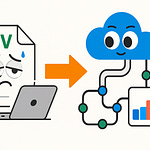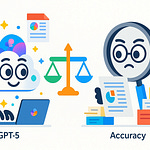Introduction & The Chaos Hook
Power BI. The golden promise of self-service analytics—and the silent destroyer of data consistency. Everyone loves it until you realize your company has forty versions of the same “Sales Dashboard,” each claiming to be the truth. You laugh; I can hear it. But you know it’s true. It starts with one “quick insight,” and next thing you know, the marketing intern’s spreadsheet is driving executive decisions. Congratulations—you’ve built a decentralized empire of contradiction.
Now, let me clarify why you’re here. You’re not learning how to use Power BI. You already know that part. You’re learning how to plan it—how to architect control into creativity, governance into flexibility, and confidence into chaos.
Today, we’ll dismantle the “Wild West” of duplication that most businesses mistake for agility, and we’ll replace it with the only sustainable model: the Hub and Spoke architecture. Yes, the adults finally enter the room.
Defining the Power BI ‘Wild West’ (The Problem of Duplication)
Picture this: every department in your company builds its own report. Finance has “revenue.” Sales has “revenue.” Operations, apparently, also has “revenue.” Same word. Three definitions. None agree. And when executives ask, “What’s our revenue this quarter?” five people give six numbers. It’s not incompetence—it’s entropy disguised as empowerment.
The problem is that Power BI makes it too easy to build fast. The moment someone can connect an Excel file, they’re suddenly a “data modeler.” They save to OneDrive, share links, and before you can say “version control,” you have dashboards breeding like rabbits. And because everyone thinks their version is “the good one,” no one consolidates. No one even remembers which measure came first.
In the short term, this seems empowering. Analysts feel productive. Managers get their charts. But over time, you stop trusting the numbers. Meetings devolve into crime scenes—everyone’s examining conflicting evidence. The CFO swears the trend line shows growth. The Head of Sales insists it’s decline. They’re both right, because their data slices come from different refreshes, filters, or strangely named tables like “data_final_v3_fix_fixed.”
That’s the hidden cost of duplication: every report becomes technically correct within its own microcosm, but the organization loses a single version of truth. Suddenly, your self-service environment isn’t data-driven—it’s faith-based. And faith, while inspirational, isn’t great for auditing.
Duplication also kills scalability. You can’t optimize refresh schedules when twenty similar models hammer the same database. Performance tanks, gateways crash, and somewhere an IT engineer silently resigns. This chaos doesn’t happen because anyone’s lazy—it happens because nobody planned ownership, certification, or lineage. The tools outgrew the governance.
And Microsoft’s convenience doesn’t help. “My Workspace” might as well be renamed “My Dumpster of Unmonitored Reports.” When every user operates in isolation, the organization becomes a collection of private data islands. You get faster answers in the beginning, but slower decisions in the end. That contradiction is the pattern of every Power BI environment gone rogue.
So, what’s the fix? Not more rules. Not less freedom. The fix is structure—specifically, a structure that separates stability from experimentation without killing either. Enter the Hub and Spoke model.
Introducing Hub and Spoke Architecture: The Core Concept
The Hub and Spoke design is not a metaphor; it’s an organizational necessity. Picture Power BI as a city. The Hub is your city center—the infrastructure, utilities, and laws that make life bearable. The Spokes are neighborhoods: creative, adaptive, sometimes noisy, but connected by design. Without the hub, the neighborhoods descend into chaos; without the spokes, the city stagnates.
In Power BI terms:
The Hub holds your certified semantic models, shared datasets, and standardized measures—the “official truth.”
The Spokes are your departmental workspaces—Sales, Finance, HR—built for exploration, local customization, and quick iteration. They consume from the hub but don’t redefine it.
This model enforces a beautiful kind of discipline. Everyone still moves fast, but they move along defined lanes. When Finance builds a dashboard, it references the certified financial dataset. When Sales creates a pipeline tracker, it uses the same “revenue” definition as Finance. No debates, no duplicates, just different views of a shared reality.
Planning a Hub and Spoke isn’t glamorous—it’s maintenance of intellectual hygiene. You define data ownership by domain: who maintains the Sales model? Who validates the HR metrics? Each certified dataset should have both a business and technical owner—one ensures the measure’s logic is sound; the other ensures it actually refreshes.
Then there’s life cycle discipline—Dev, Test, Prod. Shocking, I know: governance means using environments. Development happens in the Spoke. Testing happens in a controlled workspace. Production gets only certified artifacts. This simple progression eliminates midnight heroics where someone publishes “final_dashboard_NEW2” minutes before the board meeting.
The genius of Hub and Spoke is that it balances agility with reliability. Departments get their self-service, but it’s anchored in enterprise trust. IT keeps oversight without becoming a bottleneck. Analysts innovate without reinventing KPIs every week. The chaos isn’t eliminated—it’s domesticated.
From this foundation, true enterprise analytics is possible: consistent performance, predictable refreshes, and metrics everyone can actually agree on. And yes, that’s rarer than it should be.
The Hub: Mastering Shared Datasets and Data Governance
Let’s get serious for a moment because this is where most organizations fail—spectacularly. The Hub isn’t a Power BI workspace. It’s a philosophy wrapped in a folder. It defines who owns reality. When people ask, “Where do I get the official revenue number?”—the answer should never be “depends who you ask.” It should be, “The Certified Finance Model in the Hub.” One place, one truth, one dataset to rule them all.
A shared dataset is basically your organization’s bloodstream. It carries clean, standardized data from the source to every report that consumes it. But unlike human blood, this dataset doesn’t circulate automatically—you have to control its flow. The minute one rogue analyst starts building direct connections to the underlying database in their own workspace, your bloodstream develops a clot. And clots, in both analytics and biology, cause strokes.
So the golden rule: the Hub produces; the Spokes consume. That means every certified model—your Finance Model, your HR Model, your Sales Performance Model—lives in the Hub. The Spokes only connect to them. No copy–paste imports. No “local tweaks to fix it temporarily.” If you need a tweak, propose it back to the owner. Because the Hub is not a museum; it’s a living system. It evolves, but deliberately.
Now, governance begins with ownership. Every shared dataset must have two parents: a business owner and a technical one. The business owner decides what the measure means—what qualifies as “active customer” or “gross margin.” The technical owner ensures the model actually functions—refresh schedules, DAX performance, gateway reliability. Both names should be right there in the dataset description. Because when that refresh fails at 2 a.m. or the CFO challenges a number at 9 a.m., you shouldn’t need a company-wide scavenger hunt to find who’s responsible.
Documenting the Hub sounds trivial until you realize memory is the least reliable form of governance. In the Hub, every dataset deserves a README—short, human-readable, and painfully clear. What are the data sources? What’s the refresh frequency? Which reports depend on it? You’re not writing literature—you’re preventing archaeology. Without documentation, every analyst becomes Indiana Jones, digging through measure definitions that nobody’s updated since 2022.
Then there’s certification. Power BI gives you two signals: Promoted and Certified. Promoted means, “Someone thinks this is good.” Certified means, “The data governance board has checked it, blessed it, and you may trust your career to it.” In the Hub, Certification isn’t decorative; it’s contractual. The Certified status tells every other department: use this, not your homegrown version hiding in OneDrive. Certification also comes with accountability—if the logic changes, there’s a change log. You don’t silently swap a measure definition because someone panicked before a meeting.
Lineage isn’t optional either. A proper Hub uses lineage view like a detective uses fingerprints. Every dataset connects visibly to its sources and all downstream reports. When your CTO asks, “If we deprecate that SQL table, what breaks?” you should have an instant answer. Not a hunch. Not a guess. A lineage map that shows exactly which reports cry for help the moment you pull the plug. The hub turns cross-department dependency from mystery into math.
Version control comes next. No, Power BI isn’t Git, but you can treat it as code. Export PBIP files. Store them in a repo. Tag releases. When analysts break something—because they will—you can roll back to stability instead of reengineering from memory. Governance without version control is like driving without seatbelts and insisting your reflexes are enough.
Capacity planning also lives at the hub level. Shared datasets run on capacity; capacity costs money. You don’t put test models or one-off prototypes there. The Hub is production-grade only: optimized models, incremental refresh, compressed columns, the works. Every refresh must be scheduled deliberately to avoid collision. Refreshing fifteen models at 8 a.m. is not governance—it’s CPU arson.
Now, let’s address the political side. Governance means saying no—strategically, calmly, and repeatedly. When a manager insists on adding a column because “they need it right now,” the Hub team evaluates it through impact, not emotion. How many reports depend on this measure? Does it align with business definitions? Adding one casual column might corrupt thirty downstream visuals. The Hub provides guardrails, not customer service.
But authority alone isn’t enough; visibility is. Publish internal dashboards that track dataset health: refresh successes, failures, refresh duration, dataset size, number of connected reports. Let leadership see governance in action. When executives visually witness uptime at ninety-nine percent, governance stops looking like red tape and starts smelling like competence.
Let’s talk security. The Hub enforces invisible discipline. That means Row-Level Security (RLS) and Object-Level Security (OLS) are modeled here, not duct-taped later by the Spokes. You define the filters once—by region, division, or role—and every consuming report inherits them. No one copies DAX filters across ten workspaces like medieval scribes reproducing scripture. Security is consistent, inherited, and auditable.
Metadata hygiene rounds it out. Sensitivity labels and Data Loss Prevention policies should originate in the Hub as defaults. Every certified dataset carries its classification like an ID badge: Public, Internal, Confidential. When those datasets flow into Excel or Outlook, the labels travel with them. Governance isn’t about blocking—it’s about making trust portable.
Finally, culture. The Hub is only as strong as the behavior it normalizes. So institutionalize short “show-and-tell” sessions where departments present improvements made to their reports or measures derived from Hub data. Little rituals like that remind everyone that governance is collaboration, not surveillance. The Hub feeds the Spokes; the Spokes give feedback to the Hub. It’s an ecological loop, not a monarchy.
When designed properly, the Hub turns Power BI from a zoo into a zoo with fences, feeding schedules, and a veterinarian. The animals still roam—but nobody gets mauled. That is shared governance done right: predictable refreshes, defined ownership, certified semantics, and a lineage so clear even auditors smile. That’s the infrastructure of trust you build before the chaos begins. And once it exists, your Spokes can finally innovate freely—because they know the Hub has their back.
The Spokes: Building Thin Reports and Optimizing User Experience
Now that the Hub is keeping your data clean, certified, and under control, it’s time to talk about the parts everyone actually sees—the Spokes. The Spokes are where creativity lives, where analysts experiment, and where business decisions happen at speed. But freedom without structure is chaos with better lighting. Building in the Spoke means operating inside lanes that protect performance, consistency, and user trust.
A common temptation in the Spokes is to rebuild what’s already in the Hub—duplicate measures, import tables “just in case,” or tweak logic to match someone’s anecdotal truth. Don’t. The purpose of the Spoke is to consume shared data, not reinterpret it. A thin report connects live to certified datasets. It doesn’t drag entire models into memory. You’re visualizing, not remodeling. Thinness is a virtue here: fewer dependencies, faster refreshes, lighter performance load. Think of each spoke workspace as a showroom floor, elegantly displaying vehicles engineered in the Hub’s factory.
Optimization starts with model connections. Every Spoke should use live connections or direct links to semantic models, not copies. That keeps data consistent and refresh schedules centralized. If someone insists on adding a localized measure—say, a region-specific KPI—contain it within the report layer. Document it clearly as local logic so downstream users don’t confuse it with a certified field. Remember, traceability is oxygen; without it, creativity suffocates under ambiguity.
Good Spoke design also demands performance empathy. When you visualize a dataset, each slicer, card, and matrix is a query waiting to pounce on capacity. Layering twenty filters on a single page may look clever, but it will turn interactive exploration into molasses. Use bookmarks to hide visual clutter. Separate summary dashboards from deep explorations. Paginate detail views. The more predictable your query pattern, the fewer support tickets you’ll generate about “Power BI being slow,” which, spoiler alert, usually means “the report designer ignored basic logic.”
Now, let’s touch on consistency. Every Spoke should follow shared UI standards—color palettes, typography, layouts. It’s not about aesthetics; it’s cognitive efficiency. If Finance users switch to a Sales dashboard and instantly know where to click, you’ve succeeded. Branded templates reduce friction and support adoption. Establish a “Design System” at the Hub level—approved fonts, regional color rules, margin constraints—then lock those into the shared theme JSON. Spokes should inherit style, not improvise it like amateur painters.
Navigation matters more than most analysts admit. Users don’t want detective work; they want direction. Keep home pages clean: KPIs on top, filters obvious, context clear. Use tooltips and hover explanations to make every number self-explanatory. Every extra click is a tiny tax on comprehension. Great user experience in Power BI is invisible—it feels obvious because someone agonized over labels that nobody notices.
In a well-planned Hub and Spoke ecosystem, collaboration flows both ways. Analysts in the Spokes aren’t rogue agents; they’re scouts. When they find a better calculated measure, they submit it back to the Hub for standardization. That’s evolution through shared intelligence. The Hub then republishes the improved logic, instantly updating every department downstream. This iterative loop turns experimentation into enterprise-level progress. Without it, every innovation dies in departmental isolation like a lab experiment never peer-reviewed.
And here’s the part people forget: thin reports are cheaper to maintain. They refresh faster, consume less capacity, and scale effortlessly across audiences. One semantic model can support dozens of tailored dashboards. Instead of sixty redundant models grinding servers, you have a dozen nimble front-ends referencing a single trusted source. The payback isn’t just performance—it’s governance with grace.
When you plan your Spokes properly, the result is shockingly elegant: analysts move quickly, executives trust the numbers, and IT sleeps through the night. Power BI finally behaves like the enterprise tool it pretends to be. Structure the playground, enforce light guardrails, keep reports thin, and you’ll transform chaos into choreography. That’s the art of designing Spokes that serve both speed and sanity—lean, consistent, and unapologetically efficient.
Implementation Strategy: Workspace Structure and Security Models
Let’s talk about implementation—the part where strategy meets the messy reality of permissions, folders, and humans. Power BI is not just about modeling data; it’s about modeling responsibility. A workspace is not a sandbox; it is a miniature sovereignty. And if you don’t design its borders deliberately, you’ll discover—too late—that every user thinks they’re the king.
In a proper Hub and Spoke deployment, workspaces map to business domains, not to people or projects. No “John’s Reports,” no “Q4 Pilot.” Those names belong in deleted history. You carve the structure by department or function: Finance Hub, Sales Spoke, Operations Spoke, and so on. Anything tied to individuals or temporary initiatives guarantees entropy. Workspaces outlive people; transient naming ensures future confusion.
Next, you define workspace purpose. In each domain, create three clearly separated environments—Development, Test, and Production. Dev workspaces are messy by design: analysts experiment, prototype, and break things. Test workspaces are clean mirrors of Prod, used to validate refreshes, Row-Level Security, and spelling errors in titles that somehow survive four approvals. Production? Locked down tighter than an airlock. Only approved reports and datasets reach it, and only designated deployers have publishing rights. That separation is not bureaucracy; it’s how you avoid having “Dev_Final_REAL_THIS_ONE” appear on the CFO’s dashboard.
Now, let’s decode the workspace roles because this is where innocence dies. Power BI gives you four roles: Viewer, Contributor, Member, and Admin. Assign them as if they were loaded weapons because, functionally, they are.
Viewers consume content. They can’t share or edit; they’re the citizens.
Contributors can publish and edit content but not manage permissions; they’re your builders.
Members can assess and add users; they’re sub-governors.
Admins are absolute rulers and should be counted on one hand per workspace.
The mistake companies make is giving everyone Member or Admin access “for convenience.” It’s not convenient; it’s corruption. Over-privileging users doesn’t empower them—it erases accountability. Someone deletes a dataset and suddenly nobody knows who did it because everybody could have.
Create security groups in Entra ID that correspond directly to these roles. One group for Hub Admins, one for Hub Developers, and one for Spoke Viewers, et cetera. Never add individuals manually. The moment you start assigning rights user by user, you’ve guaranteed drift and confusion. Groups are your armor against the chaos of turnover. When an employee leaves, removing them from Entra automatically strips every Power BI permission they had. Manual removal equals guaranteed horror story later.
Now, layering security isn’t just about access; it’s about contextual visibility. Row-Level Security (RLS) ensures users only see the data that belongs to their regional or functional scope. For instance, when a Sales rep opens the dashboard, they see only their territory’s numbers—not global totals. Object-Level Security (OLS) takes it further, hiding whole tables or columns that shouldn’t even exist in their reality, like profit margins or confidential employee data. Implement these at the Hub so they propagate consistently across Spokes. You define the roles once, and inheritance does the rest.
Document these rules explicitly. Somewhere visible—ideally in your center of excellence SharePoint page or within a Power BI app dedicated to governance—list exactly which workspace follows which security model, which Entra group controls it, and which datasets are connected. Clarity prevents creative misinterpretation.
Then comes sensitivity classification. Every dataset, every report, every workspace gets a label: Public, Internal, Confidential, or Restricted. This label decides not just who can view it but what happens when it leaves Power BI. Microsoft 365 compliance means that label travels—export a table, email a PDF, embed a dashboard, and the label remains attached. Governance once again becomes portable, like a passport that reminds users what country their data belongs to.
Now for the physical structure inside a workspace. Create folders—Datasets, Reports, Dashboards, PBIX Sources, Documentation. They aren’t folders in the literal sense but subcategories through naming conventions. “FIN_MODEL_SALES” tells everyone it’s the Sales dataset inside Finance’s Hub. Consistent prefixes make Power BI workspaces readable at a glance. No one wants to scroll through fifty artifacts named “Report1” through “Report49.” If the artifact naming requires a Rosetta Stone, you’ve failed your own design.
Licensing ties into structure too. Every workspace mapped to a Hub should run on Premium or Fabric capacity. Development workspaces can live on Pro licenses, since prototype refresh failures are training exercises, not incidents. When workloads scale, you migrate to capacity-based workspaces so refreshes don’t cannibalize each other.
And please, forbid “My Workspace” for anything other than coffee-fueled prototypes. Treat personal workspaces like post-it notes: temporary, private, and disposable. The moment real data enters “My Workspace,” your governance died.
The ultimate purpose of this entire structure is traceability: every dataset traceable to an owner, every report traceable to a dataset, every workspace tied to a group, every group to a function. That’s the ecosystem. You’re replacing chaos not with centralization but with clarity. Structured distribution, federated ownership, predictable security—those are the underpinnings of a mature Power BI implementation. Governance isn’t a cage; it’s scaffolding. Remove it, and the building collapses.
When done right, workspaces don’t multiply uncontrolled. They form a predictable graph of domains and dependencies. Admins can glance at usage metrics, trace lineage, and see instantly where refresh bottlenecks lie. With structured workspaces and disciplined security, “implementation” stops being a euphemism for improvisation. It becomes engineering.
Advanced Topics: Scaling with Deployment Pipelines and Gateways
Once the foundation is stable, scale becomes the next villain. Early on, a few analysts can push PBIX files around manually and pretend that’s sustainable. It isn’t. As soon as three departments share datasets, you’ll need version control, promotion stages, and secure data ingress—the grown-up mechanics: deployment pipelines and gateways.
Deployment pipelines are Power BI’s answer to continuous integration for data models. You build once, deploy thrice. Dev, Test, Prod. Each stage has its own workspace, but pipelines manage promotion automatically. No more “download PBIX, upload PBIX.” Instead, you publish from Dev, run validation, then promote to Test with parameter swaps. That’s where you confirm credentials, refresh schedules, and Row-Level Security contexts behave. Only after approval does the artifact march into Prod, identical in logic but contextually configured for the live environment.
Pipelines also handle version comparisons. If someone “fixes” a measure in Dev that breaks ten visuals downstream, the pipeline shows the delta before promotion. You can review diffs in DAX scripts, theme JSON, or even model structure. Approvals turn subjective trust into verifiable process.
Automating these steps turns BI into software engineering. You move from artisanal publishing to industrialized delivery. And no, this doesn’t slow you down—it prevents rollback panic at 8 a.m. on executive reporting day.
Next, data gateways. These little unsung heroes bridge your cloud service and on-premises sources. Without them, Power BI’s refresh jobs can’t reach SQL servers sitting behind corporate firewalls. Implement Enterprise Data Gateways in clusters—two or more nodes managed centrally. Gateways should never depend on one overburdened desktop machine tucked under someone’s desk. Use standardized service accounts, not personal credentials, so authentication survives vacations and resignations.
Monitor gateways like you would server infrastructure. Power BI offers metrics: CPU load, latency, connection failures. A red gateway icon is not an alert; it’s an indictment that nobody was watching. Automate notifications in Power Automate or Azure Monitor to catch failures before managers notice stale dashboards.
Now comes the clever orchestration between deployment pipelines and gateways. You can assign different gateway clusters per stage: a test gateway connecting to staging databases and a production gateway pointing to hardened servers. Pipeline rules handle these connection swaps automatically during promotion, keeping environments truly isolated. One click moves a dataset from Dev onto prod-grade food without rewriting connection strings by hand.
If your architecture extends into Fabric, gateways unify even more routing—connecting on-prem data to Lakehouses, and onward to semantic models—still governed by these same principles of traceable connection.
Scaling also means automating refresh scheduling and dependency sequencing. Instead of human-triggered chaos (“refresh the report before the CEO meeting!”), you build refresh chains through pipeline APIs or Fabric Data Activator. Dataset A refreshes; its success triggers Dataset B; end result publishes notifications to Teams. This orchestration ensures reproducible performance even as model counts grow.
Lastly, include monitoring dashboards for governance activity. Track refresh duration, promoted pipeline history, and gateway uptime in a meta-report—the “report about your reports.” That visibility keeps scaling honest. It turns hidden complexity into measurable reliability.
With deployment pipelines and hardened gateways, your Power BI ecosystem evolves from a loose federation of dashboards into an automated data supply chain—auditable, recoverable, and scalable. That’s when you know planning has turned into architecture, and architecture has turned into excellence.
Conclusion & Next Steps to Stop Power BI Chaos
So here’s the blunt truth: you can’t buy your way out of Power BI chaos; you have to plan your way out. The Hub and Spoke model isn’t a configuration—it’s a contract between sanity and speed. The Hub gives you the structure: certified datasets, governed refreshes, defined ownership. The Spokes give you agility: rapid reports, quick iterations, business-tailored insight. Together, they form an agreement—no duplication, no improvisational data drama.
Your next move is brutally simple: map your existing sprawl. List every workspace, owner, and dataset. Identify which ones deserve to become Hub-certified and which belong as Spokes. Create a Dev-Test-Prod pipeline for at least one domain—finance or sales—and document every refresh and dependency. That one pilot becomes your working blueprint.
Then establish visible governance—naming conventions, documentation, ownership dashboards—so trust doesn’t rely on whispers but on structure. Teach analysts the joy of thin reporting: fast, reliable, lightweight. Celebrate every metric that gets standardized across teams; that’s a win worth more than a new visual type.
Finally, enforce habit loops. Monthly health reviews, lineage checks, and ownership confirmation aren’t rituals of control; they’re early warning systems. You’re maintaining a living ecosystem, not a spreadsheet farm.
Adopt this planning discipline, and your Power BI environment stops being a collection of experiments—it becomes a governed platform of truth. That’s how you end chaos: not by slowing down innovation, but by giving it lanes to accelerate safely.