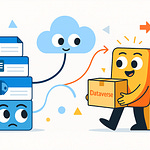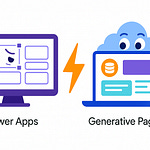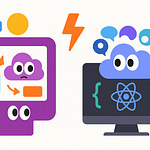Opening: The Arrogant Intern Arrives
You’ve probably heard this one already: “AI can run SharePoint now.”
No, it cannot. What it can do is pretend to. The newest act in Microsoft’s circus of automation is the SharePoint Knowledge Agent—a supposedly brilliant little assistant that promises to “organize your content, generate metadata, and answer questions.” The pitch sounds amazing: a tireless, robotic librarian who never stops working. In reality, it behaves more like an overly confident intern who just discovered search filters.
This “agent” lives inside SharePoint Premium, powered by Copilot, armed with the optimism of a first-year analyst and the discipline of a toddler with crayons. Microsoft markets it like you can finally fire your SharePoint admin and let AI do the filing. Users cheer, “Finally! Freedom from metadata hell!”
And then—spoiler—it reorganizes your compliance folder alphabetically by emoji usage.
Let’s be clear: it’s powerful, yes. But autonomous? Hardly. It’s less pilot, more co-pilot, which is a polite way of saying it still needs an adult in the room. In fact, it doesn’t remove your metadata duties; it triples them. Every document becomes a theological debate about column naming conventions.
By the end of this, you’ll know what it really does, where it fumbles, and why governance officers are quietly sweating behind the scenes.
So. Let’s start with what this digital intern swears it can do.
Section 1: The Sales Pitch vs. Reality — “It Just Organizes Everything!”
According to Microsoft’s marketing and a few overly enthusiastic YouTubers, the Knowledge Agent “organizes everything for you.” Those four words should come with an asterisk the size of a data center. What it really does is: generate metadata columns, create automated rules, build filtered views, and answer questions across sites. In other words, it’s not reorganizing SharePoint—it’s just giving your documents more personality disorders.
Think of it like hiring an intern who insists they’ll “clean your desk.” You return two hours later to find your tax receipts sorted by paper thickness. It’s tidy, sure, but good luck filing your return.
Before this thing even works, you must appease several bureaucratic gods:
A paid Microsoft 365 Copilot license,
An admin who opts you into SharePoint Premium,
And, ideally, someone patient enough to explain to your boss why half the columns now repeat the same data differently capitalized.
Once summoned, the agent introduces three main tricks: Organize this library, Set up rules, and Ask a question. This triumvirate of convenience is Microsoft’s long bet—that Copilot-trained metadata will fuel better Q&A experiences across all 365 apps. Essentially, you teach SharePoint to understand your files today so Copilot can answer questions about them tomorrow. Admirable. Slightly terrifying.
Now for reality: yes, it can automatically suggest metadata, yes, it can classify documents, but no, it cannot distinguish “Policy Owner” from “Owner Policy Copy2.” Every ounce of automation depends entirely on how clean your existing data is. Garbage in, labeled garbage out. And every fix requires—you guessed it—a human.
The seductive part is the illusion of autonomy. You grant it permission, step away, and when you come back your library gleams with new columns and color-coded cheerfulness. Except behind that cheerful façade is quiet chaos—redundant fields, inconsistent tags, half-applied views. Automation doesn’t eliminate disorder; it simply buries it under polish.
That’s the real magic trick: making disarray look smooth.
So what happens when you let the intern loose on your document library for real? When you say, “Go ahead, organize this for me”?
That’s when the comedy starts.
Section 2: Auto‑Tagging — The Genius That Forgets Its Homework
Here’s where our talented intern rolls up its digital sleeves and promises to “organize this library.” The phrase drips with confidence, like it’s about to alphabetize the universe. You press the button, expecting harmony. What you get looks more like abstract art produced by a neural network that just discovered Excel.
The “organize this library” function sounds deceptively simple: it scans your documents, then suggests new columns of metadata—maybe things like review date, department owner, or document type. Except sometimes it decides your library needs a column called “ImportantNumberTwo” because it found the number two inside a filename. Yes, really. It’s like watching a gifted student ace calculus and then forget how to spell their own name.
The first time you run it, you’re tempted to panic. The suggestions look random, the preview window glows with meaningless fields, and nothing seems coherent. That’s because it isn’t ready yet. The engine quietly does background indexing and content analysis, a process that can take hours. Until then, it’s basically guessing. In other words: if you click “create columns” right away, you get digital gibberish. Give it a night to sleep—apparently, even artificial intelligence needs to dream before it makes sense.
When it finally wakes up, something magical happens: the column suggestions actually reflect structure. You might see “Review Date” correctly pulled from the header of dozens of policies. You realize it read the text, detected a pattern, and turned it into metadata. For about ten seconds, you’re impressed. Then you notice it also created “Policy Owner,” “policy owner,” and “POLICY OWNER” as separate fields. SharePoint now speaks three dialects of English.
This is the first real lesson: the AI doesn’t create order—it amplifies whatever chaos already exists. Your messy document formatting? Congratulations, it’s now immortalized as structured data. It’s not malicious; it’s just painfully literal. Every inconsistency becomes a column. Every formatting quirk becomes an ontology. The intern has taken notes... on your sins.
Now, Microsoft anticipated your existential crisis and thankfully made this process optional. None of these changes apply automatically. You, the alleged human adult, must review every suggestion and explicitly choose which columns to keep. The interface even highlights pending changes with polite blue indicators, whispering, “Are you sure about this?” Copilot isn’t autopilot, it’s manual labor dressed up in predictive text. You approve each change, remove duplicates, rename things, and only then commit the metadata to the view. The irony? It took you longer than just building the columns yourself.
Still, when it works, it’s genuinely clever. You can preview values across a sample set—see how “Policy Owner” fills with department names, how “Review Date” populates from document headers. It’s a quick way to audit the mess. Then you apply it across the library and watch the autofill process begin: background workers hum, metadata slowly populates, and you briefly consider sending the AI a thank-you note. Don’t. It’s about to betray you again.
Because here comes the lag. Updating and filling metadata is asynchronous; while it churns, the columns display blank values. For minutes—or hours. Users think nothing happened, so they rerun the task, doubling the chaos. Then, minutes later, both sets of updates collide, overwriting partially filled data. It’s not a bug; it’s a test of faith. The agent rewards patience, punishes enthusiasm. Think of it as hiring a genius who works fast only when you stop looking.
Versioning adds another comedy layer. Suppose you upload “Policy_v2.docx.” The AI dutifully copies the metadata from “Policy_v1,” including the outdated owner field. Then it takes a breath—sometime later, it realizes the content changed—and kicks off another round of metadata inference. Eventually, it catches up. Eventually. If your workflow relies on instant accuracy, this delay will drive you to drink.
Once you understand that timing problem, you start treating it like the quirk it is. You schedule re-indexes overnight, monitor autofill queues, and laugh bitterly at anyone who thought this feature meant less work. That’s the human‑in‑the‑loop model in action: the AI proposes, the human disposes. You curate its guesses. You correct its spelling. You restrain its enthusiasm. The agent doesn’t replace judgment—it demands supervision.
On good data sets, the results can be surprisingly useful. Policy libraries gain uniform fields. Audit teams can filter documents by owner. Searching for “review due next quarter” suddenly returns everything tagged correctly. The machine gives structure to your chaos—but only after you rebuilt half of it yourself. The paradox of automation: it scales efficiency and stupidity at the same time.
The truth? This tool shines in broad classification. It can tell contracts from templates, policies from forms. But when it comes to compliance tagging—records management, sensitivity labels, retention categories—it’s out of its depth. It reads content, not context. It recognizes words, not accountability. That’s fine for casual queries, disastrous for legal retention.
And yet, despite all that, you’ll keep using it. Because even partial organization feels like progress. The intern may forget its homework, but at least it showed up and did something while you were asleep. Just remember to check its math before sending the report upstream.
Of course, our intern isn’t satisfied with sorting papers. No, it wants responsibility. It insists it can follow rules too—rules written in plain English. Naturally, we’re about to let it try.
Section 3: Natural Language Rules — Governance for Dummies
Enter the second act of our drama: rules. The Knowledge Agent now claims it can “set up rules” using natural language—no coding, no Power Automate wizardry, just a friendly chat. For the average user, that sounds divine. For administrators, it sounds like an incoming migraine. Because what this really is, underneath the simplicity, is governance roulette dressed up as productivity.
Here’s how it behaves. You tell it, in plain English, “When a new file is added, send me an email.” The agent grins, nods silently, and builds a one‑liner rule: condition, action, done. It’s the automation equivalent of “I made you a sandwich.” Cute, but lacking nutritional depth. Professional admins quickly realize this feature has all the sophistication of a motion‑activated porch light—works fine until the wind blows. There’s no nested logic, no multiple actions per trigger, just single‑rule simplicity meant for “citizen users,” which is Microsoft’s polite phrase for “people we don’t trust with Power Automate.”
And the fragility—oh, the fragility. These rules rely entirely on the metadata columns you and the intern previously invented. If that metadata hasn’t finished processing when the file is uploaded, the trigger misses it. The intern’s version of “if equals two” only evaluates once—too early, too late, never quite when needed. It’s automation by clairvoyance. The result? Rules that theoretically exist but execute only on alternate Thursdays when the indexing daemon feels inspired.
Now here’s where it crosses from naïve to dangerous. Suppose you attempt a slightly cleverer command: “When a new file is added that’s related to leave, send me an email.” The agent can’t find any “leave” field, so it enthusiastically offers to create one. A brand‑new yes/no column called leave related. Just like that, you’ve extended your schema through chit‑chat. Governance committees weep silently in the corner. Because the AI didn’t ask who owns that schema, or whether “leave related” conflicts with existing fields. It just went ahead and made one. Impressive—it literally granted itself database privileges mid‑conversation. Somewhere, your SharePoint architect just felt a sharp pain without knowing why.
This is how decentralized rule‑making begins. A well‑meaning user creates a casual rule; another copies it. Soon, every department invents its own local truth: “Policy owner” vs. “Owner policy,” “review date” vs. “next review.” Each with matching rules pinging inboxes and moving documents around like over‑caffeinated elves. Before long, your clean library becomes a self‑modifying ecosystem—the AI doesn’t just follow the rules, it breeds them. Anyone who survived the Access‑database explosion of the mid‑200s will experience déjà vu. Microsoft replaced macros with machine learning, but the problem is identical: uncoordinated logic written by enthusiasts.
From a governance standpoint, this is the nightmare scenario. Rules can now trigger off user‑generated metadata that no one monitors. They send alerts, copy files, and rewrite ownership fields across libraries. It’s automation drift—silent, invisible, and approximately one SharePoint migration away from disaster. The weirdest part? To the average business user, it feels empowering. “Look, I automated our HR updates!” they say, blissfully unaware they’ve also created a recursive email loop that notifies itself every five minutes.
The irony is that Power Automate—mocked here as “too complex”—exists precisely to prevent this chaos. It enforces authentication, roles, and standardized naming. The Knowledge Agent tosses all that structure aside in the name of accessibility. That makes it seductive. Business users will adopt it gleefully, insisting they don’t need IT for “simple automations.” And in one sense, they’re right: they don’t. They just need IT later—to clean up the mess.
Technically, there’s a wise way to use this feature: restrict rule creation to controlled libraries and force review by content owners. In practice, though, the interface lives inside everyday document views, where temptation wins. Few users resist the flashing cursor that says, “Tell me what to do.” That’s not empowerment; that’s entrapment by design.
So yes, this tool can follow rules. It just can’t remember why those rules exist or who approved them. It mimics governance without comprehension—the classic hallmark of every overconfident intern. And while it’s busy rewriting your schema, it proudly insists it can also answer your questions. Of course it does.
Section 4: Ask a Question — When Chatting With Your Data Becomes a Liability
Now comes everyone’s favorite trick. The digital intern stares bright‑eyed at your library and says, “Ask me anything.” It’s the SharePoint equivalent of a chatbot on too much caffeine, promising conversational insight into decades of corporate detritus. In practice, it’s equal parts sorcery and malpractice. Because when you hand artificial intelligence the keys to your knowledge base, you’re not just empowering search—you’re gambling with context.
Here’s what it’s supposed to do. You type in natural language prompts like “Which policies are affected by new leave legislation?” or “What’s the difference between version one and version two of the finance handbook?” The Knowledge Agent dutifully combs through your document content, metadata, and relationships, then produces an answer. Sometimes, an eerily good one. It will cite actual document titles, summarize relevant changes, even highlight fields where the policy differs. For a brief, shining moment, you think, “Finally—SharePoint that behaves like it’s been paying attention.”
And sometimes it truly helps. Legal teams preparing for audits can instantly cross‑reference related policies. Compliance officers can ask, “Show me documents updated after March that mention privacy clauses,” and get useful leads. No more endless clicking through version histories. The AI stitches together context that would have taken humans half a day to assemble. Productivity skyrockets; reputations rise; someone drafts a LinkedIn post about “transforming knowledge work with responsible AI.”
But then reality stumbles in. The agent doesn’t actually understand what you mean—it predicts what you might mean. If your phrasing is slightly off, it improvises. When you ask, “Which procedures relate to performance reviews?” it might also surface “disciplinary guidelines” because the two often co‑occur in text. Congratulations, it just equated mentorship with punishment. Natural language interpretation isn’t logic; it’s probabilistic guesswork. And when that guesswork happens inside a compliance archive, the cost of “close enough” multiplies fast.
The disaster potential isn’t hypothetical. Picture an eager manager searching, “Show all documents involving salary adjustments.” The AI, happily inclusive, returns payroll summaries, HR grievances, and a PDF titled “Executive Compensation 2022—Confidential.” Perfect recall, zero judgment. Remember, sensitivity labels don’t translate neatly into the agent’s context window; they’re permissions, not comprehension. The AI doesn’t know what’s secret; it just reads text that says “salary.” You wanted intelligent search; you got a gossip engine.
The philosophical irony is delicious. We train AI to answer questions, yet in SharePoint governance, the safest response is often “You shouldn’t be asking that.” The agent lacks that filter. It assumes every query is legitimate because every file appears fair game under your access. In multi‑tenant environments, that’s a recipe for quiet breaches—internal, unlogged, perfectly explainable by “the user had permission.” The AI is innocent. The exposure is total.
To be fair, Microsoft never claimed the agent replaces governance frameworks. It’s a convenience feature, not a compliance officer. The problem is perception: average users assume conversational interfaces equal authority. When an answer looks fluent, it feels trustworthy. So an imperfect summary disguised in polite prose becomes organizational truth. Minutes later, someone drafts a report based on a hallucinated paragraph, and policy gets rewritten.
Think of the Knowledge Agent as a librarian with no sense of privacy. Ask confidently enough, and it hands you restricted binders with a smile. It’s not malicious; it’s literal. Authority through syntax. That’s why the real governance risk isn’t leaks—it’s misinterpretation. AI transforms “searching for information” into “trusting whatever sounds coherent.” Metadata accuracy collapses under linguistic charm.
Convenient, yes. Addictive even. But every confident query adds another layer of inferred metadata, more unreviewed relationships, more invisible drift. The intern learns from each conversation, and suddenly your SharePoint taxonomy mutates in the background. Congratulations: you’ve built a self‑replicating rumor mill, optimized for plausibility.
And that convenience? It breeds one predictable disease—metadata inflation.
Section 5: The Hidden Governance Risk — Metadata Inflation and AI Drift
Every generation of IT invents a new way to destroy its own records. The Knowledge Agent’s contribution? Metadata inflation. It starts innocently enough: every prompt, every “helpful” rule, every column suggestion spawns another minor schema change. Before long, your pristine information architecture resembles a thrift‑store alphabet—duplicate “Owner” fields, stale “ReviewDate2” columns, and a few orphans mysteriously labeled “Temp.”
This is AI drift in its purest form. The more you use the agent, the more it believes your improvisations are law. It notices a variation and assumes you meant to branch the taxonomy, not correct it. Then it starts generating patterns from those variants. What was once one field for “Policy Owner” becomes four subtly different lineages across every library. Copilot dutifully indexes them all, confused but compliant, eventually concluding your company has five departments named “HR.” Brilliant.
Admins always underestimate the propagation engine. Each auto‑created column isn’t local; it seeps into templates, content types, and cross‑site queries. Like mold, it spreads quietly through lists, carried by copy‑and‑paste enthusiasts and sync jobs. And when the next Copilot index rebuilds, it aligns to this new “reality.” From that point forward, AI answers mirror the chaos you unknowingly taught it.
Let me put it in human terms. Imagine a warehouse where every worker decides their own labeling scheme. Some tag boxes as “Fragile,” others as “Handle with care,” one as “Very breaky stuff.” After a week, nobody knows what’s inside anything, but everyone’s confident they’re following procedure. The Knowledge Agent amplifies that psychology. It democratizes metadata creation without central review, turning governance from a system into a popularity contest of tagging habits.
What follows is predictable: inconsistent taxonomies cascade into Copilot confusion. Your AI summaries reference outdated owners, duplicate projects, or contradictory retention markers. Compliance dashboards misreport document counts because three columns all meant “ApprovedBy.” Then leadership asks why Copilot’s policy briefings now summarize the security manual as “unknown author, unknown date.” Because the intern re‑labeled its homework—thrice.
You cannot “train” this issue away. Drift is systemic. The more people prompt, the less consistent the dataset becomes. Microsoft didn’t design a villain; they designed enthusiasm without brakes.
So yes, the Knowledge Agent is clever—but it’s also a schema‑generation machine on autopilot. Control it the same way you’d handle a toddler with administrative privileges: sandboxed, supervised, and backed up nightly.
Here’s your containment checklist.
First, confine it to pilot libraries—the digital equivalent of a padded playpen. Let it experiment where mistakes are recoverable. Second, monitor column creation events via the SharePoint admin portal or API. Every new field should raise an alert like smoke. Third, document column lineage. Track which library birthed each field and when. You’ll thank yourself during the next audit. And finally, enforce naming conventions upstream. Prefix AI‑generated columns with “AI_” so everyone knows they came from the intern’s late‑night enthusiasm.
Follow these rules and AI drift remains an anecdote instead of a post‑mortem. Ignore them, and your taxonomy turns feral by quarter’s end. The problem isn’t malevolence—it’s momentum. The agent keeps helping until help becomes harm.
So no, it’s not replacing you. It’s multiplying your headaches—at machine speed.
Conclusion: Verdict & Survival Guide
Here’s the verdict every worried SharePoint admin needs to hear: the Knowledge Agent is a gifted assistant, not a successor. It automates drudgery but cannot discern meaning. Treating it as autonomous is governance malpractice. Left alone, it will joyfully reinvent your schema, misclassify your records, and answer forbidden questions with bullet‑point confidence.
Think of it as letting the smartest intern in HR rewrite employment contracts unsupervised. They’ll finish early, format beautifully, and accidentally legalize chaos. Brilliance without boundaries is just accelerated error.
Your survival plan is mercifully simple.
Step one: confine it to curated libraries. Establish a proving ground where experimentation won’t corrupt production taxonomies. Run pilots, measure drift, then expand only when behavior stabilizes.
Step two: centrally monitor metadata changes. Every new column, rule, or AI‑generated view should trigger a review process—preferably by someone who understands that “yes/no” fields breed exponentially.
Step three: educate your users. Not with the usual compliance slides, but with the doctrine of approval discipline. Make it clear that every “Save Changes” button is an act of schema surgery, not mere housekeeping.
Do those three things and the intern becomes an ally rather than an arsonist. Skip them, and you’ll spend the next fiscal year tracing phantom columns across audit logs.
Remember the underlying truth: automation doesn’t eliminate work; it displaces perception of it. Hidden labor buried beneath a shinier dashboard is still labor—yours.
So before you celebrate your newfound freedom from metadata chores, check who’s holding the mop. Spoiler: it’s still you, supervising an algorithm with attention issues.
If this helped you keep your SharePoint civilization intact, repay the favor. Subscribe, turn on notifications, and let future episodes deploy automatically—structured knowledge, delivered on schedule. Order, not entropy. Proceed.