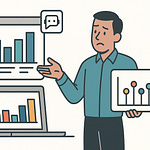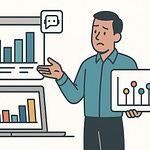Ever wonder why your shiny Power BI dashboards always end up as a pile of copy-pasted spaghetti? Today, we're breaking down the real reason most business data models don’t scale—and how Microsoft Fabric changes that game entirely.
If you want to know what actually separates a quick-and-dirty report from a true enterprise semantic model, you’re exactly where you should be. The next few minutes might save your organization from another year of data chaos.
Why Most Power BI Deployments End Up as Data Debt
If you’ve ever been part of a Power BI project that started off strong and slowly turned into a pile of confusion, you’re not alone. Almost every team kicks things off with a burst of energy—find some data, create a couple of dashboards, drop them in a workspace, and share them out. Everyone loves the quick wins. Leadership gets their KPIs. Teams move fast. But as more people jump in, that simple approach catches up with you. Suddenly, requests start popping up everywhere—“Could you add this metric for us?” “I need sales broken down by product line, but just for North America.” Someone copies the original report and starts tweaking DAX formulas. A few months later, different departments are sending around ‘their version’ of the quarterly dashboard. Every analyst has their own flavor of net revenue, and IT is left cleaning up behind the scenes.
This is where the real trouble starts. On the surface, it’s just business users being resourceful, but underneath, things start to unravel. For every request, a new dataset gets spun up. Maybe HR wants attrition numbers drilled down by department, so someone builds a new dataflow just for them. Finance needs their own tweaks to expense categories—so that’s another copy. Teams get used to just slapping together whatever logic they need and moving on. Fast-forward a year and you’ve got a SharePoint folder full of PBIX files and at least three versions of “Total Sales” being calculated in slightly different ways. One by region, one by channel, and one with that mystery filter that nobody remembers adding.
Now IT walks in and asks, “Which dataset is right?” There’s a pause. No one wants to answer. Business stakeholders start noticing discrepancies between reports. One executive points out that two dashboards show different numbers for the same metric. Meetings turn into debates over whose numbers to trust. It’s tempting to think this is just a communication issue, but there’s something deeper here: technical debt is building up behind every quick fix.
Gartner published a whole report on this, ranking data silos and inconsistency as major roadblocks to analytics maturity. Forrester’s surveys echo the same pattern. Everywhere you look, organizations bottleneck their own progress by failing to manage metric logic at scale. But let’s bring it down to earth for a second. Imagine you’ve got a sales report being used in five different workspaces. One day, you need to update how “gross margin” is calculated. Which report do you update? All five? And if you miss one, which number is going to show up in next month’s board meeting? It’s a bit like having five recipe books for the same chocolate cake—except each book lists a different amount of cocoa powder. You might enjoy the process, but odds are, you won’t love the results. And someone will always ask, “Why does your cake taste different than mine?”
This is what people call “spreadmart” chaos—when everyone’s building a slightly different version of the same thing. Power BI’s interface makes it easy to take shortcuts. You see a chart, you copy it, you tweak a formula, and think you’re saving yourself a headache. But every shortcut you take leaves behind another copy. Over time, those versions drift. Now your organization is swimming in numbers, all based on similar-but-not-quite-equal logic. Decisions slow down because nobody wants to be the one who bets on the wrong number.
The reality is, this copy-paste culture is what creates technical debt in BI. Every independent dataset is a hidden maintenance project. You might get away with it when you’ve got ten users, but try scaling to a hundred, or a thousand. The DIY approach turns into real risk: wasted analyst time, confusion at the executive level, and, worst case, major decisions powered by the wrong data. Legacy Power BI environments end up stalling true self-service BI. Instead of empowering users, they create landmines—where you never know which report is telling the truth.
So, what are you supposed to do? Just stop building new datasets? Some teams try. They introduce naming standards or “gold reports.” But all it takes is a single tweak—a requested filter, a department-specific calculation—for copy fever to spread again, and you’re back where you started. The business wants flexibility. IT wants governance. Neither feels like they’re getting what was promised.
This fragmentation is not just a technical headache—it’s a cultural challenge, too. Analysts don’t wake up one day and decide to build a data mess. They’re forced into it by the lack of a reusable, trusted foundation. If every new insight means reinventing the logic for measures and KPIs, the chaos only gets worse with scale. Users lose trust, and BI teams find themselves playing whack-a-mole with metric definitions.
Now, imagine an alternative. What if there was a way to define your core business metrics once? A single, centralized semantic model—built to scale, easy to reuse, and trusted across the whole organization, even as it grows. No more worrying which workspace has the latest logic, or which analyst’s calculation is in front of the CFO. That’s the promise many BI architects are chasing right now.
The truth is, ad-hoc Power BI setups breed confusion and waste. Every duplicated dataset is another crack in your analytics foundation. Over time, these cracks add up and stall progress. But here’s the real question: what’s actually different about Microsoft Fabric—and why are so many architects betting on it to finally break out of this cycle? Because it isn’t just a new reporting tool—it’s an entirely new way of thinking about where your data lives, how it gets modeled, and who owns the logic.
The Fabric Shift: Semantic Models as the New Center of Gravity
If you’re looking at Microsoft Fabric and thinking it’s just Power BI with a new paint job, it’s worth taking a closer look at what’s really going on underneath. Here’s the deal: Fabric is more than the next iteration of Microsoft’s data stack. Behind the launch themes and feature lists, it’s a major rethink of how organizations handle everything from raw data to executive dashboards. The core shift isn’t just about nicer UIs or faster refresh cycles. It’s about moving the semantic model—the thing that translates raw rows into business meaning—into the spotlight. That changes not just what you build, but how teams access, use, and control their data day to day.
Most IT teams are used to Power BI datasets being a kind of necessary evil. You spin one up for each dashboard or report request. You rebuild a new version for every tweak and stakeholder. The result? Datasets pile up in workspaces like old receipts, each tied to one project, retiring quietly into obscurity when priorities shift. It doesn’t feel like architecture—it feels improvised. Now, with Fabric, that way of working gets flipped on its head. Fabric consolidates data engineering, data science, and BI under a single roof. It’s a connected ecosystem where the semantic model isn’t just a tool for the BI team—it’s the heartbeat of the whole analytics workflow.
In practice, this means semantic models are no longer disposable artifacts. In Fabric, you define a dataset once and it becomes the foundation for reports, dashboards, ad hoc analysis—even advanced data science if you want it. Think about it: instead of three departments each owning their own copy of “sales totals,” Finance, Marketing, and Ops now all connect to the same, centrally managed model. Each gets their own reports, but nobody’s making up their own rules about who counts as a "customer" or what "profit margin" actually means. That consistency drives actual business alignment—something every “data-driven” project talks about, but few actually achieve.
It’s not just theory, either. I’ve seen a global retailer roll out a sales semantic model built in Fabric’s new workspace system. They published a single authoritative dataset that all regions plugged into. Marketing filtered it one way for campaign tracking, Finance broke it down for forecasting, and Operations looked at inventory trends. Each group used the definitions that mattered to them, but they all pulled from the same pipeline and the same logic. When the business decided to tweak how lifetime value was calculated, there was one place to update it—meaning everyone saw the change, instantly and accurately. No version drift. No endless email chains sorting out which number to send to the board.
Microsoft’s own Fabric documentation points out this change in focus. The company’s roadmap shows semantic models at the center of everything. Data Lakehouse and Data Warehouse tools feed in, but the semantic model is where definitions live, governance happens, and business users do their work. The logic isn’t spread thin across a hundred files—it’s stacked for reliability. This model-first mentality supports easier scaling, too. Want to launch a new product line? You simply add it to the semantic layer. Reporting teams get the new fields and measures by default—no manual data wrangling or duplicate formulas scattered across workspaces.
Of course, not every data team is thrilled upfront. There’s an ongoing debate about flexibility versus governance, and it’s not unwarranted. When you bring everything under one model, some power users worry they’ll lose the ability to tweak a measure or build a custom calculation “just for this report.” But the flip side is where Fabric really shows its value: speed, auditability, and reliability. When Finance rolls out a new revenue recognition policy, it’s updated once in the semantic model and instantly available across all reports and dashboards, with a clear audit trail. Analysts know exactly where logic lives and who changed what—a win for transparency and compliance.
And Fabric doesn’t kill creativity, either. Self-service isn’t gone—it’s evolved. Teams can still build their own reports and visualizations, but they’re all anchored in the trusted, centrally managed definitions. This keeps freedom within guardrails. IT can trace how a measure is calculated, while business users experiment with their own views without risking accidental “spreadmart” chaos or shadow logic hiding behind copy-pasted PBIX files.
The real unlock is that Fabric lets organizations stop choosing between reliability and usability. Fabric makes Power BI datasets something more—enterprise-grade semantic models that underpin every BI use case, from pixel-perfect finance cubes to on-the-fly interactive dashboards. That architecture makes self-service scalable and keeps control where it matters. But just putting everything in one place isn’t enough. As these semantic models grow, you don’t want to drown in a swamp of duplicate measures and logic loops. Making a model reusable—without it turning into a maintenance nightmare—requires an extra layer of discipline. That’s where calculation groups come in, offering a smarter way to manage time intelligence, KPIs, and business rules without cluttering up your dataset or burning out your analysts.
Calculation Groups: Turning Spaghetti Logic into Enterprise-Grade Intelligence
If you’ve ever tried to reverse-engineer a Power BI dataset after a year on the shelf, you know the feeling: you open up the measures pane and it scrolls for miles. Each measure has a name that made sense to someone at the time. “Sales YTD Copy (2)” sits one row above “Sales YTD-NEW.” For every useful calculation, there’s another that’s an experiment, a workaround, or simply a safety net because nobody wanted to delete the old logic. And when it’s a finance model, multiply that problem by ten. You get a measure for every kind of year-to-date, rolling average, and quarter-to-date—then repeat that for every KPI. You don’t just have “Gross Margin YTD.” You’ve got “Gross Margin Last Year YTD,” “Gross Margin Trailing Twelve Months,” and at least three flavors of “Gross Margin QTD.” Factor in similar logic for Revenue, Expenses, Net Profit, and suddenly a plain English measure name starts looking like a ransom note.
It all feels harmless at first. Someone gets asked for a new headcount calculation. Rather than risk breaking what’s there, they duplicate an existing measure and tweak it. Before long, changes ripple across reports. Team A asks for a slightly different filter. Team B wants to see excluding one product line. You copy, paste, rename, and pile another measure onto the stack. No one loves this setup, but under a deadline, it’s “good enough.” The real pain shows up later: editing a measure for one purpose accidentally changes the results for three different teams. You start to notice the dataset is slower to refresh. When a new team wants time intelligence applied across ten KPIs, you brace yourself for another evening of copy-paste DAX sessions. If you miss one, or transpose a filter, someone’s dashboard quietly goes out of sync, and trust takes another hit.
This is where calculation groups step in and change the rules. Instead of baking logic over and over into each individual measure, you define logic once and tell Power BI how to apply it wherever it’s needed. Time intelligence is the poster child here. Say you want users to see metrics by year-to-date, month-to-date, and trailing twelve months. With calculation groups, you don’t need a separate measure for each scenario and each KPI. You build one group of time calculations, then apply it across Revenue, Gross Margin, Expense—whatever metric you like. The user gets a single field they can pivot, filter, or select, and Power BI handles the logic behind the scenes. Your dataset shrinks from dozens—or hundreds—of explicit measures down to a clean list, with calculation groups providing all the permutations.
I’ve seen teams go from 50 time-based measures to just a handful in the model. When an executive requests a new view—say, “Show me profit margin quarter-to-date”—it’s a five-minute update to the calculation group rather than a whole set of new, duplicated logic. There’s less to document, less to explain, and a lot less room for bugs to creep in when one tweak ripples through every single report that uses that time calculation. More importantly, when someone builds on top of your model—say a self-service analyst spinning up their own dashboard—they’re using the same logic as everyone else, not importing a custom measure that drifts away from the source.
The real advantage here isn’t just in saving time, though that helps. It’s in the risk reduction. Each additional measure in the dataset becomes a liability that someone will miss or copy incorrectly. Calculation groups embed consistency into the design. You know that no matter which region, product, or department is slicing the data, “QTD” means the same thing everywhere. It’s a small change in how you approach BI modeling, but it fixes a massive headache that’s plagued Power BI projects for years.
Now, there’s a perception out there that calculation groups are only for advanced users. I’ve heard teams say, “That’s too technical for our analysts,” or “We don’t have time to learn that.” But the reality isn’t quite so intimidating. Once it’s set up, maintenance and updates are far simpler than wrangling dozens of independent measures. Plus, calculation groups make the model more transparent—when an auditor or another analyst comes along, they can see exactly how each transformation is happening, right in one place, rather than trawling through hidden logic scattered across twenty different measures with similar names. DAX code becomes cleaner, and onboarding new BI team members doesn’t mean walking them through a maze of legacy measures.
It’s not a silver bullet for every modeling problem. There are quirks and some initial overhead, as with any powerful tool. But when you’re trying to scale BI across an enterprise—across business units, across countries, across hundreds of users—calculation groups are the difference between a model you can update in an afternoon and one that collapses under its own weight after every second requirement change. They don’t just clean up the clutter. They give you a way to future-proof your logic, so small changes don’t spiral into weeks of inconsistent, copy-pasted DAX.
Of course, once the logic is standardized and clean, the next hurdle is making sure the right people see the right data, and nobody else does. You want governed flexibility, but you can’t risk the wrong eyes on sensitive figures. That’s where row-level security comes in—because it’s not enough to model the calculations, you have to protect the data and still keep it usable for every audience.
Row-Level Security and the Rise of Governed Self-Service BI
Let’s be honest: nobody dreams of the day they have to send that awkward email to leadership explaining why someone just got a look at next year’s salary bands by mistake. Yet for a lot of BI teams, it only takes one wrong filter or a misconfigured permission setting for private data to show up in all the wrong places. You might have the most beautifully designed models and the cleverest calculations, but if you can’t control who sees what, the risk of leaks and audit failures never really goes away. That’s why row-level security—RLS for short—quietly does some of the most heavy lifting in any analytics stack, even though it rarely gets the spotlight. BI pros know you can have all the self-service freedom in the world, but without trust built into the platform, it’s just a matter of time before something goes wrong.
The core challenge is that business users want to poke around and build their own reports without running into walls every time they click on something new. They want to drag fields around, slice and dice data, and follow their own hunches. IT, on the other hand, is trying to avoid headlines about sensitive financials showing up on the wrong dashboard. Most of the time, these priorities seem impossible to reconcile. If you try to lock down access too tightly—building separate datasets or reports for every audience—you kill off self-service and explode the number of assets you’ve got to maintain. But if you open things up without any guardrails, you end up flying blind as to who’s seeing what.
Traditional Power BI environments usually had two equally annoying options. You could either duplicate the entire report logic for each team and try to manage access through workspace permissions, plugging leaks as best you could. Or, you could hand everyone the keys to the same dataset, cross your fingers, and hope nobody accidentally drags in restricted info. Neither method ages well. Multiply those problems by different business units, subsidiaries, or international regions, and the manual effort involved in security quickly turns into its own full-time job.
With Fabric, things finally start to move upstream, right to the heart of the data modeling process. Row-level security in Fabric isn’t some last-minute patch. Instead, you define your security rules directly in the semantic model itself. Think of it like a bouncer posted right at the entrance, checking credentials before anyone even sees the guest list. Maybe you have a dataset covering global sales. In Fabric, you define a single rule—sales managers in California only see California numbers. HR gets access only to their relevant teams. If a user tries to run a report or customize a dashboard, the underlying model checks their context and enforces those restrictions automatically. They can experiment, create visuals, even share dashboards, but they never break outside their sandbox.
A real-world example helps make the value of this crystal clear. One multinational I worked with was rolling out a unified sales analytics dataset in Fabric. Instead of building separate datasets for each region or business unit, they set up RLS policies in the model. European managers only saw EMEA data, North America had their own slice, and global leadership saw everything. Even when teams built their own custom Power BI reports on top of this shared semantic backbone, they never risked crossing the boundaries set in stone by IT. Someone could dig into year-over-year performance or launch a new “top 10 products” visual for their territory without ever peeking at numbers they shouldn’t see. The experience felt totally self-service—drag, drop, analyze, share—because the security was invisible, woven into the data layer.
This is where you start to see why Fabric models a new kind of partnership between business and IT. On one side, technical teams still control the core RLS logic. They ensure policies are correct and audited. But they aren’t stuck manually updating permissions, copying datasets, or fielding requests every time there’s a team shakeup. Because the security lives in the semantic model, changes only have to be made once to ripple through every report, dashboard, or dataflow attached to that model. On the other side, business users get genuine freedom. They’re not constantly waiting for BI teams to handcraft another custom view. They just open the existing dataset and start building, with their access determined automatically.
Of course, any time you enforce new layers of security, someone worries about performance. It’s a fair question. Older BI setups sometimes saw slowdowns if RLS was too complex or if the underlying data volumes spiked. The reality with Fabric is that Microsoft’s investment in the underlying engine and tabular model architecture means row-level security can scale to big numbers without grinding reporting to a halt. Modern backend improvements (think: incremental refresh, memory optimization) make it practical to enforce RLS even on very large and complex datasets. That doubt you might have—“Will adding security slow down my reports?”—has become far less relevant in production environments. I’ve seen RLS rules power models with tens of thousands of users, all logging in with different entitlements, without hurting performance in any noticeable way.
Bringing row-level security together with reusable semantic models and calculation groups gives you a genuinely governed self-service BI layer. You get all the creativity and custom reporting end users crave but with security and compliance that hold up when the auditors come knocking. IT keeps control of the foundation, business gets risk-free exploration, and the old back-and-forth of ticket-based report access finally shrinks. This doesn’t just sound good in theory; in practice, it means less firefighting, more trust in your numbers, and faster insight delivery every quarter. As more teams adopt Fabric, this governed model will be the difference between BI that’s just “enough to get by” and BI that you’re actually proud to roll out across the entire enterprise.
Knowing this, it’s clear why bringing together semantic models, calculation groups, and row-level security is the launchpad for the next wave of scalable analytics. So how does this all combine in practice—and why are organizations treating this architecture as more than just another BI upgrade? Let’s see what this shift means for the future of enterprise analytics.
Conclusion
The real change here isn’t about glossier dashboards or slicker visuals. It’s about setting up a backbone for decision-making that holds up as your organization adds new teams, regions, or products. If you expect your analytics stack to be more than a one-quarter experiment, it’s time to rethink the model-first approach. Semantic models, calculation groups, and row-level security in Microsoft Fabric aren’t just options for power users—they’re essential to making BI sustainable. If you’re still patching reports together, ask yourself what your stack will look like a year from now. Share your thoughts below and hit subscribe for more on Microsoft’s evolving data platform.