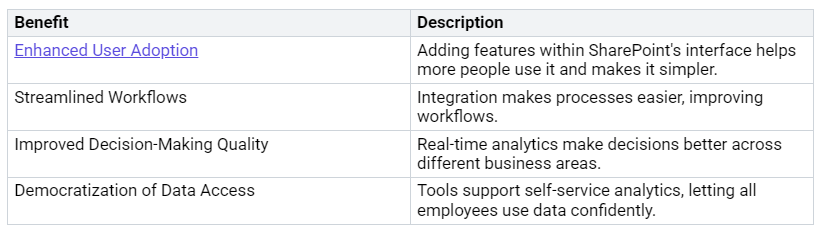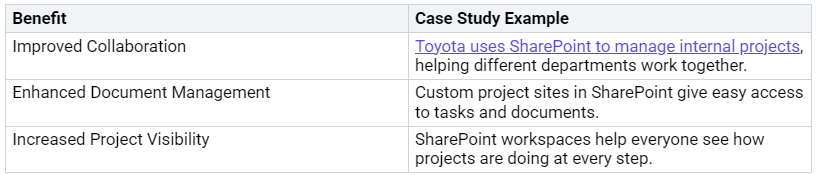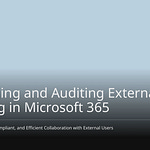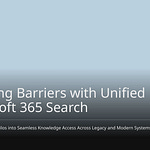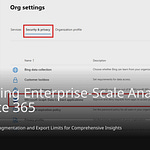SharePoint is very important in today’s businesses. It helps you manage documents and work with your team better. As companies grow, they often have problems storing and finding documents. This is where SharePoint Embedded Integration is useful. This method lets you add SharePoint’s strong document management tools right into your apps. You can improve your workflows while keeping everything safe and following the rules. This comprehensive guide will help you understand SharePoint integration well.
Key Takeaways
SharePoint Embedded Integration lets you add strong document tools into your apps. This makes workflows easier and faster.
Using SharePoint helps teamwork by giving a main place for groups to manage documents and talk right away.
Accessing data in real time with SharePoint helps businesses decide faster and boosts overall productivity.
Planning and testing are important steps for good SharePoint integration. They make sure the system works well and meets user needs.
Regular upkeep and security steps, like role-based access control, are key to keeping your SharePoint integration safe and working well.
SharePoint Integration Overview
What is SharePoint?
SharePoint is a strong platform. It helps organizations manage documents and work together well. It acts as a central place where teams can share information and store files safely. You can think of SharePoint as a digital workspace. It boosts productivity and makes communication easier.
Here are some main functions of SharePoint in business integration:
Collaboration: SharePoint creates a central space for team work. It helps manage roles and responsibilities well.
Document Management: It automates getting data from other systems. This keeps one true source and shows changes across platforms.
Integration: SharePoint connects with different business systems. This improves efficiency and gathers knowledge in one place.
Compliance: It tracks what users do. It also supports rules for keeping documents to meet legal needs.
Communication Tools: SharePoint gives tools like live chats, blogs, and surveys. These help improve employee engagement and feedback.
Types of SharePoint Integration
SharePoint has different integration options for various business needs. Knowing these types can help you pick the right way for your organization. Here are some common types of SharePoint integration:
Embedded Integration: This lets you add SharePoint features into your apps. You can use document libraries and management tools without leaving your app.
API Integration: SharePoint has APIs for developers. They can connect their apps with SharePoint. This allows easy data sharing and improves functionality.
Third-Party Integrations: Many businesses use outside tools that work with SharePoint. These tools can improve functions like project management or customer relationship management (CRM).
Microsoft 365 Integration: SharePoint works well with other Microsoft 365 apps. You can easily link it with tools like Teams, Outlook, and OneDrive for a smooth experience.
By using these integration types, you can improve your workflows and boost overall efficiency.
Key Features of SharePoint Embedded API Methods
Seamless User Experience
Using SharePoint Embedded API methods makes your app’s user experience much better. These methods let you add SharePoint features right into your apps. This makes it easy to switch between your custom design and SharePoint. Here are some good things about this smooth experience:
Apps that use SharePoint Embedded API methods give a smooth user experience with real-time updates.
These methods help users move easily between SharePoint and custom designs.
The APIs work well, making tasks like getting data and uploading files faster.
This better user experience helps more people use your apps. When users find it easy to move around and use the system, they are more likely to use the tools you offer.
Real-Time Data Access
Real-time data access is another big benefit of SharePoint Embedded API methods. These methods let you keep track of things and make decisions quickly. This changes business intelligence from regular reports to real-time insights. Here’s how they do it:
Embedded APIs allow real-time data access by letting you monitor things continuously and make decisions.
Streaming data processing can handle lots of fast-moving data, which older systems find hard to manage.
Change data capture only processes records that have changed, making things more efficient and allowing real-time updates without slowing down the system.
By adding dashboards in familiar places like SharePoint and Teams, you make information easy to see. This cuts down on delays, making sure you get data quickly. SharePoint integration services bring data together and improve workflow automation, giving you central access to information and real-time data updates.
With these features, your apps can stay quick and useful in today’s fast-moving business world.
Benefits of SharePoint Embedded Integration
Increased Productivity
SharePoint Embedded Integration helps your organization work better. By adding SharePoint’s document management features into your apps, you make workflows smoother. This saves time on tasks that are done over and over. Here are some ways this integration helps productivity:
Faster Task Completion: With document management built in, tasks get done faster. Workers spend less time looking for files and more time on their main jobs.
Improved User Engagement: A smooth experience makes workers want to use the tools more. This leads to more people using the system and better use of resources.
Real-Time Collaboration: SharePoint lets teams update and work together in real time. This means your team can cooperate better, no matter where they are.
To show how SharePoint Embedded Integration helps productivity, look at these metrics:
By setting key performance indicators (KPIs) that match your business goals, you can see how productivity improves. For example, you might want to cut down onboarding time or check how long common tasks take. Getting feedback through surveys can also help find problems and chances for improvement.
Enhanced Collaboration
SharePoint Embedded Integration helps teams work together better. It makes a single platform where information is organized well. This makes it easier for workers to search, share, and manage business data. Here are some ways this integration boosts collaboration:
Centralized Document Management: SharePoint is a main place for managing documents, tasks, and announcements. This keeps teams working well together.
Real-Time Access: Users can see and change data right away. This keeps information up to date and available from anywhere.
Single Source of Truth: SharePoint libraries and Teams channels provide one source for documents and data. This helps everyone understand things better and builds trust among team members.
Recent surveys show that using AI with Copilot makes SharePoint easier to use. This helps teams focus on important work while routine tasks get automated. Also, connecting with Microsoft 365 boosts productivity with AI features, making teamwork smoother and more effective.
By using tools like Microsoft Teams, Microsoft Planner, and Microsoft Lists, you can keep track of information and organize work well. These tools improve communication and project management, making sure everyone is informed.
Common Use Cases for Integration
Integrating with CRM Systems
Connecting SharePoint with Customer Relationship Management (CRM) systems can really help your business. You can use SharePoint to store files and documents safely. This connection makes it easier for project teams to work together on documents. Here are some main benefits of this connection:
SharePoint as Storage: Use SharePoint to keep important documents safe.
Document Upload Solution: Give a simple way for users to upload documents while keeping storage hidden.
Custom Applications: Add special document management features to your CRM apps.
Multi-Tenant Applications: Provide storage solutions that can grow for Independent Software Vendors (ISVs).
Cloud-Based Storage: Use SharePoint’s cloud to cut down on the need for local storage.
This connection not only makes things run smoother but also helps with rules and governance in your organization.
Connecting with Project Management Tools
Linking SharePoint with project management tools can change how your teams work together and handle projects. Many companies, like Toyota, have used SharePoint to manage their internal projects. Here’s how this connection helps project management:
By linking SharePoint with project management tools, you create a clear user experience. This helps guide users through specific tasks while keeping data safe. You can also let customers upload documents without giving them access to the Microsoft 365 tenant, keeping data separate and secure.
Steps for Effective Implementation
Using SharePoint Embedded Integration needs careful planning and action. Follow these steps to make sure your integration goes well.
Planning the Integration
Before you start with the technical parts, plan your integration strategy. Here are some important steps to think about:
Define Objectives: Clearly say what you want from the integration. Find specific goals like better document management or teamwork.
Assess Requirements: Figure out the features and functions your app needs. This means knowing user roles and permissions.
Identify Stakeholders: Talk to key people, like IT teams, project managers, and end-users. Their ideas will help shape the integration.
Create a Timeline: Make a realistic timeline for the integration project. Include important dates for each part of the implementation.
Budget Considerations: Estimate the costs for the integration. This includes possible licensing fees, development costs, and ongoing maintenance.
By following these steps, you can build a strong base for your SharePoint Embedded Integration project. Remember, Microsoft SharePoint Embedded is a cloud-based system for managing files and documents. It creates a separate area within your tenant for document storage, which can only be accessed through APIs.
Configuring SharePoint Settings
After you have a plan, it’s time to set up the necessary SharePoint settings. Good configuration makes sure your integration works well. Here are important settings to think about:
These settings help keep things secure and ensure users have the right access to documents. Good configuration also helps with workflow automation, making processes smoother.
Testing the Integration
Testing is an important step in the integration process. It helps you find any problems before going live. Here are key points to check during testing:
By doing thorough testing, you can make sure your integration meets user needs and works as it should. Also, checking security measures is very important. SharePoint offers access control, multi-factor authentication, and alerts for sensitive information, ensuring it follows rules and regulations.
Best Practices for SharePoint Integration
Ensuring Data Security
Keeping data safe is very important when you use SharePoint in your apps. You need to have good plans to protect sensitive information. Here are some important strategies to think about:
By using these strategies, you can keep your SharePoint integration safe and meet industry rules. Following rules is especially important in industries that are regulated. You should know about different compliance standards, like:
Regular Maintenance and Updates
Regular maintenance and updates are key to keeping your SharePoint integration safe and working well. You should do these tasks often:
Update software and apps to the newest versions.
Apply security fixes quickly to fix weaknesses.
Check performance to make sure the system runs well.
By taking care of your SharePoint environment, you can avoid problems and improve overall performance. Regular updates help you stay in line with changing rules and security standards.
Troubleshooting SharePoint Integration Issues
Identifying Integration Failures
When you have problems with SharePoint integration, find the main causes fast. Here are some common issues:
Authentication Issues: Users might have trouble logging in because of wrong passwords or expired tokens.
API Errors: You may see errors when using SharePoint APIs. Check if you are using the right endpoints and permissions.
Network Problems: Slow or unstable internet can cause integration issues. Make sure your network is strong.
Configuration Mistakes: Wrong settings in SharePoint can cause failures. Look over your configuration to ensure it is correct.
To fix these problems, start by checking logs for error messages. These logs can give hints about what went wrong. You can also run tests to see if certain features work as they should.
Resolving Performance Issues
Performance problems can slow down your SharePoint integration. To make it faster, try these tips:
Allow SharePoint to Index Content: Make sure Microsoft Search has indexed new or updated content.
Disable General AI Knowledge: Turn off ‘Allow the model to use its own general knowledge’ in Copilot Studio.
Avoid Incompatible File Types and Large Files: Keep files in supported formats and sizes.
Enable Generative Orchestration: Turn on this feature in Copilot Studio to improve retrieval logic.
Clean Up Content and Avoid Duplicates: Archive old or duplicate document versions.
Monitor and Revisit Regularly: Test and adjust settings often to keep performance high.
You can also use these performance improvement techniques:
By following these steps, you can fix integration failures and boost performance in your SharePoint setup.
In this guide, you learned how SharePoint Embedded Integration can change how you manage documents. By adding SharePoint features to your apps, you make it easier for users and improve workflows. New studies show that users can add their workspace as a simple image or an interactive space, which gives more options. You can also set access based on sharing choices, keeping your documents safe.
To see the long-term effects of SharePoint integration, set clear goals. Look at how many people use the platform, how happy users are, and how much workflows improve. Getting regular feedback will help you meet user needs and get the most out of Microsoft 365.
Use SharePoint Embedded Integration to boost your organization’s document management skills.
FAQ
What is SharePoint Embedded Integration?
SharePoint Embedded Integration lets you add SharePoint’s document management tools right into your apps. This makes it easier for users and helps workflows run smoothly without leaving your app.
How does SharePoint ensure data security?
SharePoint uses role-based access control, data loss prevention, and multi-factor authentication to keep sensitive information safe. These steps help you follow rules and protect your data from unauthorized access.
Can I integrate SharePoint with third-party applications?
Yes, you can connect SharePoint with many third-party applications. This feature improves functionality and helps you make processes easier across different platforms, boosting overall efficiency.
What are the benefits of using SharePoint APIs?
Using SharePoint APIs allows real-time data access, smooth user experiences, and better app performance. These APIs let you add SharePoint features directly into your apps, improving what they can do.
How do I get started with SharePoint Embedded Integration?
To begin, set your integration goals and check your needs. Then, set up SharePoint settings and test the integration carefully. Following these steps helps ensure a successful setup that fits your needs.