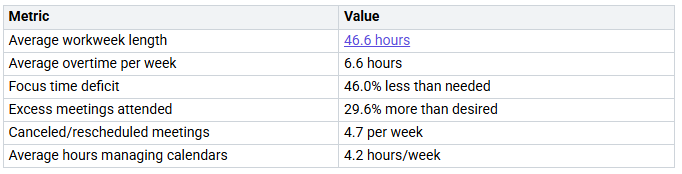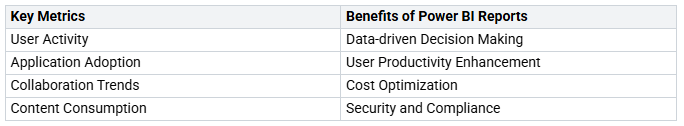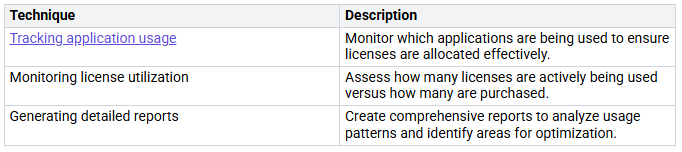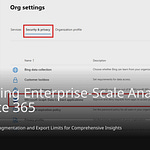Microsoft 365 usage data holds immense potential for transforming your organization. By leveraging this data, you can unlock business value through valuable insights that drive better decision-making. In today’s fast-paced business environment, data-driven strategies are crucial. They empower you to react swiftly to market changes and optimize your operations.
How can you harness Microsoft 365 data to boost productivity? What specific insights can lead to enhanced collaboration and cost savings? These questions guide your journey toward unlocking business value from your data.
Key Takeaways
Analyze user behavior to understand how employees interact with Microsoft 365 tools. This insight can reveal opportunities for workflow improvements and productivity gains.
Measure productivity trends using key metrics from Microsoft 365. Identifying areas of inefficiency, like excessive meetings, can help you make informed decisions to enhance operational efficiency.
Utilize insights from usage data to enhance collaboration among teams. Tracking user activity can help identify bottlenecks and optimize workflows for better teamwork.
Implement strategies for license optimization to reduce costs. Regular audits and monitoring of license usage can lead to significant savings and improved resource allocation.
Engage with stakeholders to align data insights with business goals. This collaboration ensures that your strategies effectively drive productivity and cost savings.
Importance of Usage Data
Understanding usage data is crucial for any organization looking to enhance its operations. Raw metrics alone do not drive transformation. You need to interpret these metrics in the context of your business goals. Without this alignment, you risk gathering data that fails to inform your strategic decisions.
Understanding User Behavior
To unlock the full potential of Microsoft 365, you must analyze user behavior. This analysis reveals how employees interact with the tools at their disposal. By tracking user activities, you can gather insights on messages sent, replies received, and overall engagement levels. Here are some methods to interpret user behavior:
Track user activities to gather data on messages sent, replies, licensing status, and user activity dates.
Analyze OneDrive for Business User Activity Reports to assess resource access frequency and collaboration levels.
Utilize Microsoft documentation for a comprehensive list of available user activity reports.
Understanding user behavior can lead to significant business outcomes. For instance, it helps identify workflow transformations that can streamline processes. Additionally, analyzing activity patterns can quantify productivity gains, revealing potential revenue impacts. By recognizing opportunities for process optimization, you can enhance overall business performance.
Measuring Productivity Trends
Measuring productivity trends through Microsoft 365 usage data provides valuable insights into your organization’s efficiency. Here are some key metrics to consider:
These metrics highlight areas where productivity may be lacking. For example, if employees are attending too many meetings, it may indicate a need for better time management. By focusing on these trends, you can make informed decisions that align with your business goals.
Organizations can assess the impact of Microsoft 365 tools by defining baseline metrics related to productivity, collaboration, and workflow bottlenecks. Regular analytics reviews help identify trends and areas for improvement. Metrics should tie back to business outcomes, such as reduced project completion times or decreased manual work hours.
Unlocking Business Value Through Insights
Unlocking business value through insights from Microsoft 365 usage data can significantly enhance your organization’s performance. By analyzing this data, you can make informed decisions that lead to improved collaboration and cost savings.
Enhancing Collaboration
Insights derived from Microsoft 365 usage data can transform how your teams collaborate. By understanding user activity and collaboration trends, you can identify areas for improvement. For example, tracking user activity can reveal how often employees engage with tools like Microsoft Teams and SharePoint. This information helps you pinpoint collaboration bottlenecks and optimize workflows.
Here are some key metrics that can guide your collaboration strategies:
Utilizing tools like Power BI allows you to visualize these metrics effectively. You can create dashboards that provide real-time insights into collaboration patterns. This visibility enables you to make strategic adjustments that enhance teamwork and communication.
Moreover, leveraging AI tools like Microsoft Copilot can further enhance collaboration. Copilot analyzes data and offers proactive suggestions, helping teams work more efficiently. By integrating these insights into your decision-making processes, you can foster a culture of collaboration that drives productivity.
Identifying Cost Optimization Opportunities
Cost optimization is another critical area where insights from Microsoft 365 usage data can deliver significant value. By analyzing usage patterns, you can identify opportunities to reduce costs without sacrificing productivity. Here are some strategies to consider:
Right-size your licensing: Analyze user profiles to identify those who can be downgraded to less costly license plans.
Audit and monitor usage: Regularly check license utilization and reassign underutilized licenses.
Automate license management: Implement automation for license provisioning and retirement based on user changes.
Understand and leverage entitlements: Explore existing features bundled with your licenses before acquiring new add-ons.
Be strategic with add-ons: Evaluate the necessity of add-ons to avoid unnecessary costs.
By implementing these strategies, you can achieve measurable improvements in your organization’s financial health. For instance, reclaiming unassigned licenses can lead to immediate cost reductions of up to 45%. Additionally, right-sizing licensing can result in significant savings over time.
Strategies for License Optimization
Optimizing your Microsoft 365 licenses requires a strategic approach. You can achieve significant cost savings and improve operational efficiency by implementing effective data collection methods and analyzing the data accurately.
Data Collection Methods
Start by conducting a comprehensive analysis of your current licensing situation. Here are some effective methods for collecting usage data:
Audit Your Current Licensing: Inventory all Microsoft 365 licenses your organization owns. Include details like quantity, type, and costs. Compare this against active users and their usage patterns.
Monitor Utilization Continuously: Make license monitoring a routine task. Use Microsoft 365 usage analytics to track application usage, storage, and logins regularly.
Understand License Holders: Identify who holds each license, including employees and contractors. This helps you see how licenses are distributed across your organization.
Centralize License Data: Keep all license information in one place for better visibility and accountability. This reduces the chances of over-purchasing or under-utilization.
By employing these methods, you can identify quick wins, such as removing or downgrading licenses for immediate cost reduction.
Analyzing and Interpreting Data
Once you have collected the data, the next step is to analyze it effectively. Here are some techniques to consider:
Integrating insights from IT and HR can enhance your analysis. For example, automating joiner/leaver processes ensures licenses are promptly removed or reallocated when employees leave or change roles. Continuous monitoring allows you to adjust allocations based on actual needs, ensuring that your licensing decisions align with business growth.
By following these strategies, you can unlock cost-saving opportunities and maximize the value of your Microsoft 365 licenses.
In summary, leveraging Microsoft 365 usage data can significantly enhance your organization’s performance. You learned how to understand user behavior, measure productivity trends, and unlock business value through insights. By implementing strategies for license optimization, you can achieve substantial cost savings and promote a data-driven culture within your organization.
Take actionable steps today. Start by mapping your current data landscape and reviewing your licensing strategies. Engage with key stakeholders to identify business use cases that can benefit from Microsoft 365. As you explore these insights, remember that the future of business relies on intelligent platforms and collaboration.
“In 2025 AI will become essential to every business process, strategy, and innovation.” – Jared Spataro, Microsoft CMO of AI at Work.
Explore the resources available to deepen your understanding of Microsoft 365 and its capabilities. Embrace the journey toward maximizing your Microsoft 365 savings and enhancing productivity.
FAQ
What types of insights can I gain from Microsoft 365 usage data?
You can gain insights into user behavior, productivity trends, collaboration patterns, and cost optimization opportunities. These insights help you make informed decisions that align with your business goals.
How can I enhance collaboration using Microsoft 365 data?
Analyze user activity and collaboration trends to identify bottlenecks. Use tools like Power BI to visualize metrics and make strategic adjustments that improve teamwork and communication.
What are some strategies for optimizing Microsoft 365 licenses?
Consider right-sizing licenses based on usage data, conducting regular audits, and automating license management. These strategies help you reduce costs while maintaining productivity.
How often should I review my Microsoft 365 usage data?
Regular reviews, ideally monthly or quarterly, allow you to track trends and make timely adjustments. This practice ensures that your organization remains agile and responsive to changing needs.
Can I integrate Microsoft 365 data with other business systems?
Yes, you can integrate Microsoft 365 data with other systems using APIs and tools like Power BI. This integration provides a unified view of your organization’s performance across platforms.