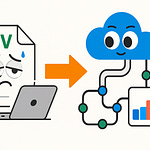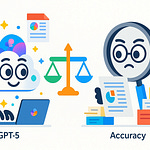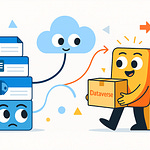Ever missed a crucial SharePoint update because your webhook never fired? You're not alone. Today, we're exposing the most common mistakes in setting up Microsoft Graph change notifications—and more importantly, how to fix them so you never miss a critical business trigger again.
What simple step is most IT pros overlooking that leaves workflows hanging and data out of sync? Let's break it down, step by step, and make sure your change notifications work when it matters most.
The Webhook Validation Trap: Why Most Notification Setups Fail on Day One
So let’s say you finally get the sign-off to wire up a shiny new webhook for SharePoint notifications. You run through all the steps in the docs, double-check the endpoint URL, deploy your code, and you’re expecting updates to come rolling in. But then—nothing. Not a single notification. No error pops up in the Azure portal. The Graph Explorer isn’t complaining. The monitoring dashboard is just blank. And there you are, staring at a system that’s supposed to keep you in the loop, but you’re more out of touch than ever. It’s a moment almost every Microsoft 365 developer and IT admin hits eventually, and it’s the kind of silent break that’s maddening because you don’t even get a hint for where to look next.
Here's where most people go astray: they treat the webhook setup as just another REST endpoint tied to Microsoft Graph. There’s this checklist mindset—URL, permissions, maybe a firewall rule, and you’re good, right? Not quite. See, Microsoft Graph expects something far more particular at the very first handshake. It’s this tiny, easy-to-miss bit called validation. When you submit your subscription, before Graph ever starts pushing live notifications, it posts a unique validation token to your endpoint. Not a fancy security dance—just a raw string delivered in an HTTP request. And the catch? Your endpoint has to reply with exactly that string, with nothing else in the payload. Miss a single character, append a newline, echo it in JSON, or add any decoration—Graph shrugs and walks away. And unless you happen to be tracing network logs or monitoring your endpoint with a fine-tooth comb, you’ll never notice. For most teams, that handshake fails in total silence. Microsoft just ignores you.
You’d be surprised how many otherwise production-ready endpoints never make it past this simple validation step. Take this one customer: a finance department needed real-time visibility into SharePoint list changes to process purchase approvals. The dev team finished the webhook integration on a Friday. By Monday, they got an earful from everybody—from accountants to procurement leads—because none of the urgent SharePoint triggers had fired. The developers spent hours combing through logs and blaming networking, only to spot days later that the initial validation post had hung for too long. Microsoft Graph times out that first request in just seconds. If you don’t bounce back the exact string, and do it almost instantly, the whole subscription just fails to activate from the start. That’s real money and operations down the drain for a basic oversight.
Why does this simple echo matter so much? Microsoft Graph doesn’t want to be sending sensitive data or notifications into the void. Until your endpoint proves it’s listening—and can respond quickly—it won’t trust you with anything else. The protocol says: “reply with the validation token as-is, no processing, no JSON, no wrappers, nothing extra.” What trips up a lot of IT pros here is that, by habit, we treat everything as an authenticated, decorated payload. Some web frameworks add headers, others rewrite responses in the name of HTTP hygiene. If your system adds just one redirect, or insists on an SSL inspection that slows down the response to over five seconds, Microsoft simply drops the subscription attempt and moves on. There's no system alert, no incident in the admin center, and the docs? Sure, they mention the step, but not how picky Graph really is about it.
Think about how much easier troubleshooting would be if you actually got an error message here. But Microsoft Graph is famously unforgiving in this first handshake. It doesn’t retry. It doesn’t warn. There's no magical placeholder event that shows up in the portal to let you know what broke. The most you’ll see from those initial subscription logs is a timestamp—no details—which means admins often blame networking or code issues. The reality? About 80% of “dead-on-arrival” Graph webhooks are just missed tokens or delayed validation handshakes.
There’s another nuance here: even if you pass validation for one subscription, you can still fumble on the next. Some environments rely on automation or platform-as-a-service setups where scaling causes endpoints to vanish or restart just for a few seconds. If that downtime happens right when Graph pings for validation, future notification attempts will quietly fail. I've seen admin teams burning hours testing their endpoints with localhost tunneling tools like ngrok, only to forget firewall rules that block Graph’s outbound validation. And let’s be real—nobody wants to explain to a business lead why the automation missed a key document approval just because an endpoint missed replying in time.
Now, good endpoints treat validation posts almost like health checks. They run minimal code, skip authentication for just this endpoint, and echo back the token in milliseconds. Compare that with a “by the book” backend that insists on verifying headers first, or waits for a database query before responding, and you see why validation handshakes can consistently break under load or during maintenance windows. And if a reverse proxy or firewall intervenes—injecting headers, blocking unknown user agents, or terminating SSL—you’ll never see the validation arrive, much less send the right reply.
The outcome? Workflow delays, data out of sync, teams missing deadlines, and plenty of finger-pointing across IT and business lines. Finance waits for trigger emails that never come; HR wonders why onboarding tasks keep slipping off the radar. And nobody wants to discover you’ve been missing updates for days—or weeks—because of a ten-character reply that got lost on day one.
The truth is, if your Graph notifications never start, the first thing to check is that validation roundtrip. Skipping or mishandling that one echo is the number one reason for failure, hands down. But let’s say you’ve nailed validation and you’re finally getting that first round of notifications. Here’s the twist: even perfect validation doesn’t guarantee notifications keep flowing. So what happens when those vital webhook messages never show up—or just disappear after a few good days?
Securing Your Endpoint: Trust, Tokens, and the Anatomy of a Working Webhook
If you’ve ever double-checked your webhook, watched the validation pass, and still seen Graph notifications just vanish into the ether, you know what a head-scratcher it is. Most folks fixate on validation and breathe a sigh of relief when they see that first token handshake succeed. But security is where so many trips and stumbles start, often in ways that don’t show up until your boss is asking why business alerts never arrived.
Let’s talk about the real expectations Microsoft Graph has for your endpoint’s security posture. HTTPS alone might check a compliance box, but Graph’s trust requirements are stricter—and they only start with the certificate. Every notification request that arrives isn’t just data. It comes wrapped in a bearer token, and it’s up to your code to verify and enforce that authentication before you even think about processing the payload. This trips up a surprising number of well-intentioned developers. They get so caught up in wiring business logic or filtering notifications that they barely look at the headers. So what happens in the real world? Graph calls your endpoint, passes a bearer token in the Authorization header, and expects you to check for both validity and scope. If you miss that, two things can follow—either you reject valid messages by accident, or, worse, you start accepting spoofed notifications from sources you shouldn’t trust.
Here's a real-world failure that keeps cropping up: someone builds the webhook as an Azure Function (it’s quick, serverless, and easy to monitor). On paper, everything’s secure—but when the Function receives a notification, it fails to correctly parse the Authorization header. Maybe it looks for a different header casing, or the framework strips it by default, or the dev tries to read JWT claims before decoding the token. Sometimes the validation library isn’t wired up, or the token audience check is missing, so the Function treats the entire request as unauthenticated. The result? Graph’s notification payloads get bounced, or worse, the endpoint returns a 200 OK but completely ignores the data inside. No error in the Microsoft 365 admin center, no visible sign that anything’s wrong. End users keep waiting for the trigger that never comes. If you’re not logging the right details, troubleshooting here is almost like chasing ghosts.
The other area that’s frequently misunderstood is permissions. Microsoft Graph is permission-hungry, but it also insists you keep access scoped as tightly as possible. It’s tempting—especially when you just want things to work—to slap on a broad permission like “Sites.Read.All” or “Mail.ReadWrite”. The reality is, Graph wants you to assign only what’s absolutely necessary, nothing more. So if your webhook needs to monitor a SharePoint document library, don’t grant access to every SharePoint site in your tenant. Narrow it—stick to “Sites.Read.All” if you absolutely need tenant-wide, or ideally, use resource-specific consent so only the target site is accessible. The problem with over-permissioned endpoints isn’t just risk of leaks. Sometimes Graph won’t even deliver notifications unless the permission scope matches what was requested at subscription time. I’ve seen endpoints stall for hours before someone realizes the wrong permission class was used for the subscription and then wonders why policy suddenly started blocking payloads.
Now, let’s talk about the difference between a well-secured, minimal endpoint and one that’s been over-engineered to the point of confusion—or left too open. Visualize two setups. First, the tight, principle-of-least-privilege approach: your endpoint expects a specific Audience claim, validates the JWT token in code, and only processes notifications with exact SharePoint permissions. If an incoming event is missing the correct claims, it responds with a 401 and refuses to go further. Next, the “let’s make it work” endpoint: it accepts any bearer token, skips Audience checks, and carries global admin permissions in Azure. Everything works on day one—but the risk is, anything that gets through can access sensitive SharePoint files, leak confidential information, or allow untrusted actors to spoof business events.
Security MVPs and those with lots of scars from production breakages keep pointing to misconfigured endpoints as more than just a risk—they’re the root of many mysterious drops and silent failures. In their words, “every notification endpoint that lacks strict authentication is a potential leak, and it’s only a matter of time before you notice missing or misdirected payloads.” In practical terms, think of this as a silent audit gap—Graph isn’t just picky about your readiness at validation, but forever after. If your endpoint changes certificate chains, weakens cipher suites, or broadens permissions, notifications might just stop arriving, and you’ll spend days diagnosing what’s actually a basic security mismatch.
You can try to bandaid over these failures with more retries or batch processing, but nothing replaces getting the core security model right. A validated endpoint, locked-down permissions, and exact token handling—that’s the only combination that wins Graph’s trust, long term. If you’re seeing unpredictable delivery or notifications simply quit coming, double back to your endpoint security. Microsoft’s not sending you error codes in plain language; it quietly drops events, assuming you’d rather be safe than receive potentially intercepted data.
So, validation passed and security’s tight, but reality kicks in—what if your endpoint is up one minute and gone the next? When the network stutters, your cloud function restarts, or you hit a timeout, what does Microsoft Graph do? Will those notifications be lost for good, or does Graph give you a fighting chance to catch up?
Building Resilience: Real-Time Error Handling and Bulletproof Retry Logic
Real-time notifications sound effortless—until your carefully crafted webhook goes silent because of a minor hiccup. This is the part nobody really prepares you for. Microsoft Graph’s patience runs thin: it expects your endpoint to acknowledge each and every notification almost immediately. If you hesitate, stall, or your function crashes mid-response, Graph takes note. It isn’t just timing you for fun—there's a strict expectation here. Anything slower than about five seconds, and Graph starts backing off, assuming your webhook isn’t reliable. You might think a simple retry would fix things, but it’s not as generous as you might hope.
Here’s where things get tricky. Some errors really are just one-off oddities—a DNS hiccup, a platform maintenance window, maybe an unexpected cold start on your Azure Function. Others hint at deeper problems, like your endpoint misreading payloads or pushing out the wrong HTTP status codes. You’re left with a question: do you retry these failures yourself and risk hammering the Graph API, or do you escalate and accept you’ll miss a notification or two? More importantly, how do you avoid a situation where Microsoft gradually de-prioritizes your endpoint because it keeps failing at all the critical moments?
I saw this play out firsthand during a retail rollout last spring. The operations team thought they had built a bulletproof pipeline for tracking inventory changes—every price update and stock move was supposed to appear instantly in their dashboards. But the webhook crashed after a bad update one weekend. That single outage turned into hours of missed inventory notifications, and nobody caught it until someone noticed their dashboards hadn’t budged all afternoon. The kicker: the webhook’s failure wasn’t permanent. It could have recovered, but without robust error handling and retry logic, every notification during the downtime just fell on the floor. The system was built with the idea that it “shouldn’t fail,” but in production, failure is inevitable.
Microsoft Graph’s error handling is more nuanced than most folks expect. Not every HTTP status code gets treated equally. If your endpoint returns 202 or 200, Graph marks the notification as delivered and moves on. A 429, 503, or 504, though, tells Graph the error might be temporary—it should retry later. But here’s where the nuance bites you: keep returning errors, even transient ones, and eventually Graph stops trying. You don’t get an angry email or a dashboard alert. Your subscription just goes dormant, and the notifications quietly die off until you intervene manually. On the other hand, if you accidentally return a 400-level error, you’re signaling a permanent problem. No more retries; notifications stop right there. It’s unforgiving, but it’s also logical—Graph is designed to protect upstream resources and limit spammy or broken endpoints from degrading the overall ecosystem.
So, what does a production-ready webhook look like? The basic retry pattern most devs reach for—retry a couple of times, then give up—isn’t enough. In an Azure Function, for example, you’ll want to integrate a backoff strategy that recognizes the difference between a quick timeout and a cascading outage. That means logging not just the original notification, but every attempt, every status code, and exactly how long each response took. It might sound like overkill until you need to produce an audit of why a business-critical notification never showed up. By storing failed payloads and correlating retries with timestamps, you can trace every missed event right back to the root cause. For network blips, you may want to respond with a 503 to trigger a retry, but make sure you’re not stuck in a cycle of failure. Azure Functions makes it straightforward to implement exponential backoff, delaying each new retry and spacing them out over time. This approach gives your service a much better shot at recovery—and lessens the chances Graph just blacklists you for repeated errors.
You also want to avoid falling into the trap of building endless retry loops that never escalate. At some point, persistent failures mean it’s time to let humans know something’s wrong. That’s where robust logging and monitoring really earn their keep. If your notification processing crashes, logs should capture both the payload and the exception detail, feeding straight to a monitoring platform—think Application Insights, Log Analytics, or Splunk. This isn’t just for developers. When business teams ask “why didn’t I get that update?” you’ll want something better than “it must have been a glitch.”
Let’s compare two approaches: the quick-and-dirty retry script and a real enterprise-grade error handling pipeline. In the first case, every failure gets retried a fixed number of times and then dropped. No persistent storage of failed events, no Slack channel pings, just silence when things break. The second approach, though, actually treats each notification as a unit of work. If it fails, the payload gets stored, alerts are raised, and remediation steps are logged. It’s the difference between hoping nothing breaks and actually being prepared for when it does.
When you handle errors right and build in smart retry logic, you make sure notifications get to the right place—even when your tech stack is under heavy load or your network is misbehaving. That’s not just resilience for the sake of it—it’s the foundation for ensuring business stays in sync.
But resilience doesn’t end at error handling. You also need to keep your Graph subscriptions healthy—and make sure they don’t silently expire, pulling the plug on your notification pipeline when you least expect it.
Subscription Lifecycles: Monitoring Health, Renewing Access, and Never Missing a Beat
Notifications working? Great—that feels like the finish line, but really, you’re halfway around the track. Microsoft Graph subscriptions aren’t set-and-forget; they come with a built-in expiration date. If you don’t renew, everything just stops without ceremony. The reality is, most teams don’t spot a lapsed subscription until something essential—say, an automated approval workflow—goes suspiciously quiet. Ever get a frantic ping on Monday morning asking why approval emails never landed over the weekend? It’s usually an expired subscription working against you.
Let’s look at how this plays out when nobody’s watching. Picture a global HR department relying on SharePoint list item notifications to coordinate onboarding for staff in multiple regions. Paperwork, badge provisioning, and system access all hinge on these real-time triggers. Someone on the dev team wires up the webhook, tests a few demo notifications, and the automation seems flawless. Two months later, during a heavy onboarding week, the SharePoint triggers stop firing on a Saturday. On Monday morning, there’s a backlog of employees locked out of key systems because the subscription quietly expired on Sunday—no warning, no admin center alert, just missed business. The scramble that follows? That’s what happens when you assume “set it and forget it” is enough with Graph notifications.
Why is this so easy to miss? Microsoft Graph subscriptions all have a maximum validity—most stick to 4230 minutes, or just under three days, though some services go longer. It’s never indefinite. If your renewal job fails, gets delayed, or isn’t automated in the first place, your pipeline drops off. The sting here is that you’re not dealing with a noisy failure. There’s no red banner; the real-time flow simply quiets down as if nothing ever happened. Somebody might notice right away—or you might go days before a missed update makes its way up the chain.
So how do you keep these things alive? The best teams treat subscription renewal as a first-class, automated process. That usually means writing a function or scheduled job that renews every subscription well ahead of its expiration. If Graph comes back with an error—like a missing permission or invalid audience—the renewal job logs the exact failure reason and escalates the alert, rather than quietly failing in the background. You want to catch issues early, before the window closes and your delivery pipeline fizzles out.
But automation is only half the story. Monitoring subscription health is what really stops firefighting before it starts. What does a healthy subscription look like? You’re seeing a steady trickle—or sometimes a flood—of event notifications, and the delivery lag is reasonable. Anything less is a signal to dig in. If your notification volume suddenly drops, even with automation humming along, that’s a red flag. It could be a permissions change, a failed renewal, or even throttling on the Microsoft end. If instead you start seeing duplicate events or empty payloads, it might be your endpoint responding too slow or mishandling responses, not just a Graph-side issue.
In practice, there are a few signals you want to watch closely. The number of events delivered per hour or day should stay consistent for your use case. Big dips for no reason? Something’s wrong. Watch, too, for failed deliveries. Every time your endpoint returns an error—whether 4xx or 5xx status codes—track the rate and watch for patterns, not just the occasional blip. Look for missing fields or incomplete payloads. Permissions can drift, especially in a tenant where admins change group memberships or update app registrations. If a notification payload is missing expected data, it’s time to recheck both your Graph app’s permissions and the scope on the subscription itself.
Setting up real monitoring isn’t rocket science, but it takes intent. In an Azure Function, for instance, you can wire up Application Insights to track incoming notifications. Log both the arrival of the event and the outcome of your processing—success, error, or skipped due to malformed data. Add a custom metric that counts the number of notifications per subscription per hour, and another for failed attempts. Tag everything by subscription ID, so if you see a sudden drop, you can tie it straight back to the pipeline.
Don’t stop at basic counts. Monitoring payloads for shape and quality matters just as much as delivery stats. What happens when you suddenly get far fewer updates than expected—or when notifications keep coming in, but key data fields are missing? That signals content drift, permissions pullback, or a failing pipeline somewhere upstream. Alert for both delivery rate and content quality. The earlier you spot the pattern, the faster you can remediate.
Manual subscription management might work for a small POC or low-traffic setup, but over time, it’s risky. You’re betting that someone will remember, on a Friday night or during a holiday week, to renew each subscription. Automation wins here, hands down. An automated process doesn’t forget, doesn’t take a day off, and can escalate immediately if a problem pops up. Neglecting this piece means more downtime, more awkward business conversations, and workflows that only work when someone is watching closely.
The bottom line is simple. Proactive monitoring and automated renewals are what keep these pipelines firing, no matter how the business or environment changes. Teams that build this in see far fewer surprises, way less downtime, and avoid becoming the cautionary tale in IT townhalls for broken automations.
Say you’ve done all this: your notifications are reliable, security is tight, error handling is bulletproof, and subscriptions never quietly lapse. That leaves just one question—what’s the next evolution for your notification pipeline, and what more could those triggers unlock for your business?
Conclusion
If you’ve ever watched a workflow stall because a change notification fell through the cracks, you know why mastering each step matters. Moving from fragile triggers to a process you can trust, minute by minute, is what gives any business an edge. Now, every piece—validation, security, retries, renewals—doesn’t just keep things ticking. It turns notification chaos into a reliable engine that powers real decisions. If you’re serious about staying ahead, start thinking about which business problem would actually transform if you never missed another update. The next trigger might be what opens up an entirely new way of working.