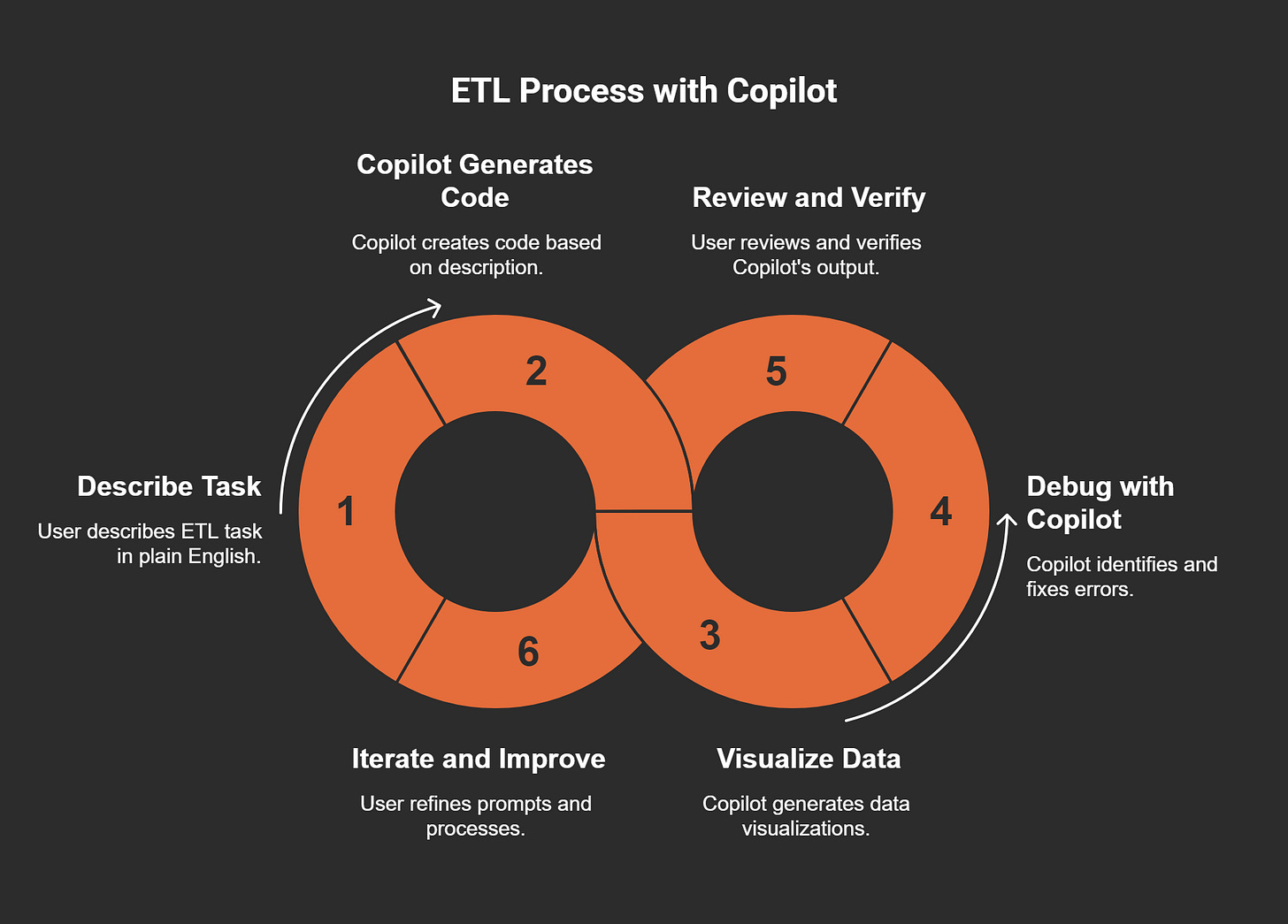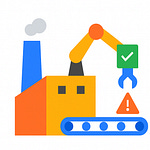From Code Cruncher to Creative Thinker: How Microsoft Copilot in Fabric Rewired My Data Engineering Journey
Ever spent what felt like an entire summer afternoon just transforming a CSV file? I have—and to say it sapped my motivation would be an understatement. But that was before Microsoft Copilot entered the chat. In this post, I’ll share the winding, sometimes embarrassing, sometimes revelatory path I took from dreading routine data engineering work to rediscovering why I loved building things with code in the first place—all thanks to a little AI magic (and a few hard-learned lessons).
When Burnout Met Automation: A Cautionary Tale
I used to lose entire weekends to CSV file conversions. Not kidding. My Saturdays would dissolve into a blur of error messages while debugging Spark code that refused to cooperate. Coffee cups would pile up as the sun went down, and I'd realize another day had vanished into the digital void.
Sound familiar?
The Weekend-Eating Monster
Converting files from CSV to Delta Parquet tables was my personal nemesis. What should have been simple became a soul-crushing time sink. I'd start Friday evening thinking, "This'll take an hour, tops." By Sunday night, I'd be questioning my career choices.
Research backs up my pain – automation can reduce routine task times by up to 40%. But knowing that didn't help when I was knee-deep in code errors.
Skepticism: My Default Setting
When Copilot promised to handle these tasks, I laughed. Seriously? Hand over my code to an AI assistant? The trust issues were real.
What if it made mistakes I wouldn't catch?
What if it created more problems than solutions?
What if I became... replaceable?
But desperation eventually trumped skepticism.
Old Me vs. New Me
The transformation was almost embarrassing:
Old me: Spent 6+ hours creating a fiscal calendar, cursing at my screen.
New me: Types a prompt, reviews the generated code, done in 15 minutes.
Manual data transformation tasks that once devoured my weekends now take minutes. ETL workflows that used to require days of coding and debugging? Handled through natural language prompts.
"Sometimes, freeing yourself from a tedious workflow is the most creative thing you can do." – Inder Rana
Rana's words hit different now. The relief of letting go was unexpected. I found myself having actual free time. I rediscovered hobbies. I remembered what my family looked like.
The Surprising Aftermath
The biggest shock wasn't the efficiency gain - it was the mental space that opened up. Without the dread of endless debugging sessions, my mind wandered to bigger questions and creative solutions.
Yes, I still review everything Copilot generates. Yes, I sometimes need to tweak the code. But the 40% time savings? In my case, that's a conservative estimate.
My burnout didn't just meet automation. It was thoroughly defeated by it.
The Lost Art of Prompt Engineering (Or: Talking To Robots For Fun And Profit)
I never thought I'd develop a creative relationship with an AI, but here we are. Writing prompts for Copilot has somehow become one of the most unexpectedly creative parts of my job as a data engineer.
Remember when programming meant memorizing exact syntax? Those days feel distant now.
The Accidental Monster Factory
Last month, I was exhausted after a long day of data wrangling. My brain was fried. I needed to create a simple data transformation table, but somehow typed: "create fantasy monster table with damage stats and special abilities."
Copilot's response? A bizarre mix of SQL syntax and fantasy RPG content that made absolutely no sense. It tried to create columns for "acidBreath" and "tentacleCount" alongside my actual data fields.
I laughed for five minutes straight. Then realized something important: I was talking to my development environment. Not coding. Talking.
The Prompt-Review-Improve Loop
I've developed a workflow now:
Write a natural language prompt
Review what Copilot generates
Refine my prompt with more details
Repeat until perfect
It's less like programming and more like... coaching? Directing? Whatever it is, it's changing how I approach problems.
Learning From The Pros
Industry demos have been eye-opening. Inder Rana showed how Copilot could read files from CMS prescription folders into Spark data frames with just conversational prompts.
Dan Taylor's demo converting Azure SQL data into date tables blew my mind. As he said,
"The art of prompt engineering is the new craft for data engineers."
I'm starting to believe him.
Getting Complex
My prompts have evolved beyond simple tasks. Now I'm asking for column conversions, data type transformations, and even new calculated columns based on business logic.
Sometimes my requests go sideways—I once got a perfect poetry analysis instead of database code because I wasn't specific enough. But that's part of the learning curve.
This new interface—natural language—feels more intuitive than traditional scripting ever did. It's not perfect. You need human oversight. But I'm spending more time thinking about what I want to accomplish rather than how to accomplish it.
And honestly? That feels like progress.
ETL in Plain English: Goodbye Cryptic Scripts
Remember the old days of ETL? I sure do. A mess of scripts sprawled across multiple files, confusing data type conversions, and those dreaded broken data pipes that would bring everything crashing down at 2 AM. Good times... not.
From Chaos to Conversation
Now? I literally just describe what I want to Copilot:
"Pull last quarter's sales data from our SQL database, clean up the null values in the customer_id field, and create a summary table with regional totals."
And just like that, Copilot assembles the code on the fly. No more hunting through Stack Overflow or deciphering cryptic documentation. It's almost unfair how simple it's become.
Magic Commands That Feel Like Cheating
The chart magic commands? Pure wizardry. Instead of spending hours tweaking visualization code, I just type something like %%create_chart sales by region and boom—instant visualization.
And don't get me started on %%fix_errors in notebooks. That command has saved me countless debugging hours. It feels like having a senior developer looking over my shoulder, catching mistakes before they cause problems.
When Copilot Sees What You Don't
Last week, I was transforming some customer data when Copilot politely suggested: "I notice you're trying to join these tables on different column types. Would you like me to add a conversion step?"
I hadn't even spotted the issue! That would have been hours of debugging down the drain.
Trust, But Verify
Is every Copilot suggestion perfect? Nope. Sometimes it generates code that looks plausible but doesn't quite work for my specific scenario. But here's what I've noticed: the mistakes are becoming fewer, and I'm getting better at prompting it correctly.
The tedious parts of ETL now feel almost playful
My focus has shifted from fixing code to designing workflows
Human review is still essential, but much less painful
As Josh de put it: "With Copilot, describing data flows in plain English isn't just possible—it's liberating."
I'm not throwing away my coding skills anytime soon. But I am embracing a new reality where ETL creation has transformed from slow and tedious to fast and, dare I say, enjoyable. And that's something worth celebrating.
From Days to Minutes: Fiscal Calendars Without the Fuss
I still get that sinking feeling when I think about fiscal calendar projects. You know the ones—tedious, time-consuming table creation that somehow always lands on your desk.
For years, I'd block out entire afternoons (sometimes days) to build these calendars from scratch. Coding each parameter, double-checking date ranges, fixing the inevitable bugs. It was... painful.
The Game-Changer Approach
Then I saw Greg Bowmont's demonstration. My jaw literally dropped.
He showed how Copilot could generate custom fiscal date calendars almost instantly. Not in days. Not in hours. In minutes.
"Automating the fiscal calendar put hours back into my quarter. That's ROI you can feel." – Greg Bowmont
What used to consume half my week now takes less time than my coffee break. That's not an exaggeration—I timed it!
The Secret Sauce: Configurable Parameters
Column specifications tailored to your needs
Flexible data types (no more conversion headaches)
Custom date ranges that align with any fiscal structure
These configurable parameters change everything. Instead of building from zero, I simply tell Copilot what I need, and it generates the base code instantly.
A Wild Thought
Imagine a world where finance teams build their own fiscal calendars without ever opening a code editor. Where they don't need to wait for IT or data engineering to find time in their sprint.
We're surprisingly close to that reality. The finance director in my company—who has zero coding experience—recently used my Copilot prompt template to generate a custom calendar for a special project.
The Human Touch Still Matters
I'm not saying it's perfect right out of the box. A quick review is still necessary—tweaking date formats here, adjusting column names there. Sometimes business-specific calculations need adding.
But starting with 90% of the work done? That's a game-changer.
When I think about all those days I spent hunched over fiscal tables... well, I wish I could get those hours back. At least now, with Copilot generating the heavy lifting, I can focus on the interesting parts of data engineering instead.
Lost in Legacy Code? Copilot as Decoder Ring
We've all been there. That dreaded legacy codebase nobody wants to touch. The one with sparse documentation and cryptic variable names that make you question your career choices.
Last month, I inherited "the beast" - a 15,000-line monstrosity written by a developer who left three years ago. My stomach dropped when my manager cheerfully assigned it to me.
The Legacy Code Nightmare
Normally, I'd spend days just trying to understand what the code actually did, let alone fix the reported bugs. But this time was different. I had Copilot in my corner.
I opened the first file in a notebook and asked Copilot to summarize it. Within seconds, it outlined the core functionality, identified key dependencies, and even flagged potential issues in the implementation.
Wait, what? That would've taken me hours to figure out on my own.
Real-Time Code Translation
As I dug deeper, Copilot continued to amaze me:
It explained complex functions in plain English
Generated helpful inline comments
Suggested better approaches for problematic sections
Identified unused variables and redundant code
The debugging assistance was particularly impressive. When I hit a strange error, Copilot explained not just what was wrong, but why it was happening - context I would've spent ages tracking down.
"Decoding someone else's work used to take me days. Now I get my bearings in minutes." – Josh de
Josh's experience mirrors mine perfectly. The time saved in orientation and troubleshooting is honestly hard to overstate.
Not Quite Magic
Is Copilot perfect? Of course not. I still caught a few instances where it misinterpreted subtle business logic. Human eyes remain essential, especially for domain-specific nuances that aren't explicit in the code.
Sometimes I think Copilot should grade my code comments too. "This comment is useless. Try explaining WHY instead of WHAT." I'd probably become a better developer!
But even with its limitations, Copilot has fundamentally changed how I approach legacy code. What was once a dreaded assignment is now almost... interesting? I'm uncovering the logic and intent behind complex codebases faster than ever before.
That project I expected would take weeks? I had a working fix in three days. My manager thinks I'm a genius. I'm not telling if you won't.
The Social Side: Bridging the Technobabble Gap
Remember those awkward meetings where I'd try explaining complex data joins to my product manager? Eyes glazing over within minutes was the norm. Not anymore.
Breaking Down the Wall
Last month, I faced explaining a particularly nasty multi-table join to our non-technical product team. I braced myself for the usual blank stares and polite nods.
Instead of my usual PowerPoint slides filled with SQL gibberish, I brought up our new Copilot-powered semantic model connected to Power BI. Something magical happened.
"The barrier between technical and business teams cracked—not with a bang, but with a semantic link."
For once, the product manager actually understood the data relationship. She even started asking intelligent questions about the underlying patterns! I wasn't speaking a foreign language anymore.
What Changed?
The semantic models translated my technical jargon into business contexts automatically
Team members could interact directly with reports in notebooks and Power BI
Interactive elements let non-technical folks explore data their way
Real-time questions got answered without me playing translator
The bottlenecks disappeared. No more waiting for me to interpret every data question or build custom reports for simple inquiries.
Unexpected Benefits
What I didn't anticipate was how quickly our team's overall data literacy improved. When people can interact with data naturally, they actually start using it.
Our marketing director, who once proudly declared herself "allergic to spreadsheets," now regularly explores customer segmentation data herself. Last week, she spotted a trend I had completely missed!
Better yet? Our decision-making has improved. When everyone understands the data, we make fewer assumptions and more evidence-based choices.
Perhaps the biggest surprise was during our quarterly review. For the first time ever, our executive team asked fewer clarifying questions and more strategic ones. We spent the meeting discussing implications rather than explaining basic concepts.
Who knew that semantic models and Copilot would become the universal translators we never knew we needed?
Security: The Sober Second Thought
I almost messed up big time last week. There I was, rushing to share some data insights with my team when Purview flagged me. I'd nearly sent sensitive customer data to our entire department. Yikes.
That heart-stopping moment made me realize something: for all the speed and magic Copilot brings to my workflow, security can't be an afterthought.
My Close Call
SharePoint literally saved me from a potential data breach. The system recognized the sensitive content and blocked the share, prompting me to review the permissions. I felt both embarrassed and relieved.
Since then, I've become somewhat obsessive about our security protocols:
Tightening permissions on all our data sources
Applying sensitivity labels to everything (even stuff that seems harmless)
Running weekly security reports to catch anything unusual
Putting Guardrails on Copilot
Here's something not everyone realizes: Copilot can be controlled. We've implemented Data Loss Prevention (DLP) policies that restrict what Copilot can access based on sensitivity labels.
For really sensitive projects, I've even used PowerShell to lock things down further. This little command has become my best friend:
Set-SPOSite -Identity [site URL] -SearchScope "Site"
This limits search to just that specific site, preventing Copilot from pulling in data from places it shouldn't.
Finding Balance
I still love the productivity boost Copilot gives me. But now I approach it with what I call "the sober second thought" – that pause to consider the security implications before diving in.
"You can automate a lot, but you can't automate good judgment."
That quote from our CISO now hangs on my virtual desktop.
The tools are there – Purview reporting, SharePoint Advanced Management, granular permissions – but they need a human to implement them thoughtfully.
I've learned that speed and convenience mean absolutely nothing without robust governance. In fact, they can be downright dangerous.
My workflow now includes regular check-ins with our security team, reviewing who has access to what, and making sure our DLP policies align with how we're actually using Copilot in practice.
It's a bit more work upfront, but it lets me sleep at night. And honestly? I'd rather spend 15 minutes on security protocols than 15 hours dealing with a data breach.
The Data Engineer's Renaissance (And What Comes Next)
Looking back on my journey, I'm struck by how dramatically my role has evolved. I've transformed from a code grunt—spending endless hours on repetitive tasks—to a creative thinker with space to innovate, all thanks to Copilot in Fabric.
The shift wasn't immediate. I was skeptical at first (aren't we all with new tech?). But watching those hours of manual coding shrink to minutes changed everything for me.
I'm not alone in this experience. Industry voices like Inder Rana and Josh de have become advocates for this thoughtful integration of AI. They emphasize something crucial: how we use these tools matters as much as that we use them.
As Josh put it during a recent presentation,
"Copilot won't do your job for you, but it might finally let you do your best work."
What Comes Next?
The future looks incredibly promising. I've already noticed my prompt engineering skills improving—I'm getting better results with more nuanced instructions. This is just the beginning.
More AI tools are heading our way. Microsoft's vision for Copilot isn't static; it's evolving rapidly. The combination of human creativity and automation is creating new potential for what data engineers can accomplish.
What surprises me most? How Copilot has encouraged me to try approaches I would have dismissed as too complex or time-consuming before. It's given me permission to experiment.
This isn't just a handy script or convenient shortcut—it's a true paradigm shift. The industry voices echo this sentiment clearly: ignore AI at your peril.
For skeptics (and I was one), my encouragement is simple: try it. Especially if you're doubtful. The transformation in how I approach problems, collaborate with teammates, and think about solutions has been profound.
As data engineers, we're experiencing a renaissance. Our role isn't diminishing—it's expanding. We're moving from code mechanics to solution architects, from data plumbers to insight creators.
The tools will continue evolving. Our skills must too. But one thing is certain—the future belongs to those who can blend technical expertise with AI collaboration.
And frankly, after seeing what's possible, I wouldn't want it any other way.