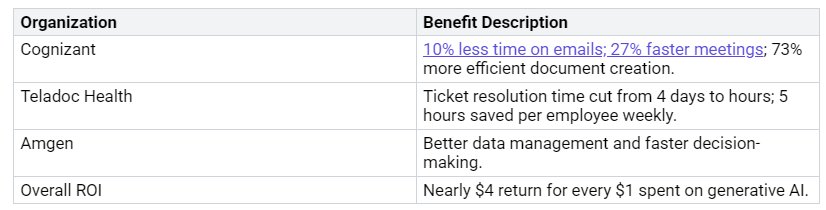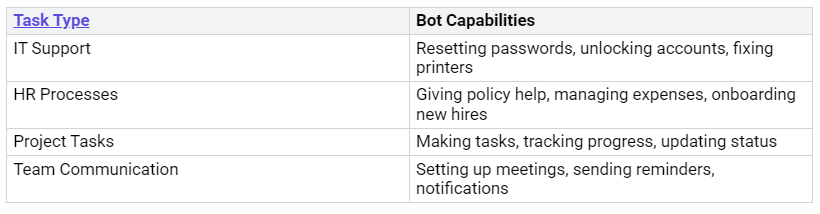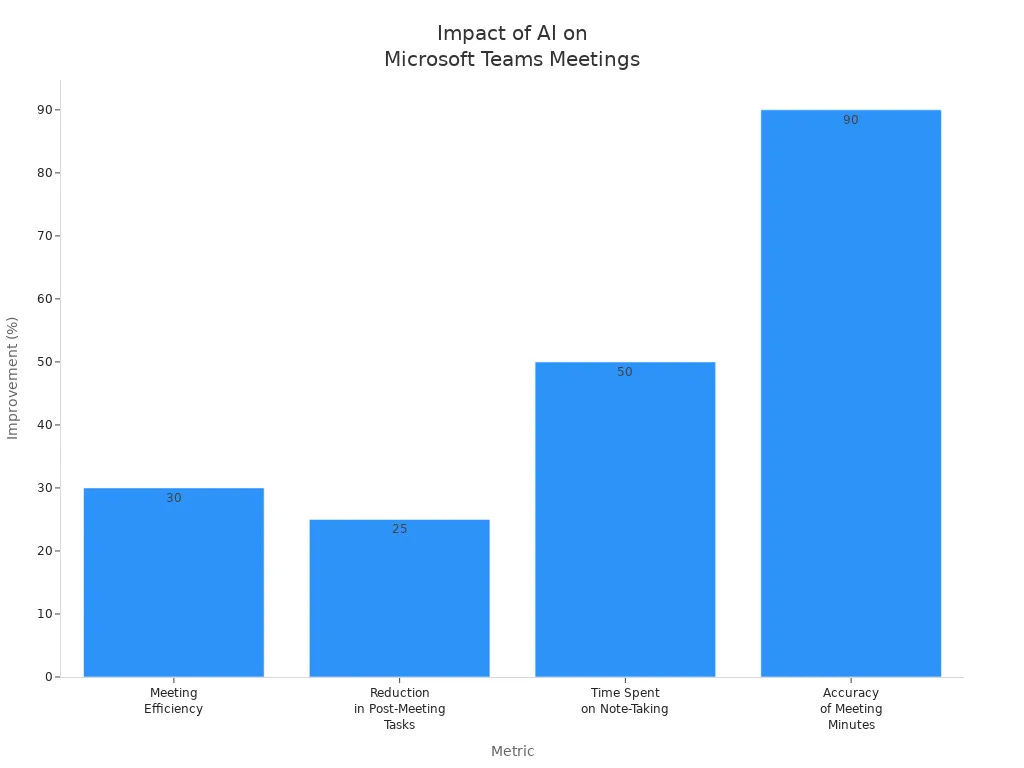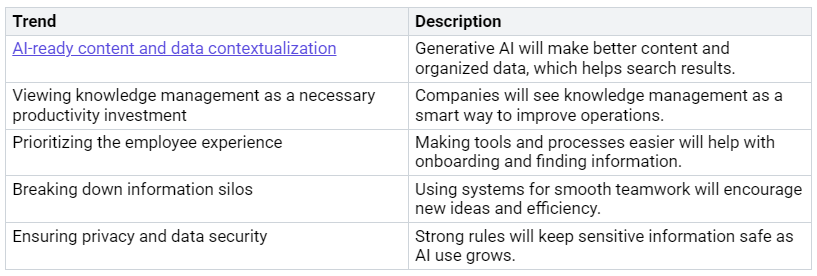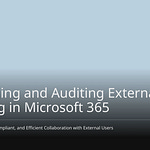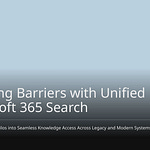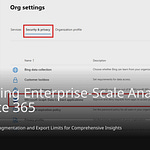In today’s busy world, you need good tools. These tools help you work better and faster. Smart knowledge management and AI teamwork are very important. They help you reach your goals. Microsoft 365 is a strong platform that combines these new ideas easily. By using AI, you can work together better. You can also break down barriers and find important information fast. This change helps you focus on what really matters. It helps you get results and build a culture of always getting better.
Key Takeaways
Microsoft 365 has strong tools like SharePoint and Teams. These tools help with knowledge management and teamwork.
AI features in Microsoft 365, like Copilot and Power Automate, save time. They also make work easier by automating tasks.
To use AI tools well, you need to plan carefully. You should have clear goals and focus on data quality for success.
Using AI can save a lot of time in meetings and emails. This lets teams work on important projects.
In the future, knowledge management will focus on employee experience, data security, and sharing information better.
Evolution of Knowledge Management in Microsoft 365
Historical Context
Knowledge management has changed a lot over time. In the past, companies used simple tools to keep and share information. These tools often did not work well together. As businesses grew, they needed better solutions. Microsoft saw this need and started making tools to improve sharing and teamwork.
In Microsoft 365, there are many tools that help with knowledge management. For example, SharePoint lets you create modern pages with tags and better search options. Power Platform helps you make custom experiences with Power Apps and automate tasks with Power Automate. SharePoint Syntex uses AI to automatically sort content, making it easier to handle information. Viva Topics collects content and helps knowledge managers find important information. Lastly, Viva Learn brings together learning content from different places, making it easier to access knowledge.
Key Milestones
In the last ten years, Microsoft 365 has changed how it handles knowledge management. The addition of Microsoft Teams has created a team-friendly and mobile work setting. This change shows how important both clear and hidden knowledge is. Today’s workplace needs advanced tools that support different work styles and boost productivity.
Important steps in the growth of knowledge management tools in Microsoft 365 include:
SharePoint and OneDrive: These tools are key for storing and organizing clear knowledge.
Microsoft Teams: This platform helps you communicate in real-time, sharing both clear and hidden knowledge easily.
Copilot: This AI tool improves knowledge management by helping find information and create content.
The COVID-19 pandemic sped up the use of tech-based workspaces. Companies saw how valuable remote work could be, leading to better communication and teamwork. Microsoft Teams has become a main workspace that combines many collaboration tools, boosting productivity and supporting knowledge management ideas.
As you use Microsoft 365, think about how these tools can help you break down barriers and build a culture of sharing knowledge. Use AI wisely by adding tools like Copilot to your knowledge management methods. This way, you can encourage the free flow of knowledge between departments and improve how your organization works overall.
AI in Collaboration Tools
AI Features in Microsoft 365
Microsoft 365 has many AI tools that help you work together and make tasks easier. Here are some important features you can use:
Microsoft 365 Copilot: This tool helps you with writing, analyzing data, and making presentations in apps like Word, Excel, PowerPoint, and Teams.
Power Automate: This feature makes repetitive tasks automatic, like handling invoices or managing emails. It saves you a lot of time.
Teams AI Features: These features improve your meetings with real-time transcription, translation, and summaries. This makes communication easier and better.
These AI tools not only help you be more productive but also create a better teamwork atmosphere. By using these features in your daily work, you can greatly improve your team’s efficiency.
Benefits of AI Integration
Using AI in your collaboration tools can bring many benefits to your organization. Here are some clear advantages:
Meeting Time Reduction: Organizations have found that Copilot saves an average of 11 minutes each day for every user. This extra time helps you focus on important tasks, which improves project results.
Email Response Efficiency: AI tools can help you write replies faster, which cuts down the time spent on emails. This lets you spend more time on important projects.
Document Creation Speed: With AI help, you can make reports and presentations quicker. This speed helps you respond to business needs faster.
The effects of AI integration go beyond just individual tasks. For example, companies like Cognizant have seen a 10% drop in time spent on emails and a 27% boost in meeting speed. Likewise, Teladoc Health has reduced ticket resolution time from four days to just hours, saving employees five hours each week.
By using these AI tools, you can change how you work together, leading to better communication and project results. The use of AI not only boosts your team’s productivity but also encourages a culture of innovation and continuous improvement.
Practical Applications of AI in Microsoft Teams
Use Cases in Real-World Settings
AI tools in Microsoft Teams help teams work better and make tasks easier. Here are some common ways they are used:
These tools let teams focus on their main jobs instead of getting stuck on small problems. For example, IT support bots can reset passwords. This helps IT workers solve bigger issues.
Best Practices for Implementation
To use AI tools in Microsoft Teams successfully, follow these best practices:
Embrace Change: Get used to new ways of working. Encourage your team to accept AI tools to avoid resistance.
Plan Carefully: Set clear goals, timelines, and resources before starting your project. This helps everyone stay on the same page.
Evaluate Readiness: Check if your organization is ready to support AI technologies. This step makes the transition easier.
Define Clear Goals: Set clear objectives to keep focus and use resources wisely during the implementation.
Build a Cross-Functional Team: Create a team that combines technical skills with business goals. This teamwork makes your AI projects more effective.
Ensure Data Quality: Give access to secure, high-quality data for reliable AI insights. Good data is key for AI to work well.
By following these tips, you can get the most out of AI tools in Microsoft Teams.
“Having this new level of transparency is extremely powerful. Analytics 365 is already helping us to understand working patterns, ensure the well-being of our people, and to drive more informed business decisions.”
Using AI features like smart meeting summaries and real-time translation can greatly improve meeting efficiency and teamwork among global teams. For example, smart summaries automatically create meeting notes, showing key points and action items. This keeps everyone informed and cuts down on long follow-ups.
AI tools also help with scheduling and managing tasks. Automated task prioritization looks at deadlines and workload to help you focus on important activities. Smart reminders change based on urgency, making sure tasks are done on time without stressing you out.
By using these AI features, you can change how you work together in Microsoft Teams, leading to better productivity and smoother workflows.
Future Trends in Knowledge Management and Collaboration
Emerging Technologies
As you think about the future, new technologies will change knowledge management in Microsoft 365. These new ideas will help you manage and share information better. Here are some important trends to notice:
These trends will help you use AI tools well, making sure your organization stays competitive and flexible.
Predictions for Microsoft 365
Looking ahead, Microsoft 365 will keep changing, adding advanced AI features to its tools. Here are some predictions for the future:
Outlook: AI will shorten long email threads into clear summaries, making communication faster.
PowerPoint: AI will turn slides into clear, strong bullet points, improving presentations.
Word: You will see AI writing paragraphs in different tones or styles, making your writing better.
Teams: AI will quickly capture the main points of meetings and chats, keeping everyone updated.
Microsoft’s focus on AI will boost your productivity. The use of AI tools will change how you look at data, automate tasks, and improve the employee experience. As Microsoft invests in AI and knowledge management, you can expect a more connected system that helps your organization reach its goals.
In short, using AI tools in Microsoft 365 changes how you manage knowledge and work together. These tools make you work faster, help you make better choices, and support a culture of learning. For example, AI platforms help teams share knowledge, breaking down barriers and improving teamwork.
To get the most from these tools, think about using strategies like setting up multifactor authentication and trying them out with a small group first. By accepting these new ideas, you can greatly improve how your organization works and boost productivity.
“AI-powered systems greatly cut down the time workers spend looking for information, letting them focus on important tasks.”
Check out what Microsoft 365 can do and see how AI can improve your team’s performance.
FAQ
What is Microsoft 365?
Microsoft 365 is a set of online tools for productivity. It has apps like Word, Excel, PowerPoint, and Teams. These tools help you work together, manage information, and boost productivity in your organization.
How does AI-driven compliance work in Microsoft 365?
AI-driven compliance in Microsoft 365 helps with monitoring and reporting automatically. It makes sure your organization follows rules and regulations. This feature improves security and compliance by checking things in real-time.
Why is security important in Microsoft 365?
Security is very important in Microsoft 365 to keep sensitive data safe. It protects your organization from cyber threats and helps follow regulations. Strong security measures build trust with clients and stakeholders.
How can I improve knowledge management in my organization?
You can improve knowledge management by using tools like SharePoint and Viva Topics. These tools help you organize information, make it easier to find, and break down barriers. Using AI-driven solutions can also make your processes smoother.
What role does metadata play in compliance?
Metadata is important for compliance because it helps categorize and organize information. It makes it easier to find things and ensures your organization follows security and compliance rules. Good metadata management supports effective knowledge management strategies.