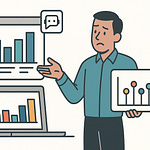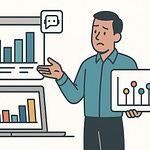Opening: The Problem with “Future You”
Most Power Platform users still believe “AI” means Copilot writing formulas. That’s adorable—like thinking electricity is only good for lighting candles faster. The reality is Microsoft has quietly launched four tools that don’t just assist you—they redefine what “building” even means. Dataverse Prompt Columns, Form Filler, Generative Pages, and Copilot Agents—they’re less “new features” and more tectonic shifts. Ignore them, and future you becomes the office relic explaining manual flows in a world that’s already self‑automating.
Here’s the nightmare: while you’re still wiring up Power Fx and writing arcane validation logic, someone else is prompting Dataverse to generate data intelligence on the fly. Their prototypes build themselves. Their bots delegate tasks like competent employees. And your “manual app” will look like a museum exhibit. Let’s dissect each of these tools before future you starts sending angry emails to present you for ignoring the warning signs.
Section 1: Dataverse Prompt Columns — The Dataset That Thinks
Static columns are the rotary phones of enterprise data. They sit there, waiting for you to tell them what to do, incapable of nuance or context. In 2025, that’s not just inefficient—it’s embarrassing. Enter Dataverse Prompt Columns: the first dataset fields that can literally interpret themselves. Instead of formula logic written in Power Fx, you hand the column a natural‑language instruction, and it uses the same large language model behind Copilot to decide what the output should be. The column itself becomes the reasoning engine.
Think about it. A traditional calculated column multiplies or concatenates values. A Prompt Column writes logic. You don’t code it—you explain intent. For example, you might tell it, “Generate a Teams welcome message introducing the new employee using their name, hire date, and favorite color.” Behind the scenes, the AI synthesizes that instruction, references the record data, and outputs human‑level text—or even numerical validation flags—whenever that record updates. It’s programmatically creative.
Why does this matter? Because data no longer has to be static or dumb. Prompt Columns create a middle ground between automation and cognition. They interpret patterns, run context‑sensitive checks, or compose outputs that previously required entire Power Automate flows. Less infrastructure, fewer breakpoints, more intelligence at the source. You can have a table that validates record accuracy, styles notifications differently depending on a user’s role, or flags suspicious entries with a Boolean confidence score—all without writing branching logic.
Compare that to the Power Fx era, where everything was brittle. One change in schema and your formula chain collapsed like bad dentistry. Prompt logic is resistant to those micro‑fractures because it’s describing intention, not procedure. You’re saying “Summarize this record like a human peer would,” and the AI handles the complexity—referencing multiple columns, pulling context from relationships, even balancing tone depending on the field content. Fewer explicit rules, but far better compliance with the outcome you actually wanted.
The truth? It’s the same language interface you’ll soon see everywhere in Microsoft’s ecosystem—Power Apps, Power Automate, Copilot Studio. Learn once, deploy anywhere. That makes Dataverse Prompt Columns the best training field for mastering prompt engineering inside the Microsoft stack. You’re not just defining formulas; you’re shaping reasoning trees inside your database.
Here’s a simple scenario. You manage a table of new hires. Each record contains name, department, hire date, and favorite color. Create a Prompt Column that instructs: “Draft a friendly Teams post introducing the new employee by name, mention their department, and include a fun comment related to their favorite color.” When a record is added, the column generates the entire text: “Please welcome Ashley from Finance, whose favorite color—green—matches our hopes for this quarter’s budget.” That text arrives neatly structured, saved, and reusable across flows or notifications. No need for multistep automation. The table literally communicates.
Now multiply that by every table in your organization. Product descriptions that rewrite themselves. Quality checks that intelligently evaluate anomalies. Compliance fields that explain logic before escalation. You start realizing: this isn’t about AI writing content; it’s about data evolving from static storage to active reasoning.
Of course, the power tempts misuse. One common mistake is treating Prompt Columns like glorified formulas—stuffing them with pseudo‑code. That suffocates their value. Another misstep: skipping context tokens. You can reference other fields in the prompt (slash commands expose them), and if you omit them, the model works blind. Context is the oxygen of good prompts; specify everything you need it to know about that record. Finally, over‑fitting logic—asking it to do ten unrelated tasks—creates noise. It’s a conversational model, not an Excel wizard trapped in a cell. Keep each prompt narrow, purposeful, and auditable.
From a return‑on‑investment standpoint, this feature quietly collapses your tech debt. Fewer flows running means less latency and fewer points of failure. Instead of maintaining endless calculated expressions, your Dataverse schema becomes simpler: everything smart happens inside adaptable prompts. And because the same prompt engine spans Dataverse, Power Automate, and Copilot Studio, your learning scales across every product. Master once, profit everywhere.
Let’s talk about strategic awareness. Prompt Columns are Microsoft’s sneak preview of how all data services are evolving—toward semantic control layers rather than procedural logic. Over the next few years, expect this unified prompt interface to appear across Excel formulas, Loop components, and even SharePoint metadata. When that happens, knowing how to phrase intent will be as essential as knowing DAX once was. The syntax changes from code to conversation.
So if you haven’t already, start experimenting. Spin up a developer environment—no excuses about licensing. Create a table, add a Prompt Column, instruct it to describe or flag something meaningful, and test its variations. You’re not just learning a feature; you’re rehearsing the next generation of application logic. Once your columns can think, your forms can fill themselves—literally.
Section 2: AI Form Filler — Goodbye, Manual Data Entry
Let’s talk about the least glamorous task in enterprise software—data entry. For decades, organizations have built million‑dollar systems just to watch human beings copy‑paste metadata like slightly more expensive monkeys. The spreadsheet era never truly ended; it mutated inside web forms. Humans type inconsistently, skip fields, misread dates, and introduce small, statistically inevitable errors that destroy analytics downstream. The problem isn’t just tedium—it’s entropy disguised as work.
Enter Form Filler, Microsoft’s machine‑taught intern hiding inside model‑driven apps. Officially it’s called “Form Assist,” which sounds politely boring, but what it actually does is parse unstructured or semi‑structured data—like an email, a chat transcript, or even a screenshot—and populate Dataverse fields automatically. You paste. It interprets. It builds the record for you. The days of alt‑tabbing between Outlook and form fields are, mercifully, numbered.
Here’s how it works. You open a model‑driven form, click the “smart paste” or Form Assist option, and dump in whatever text or image contains the data. Maybe it’s a hiring email announcing Jennifer’s start date or a PDF purchase order living its best life as a scanned bitmap. The tool extracts entities—names, departments, dates, amounts—and matches them to schema fields. It even infers relationships between values when explicit labels are missing. The result populates instantly, but it doesn’t auto‑save until you confirm, giving you a sanity‑check stage called “Accept Suggestions.” Translation: AI fills it, but you stay accountable.
The technology behind it borrows from the same large‑language‑model reasoning that powers Copilot chat, but here it’s surgically focused. It isn’t just making text; it’s identifying structured data inside chaos. Imagine feeding it a screen capture of an invoice—vendor, total, due date—in one paste operation. The model recognizes the shapes, text, and context, not pixel by pixel but semantically. This isn’t OCR; it’s comprehension with context weightings. That’s why it outperforms legacy extraction tools that depend on templates.
Now, before you start dreaming of zero‑click data entry utopia, let’s be precise. Lookup fields? Not yet. Image attachments? Sometimes. Complex multi‑record relationships? Patience, grasshopper. The system still needs deterministic bindings for certain data types; it’s a cautious AI, not a reckless one. But the return on effort is still enormous—Form Filler already removes seventy to eighty percent of manual form work in typical scenarios. That’s not a gimmick; that’s a measurable workload collapse. Administrative teams recapture hours per user per week, and because humans aren’t rushing, input accuracy skyrockets.
Skeptics will say, “It misses a few fields; it’s still in preview.” Correct—and irrelevant. AI doesn’t need to be perfect to be profitable; it just needs to out‑perform your interns. And it does. The delightful irony is that the more you use it, the better your staff learns prompt‑quality thinking: how to structure textual data for machine interpretation. Every paste becomes a quiet training session in usable syntax. Gradually, your team evolves from passive typists to semi‑prompt engineers, feeding structured cues rather than raw noise. That cultural upgrade is priceless.
Let’s look at a tangible use case. Picture your HR coordinator onboarding new employees. Each week, they receive an email: “Please welcome Priya Sharma, joining Finance on March 3rd. Her favorite color is teal.” She used to tab through five lookup tables inputting those details. Now she just copies the email body, pastes it into Form Assist, and clicks “Accept All.” In seconds, Dataverse registers a perfectly aligned record. Multiply that small victory across departments—procurement, customer support, field service—and you’re reclaiming thousands of clicks per month, plus the sanity of everyone involved.
Under the hood, Microsoft designed this feature to debut in model‑driven apps because that environment’s consistency makes machine learning easier. Canvas apps are infinite chaos—custom layouts, variable data sources, creativity without boundaries. Model‑driven apps, by contrast, are standardized forms tied directly to Dataverse. It’s the perfect laboratory for training dependable AI behavior. But don’t get smug if you’re a canvas‑first developer; features always graduate outward. History repeats: model‑driven gets the beta, canvas inherits the glory. Expect Form Filler to appear as a control soon—an “AI Input Field” you can drop into any app.
From an architectural standpoint, this tool bridges a fascinating gap: it merges document understanding with transactional data creation. For years, Power Automate handled this downstream—extracting from emails into flows. Form Filler flips that logic upstream, right where users interact. It’s instant, visible, and native to the interface. Fewer automations to maintain, fewer connector calls to fail, and far less latency between entry and insight.
Let’s pause on governance, because your security officer will ask. Yes, AI parses clipboard content locally through Microsoft services under the same compliance umbrella as Copilot. Data isn’t teleported to random experiment labs. It honors tenant boundaries, DLP policies, and existing auditing stacks. You can even disable Form Assist globally if your organization’s trust issues exceed its curiosity. But then you’ll be rewarding inefficiency—and that’s a career‑limiting decision.
The truth? Form Filler is not about convenience; it’s about standardization by stealth. When every record is AI‑parsed through the same model, you get normalized data shape without mandatory templates. Patterns emerge, anomalies shrink, and analytics get cleaner. It’s crowdsourced discipline algorithmically enforced. You’re training the database to prefer order.
So start using it in low‑risk contexts: test forms, internal directories, demo environments. Observe what it misses, refine your unstructured sources, rerun the paste. You’ll notice something uncanny—the AI begins reading your organization the way you do. It learns style, tone, and common field groupings. That’s not magic; that’s statistical familiarity.
Once you embrace it, you won’t go back. Manual data entry will feel prehistoric, like typing shell commands to launch Excel. Because once the forms are thinking for themselves, something more interesting happens next: entire pages start generating their own code.
Section 3: Generative Pages — Low‑Code Meets React‑Level Power
Low‑code development used to be the polite way of saying “close enough.” You’d drag and drop rectangles, call them buttons, and hope your formulas held together under load. Professional developers smirked. Then Generative Pages happened—the moment low‑code quietly absorbed React’s superpowers and stopped asking for respect. It started taking it.
Here’s the paradigm: you describe what you need in natural language, the AI interprets those requirements, and an entire React‑based page materializes inside your model‑driven app. Not a template. Not a prefilled form. Actual code—built, styled, and wired to your Dataverse tables. You’re no longer beating the interface into shape; you’re negotiating with an algorithm that writes the pages for you. The phrase “describe a page” now literally means that.
The translation layer is surprisingly elegant. Your sentence—“Build me a task board where users can add, edit, and reorder items”—turns into a requirements breakdown: input forms, data grid, drag‑and‑drop sorting, modal windows. The system writes the React logic behind each component using the same LLM backbone powering Copilot. You wait a few seconds, and there it is—a fully functional module rendered in the browser, running against live data. It’s not imitation code; it’s production‑capable structure.
Developers call the iterative process “vibe coding.” You type an idea, the AI renders it, you adjust the prompt with clarifications—color, behavior, layout—and the model regenerates incremental changes. It feels like pair programming, except your partner doesn’t argue about syntax. Maybe you say, “Add edit functionality after saving,” or “Make it use my corporate color scheme.” Seconds later, you have it. Rinse. Refine. Repeat. Each cycle teaches you to express logic semantically rather than procedurally. You’re still coding—just through language instead of syntax.
Let’s test it with an actual example: you ask for a drag‑and‑drop task manager inside a model‑driven environment. The AI scaffolds the list view, pop‑up forms for adding tasks, and React event handlers for dragging positions. You can edit a task, reorder priorities, and watch the changes persist to Dataverse. In older low‑code land, building that interaction meant juggling components, connectors, and Power Fx spaghetti. Now it’s a ten‑second generation loop. You can even say, “Give the interface a dark theme with accent orange,” and watch the CSS variables rewrite themselves—instant design system.
This shift breaks the old false hierarchy between “toy” builders and “real” programmers. Generative Pages merge them. The AI produces React‑level artifacts that a professional developer can inspect, refactor, or extend. The casual builder gets production results; the engineer gets reusable scaffolding. Suddenly, low‑code isn’t the junior playground anymore—it’s the drafting table for everyone.
From a market perspective, this evolution explains a staggering number: the no‑code AI platform segment is growing at an annual rate near thirty percent. That jump isn’t whimsical investors—it’s people realizing generative systems convert words into deployable code. Power Apps sits at the center of that explosion because it delivers AI creation directly within corporate governance. You speak requirements, stay compliant with tenant controls, and ship functional UI in minutes. That’s the kind of efficiency that turns IT departments from bottlenecks into accelerators.
Of course, professional caution applies. The instant gratification can become a liability if you forget governance. Code transparency still matters. Generative logic sometimes hides complexity behind instructive prompts; treat those outputs like unreviewed pull requests. The AI may optimize for readability, but it doesn’t yet optimize for compliance exceptions or data masking policies. So yes, preview in dev environments first. You wouldn’t deploy untested intern code to production; don’t do it here, either.
Still, calling this a preview feature undersells its trajectory. This is Microsoft’s rehearsal for a unified development model where your prompt syntax is the same everywhere—in Flow, in Copilot Studio, and now directly within UI generation. The toolchain converges on natural language as the front‑end of logic definition. You write the idea once; the platform decides whether it needs to surface as a Canvas control, a React component, or even a Copilot plugin. That’s architectural unification disguised as convenience.
Let’s quantify the payoff. Traditional page design in Power Apps might take several hours—layout grids, responsive tuning, function wiring. Generative Pages reduce first‑draft creation to seconds. Iterative changes through vibe coding compress entire sprints into conversations. Conservatively, you’re looking at a 70‑80% time reduction for early‑stage builds. Multiply that across enterprise portfolios, and entire backlogs start dissolving. Development stops being a queue; it becomes a chat thread.
There’s also an interesting human side. Power Platform used to have two tribes—makers and coders—eyeing each other suspiciously across the API chasm. Generative Pages force a détente. Business users provide business context; developers enforce structure. The AI mediates in between, translating intent into syntax. The “handoff gap” shrinks. Instead of frozen specifications, you get living prompts that continuously align design with capability. That cultural integration might be the most valuable feature of them all.
Now, skeptics will inevitably mumble about creative control. Isn’t relying on AI dangerous? Won’t everything look the same? The answer: only if you’re lazy. Generative Pages are starting points, not finish lines. Professionals who learn to articulate style, data behavior, and accessibility inside their prompts will design better systems, faster. The lazy will get generic prototypes, which, come to think of it, matches their skill investment perfectly. Evolution remains fair.
If you zoom out, the pattern becomes obvious: this is the logical extension of Copilot’s earlier experiments. Copilot handled fragments—formulas, sentences, bits of automation. Generative Pages scales that concept from string to structure, from local suggestion to global generation. Microsoft isn’t just teaching models to answer queries; it’s teaching them to fabricate entire software layers through comprehension. The Power Platform becomes not a toolkit, but a collaborator.
Use it strategically. Start building small utilities: internal dashboards, onboarding wizards, client trackers. Observe how the AI interprets ambiguity. Where does it misfire? What additional context yields precise results? Treat every interaction as prompt engineering practice because, eventually, prompt fluency is the job. The next generation of low‑code professionals will debug English, not syntax.
In a few years, you’ll describe an application and the platform will ask clarifying questions before producing it end‑to‑end—data model, UI, workflows, tests. Generative Pages are the first public rehearsal of that inevitability. They prove low‑code can now produce high‑power results. And yes, your drag‑and‑drop prototypes might vanish, replaced by conversational creation sessions. So be on the right side of that curve. Learn to speak design fluently to an AI that listens.
Because you’ve now witnessed data that thinks and forms that fill themselves; the next logical step is intelligence designing its own interface. You’ve built thinking data and self‑creating pages—next, let’s discuss the brains coordinating all these parts.
Section 4: Copilot Studio Agents Calling Agents — The Architecture of Scalable AI
Single AI bots are the toddlers of automation: enthusiastic, noisy, and hopelessly unpredictable when you ask them to multitask. Give one a complex workflow with branching logic, contextual knowledge, and multiple business intents, and it promptly melts into confusion. You might get decent answers half the time, hallucinations the other half, and total existential crisis when someone changes a variable name. That’s why the new “agents calling agents” model in Copilot Studio isn’t just an upgrade—it’s a full architectural correction. The system finally grows up.
Here’s the premise. Instead of building one giant agent that knows everything, you now orchestrate multiple smaller ones that each know a focused slice. A parent agent delegates work to child agents—autonomous subroutines trained for specific roles like authentication, troubleshooting, or order lookup. Think of it as microservices for conversation. Each child agent manages a single responsibility with clean inputs and predictable outputs. The parent coordinates, not micromanages. That modular structure removes the chaos that happens when one large prompt tries to juggle context for fifty different tasks.
It’s shockingly elegant. In Copilot Studio’s interface, you select “Add Agent,” define its instructions, and link it as a callable module. When the main chatbot encounters a trigger condition—say, verifying a customer’s identity—it literally says, “call sub‑agent Authenticator.” That sub‑agent runs its procedure, returns structured output, and the parent resumes with those results. The user sees seamless dialogue continuity, but underneath, separate intelligence units are orchestrating in a pipeline. The effect: order reclaimed from complexity. It’s the conversational equivalent of service‑oriented architecture.
Why does this matter? Because big monolithic bots scale like bad bureaucracy—slowly and with infinite contradiction. Each new task requires additional “if intent equals X” spaghetti that eventually collapses under its own weight. Agent‑to‑agent delegation slices the monster into polite specialists. One AI handles ticket creation, another manages escalation logic, another handles follow‑up communication. You can debug them individually, retrain independently, and even replace one without rewriting the whole conversation tree. Maintenance shifts from art to engineering.
Imagine you’re building a support assistant for your organization. The parent agent greets users, asks for their issue, and decides what workforce it needs. If the person says “I can’t sign in,” the parent calls the Authentication Agent. That agent walks through MFA resets and token checks. Once complete, it reports back success or failure. If the issue persists, the parent may then invoke the Troubleshooting Agent, specialized for app‑specific errors. Finally, depending on outcome, an Escalation Agent logs a service ticket. The human‑readable conversation feels continuous, but behind the curtain, three modular AI workers completed the task tapestry—efficient, compartmentalized, testable.
This decomposition yields enormous reliability gains. Each agent lives in a smaller mental universe—it doesn’t waste tokens reloading global instructions, so responses are faster and cheaper to generate. Context boundaries mean fewer hallucinations. And when one agent inevitably misbehaves, you know exactly which one to blame; no collective guilt, just surgical debugging. You can even version them independently: “AuthAgent v2.1” deployed today while “EscalateAgent v1.9” remains untouched. Scalable, maintainable, auditable. The holy trinity of enterprise AI.
Let’s anchor this with numbers. In fiscal year 2025 alone, Microsoft confirmed over three million AI agents built on Power Platform. That’s a three with six zeros of conversational workers being deployed, retrained, and reused. And as those agents multiply, modular design becomes survival necessity. A monolithic bot can’t absorb that scale—it’s like photocopying chaos. The agent‑calling‑agent framework transforms exponential growth into linear manageability. When every expert agent does one thing well, the total system can evolve endlessly by composition rather than reinvention.
Technically, this architecture also aligns perfectly with Microsoft’s broader Copilot ecosystem. Fabric Data Agents, Power Automate AI Flows, even Dynamics conversation layers all share the same orchestrator DNA. Learn this model once, and you’ll recognize it everywhere—parent controllers dispatching to domain‑specific copilots. The pattern is consistent: containment of logic, delegation of execution, aggregation of results. It’s distributed intelligence without the server racks.
Let me be blunt. If you haven’t opened Copilot Studio yet, future you is already unemployed—probably replaced by an intern using it. The platform is free to explore, compliant by design, and visually coherent with Power Apps logic. You can build your first agent cluster in an afternoon: start with a parent, craft two specialized children, and connect them through simple trigger phrases. Watch them collaborate. The first time you see agents handing off tasks like professionals in a meeting, you realize automation has matured past scripts—it’s now teamwork.
As always, caution exists. Over‑delegation creates context dead zones where child agents lack the information needed to answer correctly. Solve that by defining clear parameters and passing relevant outputs from parent to child. Remember, delegation without context is abdication. Give each agent limited autonomy, not total amnesia. A well‑architected team of bots mirrors a well‑architected organization: small domains, strong contracts, shared objectives.
When properly built, an agentic system turns AI conversation design into modular architecture. This isn’t about clever chat; it’s about predictable orchestration. Businesses finally get the trifecta they begged for—scalability, governance, and secure specialization. And developers who master this pattern become irreplaceable. Learn Copilot Studio now, because the next wave of Microsoft automation will presume you already understand it. Ignore that, and the agents won’t just take your tasks—they’ll take your credibility.
And with all of that, you’re looking at the new operating layer of Microsoft automation—a network of cooperating minds that finally scales human logic into machine continuity.
Section 5: The Strategic Why — Future‑Proofing Your Skill Stack
By now, the pattern is clear. Dataverse Prompt Columns make data interpret itself. Form Filler removes the weakest link—humans typing nonsense. Generative Pages let you converse your way into full applications. Copilot Agents coordinate entire robot teams. Together they rewrite what Power Platform literacy even means. The new fundamentals aren’t Power Fx or control properties; they’re prompt design, AI data transformation, and agentic orchestration.
Eighty‑five percent of Power Platform users already prefer AI‑assisted workflows, and almost every upcoming feature assumes you do too. That’s the baseline. Experiment in dev environments, treat previews as your practice gym, and build muscle memory before the platform demands it in production. Because, soon, “manual” will mean “obsolete.” The emotional dividend? Confidence that future you is the automator, not the automated. Learn it now—before the platform learns to outgrow you.
Conclusion: The Upgrade Path
So here’s the truth condensed to its executable core: mastering these four AI tools—Prompt Columns, Form Filler, Generative Pages, Copilot Agents—is no longer optional. They’re the baseline skill set for anyone who expects to stay employable inside Microsoft’s ecosystem. These aren’t side features; they’re the DNA of Power Platform’s next evolutionary stage. Refuse to adapt, and you’ll find yourself maintaining workflows the AI now writes in its sleep.
The upgrade path isn’t philosophical; it’s procedural. Open a sandbox environment. Build a Dataverse table with a prompt column. Paste data into Form Assist. Describe a page—watch it code itself. Then create a parent agent and let it delegate to two tiny specialists. Every click is rehearsal for automation fluency. You’re not learning tools; you’re training your intuition for machine collaboration.
The Power Platform’s future will favor those who can orchestrate intelligence rather than manually construct it. That shift starts with words, not code—with telling systems what outcome you want and letting them compute the path. Learn to do that clearly, and you’ll command the ecosystem instead of chasing it.
So that’s the upgrade path. Master these four AI layers, and you future‑proof both your résumé and your relevance. If this gave you clarity, subscribe for deep dives into Copilot mechanics, Fabric integrations, and every upstream skill that’ll keep you ahead. Because the platform’s already learning—better make sure you are too.