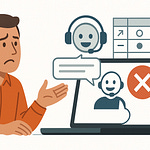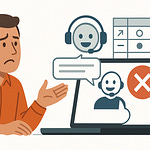Opening (Hook + Premise)
Most so‑called “inventory systems” are just glorified spreadsheets with delusions of grandeur. Let’s be clear: if your entire warehouse depends on someone typing numbers into cells, you’re not managing assets—you’re performing data entry cosplay. And yet, every quarter, someone panics when an item vanishes from the spreadsheet like a magician’s rabbit, then solemnly declares, “The system lost it.” No. The system didn’t lose it. You did—by designing a system that relies on human typing accuracy comparable to a carnival dart throw.
Barcode scanning doesn’t exist for novelty or nostalgia. It exists because structured data capture is the only safeguard against human chaos. The scanning camera isn’t a gimmick—it’s an architecture for precision. When Power Apps adds a barcode control, it’s not showing off your phone’s lens; it’s enforcing consistency in your organization’s data DNA. You could call it hygiene, but that implies you had any before.
Here’s the real danger: once you lose structure at ingestion, compliance collapses downstream. Auditability, traceability, and inventory accuracy all depend on data entering your system exactly once and exactly right. Without it, your reports are fiction politely formatted in Excel.
By the end of this episode, you’ll stop seeing barcode scanning as a “cool add‑on” and start recognizing it as the backbone of inventory governance in the Microsoft ecosystem. Because Power Apps barcode scanning isn’t about making your warehouse look high‑tech—it’s about keeping your assets, your auditors, and your boss off your back.
Section 1: The Problem — Inventory Entropy and the Cost of Typos
Let’s define the disease before prescribing the cure. Inventory entropy is what happens when data decays through repetition, neglect, and optimism. You begin with a perfect list of assets. Months later, the labels are peeling, the spreadsheet grows tabs like barnacles, and everyone swears their version is the latest. That isn’t misfortune—it’s thermodynamics for information.
Manual entry is the main accelerant. Every time someone types an SKU, you roll statistical dice. One misplaced digit, one space, one capital letter, and you’ve created a divergent universe where the same forklift exists twice, and neither record is right. Human error here isn’t random—it’s mathematically inevitable. People aren’t unreliable because they’re lazy; they’re unreliable because fingers don’t have checksums.
Warehouses running manual input are basically gambling halls for data integrity. Each keystroke places a bet: will this product code actually match reality? Some of you still think “just double‑checking” fixes it. No—double‑checking merely doubles the number of humans introducing variation. Calling this process a control system is like calling three roommates sharing one password “identity management.”
Here’s the wry truth: without barcode scanning, your warehouse is Excel LARPing as an ERP—pretending to be an enterprise system while role‑playing accuracy. You might color‑code the cells, you might link them to SharePoint, but deep down it’s still a glorified list where truth depends on whoever typed last.
The consequences of this disorder aren’t theoretical. Compliance audits fail because asset IDs mismatch. Financial reports drift when depreciation schedules reference phantom items. You lose time hunting for tools that technically exist but physically don’t. And when regulators arrive, your operational chaos gets printed, stapled, and filed under “Findings.”
Think of compliance as gravity—it doesn’t care about your excuses. When a dataset fractures, so does your fiduciary credibility. Typos become missing inventory, missing inventory becomes missing capital, and missing capital becomes, eventually, missing employment.
The uncomfortable part is that this entropy isn’t malicious—it’s systemic. Humans weren’t built to maintain referential integrity; databases were. Trying to sustain data accuracy through manpower alone is like trying to perform brain surgery with chopsticks. You can insist it’s possible; it just won’t end well.
So what’s the alternative? Structure at ingestion. A barcode scan doesn’t merely read a label—it transmits a controlled data packet directly into Dataverse where every field, relation, and constraint keeps reality aligned with records. It makes chaos computationally impossible unless you design it that way. Each scan is a truth event; an atomic confirmation that something physically encountered corresponds to its digital twin.
And yes, some people call that “overengineering.” They’re also the people explaining to auditors why five laptops are “probably” in storage but no one can prove it. Accuracy isn’t overengineering—it’s grown‑up engineering.
Moving from chaos to structure requires admitting that data discipline isn’t a convenience; it’s hygiene. Barcode scanning is the antiseptic that prevents rot before it spreads. Without it, you’re not really managing inventory—you’re curating folklore.
Understand this, and the rest of the architecture finally makes sense. From here, we move from the rot of entropy to the bones of order, where Power Apps, Dataverse, and Power Automate stop being abstract platform names and become the structural spine of a clean, compliant, and self‑verifying operational system.
Section 2: The Architecture — Power Apps, Dataverse, and the Ingestion Spine
Now that we’ve swept up the chaos, let’s talk architecture—the antidote to entropy. Picture the Microsoft ecosystem as an organism: Power Apps is the nervous system that senses and acts, Dataverse is the spinal cord that carries truth, and Power Automate handles the reflexes that keep everything moving. Barcode scanning lives at the point where the nervous system meets the real world—the fingertips. Every scan is a sensory input traveling straight into that spinal column. Without it, your organization’s digital body has no proprioception—it doesn’t know where anything actually is.
Let’s start with the materials of this spine. SharePoint Lists seem tempting. They’re free, friendly, and come bundled with your license. But calling them a database is like calling a cardboard box “secure storage.” They buckle under relational weight, collapse when concurrency hits, and lose metadata integrity faster than your intern loses motivation. Dataverse, however, was engineered for this load—referential integrity, enforced data types, lookup relationships, and built‑in auditing. The result? Every asset scan lands in a schema that refuses to lie. The database itself enforces honesty, which is more than I can say for half your users.
Here’s how it breathes: a scan in Power Apps captures a code—say, a laptop’s asset tag. Instead of trusting a human to paste that value somewhere, the app posts it into Dataverse through a connector. That single transaction records not just the code, but who scanned it, where, and when. Already, you’ve gone from nine separate manual fields to one atomic event. And yes, Dataverse timestamps, IDs, and indexes it instantly. Referential integrity means that asset exists nowhere else under that identifier. Try duplicating it, and the system protests like it’s been personally insulted.
Now, mobile scanning gets the glamour because cameras feel futuristic, but the architectural insight is more interesting. The Power Apps barcode scanner control isn’t a gimmick; it’s an input device bound to validated fields. When a field expects an inventory ID, the scanner ensures only barcodes of type Code‑128 or QR will satisfy it. If you try typing random letters, it politely refuses—mathematically enforcing discipline. On a mobile device, that control uses the native camera API; on Windows, your trusty USB scanner pretends to be a keyboard. It injects characters into a text input, and Power Apps captures that through OnChange or OnScan events. The form looks manual, but the logic behind it still obeys architectural law.
Here’s a delightful irony: the simplest USB scanner, a relic of the 200s, participates in the same ecosystem as AI builder models and Power Automate flows. You plug it in, scan an item, and Dataverse treats it no differently than an IoT sensor. That’s the genius—unified ingestion. Whether your device has a lens, a laser, or a bored human holding it, it produces structured data that enters the same governed pipeline.
That pipeline is predictable: Power Apps sends data → Dataverse receives it → Power Automate triggers workflows → the audit log records the whole transaction. Clean. Traceable. Boring, in the best possible way. Boring architecture prevents exciting failures.
And compliance loves boring. The moment your asset ID enters Dataverse, policies can wrap around it—Conditional Access governs who can even open the app, Intune ensures they’re on a managed device, and environment security policies make sure sensitive data stays where it should. You can hand an auditor a log proving every scan was performed by an authenticated user on a secured device. Suddenly, governance isn’t a policy document—it’s a living, breathing mechanism.
Let’s add one concrete example. An engineer scans an asset tag on a generator. Power Apps immediately pushes the record into Dataverse, where a relationship links that asset to a maintenance schedule table. A Power Automate flow detects the insert, checks the last inspection date, and—if overdue—creates a maintenance task and notifies the supervisor in Teams. No emails, no spreadsheets, no “I thought facilities handled that.” The system handles it because the scan is the trigger, not the afterthought.
The principle to remember: scanning is your entry point, not your workflow. It’s the intake valve of truth. Once the data lands cleanly, everything else—from automation to analytics—works predictably. Skip the structure, and you’re upstream from disaster, patching symptoms with macros.
This is why barcode scanning in Power Apps isn’t ornamental. It’s the architectural foundation that turns accidental clicks into verifiable system events. Without it, your digital backbone collapses into a pile of CSV files held together with goodwill and duct tape. With it, your Power Platform environment evolves into an organism that finally knows itself—complete, responsive, and immune to the chaos of fat‑fingered data.
Section 3: Automation and Validation — Where Power Automate Earns Its Salary
Now that the spine is in place, let’s add reflexes. Because even the best‑structured data needs a nervous system to validate, respond, and occasionally slap someone’s hand away from breaking it. Enter Power Automate—the part of the Power Platform that doesn’t sleep, doesn’t forget, and doesn’t accept “I didn’t know” as an excuse.
Think of it as the compliance officer that works nights. Every time a barcode scan lands in Dataverse, Power Automate watches the event like a hawk. A new asset record appears? It asks, “Does this exist already?” An existing one gets updated? “Was that user authorized?” Every rule you wish humans remembered—location checks, timestamp validation, duplicate detection—Power Automate performs them faster and without caffeine.
Let’s walk through how the post‑scan pipeline behaves when it’s properly architected. Step one: a barcode is scanned in Power Apps. That scan posts to Dataverse and immediately triggers a cloud flow. Power Automate grabs the payload—barcode value, user ID, geolocation, scan timestamp—and begins interrogation. Step two: validation. Maybe it contacts the Encodian connector to verify the barcode type—Code‑128, UPC‑A, or Data Matrix—ensuring it matches your organization’s designated schema. If the type doesn’t match, the record is politely rejected, and the user gets a helpful error instead of silently poisoning your database.
If the type passes inspection, Power Automate can then hand the value off to the Cloudmersive connector for data integrity validation. Cloudmersive parses the string, confirms it meets expected length, format, and checksum criteria, and only then signals “approved.” This isn’t bureaucracy; it’s algorithmic hygiene. Each barrier ensures that what enters your operational bloodstream isn’t contaminated by typos or counterfeit IDs.
Then comes correlation. The flow checks whether the asset already exists in Dataverse. If it does, it updates its status—perhaps “In Use,” “Returned,” or “Transferred.” If not, it creates a new record, logs the originating user, and stamps an immutable transaction ID. That ID is the modern version of signing your name in ink; it’s proof that physical reality and digital record shook hands at that precise moment.
Location validation adds another layer. The flow compares the device’s GPS or network location to the asset’s assigned region. If someone scans a piece of lab equipment three hundred miles from where it’s supposed to be, the automation doesn’t panic—it escalates. A Teams message pings the compliance channel: “Asset 84F‑ZX01 scanned outside authorized zone.” Instant awareness. No detective work later.
For high‑value assets, additional steps trigger. A manager approval card appears in Teams. They can approve, reject, or flag the transaction without leaving chat. That decision loops back through Power Automate, updating the audit field in Dataverse, which then pushes the final state back into Power BI for reporting. Within seconds, what started as a laser flash on a barcode ends as a fully reconciled, observable chain of custody across the Microsoft stack.
Here’s the irony: users think they’re scanning to save time; architects know they’re scanning to produce evidence. Because at scale, compliance isn’t about belief—it’s about reproducibility. Every Power Automate flow reinforces that by converting intention into verification. If data moves through these gates, you can prove what happened, when, and by whom. That’s the difference between “trusting staff” and “trusting systems.”
And yes, it’s mildly dystopian—but a compliant dystopia beats an untraceable utopia any day. Auditors don’t want anecdotes; they want machine‑readable truth. Power Automate creates that by turning each scan event into a self‑validating document trail. The system writes its own testimony.
Picture the complete loop:
Scan → Validate barcode format → Verify asset existence → Confirm location → Request approval (if needed) → Post to audit log → Notify stakeholders → Refresh dashboard.
No stray emails, no manual imports, no “updated later.” It’s end‑to‑end determinism.
Compliance officers genuinely sleep better when their audit trails are JSON objects instead of sticky notes. They can filter by user, timestamp, location, even device ID—and the answers appear instantly, not three weeks after begging operations for screenshots. Automation doesn’t just save time; it saves credibility.
The broader principle is philosophical: automation replaces trust with proof. In a manual world, accuracy depends on goodwill. In a governed system, accuracy is enforced by logic. The same scan that once represented convenience now enforces compliance. Power Automate earns its salary precisely because it never assumes; it confirms.
Once your automations handle ingestion and validation, you reach an extraordinary milestone: the data itself becomes trustworthy enough for insight. Only then can Power BI, in the next stage, safely turn records into intelligence instead of misinformation in pretty charts. When automation locks down order, analytics finally reveal the patterns hidden under the chaos.
Section 4: Intelligence and Reporting — Power BI as the Lens on Order
When the scanning is disciplined and the automation precise, you unlock the only thing executives truly crave: reliable numbers. Power BI becomes the lens that transforms organized data into operational intelligence. And not the chaotic “dashboard of doom” that refreshes once a month with questionable filters—this is live telemetry for your enterprise heartbeat.
Dataverse, remember, is the source of truth. Power BI doesn’t duplicate it; it listens to it. That distinction matters. Instead of copying inconsistent data into yet another silo, Power BI connects directly, respecting relationships, permissions, and metadata integrity. The result? Your inventory visualization isn’t a PowerPoint illusion—it’s a real-time mirror of Dataverse reality. So when a warehouse worker scans an asset, that data doesn’t crawl through bureaucracy; it appears in the dashboard almost immediately, verified, timestamped, certified.
Let’s talk lineage—the concept everyone claims to understand but rarely implements. Lineage is the difference between “We think this number is right” and “We can trace this number to an event, a scan, and a verified user.” Power BI’s connection to Dataverse preserves that lineage automatically. You can drill from a chart showing “Laptops by Status” down to the exact scan event, complete with device ID. Every metric is a breadcrumb trail leading back to a physical interaction. It’s less BI and more biofeedback for your business.
Tenant-wide inventory snapshots turn that flow of data into historical perspective. By scheduling dataset refreshes or incremental loads, you produce daily or weekly snapshots inside your Power BI workspace. These snapshots document how inventory changes over time, not as approximation but as computation. Managers stop guessing. They start correlating—the day scanning discipline dropped, loss incidents spiked. Cause meets evidence.
Now, compliance officers adore this part: auditing directly through Power BI. Because Dataverse tables carry immutable audit fields, Power BI can visualize exactly who changed what, when, and under which policy context. A simple slicer by “Modified By” becomes the equivalent of an investigative timeline. You’re not reading reports; you’re interrogating them.
And yes, that means replacing ornamental dashboards with architectural ones. The pretty gradient charts your marketing lead demanded last quarter? Replace them with drill-through reporting that actually traces the lineage of every asset. Power BI allows dataset certification—a governance detail most skip over but auditors worship. Certification labels identify which data models are “trusted,” meaning they follow established refresh schedules, validated measures, and secured DAX logic. When leadership asks for numbers, you deliver certified truth, not creative approximations.
From analytics comes predictive power. With the ingestion spine in Dataverse and consistent updates from Power Automate, Power BI can finally feed machine learning models without choking on bad data. Predictive maintenance becomes possible: the system learns average inspection intervals, detects anomalies in usage frequency, and flags outliers before breakdowns occur. Suddenly, this isn’t about avoiding loss—it’s about anticipating risk. Asset utilization, lifecycle cost, equipment reliability—every metric gains statistical confidence because each input originated from a verifiable scan event.
Anomalies, those little devils hiding in your data, can’t survive this environment. Because every record is timestamped and geo-tagged, any outlier screams against the pattern. That missing pallet? You’ll see its last legitimate scan, its operator, and the exact GPS coordinate of disappearance. It’s less about finding blame and more about removing ambiguity. Power BI becomes the forensics lab where bad data has no alibi.
Then there’s role-based governance. Each dashboard and dataset inherits Azure Active Directory permissions. Warehouse leads see operational KPIs; auditors see compliance dashboards; executives see financial summaries. Everyone views the same underlying truth through different authorized filters. No duplicating workbooks or emailing spreadsheets. The permissions model guarantees that no one can “accidentally” see confidential maintenance costs while still enabling collaboration.
Optimized performance techniques—incremental refresh, partitioned datasets, star schema models—keep these reports snappy even across millions of records. Because waiting thirty seconds for a visual to load might not seem catastrophic, but in executive time, that’s a fiscal quarter. Every refinement reinforces the idea that order isn’t just about data; it’s about velocity.
Here’s the punchline: a solid scanning architecture doesn’t just cut losses—it matures thinking. When every captured event rolls upward into a verifiable analytic system, decisions stop being speculative. Leadership dashboards evolve from decorative art pieces to precise instruments. You shift from arguing over which spreadsheet is newest to discussing thresholds for automatic replenishment. Power BI, fed by Dataverse and enforced by automation, turns operational discipline into strategic advantage.
And that’s the transition most companies miss. They stop at “We fixed inventory,” when the real victory is “We now perceive reality clearly.” Clarity scales better than headcount, and Power BI is the lens making clarity repeatable. Once your data holds shape, the next step is ensuring that shape satisfies the law—enter compliance, governance, and the quiet science of risk containment.
Section 5: Compliance, Governance, and Risk Containment
Now we arrive at the part where Power Platform elegance meets regulatory tedium—and wins. Barcode scanning doesn’t just tidy warehouses; it closes audit gaps lurking in every supply chain. The link between scanning architecture and compliance frameworks like SOX or ISO 9001 is direct: both demand traceability, repeatability, and accountability. Sound familiar? That’s exactly what your Dataverse‑Power Automate pipeline already provides.
Real‑time traceability replaces the farcical annual reconciliation where exhausted managers wander the facility counting serial numbers like archaeologists. Every scan is a micro‑audit: timestamped, geolocated, signed by user identity. When auditors arrive, you don’t assemble proof, you export it. They can query the Dataverse audit log, filter by region, and watch evidence populate before their eyes. It’s bureaucracy, automated.
Data governance tools extend the shield further. Microsoft Purview integrates neatly with Dataverse tables so sensitivity labels, retention policies, and legal holds travel alongside records. That means inventory of classified equipment inherits its compliance posture automatically. Label once, enforce everywhere. You’re not managing rules—you’re architecting obedience.
Risk management shifts from reactive to procedural. When every device’s configuration is validated through Conditional Access and every scan originates from an Intune‑managed mobile, the surface area for misconduct or error shrinks exponentially. No rogue phones. No anonymous uploads. Just verified humans performing verified actions. In governance terms, that’s gold.
Contrast this with manual verification—clipboards, signatures, memory. Those belong to the sentimental age when trust was currency. Digital assurance replaces it with mathematics. Every transaction is hashed, logged, and replayable. You could reconstruct six months of activity with absolute fidelity, not because you remembered, but because the system never forgets.
And that yields the ultimate compliance aphorism: if your audit relies on memory, you’re already out of compliance. Structured ingestion through Power Apps, enforced flows through Power Automate, documented lineage through Power BI, and classified protection through Purview—together they don’t just meet regulations; they make regulations redundant.
The endgame is elegant inevitability. Proper architecture ensures that doing work correctly and doing it compliantly become the same action. Every scan is simultaneously an operational update and a regulatory defense. Risk isn’t managed post‑fact; it’s annihilated at the point of entry.
That’s the quiet brilliance of this entire system. You don’t chase errors; you design an environment where they can’t hide.
Conclusion
Power Apps barcode scanning isn’t about pointing a camera at labels—it’s about constructing verifiable truth inside your enterprise. Each scan is a fact recorded in Dataverse, validated by Power Automate, interpreted by Power BI, and preserved by Purview. The architecture doesn’t merely observe reality—it defines it. Human opinion becomes irrelevant; the system itself proves what happened.
Think of it anatomically. Dataverse is the spine: every record connected, aligned, and supported by relationships that keep the body upright. Power Automate provides the reflexes—rules that trigger without hesitation, enforcing compliance before anyone has time to plead ignorance. And Power BI serves as the brain, processing sensory input into strategic awareness. When these three work in concert, your organization stops acting like a clumsy organism and starts behaving like an intelligent one.
Barcode scanning is the fingertip—the point of contact where digital order meets physical chaos. Without it, all higher functions rely on imagination. With it, the enterprise perceives itself accurately, responds instantly, and documents reflexively. That’s why this isn’t a convenience feature. It is the architectural mechanism turning everyday operations into defensible data.
Notice what disappeared along the way: doubt. The anxiety of missing stock, the endless reconciliations, the gray zone between “probably” and “provable.” Replaced by engineered certainty. Auditors question less because there’s simply less room to invent stories. Managers make faster decisions because dashboards are no longer negotiable. Compliance officers stop hoarding aspirin because policy enforcement happens at machine speed.
Automation reframes compliance from punishment into design. Instead of correcting mistakes later, you prevent them by definition. The governance layer ceases to be a bureaucratic afterthought; it becomes the natural consequence of how the system functions. You don’t prepare for audits—they follow naturally from the way data was captured, validated, and stored.
So yes, the Power Apps barcode scanner fixes inventory loss. But more importantly, it eliminates the culture that allowed loss to exist. Order is not enforced by supervision; it’s embedded in architecture.
Stop losing inventory. Start losing excuses. Subscribe for more architectural clarity before someone in your organization decides the audit spreadsheet is “good enough.” The next episode continues the lesson—less chaos, more design, one governed scan at a time.