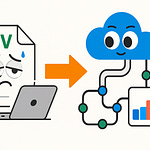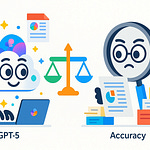Opening: The Cost of Power BI Project Failure
Let’s discuss one of the great modern illusions of corporate analytics—what I like to call the “successful failure.” You’ve seen it before. A shiny Power BI rollout: dozens of dashboards, colorful charts everywhere, and executives proudly saying, “We’re a data‑driven organization now.” Then you ask a simple question—what changed because of these dashboards? Silence. Because beneath those visual fireworks, there’s no actual insight. Just decorative confusion.
Here’s the inconvenient number: industry analysts estimate that about sixty to seventy percent of business intelligence projects fail to meet their objectives—and Power BI projects are no exception. Think about that. Two out of three implementations end up as glorified report collections, not decision tools. They technically “work,” in the sense that data loads and charts render, but they don’t shape smarter decisions or faster actions. They become digital wallpaper.
The cause isn’t incompetence or lack of effort. It’s planning—or, more precisely, the lack of it. Most teams dive into building before they’ve agreed on what success even looks like. They start connecting data sources, designing visuals, maybe even arguing over color schemes—all before defining strategic purpose, validating data foundations, or establishing governance. It’s like cooking a five‑course meal while deciding the menu halfway through.
Real success in Power BI doesn’t come from templates or clever DAX formulas. It comes from planning discipline—specifically three non‑negotiable steps: define and contain scope, secure data quality, and implement governance from day one. Miss any one of these, and you’re not running an analytics project—you’re decorating a spreadsheet with extra steps. These three steps aren’t optional; they’re the dividing line between genuine intelligence and expensive nonsense masquerading as “insight.”
Section 1: Step 1 – Define and Contain Scope (Avoiding Scope Creep)
Power BI’s greatest strength—its flexibility—is also its most consistent saboteur. The tool invites creativity: anyone can drag a dataset into a visual and feel like a data scientist. But uncontrolled creativity quickly becomes anarchy. Scope creep isn’t a risk; it’s the natural state of Power BI when no one says no. You start with a simple dashboard for revenue trends, and three weeks later someone insists on integrating customer sentiment, product telemetry, and social media feeds, all because “it would be nice to see.” Nice doesn’t pay for itself.
Scope creep works like corrosion—it doesn’t explode, it accumulates. One new measure here, one extra dataset there, and soon your clean project turns into a labyrinth of mismatched visuals and phantom KPIs. The result isn’t insight but exhaustion. Analysts burn time reconciling data versions, executives lose confidence, and the timeline stretches like stale gum. Remember the research: in 2024 over half of Power BI initiatives experienced uncontrolled scope expansion, driving up cost and cycle time. It’s not because teams were lazy; it’s because they treated clarity as optional.
To contain it, you begin with ruthless definition. Hold a requirements workshop—yes, an actual meeting where people use words instead of coloring visuals. Start by asking one deceptively simple question: what decisions should this report enable? Not what data you have, but what business question needs answering. Every metric should trace back to that question. From there, convert business questions into measurable success metrics—quantifiable, unambiguous, and, ideally, testable at the end.
Next, specify deliverables in concrete terms. Outline exactly which dashboards, datasets, and features belong to scope. Use a simple scoping template—it forces discipline. Columns for objective, dataset, owner, visual type, update frequency, and acceptance criteria. Anything not listed there does not exist. If new desires appear later—and they will—those require a formal change request. A proper evaluation of time, cost, and risk turns “it would be nice to see” into “it will cost six more weeks.” That sentence saves careers.
Fast‑track or agile scoping methods can help maintain momentum without losing control. Break deliverables into iterative slices—one dashboard released, reviewed, and validated before the next begins. This creates a rhythm of feedback instead of a massive waterfall collapse. Each iteration answers, “Did this solve the stated business question?” If yes, proceed. If not, fix scope drift before scaling error. A disciplined iteration beats a chaotic sprint every time.
And—this may sound obvious but apparently isn’t—document everything. Power BI’s collaborative environment blurs accountability. When everyone can publish reports, no one owns them. Keep a simple record: who requested each dashboard, who approved it, and what success metric it serves. At project closeout, use that record to measure success against promises, not screens.
Common failure modes are almost predictable. Vague goals lead to dashboards that answer nothing. Stakeholder drift—executives who change priorities mid‑cycle—turns coherent architecture into a Frankenstein of partial ideas. Then there’s dashboard sprawl: every department cloning reports for slightly different purposes, each with its own flavor of truth. This multiplies work, confuses users, and guarantees conflicting narratives in executive meetings. When two managers argue using two Power BI reports, the problem isn’t technology—it’s planning negligence.
Containing scope also protects performance. Every additional dataset and visual fragment adds latency. When analysts complain that a report takes two minutes to load, it’s rarely a “Power BI performance issue.” It’s scope obesity. Trim the clutter, and performance miraculously improves. Less data flowing through pipelines means faster refreshes, smaller models, and fewer technical debt headaches.
You should treat scope like a contract, not a suggestion. Every “minor addition” has a real cost—time for development, testing, validation, and refresh configuration. A single unplanned dataset can multiply your refresh time or break a gateway connection. Each change should face the same scrutiny as a budget variation. If a change adds no measurable business value, it’s ornamental—a vanity visual begging for deletion.
A well-scoped Power BI project has three visible traits. First, clarity: everyone knows what problem the dashboard solves. Second, constraint: every feature has a justification in writing, not “someone asked for it.” Third, consistency: all visuals and KPIs follow the same definitions across teams, so data debates evaporate. With these, you create a project that’s not only efficient but also survivable at scale.
Before leaving this step, let’s test the mindset. If you feel defensive about limiting scope, you’re mistaking restraint for stagnation. True agility is precision under constraint. You can’t sprint if you’re dragging ten unrelated feature requests behind you. So, define early, contain ruthlessly, and communicate relentlessly. Once you lock scope, the next fight isn’t feature creep—it’s data rot.
Section 2: Step 2 – Secure Data Quality and Consistency (The Unseen Foundation)
Data quality is not glamorous. Nobody hosts a celebration when the pipelines run clean. But it’s the foundation of credibility—every insight rests on it. People think Power BI excellence means mastering DAX or designing elegant visuals. Incorrect. Those are ornamental talents. If your underlying data is inconsistent, duplicated, or stale, all that design work becomes a beautifully formatted lie. The most advanced formula in the world can’t salvage broken input.
Why does this matter so much? Because in most failure case studies, data quality, not technical skill, was the silent killer. Organizations built stunning dashboards only to realize each department defined “revenue” differently. One counted refunds, one didn’t. The CFO compared them side by side and accused the analytics team of incompetence. The team then spent weeks auditing, reconciling, and apologizing. The lesson? Bad data doesn’t just ruin insight—it ruins reputations.
Here’s what typically goes wrong. You connect multiple data sources, each with its own quirks: inconsistent date formats, missing keys, duplicate rows. Then some well-meaning manager demands real-time updates, stretching pipelines until they choke. You end up debugging refresh errors instead of interpreting data. At that point, your “analytics system” becomes a part-time job titled “Power BI babysitter.” The truth? The problem isn’t Power BI—it’s the garbage diet you fed it.
Treat Power BI pipelines like plumbing. The user only sees the faucet—the report. But any leak, rust, or contamination in the pipes means the water’s unfit to drink. Your pipelines need tight joints: validated joins, standardized dimensions, and well-defined lineage. If you don’t document data origins and transformations, you can’t guarantee traceability, and when leadership asks where a number came from, silence is fatal.
Start with a single source of truth. This means agreeing, in writing, which systems own which facts. Sales from CRM. Finance from ERP. Customer data from your master dataset. Not “a mix.” Each new data source must earn its way in through validation tests—field matching, schema verification, and refresh performance analysis. It’s astonishing how often teams skip this, assuming consistency will emerge by osmosis. It won’t. Define ownership or prepare for chaos.
Next, standardize models. Build shared datasets and dataflows with controlled definitions rather than letting every analyst reinvent them. Decentralized creativity is useful in art, not in analytics. One organization I advised had fifteen datasets, all named “Sales_Model.” Identical purpose, different logic. Every meeting began by arguing which number was correct. Centralizing those models instantly cut confusion—and dashboard proliferation—by half. Think of standardized models as your immune system; without them, misinformation spreads unchecked.
Testing is another neglected discipline. You test software, so why not data? Implement automated validation rules—row counts, format checks, outlier detection. Set up scheduled refresh checks; if a refresh fails twice in a row, escalate it automatically. And log every transformation, because audit trails protect you from phantom bugs and human memory. A missing transformation note is how errors become folklore (“Nobody knows why that column is null, but don’t delete it”). Monitored transformation logs clarify accountability.
Performance symptoms also trace back to poor data hygiene. People complain, “Our Power BI report is slow.” Translation: “We joined bloated tables without partitions and forgot to filter scope.” Clean, pre-aggregated data models refresh and render faster. Dirty, oversized ones collapse under their own inefficiency. Cleaning data isn’t busywork—it’s the cheapest form of optimization. A gigabyte saved in preprocessing often eliminates minutes from each refresh.
Now, address self-service chaos—the modern epidemic. Microsoft marketed Power BI’s self-service model as democratization, which sounded noble until every intern published reports from random spreadsheets. Eventually, no one trusts the numbers, so executives order IT to “clean it up.” Self-service without governance morphs into wild west analytics. The cure is disciplined curation. Approve certified datasets. Enforce naming conventions. Demand dataset owners for every workspace. Freedom without accountability is anarchy disguised as empowerment.
Here’s a practice that separates professionals from hobbyists: regular data quality reviews. Schedule them just like sprint retrospectives. Verify that pipelines deliver correct values, transformations still align with definitions, and performance remains stable. These aren’t optional chores—they’re preventive medicine. Skipping them invites rot, and data rot spreads silently until your dashboards become digital fiction.
The mindset shift is simple: treat data quality as infrastructure, not decoration. No one thanks you for a healthy foundation, but they will blame you for every crack. When you enforce consistent definitions, reduce duplication, and monitor lineage, you’re not just cleaning data—you’re manufacturing trust. And in analytics, trust is the currency that keeps decisions flowing.
With this foundation secured, your reports transform from decorative charts into reliable instruments of truth. Only then is it worth arguing about colors or layouts. Once the data’s trustworthy, the next challenge isn’t technical; it’s political—governance.
Section 3: Step 3 – Implement Governance from Day One
Governance is the word everyone nods at and then quietly ignores. It sounds bureaucratic, like something that will slow the fun part—building dashboards. But skipping governance is how you guarantee chaos later. Governance is not a constraint; it’s scaffolding. It doesn’t limit innovation, it lets it survive without collapsing under its own enthusiasm. And in Power BI, governance means defining how people, data, and reports behave before they misbehave.
Let’s define it precisely. Governance in Power BI is the framework that tells you who can do what, with which data, under what conditions, and for how long. Roles, access controls, compliance standards, and lifecycle policies are the four spinal columns. Without them, you get the horror scenario: hundreds of duplicated workspaces, unverified datasets, and undiscoverable reports no one dares delete. It looks busy, it feels productive, but it’s analytic landfill.
Now, there are two schools of thought. The centralized model—run by IT—values control and consistency. Every dataset flows through review, naming standards, and row‑level security before release. It’s tidy, compliant, and slightly soul‑crushing for impatient analysts. Then there’s the decentralized model—self-service for all. Fast, creative, and catastrophically messy when unchecked. The proper answer is neither extreme. You need a hybrid—centralized guardrails with decentralized freedom inside them. Think of it as “controlled autonomy”: business users innovate within a safe perimeter defined by governance policies.
Here’s where most teams get governance fatally wrong: they treat it as a retrofit. They launch reports, operate in chaos for a year, then—after the first compliance audit—start frantically writing policies. Too late. Governance must exist on day one, even if it’s minimal. You start small—clearly defined roles, workspace standards, and a naming convention. Those three alone prevent 80 percent of the future archeological dig through misnamed datasets like “Final_V2_REALthisTime.pbix.”
Let’s break down the critical components. First, roles. Power BI divides work naturally into Data Owners, Dataset Creators, Report Developers, and Consumers. Assign them explicitly. The same person should not both curate master data and design visuals unless you enjoy conflicts of interest. Second, access control: implement Row-Level Security (RLS) or Object-Level Security (OLS) early. Don’t wait for the first data leak to realize “oh, maybe HR shouldn’t see sales commissions.” Each role gets data access tailored by necessity, not convenience. Convenience breeds breaches.
Third, dataset lifecycle policies. Every dataset should have an expiration plan—review dates, refresh frequency, and ownership validation. Treat datasets like milk: they’re not immortal. Expired data poisons trust. Establish routine ownership checks—if the assigned owner leaves or the source system changes, suspend publication until reassigned. Nothing ages faster than an unmaintained dataset.
Fourth, documentation. A governance framework without documentation is telepathy. At minimum, maintain three living documents: a data catalog describing certified datasets, a security matrix mapping roles to permissions, and a style guide for visual standards. Store them in a shared workspace where everyone actually looks. Governance isn’t secrecy—it’s shared clarity. Documentation turns tribal knowledge into institutional memory.
Automation reinforces consistency. Power BI Admin APIs and audit logs allow you to monitor workspace creation, data refresh failures, and report access patterns. Automate the boring parts: nightly scans that flag orphaned datasets or unverified reports, notifications for refresh failures, and automated usage summaries to identify dead content. Governance by automation is elegant because machines don’t forget policies or yield to executive urgency.
But governance isn’t just technology; it’s culture management. You need communication and training strategies so that rules are understood as safety, not punishment. Conduct onboarding sessions explaining why naming conventions, certification badges, and access policies exist—not to restrict, but to protect credibility. When users grasp the “why,” enforcement becomes collaboration. Create champions within each department—mini‑governors who translate central policies into daily habits. Governance enforced top‑down breeds resistance; governance internalized through training breeds continuity.
And yes, you will encounter resistance. Analysts complain, “It’s slowing us down.” Correct response: “No, it’s stopping you from speeding in circles.” Governance shortens the marathon by removing detours. Once responsibilities are clear and datasets are certified, analysts waste less time debating sources or duplicating work. That’s efficiency, not obstruction.
Now, let’s address compliance. Every organization has obligations—GDPR, HIPAA, or internal data retention policies. Treat these not as audit checklist items but as design constraints. Integrate them in model building. Tag sensitive fields in metadata, encrypt connections, and leverage Azure Active Directory for authentication control. When auditors arrive, governance shouldn’t be a defense scramble—it should be a guided tour.
You can measure governance health with three observable signals. First, discoverability: can a new user locate the correct dataset within minutes? Second, accountability: can you trace who published what and when? Third, sustainability: does the system function when key personnel leave? If any of these fail, governance isn’t real—it’s decorative. Real governance survives turnover, tool updates, and executive whims.
So when should governance begin? Before the first dataset is loaded. Draft the framework, assign responsibilities, automate monitoring, communicate expectations. Only then do you build dashboards. Think of governance as an immune system—it must exist before infection, not after outbreak. It’s cheaper to vaccinate than to reconstruct.
The outcome is measurable stability. When governance works, report performance improves, data disputes vanish, and audit anxiety disappears. Decision makers trust dashboards again. And trust—that quiet, invisible currency—is what separates analytics excellence from spreadsheet theatre.
These three foundation layers—scope, data quality, and governance—aren’t optional accessories. They interlock like gears, each reinforcing the other. Neglect one, and the mechanism grinds. Apply all three, and your Power BI project runs like a disciplined machine. Or, put less politely: plan it like a professional, govern it like an adult.
Section 4: Integrating the Three Steps into a Unified Blueprint
Here’s where the entire framework comes together. Think of these three steps—scope, data, and governance—not as separate checkboxes but as an interconnected system. A Power BI project isn’t a collection of isolated tasks; it’s a living ecosystem, and without harmony among its parts, it decays fast. The triad functions like a well‑engineered organism: scope is the vision, data is the foundation, and governance are the guardrails keeping it from self‑destruction.
To visualize this, let’s use the Planning Pyramid. At the apex sits scope—where you define purpose and boundaries. Without that, every effort beneath it collapses in confusion. Beneath it lies the foundation: your data quality layer, the structural bedrock. And surrounding it all are the governance guardrails that keep the structure intact as users, updates, and integrations multiply. Remove any layer, and cracks appear; remove two, and you’ll be cleaning up analytics rubble instead of drawing insights.
Here’s an example to make it tangible. Suppose your company wants a Power BI platform tracking operational efficiency across regions. You start with Step One: scoping. You define success as “reducing logistics delays by 10% in six months,” identify the data sources involved, and set realistic deliverables—two dashboards, refreshed daily. That clarity immediately constrains desire creep. Next, you move to Step Two: data quality. You align your warehouses and ERP data, fix mismatched time zones, and build a validated central model for shipment metrics. Only then do you produce dashboards that are fast and accurate.
Finally, you bring in Step Three: governance. Roles are assigned—operations owns data, BI manages modeling, leadership consumes reports. RLS limits visibility of regional data, and Admin APIs monitor usage. The outcome is disciplined agility—users can explore, but within the safety rails. The platform scales cleanly because consistency, not chaos, is baked into its design. That’s the pyramid in practice: each stage supports the next.
Now, contrast that with a common failure pattern. A marketing department rushes into Power BI because “we need quick insights.” They skip scoping, pull data ad hoc from spreadsheets and APIs, and start building visuals immediately. Two months later, nothing aligns. Sales insists their figures are wrong, IT refuses to refresh data, and no one can trace where the numbers came from. Governance arrives afterward like a janitor cleaning confetti after a failed party. This version of “agility” costs months of rework and reputational bruises that take longer to heal than the dashboards took to fail.
Notice how success flows not from talent but from sequence. The pros don’t improvise; they orchestrate. Each step feeds the next, forming a feedback loop: scoped deliverables clarify data needs, high‑quality data stabilizes governance policies, and strong governance protects scope from drift. That’s integrative design—clean, traceable, predictable.
The benefits form a cascade. Delivery accelerates because decisions are pre‑defined. User trust rises because metrics are consistent. Scalability improves because governance automation reduces manual chaos. When all three layers align, Power BI evolves from a reporting tool into a continuous intelligence platform. That’s what separates analytics maturity from dashboard hobbyism.
These aren’t academic theories; they’re field‑tested survival mechanisms. Consultants called to rescue failed Power BI deployments always rediscover the same thing: fixing one dimension can’t fix a broken system. You can polish visuals endlessly, but without data hygiene and governance, they still mislead. The integrated blueprint is simple but unforgiving—ignore one layer, and success evaporates. So, if you’re mapping your next Power BI project, remember what the pros do first: plan before you build, verify before you show, govern before you celebrate.
Section 5: Common Mistakes and Quick Wins
By now you know what excellence looks like. So, let’s dissect how most teams derail themselves—and how to recover quickly. Common mistake number one: unclear goals. “Make a dashboard” is not a goal; it’s a cry for structure. Without articulated business questions, every data request feels urgent and every change feels justified, which is how scope creep slips in unnoticed.
Mistake number two: ignoring governance. Teams treat access policies as paperwork instead of protection, skipping them until compliance panic hits. Then people scramble to locate the latest report version while auditors watch. That’s not strategy; that’s shame management.
Mistake three: untested data. Refresh failures and duplicate measures are treated as nuisances instead of red flags. Remember, bad data lies confidently. By the time leadership acts on it, the damage is already done.
Recovery is simpler than humiliation: start every new project with two artifacts—a scoping template and a governance checklist. Ten minutes with those documents saves months of apology tours. Run iterative feedback cycles: release, review, refactor. Treat each dashboard as a hypothesis that must prove its value before expansion. Continuous improvement isn’t corporate jargon; it’s survival therapy for analytics teams.
Miss any one of these three fundamentals—scope, data, or governance—and the failure began before the first visual loaded. But adopt them, and your Power BI platform becomes not just sustainable, but scalable intelligence.
Conclusion: The Non‑Negotiable Mindset
Here’s the truth everyone pretends not to know: Power BI success isn’t built inside Power BI. It’s built before you ever launch it—inside documentation, workshops, and governance policies that nobody brags about on LinkedIn. The flashy visuals are simply the surface tension of a deeper discipline. What distinguishes a true data professional from a dashboard hobbyist is the ability to plan with boring precision long before a single visual exists. That’s the non‑negotiable mindset.
A good Power BI project operates more like engineering than art. You define constraints, build tests, and verify tolerances. Yet most teams behave like painters on caffeine—throwing colors at a blank visual hoping meaning appears. Enthusiasm is not a project plan; it’s just noise until disciplined planning translates it into results. Professionals know that beautiful dashboards built on shifting requirements, dirty data, or absent governance are still failures, only better lit.
Discipline over enthusiasm—engrave that phrase mentally. Begin with purpose, not data. Translate that purpose into metrics, map those metrics to reliable data sources, then wrap it all in governance that enforces how truth is maintained. The flow is deliberate: scope defines direction, data quality ensures the truth of that direction, and governance keeps the truth intact when humans, departments, and ego start interfering. Lose any element, and your fancy visuals decay into decorative dishonesty.
The difficult part is cultural, not technical. Planning feels slow in a world worshipping speed. But chaos is slower. Every unscoped request, every unchecked dataset, every ungoverned workspace—each one adds future debt disguised as productivity. The fastest projects are the most disciplined ones, because rework isn’t speed; it’s penance.
Adopt this mindset, and you stop chasing crises. You anticipate them. You halt the parade of “urgent fixes” by designing a structure that doesn’t break under pressure. Refusing governance or documentation doesn’t make you a maverick; it makes you a maintenance budget. The universe does, in fact, punish negligence.
So treat planning as the real craft of analytics. The visuals are the reward, not the foundation. Apply these three non‑negotiables relentlessly, and Power BI becomes what it was meant to be—a reliable engine for intelligent decisions, not another colorful symptom of corporate confusion.