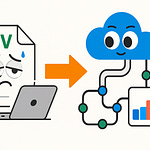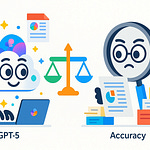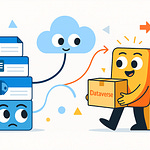What if I told you a single change to your Microsoft 365 tenant could cut file latency for your Asia team, keep regulators off your back, and make cross-region headaches disappear? Most global organizations have no idea how much they’re leaving on the table by ignoring Multigeo. In the next few minutes, you’ll see exactly how the ‘before’—endless compliance anxiety and slow drives—transforms after flipping this switch.
Life in a Single-Geo World: The Hidden Costs You’re Already Paying
If you’ve ever listened to your colleagues slog through complaints about slow SharePoint or why OneDrive seems to crawl in Singapore while everything works fine at HQ, you’re not alone. Let’s talk about what’s really going on when you’ve got a Microsoft 365 environment spread from Sydney to Stockholm, but your entire company’s data is parked in one spot—say, a North American datacenter. Maybe it’s the default, maybe it seemed simpler for IT, maybe it’s just the way things have always been. But the day-to-day reality, especially for teams working oceans away from that hosting country, is anything but smooth.
Think about this: your teams might span Tokyo, Berlin, São Paulo, and London, but every file they open, every Teams chat file they click, has to make a cross-continental trip before actually showing up on their device. From an admin’s perspective, it looks straightforward—just a big, global tenant, all data under one roof. In practice, though, it’s a mess that piles onto everyone’s workload without anyone really seeing the full picture unless they’re living it. The cloud was supposed to mean instant access everywhere, smooth productivity, and less paperwork. Instead, you wind up living in a world where geography refuses to stay invisible.
Let’s ground this with a real scenario—a marketing lead in Tokyo needs to pull next quarter’s campaign images from SharePoint for a client call. She clicks the shared folder, waits, re-checks her Wi-Fi, wonders if the VPN is acting up again, and by the time the files open, the meeting’s already started. She tries to update an asset, only to run into version conflicts because someone in New York saved a change between her clicks. Over in Paris, a legal team is sounding alarms because customer contracts, which should be kept in the EU, are sitting squarely in US-based servers. They send nervous emails, and IT starts scrambling with manual compliance mapping sheets, hoping nothing slips through the cracks during the next audit.
What’s often invisible, but absolutely real, is the time spent waiting, reloading, or fixing tiny glitches that multiply at scale. Microsoft’s own research points out that, for global tenants with only one primary geo, users outside that region experience, on average, a 40-60% spike in latency just pulling up files. That’s not a tiny blip. Over the course of a year, that lag adds up to hours of lost work per person—time you’ll never see hit your budget, but you’ll feel it in missed deadlines and mounting frustration. Your support queues start to fill with tickets from users who swear their internet is fine but SharePoint is inexplicably slow this week. Security teams pile on additional reviews, trying to work out if storing sensitive data in a foreign data center actually ticks the compliance boxes for every region you operate in. The compliance crew spends late nights prepping for audits, piecing together data residency evidence, and praying the regulators aren’t feeling especially picky this quarter. All the while, your IT admins are forced into increasingly creative—but fragile—workarounds, setting up custom DLP rules, tweaking retention settings, and maintaining endless lists just to keep up with data location policies.
And here’s the kicker: none of this is flagged as “broken” in any official sense. The environment technically works. Users do get their files—eventually. You’re not seeing bright red alerts from Microsoft saying “fix this now.” But the real loss seeps in through everything the platform doesn’t quite deliver on. The cost isn’t just the extra cloud storage your finance team grumbles over at renewal time, it’s the time your folks in Bangalore spend just waiting to start their workday. Or the legal headaches when a regulatory review drags on for weeks because you can’t precisely explain where customer data actually sits. You know that feeling of promising a global, modern workplace—then watching users in different regions get a second-rate experience, while the compliance side just keeps you up at night? That’s the reality for most single-geo tenants.
There’s this idea floating around that global cloud means global performance. But ask anyone running a single-region tenant globally, and you’ll hear about the patchwork experience. Some regions fly, while others crawl. The promise is seamless, but the delivery is not. What’s worse, most companies just accept it as a fact of life. If you set up a Microsoft 365 tenant with users in six countries, but everything lands in one data center, there’s almost a resignation to the “that’s just how it is” mindset. It doesn’t help that plenty of admins have learned to accept these challenges—support tickets for remote offices, frantic emails from compliance, and the occasional data residency scare—as the unavoidable overhead of modern IT.
But here’s what often gets missed: this isn’t just a cost you pay in licensing or bandwidth bills. The big hit is the hours of productivity lost, the user trust slowly leaking away every time a file fails to load, and the risk that one random audit finds you miles outside compliance without warning. The price is buried in all the tasks that wouldn’t exist if you could make your data location actually work for every geography your business touches.
So what if there’s a way to turn all those distant users and regulatory knotholes into an operational advantage—not just less pain, but a smarter, sharper Microsoft 365 setup? Turns out, you actually can make geography work in your favor. Let’s see how.
How Multigeo Works: Turning Geography from Obstacle to Advantage
We’ve all sat through compliance training where data residency gets trotted out as some looming regulatory nightmare. Most people just see it as yet another box to check—a problem to manage, not a tool to make their lives easier. But here’s the thing: Multigeo isn’t simply about satisfying auditors. It’s about shifting your entire Microsoft 365 strategy so that data location actually benefits users and admins, rather than dragging them down.
So what does Multigeo actually do? In the simplest terms, it lets organizations make smart decisions about where each user’s mailbox, OneDrive, and even SharePoint data actually sits—on a per-user, per-workload basis. It doesn’t require you to build separate tenants or create elaborate shadow IT setups. Instead, you extend your existing Microsoft 365 environment so that users aren’t all forced into a single datacenter. You spread your data presence across multiple Microsoft cloud regions, assigning each person’s content to the area that makes the most sense, usually the one physically closest to them or required by law.
It sounds like a straightforward fix, but people are usually skeptical when they first hear about it. “Isn’t Multigeo just a compliance thing, there to please lawyers and privacy teams?” Or, “Sure, but doesn’t this create an admin mess—yet another complicated option that only slows things down even more?” If you’ve ever tried to untangle data residency settings after an M&A project, these questions hit close to home. Up until now, IT teams have been forced to choose between performance and compliance, with users stuck waiting for files and admins swimming in manual workarounds.
Under the hood, Multigeo gives IT new controls right in the familiar Microsoft 365 admin center. You get to assign geographies—called satellite locations—where specific users’ mail, files, and SharePoint sites physically live. If you add a new regional office in Mumbai and need to keep data in India for compliance, or just want your users to stop complaining about file lag, you create a satellite location in the India region and assign those users to it. The content they work on—emails, files, Teams attachments—gets created and stored at rest in that region.
Let’s drop it into a day-to-day example. Suppose your global headquarters is based in the US, but you’ve got a strong team in London handling European operations. With a single-geo setup, that London user’s mailbox, OneDrive, and SharePoint files are stored thousands of miles away in the US. Even simple things—finding a contract, posting updates to Teams, collaborating on PowerPoint decks—mean every action pings a server half a world away. Now, with Multigeo, those same users can have their entire digital workspace anchored inside Microsoft’s datacenter in the EU. The difference? They’re not just complying with GDPR or some local industry standard. They’re working about as close to their own data as technology allows. There’s no more waiting for SlideMaster to load or watching the spinning wheel every time a file opens. Plus, legal and compliance teams breathe a little easier knowing that European customer data never leaves the region.
Here’s what changes: For SharePoint and OneDrive, the improvement is immediate and measurable. Microsoft’s own internal studies saw up to a 70% drop in file open times for remote offices after rolling out Multigeo. That’s not just sales talk or a cherry-picked stat. It means employees in places like Brazil or Singapore who used to wait ten seconds for a PowerPoint deck can suddenly open it in three. Multiply that by dozens of files and hundreds of employees, and the savings in lost time are easy to spot—even if it doesn’t show up on an invoice. Teams performance benefits too, especially for meetings where document loading and chat attachments come into play. Suddenly, remote offices start to feel like first-class citizens.
The compliance benefits are baked right in, but there’s another angle people tend to miss. By matching data residency rules automatically, Multigeo makes audits less of a fire drill. When the auditors ask where sensitive customer data is stored, you don’t need to fake a convincing spreadsheet or hope nobody digs too deep. You can pull up the admin center, show the exact region, and get on with your day. Compliance is satisfied, but you also get fewer late-night “where does this live?” emails.
Now, the real surprise hidden in all of this is that Multigeo isn’t just designed to keep regulators quiet. It improves the workday for users and trims out the manual, error-prone steps admins have been wrestling with for years. Instead of rolling endless VPN tunnels or teaching users to jump through hoops to stay compliant, you put the data where it should be from the start. Suddenly, the office in Tokyo isn’t complaining about SharePoint lag and the Paris legal team actually trusts your compliance reports.
So, geography goes from being a constant IT headache to a lever you can pull for strategic advantage. Performance improves, compliance gets easier, users start to trust Microsoft 365 again, and administrators spend less time firefighting. But you don’t really feel the impact on a spreadsheet—you see it in support tickets dropping, onboarding that doesn’t take a week, and teams working like they’re sitting in the same building, even if they’re on different continents.
That’s the technical side of Multigeo. But what does all this look like when it hits actual day-to-day operations? The next step is seeing how it reshapes compliance, admin workload, and what the user experience is really like when you make geography work for you.
The Day-to-Day Shift: Operations, Compliance, and User Experience Reimagined
Imagine the compliance director actually enjoying a full night’s rest, not re-running the same spreadsheet for the fifth time in a month. Your users in Mumbai might actually start to feel like first-class citizens—no more tapping their fingers for two minutes just to get a slide deck open. The reality for most organizations before Multigeo isn’t this relaxed. If anything, it’s an IT version of whack-a-mole, where it feels like every solved problem leaks somewhere else.
Let’s go back to what things look like before you have Multigeo. Operations end up in a loop: Every country has slightly different compliance policies, but your M365 environment treats everyone alike. So now, compliance teams are tracking data locations in massive Excel sheets—sometimes even color coding by region, just to keep the chaos straight. Every audit shrinks morale, with teams pretending piecemeal reports are proof of compliance. Meanwhile, users sent to remote offices just assume that saving a file to SharePoint will mean a five-second wait as a best case. There’s no consistency—your folks in Chicago might zip through file shares, while the Sydney office resorts to downloading entire folders to survive Monday mornings.
Admins aren’t twiddling their thumbs either. They’re fighting fires with whatever is at hand: custom DLP and retention rules built up over months, patched together to roughly match regional expectations. When these break or fail an audit, someone’s rewriting documentation, tweaking back-end policies for a policy-change that may only be relevant for a fraction of users. For global companies, the VPN game becomes almost laughable—spinning up dedicated endpoints for regions just to work around Microsoft 365’s single-geo handicap. Each workaround looks okay in isolation, but together, it forms a fragile Rube Goldberg machine—one wrong move, and suddenly you have security reviews failing or data in the wrong place again. Users bear the brunt of this, raising support tickets for file version conflicts and slow performance, while IT burns valuable time triaging issues that never really get fixed for good.
But the pattern here is clear: none of these patches actually scale. The more you grow, the worse it gets, because every new regional office adds another layer of complexity and another set of rules to keep track of manually. Admins get stuck on documentation marathons, hoping the next audit doesn’t catch a gap they didn’t even know existed. When the auditor’s email lands, there’s an actual sigh in the room, because now begins the hunt for evidence that certain data stayed inside certain borders—and you already know it’s going to be impossible to prove, at least not without another sleepless week. Teams onboarded in new offices start to question whether the whole “modern workplace” is real or just a sales pitch that works if you happen to live near your main datacenter.
Now, roll in Multigeo. Suddenly, the chaos drops a few notches. The admin center bakes in regional data assignment for you. Instead of manually mapping users and creating extra retention rules, you simply assign users in Germany to the German region, folks in India to the Indian data center, and so on. The result? Data mapping isn’t an all-night documentation session—it’s automatic. Compliance reports start to take shape so fast that audits shift from month-long headaches to “here’s the dashboard, let’s move on.” Those endless “prove where the data lives” requests don’t fill chat channels anymore. Cross-border drama starts to dry up, leaving more time for actual project work instead of putting out regulatory fires.
Let’s look at a real example for a second. A global law firm, notorious for mountains of compliance paperwork, made the jump to Multigeo during a multi-country merger. Before the change, prepping for any audit meant weeks spent rounding up IT, legal, and regional office managers. After Multigeo, audit prep dropped by half—they could pull country-by-country reports in hours, not days, and legal teams started sleeping better, too. Even regular employees felt the shift: remote teams, who spent years complaining about SharePoint as if it were an unreliable old copier, actually started noticing things just worked.
If you want proof, it’s not just anecdotal. Gartner reviews show that companies rolling out Multigeo see a dramatic drop in compliance incidents and save hundreds of admin hours each year. Instead of pouring energy into workarounds, admins find themselves with actual time to focus on new projects or improvements. The knock-on effect goes further than you’d think—even onboarding and offboarding turn into straightforward steps. Adding a new user from Tokyo? Assign their data location in a few clicks. Offboarding a remote user? No need to manually migrate data across regions or untangle custom policy nests. The process becomes not just faster, but less error-prone.
Of course, let’s not sugarcoat it—Multigeo doesn’t magically fix everything the second you flip the switch. There’s real planning required, especially if you want migration to go smoothly. Some early hiccups are almost guaranteed, whether it’s initial setup or mapping legacy file locations that never quite lined up perfectly. Businesses that thrive after moving to Multigeo are the ones treating the migration as a serious project, not a checklist item to rush in a single weekend. The payoff, though, is unmistakable: fewer manual tasks, more predictable audits, happier users, and admins who finally get to stop explaining the limits of “the cloud.”
Multigeo isn’t just about ticking compliance boxes or shortening audit marathons—it changes how every part of your Microsoft 365 environment operates. When the tools get out of the way, everyone from legal to IT to end-users actually feels like your global footprint is working for them, not against them. The question shifts from “Why is this so hard for our teams in Berlin?” to “What else can we optimize now that we’re not putting out fires all day?”
But what does it really involve to make that leap, and where do most IT teams trip up when they try to make the switch? Let’s break down the steps—and the real gotchas—that come into play when you finally get serious about moving to Multigeo.
Making the Jump: Costs, Licensing, and What No One Warns You About
If you’ve ever landed on a Microsoft 365 roadmap and immediately gone hunting for the licensing fine print, you already know every nice feature comes with a catch. Multigeo is no different—it’s powerful, but getting it isn’t just a matter of flipping the “on” switch. First, you need the right licensing. Multigeo isn’t something every Business Premium or E3 customer can just enable with a couple of clicks. It starts with Microsoft 365 E5 or select add-ons, and then each user assigned to a satellite location requires an extra Multigeo license. You plan your data residency locations and map users to those, but your finance team has to approve new per-user line items for everyone needing that level of data control. For some organizations, that’s a small number. For others, especially companies with a footprint in 10-plus countries, costs stack up fast.
The perception I hear most is that this will be a quick win—that you sign the right paperwork, add the licenses, and you’re living in a high-performance, compliance-friendly cloud the next day. The reality, though, is migration is just a bit more complex. Multigeo rollout works best as a phased project, not a late Friday afternoon change made while everyone’s already packing up for the weekend. Expect careful scheduling, test groups, and some tough choices on which workloads move first. I’ve run into plenty of teams who underestimated this part, thinking migrations would fly under the radar. There’s nuance in data mapping—knowing which users belong to which region sounds simple until you realize your org chart doesn’t always match how people use documents or email.
There’s also the people factor. You’ll need a communications plan. Users in branch offices need to know when things might change, what to expect, and who to contact if they spot a hiccup. Not everyone is thrilled to come in Monday and notice their mailbox signature or OneDrive path has shifted. Sometimes, apps or workflows relying on old paths can break, which means IT needs to track and patch not just the core move, but all those “little” dependencies that pile up over time. This is especially true for companies with lots of SharePoint customizations, Power Automate flows, or external integrations hanging off user drives.
Then, there’s downtime to factor in. Sure, migration tools are smoother than they used to be, and Microsoft’s documentation talks up process improvements that minimize disruption. But if you’re moving thousands of mailboxes or tens of terabytes of files, there’s no getting around the fact that some content will be temporarily unavailable. Most teams schedule these moves over weekends, but in a company running across every time zone, “off hours” quickly turns into a misnomer. You have to expect that at least one region’s regular business day will overlap with your maintenance window. That’s why detailed workload prioritization matters. Which offices or projects can’t afford even a short gap? Which content needs to move first, and which can wait? Every answer can change your whole migration calendar.
Here’s a real story that comes up again and again: a major retailer decided to push through a mailbox migration for its EMEA users, convinced that the wizard would sort everything out. What happened next was a wave of support calls from London, Paris, and Dubai—users locked out of email for hours, some losing access to old messages, a handful with duplicated calendars. The IT team pulled an all-nighter triaging permissions and restoring backups. It’s never fun being the one “learning so others don’t have to,” but the lesson stuck. The company ended up splitting future migrations by division and scheduling deep training for both admins and end users, which smoothed out the chaos the next time around.
Despite the rough edges, the payoff comes quickly—if you’re organized about rollout. Multiple industry surveys now show that most organizations see their investment in Multigeo-included licensing and project costs pay itself back inside 12 months. The caveat? Successful projects include staged migrations, broad user training, and a clear communication loop connecting IT and the business side. You can’t just buy the license, click a button, and hope for the best.
Another shift: administering M365 with Multigeo enabled changes your whole normal. There are shiny new controls in the admin center—tools for region assignments, updated compliance dashboards, role-based access that now crosses international borders. The data location pane becomes a regular stop for any admin handling growth, onboarding, or responding to regulatory queries. These aren’t just cosmetic tweaks. Many long-standing admin headaches—manual compliance mappings, user-driven regional retention workarounds, endless Excel tracking—start disappearing. Fewer support tickets about weird access delays, fewer late-night emails from the legal team looking for data maps, and less time spent reassuring auditors.
It’s not all smooth sailing, but the difference is real. Productivity ticks up as teams aren’t waiting for files or worrying about regional access quirks. Compliance teams can stop living in their inboxes, chasing down proofs of data residency. Admins finally get their time back instead of babysitting legacy workarounds no one enjoyed. The initial cost and project effort isn’t trivial, but it’s paid back in more efficient business, and a simpler, saner environment for everyone actually working in your M365 tenant.
The big question now: is Multigeo just for the Fortune 500, or has it become the new baseline for anyone serious about global collaboration? That’s what organizations are starting to figure out as the cloud matures and data location demands keep stacking up, region by region.
Conclusion
It’s easy to think Multigeo is all about compliance paperwork, but the jump in performance is what surprises most teams. Suddenly, your Singapore office opens files as quickly as your Chicago team. Latency drops, and user complaints start to feel like a thing of the past. Admins stop losing sleep over residency audits, and your compliance folks spend more time on actual strategy. Geography becomes an asset, not a hurdle. If you’re tired of making excuses for patchy cloud performance, Multigeo just flips the conversation. Let us know which region slows you down the most, and subscribe for more M365 firsthand stories.