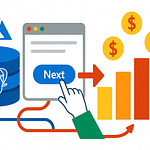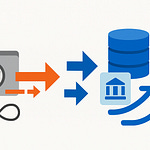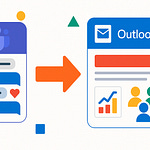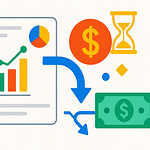Opening – The Hidden Security Hole You Didn’t Know You Had
You probably thought your Azure Application Gateway was safely tucked away inside a private network—no public exposure, perfectly secure. Incorrect. For years, even a so‑called private App Gateway couldn’t exist without a public IP address. That’s like insisting every vault has to keep a spare door open “for maintenance.” And the best part? Microsoft called this isolation.
Here’s the paradox: the very component meant to enforce perimeter security required an open connection to the Internet to talk to—wait for it—Microsoft’s own control systems. Your App Gateway’s management channel shared the same path as every random HTTP request hitting your app.
So why design a “security” feature that refuses to stay offline? Because architecture lagged behind ideology. But the new Network Isolation model finally nails it shut. The control plane now hides completely inside Azure’s backbone, and, yes, you can actually disable Internet access without breaking anything.
Section 1 – The Flawed Premise: When “Private” Still Meant “Public”
Let’s revisit the crime scene. Version two of Azure Application Gateway—what most enterprises use—was sold as modern, scalable, and “network‑integrated.” What Microsoft didn’t highlight was the uncomfortable roommate sharing your subnet: an invisible entity called Gateway Manager.
Here’s the problem in simple terms. Every App Gateway instance handled two very different types of traffic: your users’ HTTPS requests (the data plane) and Azure’s own configuration traffic (the control plane). Both traveled through the same front door—the single public IP bound to your gateway.
From a diagram perspective, it looked elegant. In practice, it was absurd. Corporate security teams deploying “private” applications discovered that if they wanted configuration updates, monitoring, or scaling, the gateway had to stay reachable from Azure’s management service—over the public Internet. Disable that access, and the entire platform sulked into inoperability.
This design created three unavoidable sins. First, the mandatory public IP. Even internal-only apps—HR portals or intranet dashboards—had to expose an external endpoint. Second, the outbound Internet dependency. The gateway had to reach Azure’s control services, meaning you couldn’t apply a true outbound‑denying firewall rule. Third, forced Azure DNS usage. Because control communications required resolving Azure service domains, administrators were shackled to 168.63.129.16 like medieval serfs to the manor.
And then there was the psychological toll. Imagine preaching Zero Trust while maintaining a “management exception” in your network rules allowing traffic from Gateway Manager’s mystery IP range. You couldn’t even vet or track these IPs—they were owned and rotated by Microsoft. Compliance auditors hated it; architects whispered nervously during review meetings.
Naturally, admins rebelled with creative hacks. Some manipulated Network Security Groups to block outbound Internet except specific ports. Others diverted routes through jump hosts just to trick the control plane into thinking the Internet was reachable. A few even filed compliance exceptions annotated “temporary,” which of course translated to “permanent.”
The irony was hard to ignore. “Private” in Microsoft’s vocabulary meant “potentially less public.” It was the kind of privacy akin to whispering through a megaphone. The gateway technically sat in your VNET, surrounded by NSGs and rules, yet still phoned home through the Internet whenever it pleased.
Eventually—and mercifully—Microsoft noticed the contradiction. After years of strained justifications, they performed the architectural equivalent of couples therapy: separating the network roles of management and user traffic. That divorce is where things start getting beautiful.
Section 2 – The Architectural Breakup: Control Plane vs. Data Plane
Think of the change as Azure’s most amicable divorce. The control plane and data plane finally stopped sharing toothbrushes.
Previously, every configuration change—scaling, rule updates, health probes—flowed across the same channels used by real client traffic. It was fast and simple, yes, but also terrifyingly insecure. You’d never let your building’s janitor use the same security code as your CEO, yet that’s essentially how App Gateway operated.
Enter Network Isolation architecture. It reroutes all management traffic through Azure’s private backbone, completely sealed from the Internet. Behind the scenes, the Azure resource manager—the central command of the control plane—now communicates with your gateway via internal service links, never traversing public space.
Here’s what that means in human language. Your app’s users connect through the front end IP configuration—the normal entry point. Meanwhile, Azure’s management operations take a hidden side hallway, a backstage corridor built entirely inside Microsoft’s own network fabric. Two lanes, two purposes, zero overlap.
Picture your organization’s data center as a house. Before, the plumber (Azure management) had to walk through the guest entrance every time he needed to check the pipes. Now he’s got a separate staff entrance around back, invisible from the street, never disturbing the party.
Technically, this isolation eliminates multiple security liabilities. No more shared ports. No exposed control endpoints for attackers to probe. The dependency on outbound Internet connections simply vanishes—the control plane never leaves Azure’s topological bubble. Your gateway finally functions as an autonomous appliance rather than a nosy tenant.
And compliance officers? They rejoice. One even reportedly cleared an Azure deployment in a single meeting—a feat previously thought mythological. Why? Because “no Internet dependencies” is a golden phrase in every risk register.
Performance also improves subtly. With control paths traversing dedicated internal routes, management commands face lower latency and fewer transient failures caused by public network congestion. The architectural symmetry is elegant: the data plane handles external world interactions; the control plane handles Azure operations, and they never need to wave at each other again.
This structural cleanup also simplifies mental models. You no longer have to remember that the control plane clandestinely rides alongside your client traffic. When you block Internet egress or modify DNS rules, you can do so decisively without wondering what secret Azure handshake you’ve broken.
However, Microsoft didn’t just fix the wiring—they rewrote the whole relationship contract. To deploy under this new model, you must opt in. A simple registration flag under your subscription toggles between the old “shared apartment” design and the new “separate houses” framework. For the first time, administrators can create truly private App Gateways that fulfill every tenet of Zero Trust without crippling Azure’s ability to manage them.
Think of it as App Gateway finally getting its own private management link—a backdoor meant only for Azure engineers, sealed from public visibility. It’s like giving the operating system’s kernel its own bus instead of borrowing user-space sockets. Clean, predictable, and, above all, properly segregated.
The philosophical impact shouldn’t be understated. For years, cloud security discussions orbited around trust boundaries and shared responsibility. Yet one of Azure’s own networking pillars—Application Gateway—blurred that boundary by sending control commands over the same door customers defended. Network Isolation removes that ambiguity. It reinforces the principle that governance and user experience deserve different corridors.
Of course, nothing in enterprise computing is free. You must know when and how to flip that fateful switch—because without doing so, your gateway remains old-school, attached to the same Internet leash. Freedom exists, but only for those who intentionally deploy under the new regime.
And that’s where we head next: discovering the magic switch buried in Azure’s feature registration list, the toggle that turns philosophical cleanliness into architectural reality. Freedom, yes—but only if you flip the right switch.
Section 3 – The Magic Switch: Registering the “Network Isolation” Flag
Here’s where theory turns into action—and predictably, where Azure hides the button behind three menus and a misnamed label. Microsoft refers to this architectural masterpiece as “Network Isolation,” yet the switch controlling it lives under the Preview features blade of your subscription settings. Yes, preview. Because apparently, when Microsoft finishes something, they still put a “coming soon” sticker on it out of sheer habit.
Let’s dissect what happens when you flip that flag. Turning on NetworkIso doesn’t toggle a feature in an existing gateway; it defines which architecture will govern all future deployments in your subscription. Think of it less like changing a setting, more like changing genetics. Once an App Gateway is conceived under the old model, it keeps those chromosomes forever. You can raise it differently, feed it different policies, but it’ll always call home over the Internet. Only new “children” born after the flag is on will possess the isolated genome.
You access the setting through the Azure Portal—or, if you enjoy scripts more than screenshots, via PowerShell or AzCLI. In the portal, scroll to your subscription, open Preview features, and search for NetworkIso. You’ll find an entry called Enable Application Gateway network isolation. Click Register, wait a few minutes while Azure pretends to file paperwork, and congratulations: your subscription is now isolation‑capable. No restart, no drama.
What you’ve actually done is tell Azure Resource Manager to adopt a new provisioning path for Application Gateways. When a deployment request arrives, ARM consults your subscription metadata and says, “Ah, this customer favors private internal management channels.” It then wires up your gateway through Azure’s hidden backbone instead of that old public path infected with Gateway Manager dependencies. Hence, control traffic is born private.
Now for the subtlety most people miss. The flag affects deployment at creation time only. Once the gateway exists, it keeps whichever architecture it inherited. Registering later doesn’t mutate deployed gateways, and unregistering doesn’t dismantle your existing isolated ones. You essentially maintain two bloodlines: pre‑flag gateways that crave the Internet, and post‑flag gateways that exist in monastic serenity.
So why is something so decisive labeled as a preview? Politics—or telemetry, depending on which internal team you ask. Azure’s feature governance system dumps all opt‑in flags into a “preview” registry, even when features are fully supported and production‑ready. Behind the scenes, it lets Microsoft measure adoption rates and gather analytics before removing the flag entirely. The irony borders on performance art: a control‑plane isolation feature depending on control‑plane telemetry to graduate from preview to normal.
Of course, the label fuels countless misunderstandings. Administrators see “preview” and assume instability, as if flipping the switch might make their gateways experimental prototypes prone to spontaneous combustion. In truth, this capability is GA—Generally Available—formal, supported, and used widely in production. The only thing “in preview” is Microsoft’s administrative laziness in renaming the checkbox.
When you register, Azure adds an internal marker at the subscription level known as a feature flag. It’s effectively a Boolean property: true equals “use new isolated architecture upon creation.” False means “continue using the legacy shared model.” That’s it. Behind the scenes, it also enables a cosmetic tag called EnhancedNetworkControl = true on newly deployed gateways. That tag is informational; delete it and nothing breaks. Like all decorative tags, it exists purely to reassure you that isolation is indeed active.
Let’s discuss the permanence again because humans, unlike Azure, frequently forget state. Say you’ve built ten ancient gateways before registering. Turning on NetworkIso won’t illuminate them with new powers. They’ll behave exactly the same: still require a public IP, still demand Azure DNS, still phone the Internet like a needy teenager. To enjoy the new behavior, you must deploy new gateways after the flag is registered. Migration scripts? None. Retrofits? Not yet. Microsoft’s philosophy here is “go forward, not backward”—a rare instance where they mean it.
Can you switch back? Absolutely. You may Unregister the flag and spawn gateways under the old, unisolated architecture. Why would anyone voluntarily regress? At the moment, a single limitation remains: no Private Link support on isolated gateways. If you need to create private endpoints across unpeered VNETs with overlapping address spaces, isolation will rudely decline. The workaround is to temporarily unregister, deploy with the classic model, establish your private endpoint, then re‑register for future clean builds. Yes, it’s a dance—but at least you control the choreography.
The magic, therefore, isn’t mystical at all. It’s bureaucratic plumbing: a subscription‑wide statement that says, “From now on, my Application Gateways demand architectural decency.” Activating NetworkIso doesn’t isolate your network; it isolates Azure’s bad habits—its impulse to reach out, to rely on public prefixes, to assume everyone loves the Internet. After enabling it, you can finally block every outbound route without fear.
One flick of a “preview” flag turns theoretical Zero Trust into tangible topology. It feels small, but if your compliance team has ever spent three weeks writing exceptions for Gateway Manager traffic, this button might as well be divine intervention. Now that you’ve told Azure to behave privately, the exciting part begins: discovering what practical freedoms actually unlock once it listens.
Section 4 – The Real Fix: What You Can Finally Do Now
After all that ceremony—the flag, the registration, the internal archaeology—you’d expect the benefits to feel subtle. They’re not. Turning on network isolation transforms Application Gateway from a well‑behaved tenant with curfew into a truly detached fortress. You can finally deploy the gateway on your own terms, not Microsoft’s convenience plan. Let’s count the freedoms you just earned.
First, the big one: the public IP is now optional. Optional—as in, you don’t have to expose your “private” app to the global Internet just so Azure can tinker with it. You can create a private‑only App Gateway that lives entirely inside your VNET, fronting internal workloads without ever registering a dot on the public DNS radar. The control plane communicates invisibly through Azure’s backbone, so management still functions even with all external routes closed. To everyone outside your network, your gateway effectively doesn’t exist.
Second: full outbound Internet blocking is officially allowed. In the old days, trying to enforce a .../ deny rule meant bricking your gateway because Gateway Manager couldn’t call home. Now? Go ahead. Write the harshest NSG rules since the invention of firewalls. The control plane no longer runs into them; its traffic never touches your defined routes. Security teams who once maintained lengthy exception lists can finally delete those comment‑ridden rules referencing “AzureControlPlane-Required-Ports.” They’ll shed tears—of joy, mostly.
Third freedom: custom routing without sabotage. Before isolation, if you dared to override the default route to the Internet, you were effectively unplugging life support. Azure would stop managing the gateway. With isolation on, you can define whatever route tables suit your network segmentation: force all internal traffic through inspection devices, steer certain flows through ExpressRoute, whatever you want. The gateway won’t collapse because its management link doesn’t traverse your routing domain at all.
Fourth: custom DNS inside the VNET. Remember being forced to use the Azure‑provided 168.63.129.16 resolver? That relic dies here. The isolated gateway now obeys your VNET’s DNS configuration like every civilized resource should. You can point to your own private DNS servers, integrate with enterprise name resolution systems, and never again wonder which hidden FQDNs Azure needs to resolve behind the curtain.
And finally, the philosophical crown jewel: compliance harmony. When auditors ask, “Which Azure components maintain public connectivity?” you can finally answer “None,” and mean it. No lingering dependencies, no disclaimers the size of a novel. You achieve what Zero Trust architecture promises—complete internalization of control channels. For government, banking, and healthcare sectors, that single change flips countless security checklists from yellow to gloriously green.
Now, these freedoms aren’t just academic. They open tangible architectures that used to require contortion. Think about internal intranet portals—HR systems, company dashboards, reporting hubs. You can host them behind App Gateway, restrict access to your organization’s internal network, and still use the full WAF feature set. No need to maintain a fake external IP that your NSGs secretly smother.
Or maybe you’re running Power Platform workloads: Power Pages sites, Dataverse APIs, or Logic Apps that call internal services. Previously, wrapping those with an App Gateway required at least one foot in the public pool. Now you can integrate them behind a private gateway that never leaves the corporate VNET. Your Power Pages can securely reference internal Dataverse endpoints without exceptions, and your Logic Apps can traverse private links through App Gateway while keeping the management pipeline invisible. You finally have symmetry between Azure PaaS components and corporate governance.
Here’s another once‑impossible deployment: cross‑region or multi‑VNET integration without IP collisions. Suppose two subsidiaries each have overlapping address spaces but share certain internal web apps via hub‑and‑spoke topology. In the pre‑isolation era, you’d juggle private endpoints, NAT gateways, and public IPs just to make management traffic survive. Under isolation, as long as Azure can see the backbone, the gateways coexist peacefully without touching the Internet. It’s inter‑VNET diplomacy achieved by architecture instead of bureaucracy.
And not to worry—Web Application Firewall and TLS termination remain fully functional under isolation. Microsoft didn’t trim any capability for the sake of cleanliness. The gateway still decrypts, inspects, re‑encrypts, scales, and reports exactly as before. The difference is invisible to the user traffic; only the management plumbing changed. In practice, your existing monitoring scripts and health probes continue unaltered—except now, they work inside a hermetically sealed VNET.
Let’s address the lone caveat: Private Link support isn’t ready yet for isolated gateways. If you’re that one enterprise relying on private endpoints into peered or overlapping networks, you can’t pair them—at least not today. The pragmatic workaround is comically simple: temporarily unregister NetworkIso, deploy the gateway using the classic architecture, establish your private endpoint, and then re‑register isolation for future builds. It’s like stepping outside to set your thermostat before locking yourself in the warm house again. Annoying, yes. Catastrophic, no.
So what does this mean for your daily operations? It means you finally architect with intent rather than fear. No more ritual consultations with network security every time Azure publishes new “required public ranges.” No more clumsy exceptions phrased “Allow Gateway Manager from 13...* for health monitoring.” Those firewall rules? Delete them. Those compliance justifications? Archive them. The net effect is measurable serenity.
Here’s a practical checklist to visualize your newfound power:
– Create a private‑only App Gateway within your internal subnet—no public front end.
– Block all outbound Internet access at the NSG or route level.
– Apply your organization’s preferred DNS resolver—on‑prem or Azure‑hosted.
– Connect internal workloads—web apps, APIs, Power Pages—through that gateway.
– Watch every health probe, scale operation, and certificate renewal work flawlessly.
You’ll notice something almost eerie: silence. No external chatter, no traffic leaving through NAT, nothing reaching Gateway Manager IPs that used to lurk in your logs. The gateway hums along independently, as if Azure finally respected the logic of your network diagram.
The satisfaction isn’t just emotional; it’s architectural economy. You eliminate the jump boxes, proxy VMs, and temporary exceptions built purely to appease Azure’s control plane. Costs shrink. Attack surface shrinks. Complexity shrinks. For a platform that sells “simplicity,” this is one of the first updates that truly delivers it.
If you deploy M365 or Power Platform solutions that live within corporately controlled boundaries, this change is monumental. It aligns your app gateways with the same design principles protecting Entra ID, Exchange, and SharePoint—each operates within internalized management loops while exposing only necessary endpoints. Network isolation extends that governance mindset down into the networking layer.
So yes—celebration is warranted. After years of marketing‑grade “privacy,” Azure finally delivered the literal version. “Private” now means not public. Which, we can all agree, is progress worth clapping for—quietly, of course, inside your sealed subnet.
And yet, the implications go deeper than any configuration option. When you decouple control planes from data planes, you’re not just closing ports; you’re institutionalizing discipline. App Gateway stops being a contradiction and becomes proof that Azure can practice what it preaches.
Next, we step beyond configuration into philosophy—because isolation turns out to be less about packets and more about principles.
Section 5 – The Philosophy of Isolation: Why This Matters
Here’s the part administrators rarely admit: most cloud security issues don’t start with hackers. They start with architects who blur boundaries in the name of convenience. For years, Azure Application Gateway was the poster child of that compromise—secure, except for the bits that weren’t. The new network‑isolated model is less a hardware upgrade and more a moral correction.
Isolation, at its core, isn’t about cutting cables; it’s about separating intentions. The control plane should govern, not mingle. The data plane should serve, not gossip. When those worlds overlap, you create invisible corridors where trust leaks out like steam from a faulty valve. Microsoft’s redesign forces these planes into professional distance—each doing its job without leaning over the other’s cubicle.
This isn’t theatrics; it’s architectural hygiene. Think of it like separating kitchen and bathroom plumbing. Both move water. Neither should share a pipe. By routing control commands exclusively through Azure’s backbone, Microsoft effectively installed a dedicated sanitation line. Your application traffic stays pure, unpolluted by management runoff. It’s not a glamorous fix—it’s baseline decency for a service claiming enterprise grade.
Zero Trust, after all, isn’t a slogan; it’s an algebra of suspicion. Every component must verify every other component at every interaction, every time. You cannot maintain that discipline if management traffic sneaks through the same network segments you’re policing. Network isolation enforces that skepticism structurally. The control plane no longer has permission to “borrow” your Internet connection. It now reports to headquarters through entirely private diplomatic channels.
From a governance standpoint, this changes posture as much as it changes packets. Internal auditors reviewing your Azure blueprint no longer need to stamp conditional approvals that read, “Requires external dependency for Azure management.” Compliance becomes native rather than negotiated. And when regulators ask how you’ve enforced least privilege, you can literally point to a topology diagram that shows two segregated highways instead of a shared intersection.
In metaphorical terms, App Gateway just received its long‑overdue vaccination. It remains part of Azure’s larger body, but it’s no longer contagious. The risk of cross‑infection—the chance that a compromise on public management services influences your internal apps—drops to practically zero. Azure, in this sense, finally practices immune partitioning.
Culturally, this is Microsoft maturing past its own marketing copy. For a decade, the company promoted Zero Trust architectures that its own service designs quietly violated. Network isolation is both admission and amendment: an acknowledgment that convenience once trumped purity, now reversed. It marks the moment Azure stops saying, “Trust us” and starts saying, “We built a system where you don’t have to.”
And for enterprises living in ecosystems like Microsoft 365 and Power Platform, that philosophical shift matters. It elevates trust from policy to physics. You can’t accidentally bypass it; the separation is enforced in infrastructure itself. The result is predictability—the most underrated virtue in security.
You can tell a platform is growing up when it stops adding features and starts removing excuses. With network isolation, Azure finally delivers a design that aligns structure with intention. You can’t claim Zero Trust with shared pathways, and now, thankfully, you don’t have to.
So, what’s the next move for you?
Conclusion – Your Move Toward a Truly Private Cloud
Here’s the essence condensed into one sentence: enabling the NetworkIso flag divorces Azure’s management traffic from your application traffic—creating genuine, enforceable isolation.
If you manage modern M365 or Power Platform workloads, this is your turning point. Register the flag, redeploy your gateways, and audit every lingering “temporary” firewall exception. The reward isn’t just fewer headaches; it’s the satisfaction of knowing your private subnet finally behaves like one.
Because privacy shouldn’t require a marketing term to be real.
If this revelation cleared your security debt, repay in kind: subscribe. Tap “Follow,” enable notifications, and let every future fix arrive on schedule—clean, sealed, and silent, like a properly isolated control plane.