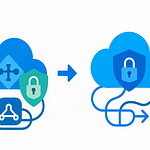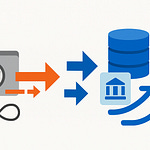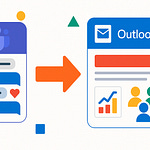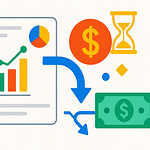Opening – The Hidden Azure Tax
Your Azure PostgreSQL bill isn’t high because of traffic. It’s high because of you. Specifically, because you clicked “Next” one too many times in the deployment wizard and trusted the defaults like they were commandments. Most admins treat Flexible Server as a set-it-and-forget-it managed database. It isn’t. It’s a meticulously priced babysitting service that charges by the hour whether your kid’s awake or asleep.
This walkthrough exposes why your so‑called “managed” instance behaves like a full‑time employee you can’t fire. You’ll see how architecture choices—storage tiers, HA replicas, auto‑grow, even Microsoft’s “recommended settings”—inflate costs quietly. And yes, there’s one box you ticked that literally doubles your compute bill. We’ll reach that by the end.
Let’s dissect exactly where the money goes—and why Azure’s guidance is the technical equivalent of ordering dessert first and pretending salad later will balance the bill.
Section 1 – The Illusion of “Managed”
Administrators love the phrase “managed service.” It sounds peaceful. Like Azure is out there patching, tuning, and optimizing while you nap. Spoiler: “managed” doesn’t mean free labor; it means Microsoft operates the lights while you still pay the power bill.
Flexible Server runs each instance on its own virtual machine—isolated, locked, and fully billed. There’s no shared compute fairy floating between tenants trimming waste. You’ve essentially rented a VM that happens to include PostgreSQL pre‑installed. When it sits idle, so does your budget—except the charges don’t idle with it.
Most workloads hover at 10‑30% CPU, but the subscription charges you as if the cores are humming twenty‑four seven. That’s the VM baseline trap. You’re paying for uptime you’ll never use. It’s the cloud’s version of keeping your car engine running during lunch “just in case.”
Then come the burstable SKUs. Everyone loves these—cheap headline price, automatic elasticity, what’s not to adore? Here’s what. Burstable tiers give you a pool of CPU credits. Each minute below your baseline earns credit—each minute above spends it. Run long enough without idling and you drain the bucket, throttling performance to a crawl. Suddenly the “bargain” instance spends its life gasping for compute like a treadmill on low battery. Designed for brief spurts, many admins unknowingly run them as full‑time production nodes. Catastrophic cost per transaction, concealed behind “discount” pricing.
Now, Azure touts the stop/start feature as a cost‑saving hero. It isn’t. When you stop the instance, Azure pauses compute billing—but the storage meter keeps ticking. Your data disks remain mounted, your backups keep accumulating, and those pleasant‑sounding gigabytes bill by the second. So yes, you’re saving on CPU burn, but you’re still paying rent on the furniture.
Here’s the reality check most teams miss: migration to Flexible Server doesn’t eliminate infrastructure management—it simply hides it behind a friendlier interface and a bigger invoice. You must still profile workloads, schedule stop periods, and right‑size compute exactly as if you owned the hardware. Managed means patched; it doesn’t mean optimized.
Consider managed like hotel housekeeping. They’ll make the bed and replace towels, but if you leave the faucet running, that water charge is yours.
The first big takeaway? Treat your PostgreSQL Flexible Server like an on‑prem host. Measure CPU utilization, schedule startup windows, avoid burstable lust, and stop imagining that “managed” equals “efficient.” It doesn’t. It equals someone else maintaining your environment while Azure’s meter hums steadily in the background, cheerfully compiling your next surprise invoice.
Now that we’ve peeled back the automation myth, it’s time to open your wallet and meet the real silent predator—storage.
Section 2 – Storage: The Silent Bill Multiplier
Let’s talk storage—the part nobody measures until the receipt arrives. In Azure PostgreSQL Flexible Server, disks are the hotel minibar. Quiet, convenient, and fatally overpriced. You don’t notice the charge until you’ve already enjoyed the peanuts.
Compute you can stop. Storage never sleeps. Every megabyte provisioned has a permanent price tag, whether a single query runs or not. Flexible Server keeps your database disks fully allocated, even when compute is paused. Because “flexible” in Azure vocabulary means persistent. Idle I/O still racks up the bill.
Now the main culprit: auto-grow. It sounds delightful—safety through expansion. The problem? It only grows one way. Once a data disk expands, there is no native auto‑shrink. That innocent emergency expansion during a batch import? Congratulations, your storage tier just stayed inflated forever. You can’t deflate it later without manual intervention and downtime. Azure is endlessly generous when giving you more space; it shows remarkable restraint when taking any back.
And here’s where versioning divides the careless from the economical. There are two classes of Premium SSD—v1 and v2. With v1, price roughly tracks capacity, with modest influence from IOPS and throughput. With v2, these performance metrics become explicit dials—capacity, IOPS, and bandwidth priced separately. Most admins hear “newer equals faster” and upgrade blindly. What they get instead is three independent billing streams for resources they’ll rarely saturate. It’s like paying business‑class for storage only to sit in economy, surrounded by five empty seats you technically “own.”
Performance over‑provisioning is the default crime. Developers size disks assuming worst‑case loads: “We’ll need ten thousand IOPS, just in case.” Reality: half that requirement never materializes, but your bill remains loyal to the inflated promise. Azure’s pricing model secretly rewards panic and punishes data realism. It locks you into paying for theoretical performance instead of observed need.
Then there’s the dev‑to‑prod drift—an unholy tradition of cloning production tiers straight into staging or test. That 1 TB storage meant for mission‑critical workloads? It’s now sitting under a QA database containing five gigabytes of lorem ipsum. Congratulations, you just rented a warehouse to store a shoebox.
Storage bills multiply quietly because costs compound across redundancy, backup retention, and premium tiers. Each gigabyte gets mirrored, snapshotted, and versioned. Users think they’re paying for disks; they’re actually paying for copies of copies of disks they no longer need.
Picture a real‑world mishap: a developer requests a “small test environment” for a migration mock‑run. Someone spins up a Flexible Server clone with default settings—1 TB premium tier, auto‑grow enabled. The test finishes, but no one deletes the instance. Months later, that “temporary” server alone has quietly drained four digits from the budget, storing transaction logs for a database no human queries.
The fix isn’t technology; it’s restraint. Cap auto‑grow. Audit disk size monthly. Track write latency and IOPS utilization, then right‑size to actual throughput—not aspiration. For genuine elasticity, use Premium SSD v2 judiciously and dynamically scale performance tiers via PowerShell or CLI instead of baking in excess capacity you’ll never touch.
Storage won’t warn you before it multiplies; it just keeps billing until you notice. The trick is to stop treating each gigabyte as insurance and start viewing it as rented real estate. Trim regularly, claim refunds only in saved megabytes, and never, ever leave a dev database camping on premium terrain.
Fine. Disks are tamed. But now comes the monster that promises protection and delivers invoices—high availability.
Section 3 – High Availability: Paying Twice for Paranoia
High availability sounds noble. It implies uptime, business continuity, and heroic resilience. In Azure PostgreSQL Flexible Server, however, HA often means something far simpler: you’re paying for two of everything so one can sleep while the other waits to feel useful.
By default, enabling HA duplicates your compute and your storage. Every vCore, every gigabyte, perfectly mirrored. Azure calls it “synchronous replication,” which sounds advanced until you realize it’s shorthand for “we bill you twice to guarantee zero‑data‑loss you don’t actually need.” The system keeps a standby replica in lockstep with the primary, writing every transaction twice before acknowledging success. Perfect consistency, yes. But at a perfect price—double.
The sales pitch says this protects against disasters. The truth? Most workloads don’t deserve that level of paranoia. If your staging database goes down for ten minutes, civilization will continue. Analytics pipelines can catch back up. QA environments don’t need a ghost twin standing by in the next zone, doing nothing but mirroring boredom. Yet countless teams switch on HA globally because Microsoft labels it “recommended for production.” A recommendation that conveniently doubles monthly revenue.
Here’s the fun part: the standby replica can’t even do anything interesting. You can’t point traffic at it. You can’t run read queries on it. It sits there obediently replicating and waiting for an asteroid strike. Until then, it produces zero business value, yet the meter spins as if it’s calculating π. Calling it “high availability” is generous; “highly available invoice” would be more accurate.
Now, does that mean HA is worthless? No. It’s essential for transactional, customer‑facing systems where every update matters—think payment processing or real‑time inventory. In those cases, losing even seconds of data hurts. But analytics, staging, and internal tooling? They can survive a reboot. You save thousands simply by honoring that difference.
The smarter pattern is tiered durability. Pair HA only with mission‑critical workloads, and use asynchronous read replicas for everything else. Read replicas can serve actual queries while providing failover options—half the cost, double the usefulness. But we’ll get to their elegance next.
Let’s talk placement economics. Azure offers Availability Zones, supposedly to “spread risk.” Sensible—unless someone interprets that as “deploy HA across three zones for safety.” Fantastic, now you’re paying triple replication costs instead of double. With synchronous modes, inter‑zone latency rises, performance dips, and financial bleeding accelerates. Remember, spreading risk is not the same as duplicating it. You don’t earthquake‑proof a house by building two identical ones side by side.
There’s also the false‑comfort metric of Recovery Point Objective. Synchronous replication gives a theoretical RPO of zero, meaning no data loss. But that assumes failure conditions so coincidental they border on mythology. Hardware failures, yes—covered. Human‑error deletes a table? Congratulations, that same precision deletion just replicated perfectly to your standby. Zero‑data‑loss applies only to power failures, not to bad SQL. You’re buying expensive symmetry for the wrong threat model.
Administrators often enable HA because they confuse availability with reliability. They think it’s insurance. In reality, it’s a mirror. And mirrors don’t fix mistakes; they only show you two of them.
So, when designing PostgreSQL Flexible Server environments, repeat this quietly: resilience is not redundancy. Real resilience means measured recovery, not blind duplication. Protect critical transactions, ignore vanity staging, and keep paranoia proportional to revenue risk.
You don’t need mirror servers for environments nobody cries over. What you need is architecture that earns its keep.
Now that we’ve humbled the bodyguard that charges overtime, let’s meet the cool cousin who actually pays for himself—read replicas.
Section 4 – Read Replicas: Overlooked Compute Capacity
If High Availability is the anxious parent hovering over your database’s shoulder, read replicas are the chill sibling who actually does some work. They’re asynchronous, relaxed, and—this part’s crucial—productive.
A read replica copies changes from the primary through streaming replication, but it doesn’t force synchronous acknowledgment. Translation: your main database doesn’t wait around for the replica to confirm every transaction before proceeding. That tiny philosophical difference—wait vs. don’t wait—is what makes read replicas cheaper, faster, and more useful in the real world.
Think of it like photocopying homework. The synchronous HA twin insists on confirming every line before you hand it in, so you both fail the deadline gloriously. The asynchronous replica just makes its own copy later. Maybe it’s a few minutes behind, but at least it’s contributing.
That “few minutes behind” is called replication lag, and for most use cases—reporting, analytics, read‑heavy workloads—it’s irrelevant. The primary handles the writes, the replicas handle the reads, and your users stay blissfully unaware that the data they’re viewing is thirty seconds vintage. For humans, thirty seconds is still considered “real time”; we’re not measuring speed here in quantum ticks.
Now here’s where cost meets architecture. Splitting read workloads extends compute capacity without multiplying subscription waste. Instead of ramping your primary to a massive VM to handle every query, you distribute reads to cheaper replicas. You gain throughput, minimize contention, and your main instance stops hyperventilating under Power BI abuse. The replica pays for itself because it offsets performance tuning, downtime, and angry analysts asking why dashboards take geological timeframes to load.
But, predictably, there’s an Achilles heel: cascading replicas. On paper, Azure lets you chain them—replica of a replica, up to several layers deep. Sounds scalable. In practice, every hop adds latency and cost. Each new replica inherits the full price tag of a standalone VM. Five per primary might sound generous until you realize each one is basically another Flexible Server contract wearing a fake mustache. Unless you’re running a multi‑region analytics empire, one or two targeted replicas are plenty. Beyond that, you’re just sponsoring Microsoft’s next quarterly bonus.
Speaking of efficiency, Azure’s virtual endpoints deserve credit—they’re the unsung automation layer in this story. Rather than pointing applications to individual servers, you can assign a writer listener and a reader listener. The writer pointer always tracks whichever node currently handles writes—if you promote a replica or experience failover, no connection strings need rewriting. The reader points to your chosen replica for reporting. It’s simple DNS trickery that avoids human panic during failover events.
The optimal pattern? Keep one synchronous HA replica in‑region for zero‑data‑loss critical workloads and one asynchronous read replica cross‑region for DR and analytics. Anything beyond that, and you’ve wandered from resilience into vanity ownership.
The beauty here is economic gravity. Read replicas earn their keep by working—they offload queries, serve insights, and support failover without demanding constant duplication. HA protects; replicas pay rent. Choose employees over babysitters.
And now that we’ve given your compute layers something useful to do, let’s examine the quiet monthly thief undoing all your effort: maintenance.
Section 5 – Maintenance and Hidden Downtime Costs
Maintenance—the cloud’s version of “routine dental work.” It’s necessary, occasionally painful, and always seems to occur at the worst possible moment. In Azure PostgreSQL Flexible Server, maintenance hides under the friendly label “system‑managed updates.” What that really means is: “Your database will unexpectedly reboot whenever Microsoft feels like flossing.”
Here’s the anatomy. There are two types of updates: minor and major. Minor updates—a new patch, OS tweak, or micro‑version of PostgreSQL—run automatically inside a maintenance window once per month. Major ones—version upgrades like 15 to 16—are manual, meaning Azure waits for you to press the big red button before breaking your weekend.
System‑managed windows look convenient. Azure picks the time zone, chooses an hour, and gives you about five days’ notice before rebooting your precious transactional engine. Except emergencies ignore calendars. If a critical security flaw appears, Microsoft won’t politely wait for Saturday night; it’ll patch immediately. Your charming five‑day warning dissolves into “surprise downtime.”
Now throw High Availability into the mix. During upgrades, the system momentarily disables the HA link—both primary and standby end up rebooting sequentially. Congratulations: double downtime neatly achieved in pursuit of reliability. The irony isn’t lost on anyone paying for “always‑on.” Minor misconfiguration, accidental overlap across time zones, and suddenly your production workload enjoys a synchronized nap.
The fix is ironically simple yet rarely used: control your own calendar. Assign system‑managed maintenance to development and testing environments—those can absorb interruptions. Use custom maintenance windows for production. Pick the least risky day and hour, coordinate across geo‑replicas, and treat those settings like you would a surgical schedule. Test changes during dev/PT boxes first: system‑managed ones upgrade earlier in the monthly cycle, giving you a preview of what could go wrong before the same patches hit production.
Also, don’t romanticize “no downtime.” Every patch reboots the underlying VM; that’s a physical law. The goal isn’t elimination—it’s orchestration. Use read replicas to shoulder load temporarily, or point applications through a load balancer that retries connection attempts during maintenance cycles. A few seconds of smart handling beat a minute of user outrage.
Finally, recognize Microsoft’s emergency clause. If the team in Redmond discovers a vulnerability that could turn your database into Swiss cheese, maintenance becomes instantaneous. No one will email in advance. Accept it, architect accordingly, and stop being scandalized by surprise restarts. This isn’t malice; it’s triage.
So your rule of thumb: automate resilience, schedule predictably, but design for chaos. Maintenance isn’t the villain—it’s entropy in uniform. And the more you understand its habits, the less it costs you in lost sleep and lost revenue.
Next up—the self‑congratulatory feature everyone assumes will save them from disaster: backups. Spoiler alert—they’re not the safety net you think.
Section 6 – Backups: The False Sense of Security
Backups make everyone feel virtuous. Like eating a salad after three doughnuts. You don’t quite fix the problem, but at least you can claim to be responsible. Unfortunately, in Azure PostgreSQL Flexible Server, that sense of security is mostly theatre.
The defaults lull you in: daily snapshots, seven‑day retention, automatic right‑ahead‑log archiving every five minutes. Sounds bulletproof—until you realize those backups are stored with the resource. Delete the server, and after a short grace period, Azure deletes the “safety” along with it. Your disaster recovery plan just got garbage‑collected.
This happens because built‑in backups are tied to the lifecycle of the environment. They’re designed for short‑term rollbacks, not historical preservation. Microsoft’s mentality here is simple: if you wanted retention, you’d pay for it. Seven days comes free because it’s essentially cache. Extend it to thirty‑five and you start paying for storage as though you’ve hired an archivist who never forgets to invoice.
Each snapshot uses incremental storage—only changed blocks are billed—but those changes pile up quickly once your database logs never rest. Add WAL files, and you’re now paying per gigabyte for the assurance that you might rewind five minutes. A comforting but expensive illusion.
Then there’s the other problem: snapshots are physical copies. They’re useless if corruption creeps into the data before backup time. Logical errors, ransomware, rogue scripts—those replicate perfectly into each daily snapshot. It’s a clean, synchronized disaster.
That’s why professionals pair automated snapshots with logical backups—dumps of the database structure and data using something like pg_dump. Logical backups are slower, but portable. You can store them in a Recovery Services vault or even in long‑term cool storage, independent of the server’s mortality. They survive deletion, deliver cross‑version restore capability, and, remarkably, cost less per year than weeks of premium snapshot storage.
You can mix both: automatic snapshots for quick recovery, monthly logical dumps for long‑term compliance. Think of snapshots as airbags—they save you from immediate impact—but logical dumps as insurance—they rebuild the car.
When evaluating retention, do the math no one does: a full year of 35‑day rolling snapshots can outprice two years of cold‑tier blob storage holding compressed SQL dumps. The illusion of convenience costs more than actual durability.
The golden model is this: let Azure take its nightly snapshots for short‑term rollback, but automate monthly pg_dump exports to storage vaults tagged for archival. Validate those dumps—most teams never attempt a restore until it’s too late. Backups you’ve never tested are Schrödinger’s safety net: both valid and worthless at the same time.
Backups don’t exist to reassure you; they exist to recreate you. Treat them like a lifeboat, not a framed certificate. And now that you’ve secured the infrastructure, let’s examine the real enemy—human psychology.
Section 7 – Psychology of Cloud Waste
Every burned budget begins with optimism. Admins over‑provision not because they’re reckless, but because fear of downtime outweighs fear of cost. It’s survival instinct disguised as “best practice.” The Azure portal feeds that instinct beautifully—every wizard offers “recommended” defaults phrased like divine revelation, and most users, exhausted by checkout fatigue, accept.
Then anxiety takes over. “What if traffic spikes?” “What if disk latency rises?” You stack on vCores and IOPS like emotional padding, convincing yourself that money equals safety. What you’ve built isn’t resilience; it’s expensive comfort.
This is default bias in cloud form—the belief that Microsoft’s pre‑filled boxes know your workload better than you do. They don’t. Defaults are designed to prevent support tickets, not optimize invoices. Profiling, alerting, and observable metrics replace guesswork far better than “recommended” modes ever will.
Bottom line: your database doesn’t need empathy. It needs measurement.
And since we’ve now traumatized your budget and your ego equally, let’s close with the one truth every engineer learns too late.
Conclusion – The Real Cost of “Set and Forget”
Azure PostgreSQL Flexible Server isn’t outrageously expensive. It becomes expensive the moment you stop paying attention. The real cost isn’t compute—it’s complacency disguised as convenience. The moment you click “Next” without reading, Azure quietly drafts a recurring donation from your department’s funds.
To control cost, you control intent. Pick tiers that match observed workload, not hypothetical nightmares. Cap auto‑grow so excess capacity doesn’t become permanent debt. Enable High Availability only where a single lost minute equals real financial damage. Use replicas where they’ll earn back their keep, not stand in decorative symmetry. Tune maintenance windows before Microsoft does it for you at 3 a.m. And for the love of logic, test your backups before destiny tests them for you.
This entire ecosystem sells peace of mind, but the invoice lists every forgotten toggle you never questioned. Efficiency isn’t in the pricing sheet—it’s in the discipline of those who read it.
If this breakdown saved your budget—or your job—subscribe. The next fix could save both.