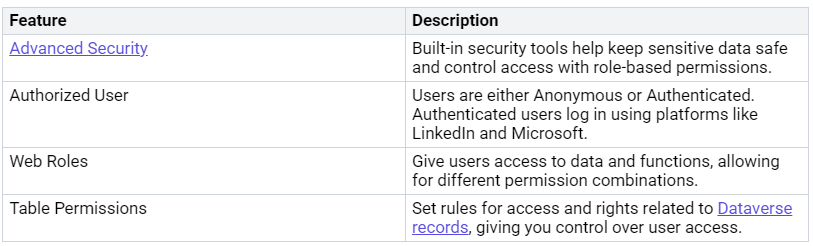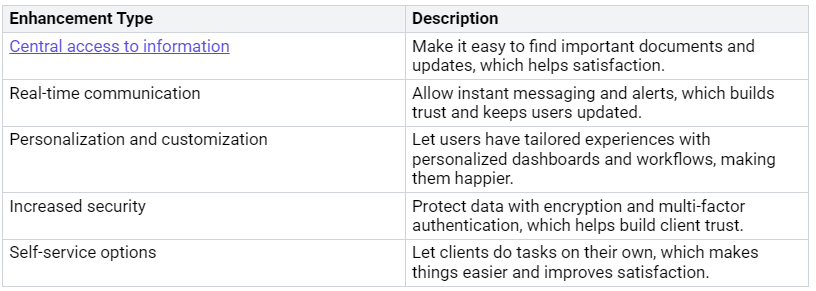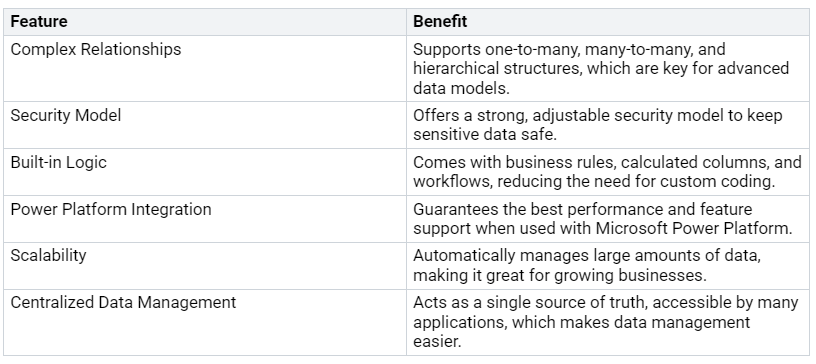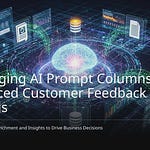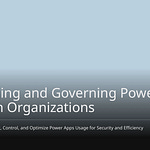In today’s online world, organizations have big problems protecting sensitive data. This data is shared with customers, partners, and vendors. More cyber threats mean you need better security measures. Internal issues, like mishandling data and employees leaving, can put your organization at risk. Also, mistakes made by people are a major cause of data breaches. As rules get stricter, creating secure customer portals is very important. This helps keep trust and protects information.
Key Takeaways
Microsoft Power Pages helps make safe customer portals. These portals protect important data and improve user experience.
Use strong security steps like multi-factor authentication and role-based access. This keeps your portal safe.
Change your portal’s design to show your brand. This builds trust and helps keep customers loyal.
Test and take care of your portal often. This makes sure it stays safe and meets user needs well.
Connect Dataverse for better data management. It allows real-time access and follows security rules.
Overview of Microsoft Power Pages
Microsoft Power Pages is a strong tool that helps you make safe customer portals. These portals let you share data and services with customers, partners, and vendors while keeping security high. With Power Pages, you can create easy-to-use designs that improve customer interaction and make processes smoother.
Key Features
Power Pages has many features that make it great for building safe customer portals. Here are some popular features:
These features help you manage who can see your data and how they use it.
Benefits for Customers
Using Microsoft Power Pages for your customer portals has many benefits. Here are some main advantages:
Enhanced Productivity: You can make customizable portals that improve customer interactions.
Reduced Operational Costs: By offering self-service options, you cut down on customer support costs.
Improved Customer Experience: Features like chatbots and customer portals provide 24/7 support, making users happier.
Security and Compliance: Built-in security tools help you follow rules, keeping sensitive data safe.
Power Pages also works for many uses, like self-service customer portals, vendor onboarding, and public service engagement. This flexibility lets you adjust the portal to fit your needs.
By using Microsoft Power Pages, you can create secure customer portals that protect your data and improve the overall customer experience.
Creating Secure Customer Portals
Making secure customer portals needs a careful plan. This plan makes sure the portal works well and is safe. Follow these steps to set up your portal:
Sign in to Microsoft Power Pages: Use your Microsoft account to log in.
Create a new website: Click on ‘Create new website’ and pick a template that works for you.
Define user roles: Decide which user groups can see which information. This is important for managing permissions.
Enable authentication: Use Azure Active Directory or multi-factor authentication to make security better. Two-factor authentication is a good way to protect sensitive data.
Comply with GDPR and compliance requirements: Make sure your website follows all laws to protect user data.
Customize the design for your corporate brand: Add your company’s design elements and make navigation easy for users.
Integration with Microsoft Dataverse and business applications: Link your website to Dataverse, SQL, or SharePoint to manage data well.
Ensure security and compliance: Use data security measures and manage permissions to stop unauthorized access.
Publish and optimize your website: Check the preview, start publishing, and watch performance to keep everything running well.
Tip: Turn off anonymous access. This means users must log in before using the portal, which makes it much safer.
User Interface Design
A good user interface (UI) is very important for your customer portal’s success. Keep it simple and clear to help users have a good experience. Here are some key ideas to think about:
Prioritize simplicity and clarity: Don’t confuse users with complicated designs. A simple layout helps users find their way easily.
Implement consistency: Keep things the same on all pages. This helps users feel comfortable while using the portal.
Make navigation intuitive: Use clear labels and standard patterns to help users move through the content. Organizing content logically makes navigation easier.
Ensure responsiveness: Design your portal to work on different devices. A responsive design fits various screen sizes, making it easier to access.
Focus on accessibility: Make sure everyone, including those with disabilities, can use the portal.
User-friendly interfaces that allow easy access to security settings can greatly improve the safety of customer portals. Using strong firewalls, encryption, and multi-layered authentication makes security better for both admins and customers.
By following these tips, you can create secure customer portals that protect sensitive data and give users a smooth experience.
Customization and Branding
Building a strong brand in your customer portal is very important. Keeping your brand the same helps your portal look good and builds trust with users. Here’s how to add branding well:
Consistent Branding
To make sure your portal shows your brand correctly, pay attention to these key parts:
Centralized Asset Management: Store all branding materials in one place. This keeps everything looking the same across your portal.
Effortless Updates: Quickly change your branding materials when needed. This makes it easy to stay consistent during updates or rebranding.
Visual Identity Setup: Use your logo, colors, and fonts to show your company’s true image.
Custom Domain Configuration: Create a domain that links directly to your business. This builds trust and helps users feel less confused.
Brand Voice and Messaging Alignment: Make sure all text matches your brand’s style. This helps create a smooth experience for clients.
Consistent branding builds trust. When customers see your brand as reliable, they are more likely to engage with it, tell others about it, and stay loyal. There is a strong link between consistent branding and customer loyalty, showing how important it is to be predictable and reliable to build trust.
Enhancing User Experience
User experience (UX) is very important for your customer portal’s success. Here are some improvements that can really help customer satisfaction:
By focusing on these improvements, you create a friendly environment that encourages users to engage and feel satisfied. A well-branded and user-friendly portal not only keeps sensitive data safe but also strengthens your bond with customers.
Security Measures for B2B Portals
When you create a B2B customer portal, security is very important. You must use strong ways to check who can enter and protect data well. Here’s how to make your portal very secure.
Authentication Models
Picking the right way to check users is key for your B2B portal. Here are some good options to think about:
Organization-first model: This model handles different checking needs well. It saves time for developers by making backend work easier. You can change the checking process based on what your organization needs.
Multi-factor authentication (MFA): MFA asks users for more than one way to prove who they are. This stops unauthorized access, even if passwords are stolen. Since B2B deals often involve large amounts of money, MFA helps prevent big financial losses. It also follows rules like GDPR by keeping sensitive data safe.
Using these checking methods helps you create a smooth user experience while keeping your portal secure.
Data Protection Strategies
To keep your data safe, think about these strategies:
You can also use Artificial Intelligence (AI) and Machine Learning (ML) to find and respond to threats. Data Loss Prevention (DLP) tools can watch over sensitive information, making sure your data stays safe.
By using these data protection strategies, you can lower the chances of data breaches and improve the security of your B2B customer portal. Remember, following rules like GDPR and CCPA is very important for keeping your customers’ data safe and building trust.
Integrating Dataverse for Data Management
Adding Dataverse to your customer portal makes it work much better. Dataverse is a strong platform for handling business and operational data. It helps you manage data across different agents, which boosts teamwork and efficiency. With Microsoft Copilot Studio, you can organize tasks easily and on a larger scale.
Data Management Features
Dataverse has many special data management features that make it stand out from other options. Here are some important abilities:
These features help you manage your data well while keeping it secure and compliant.
Dataverse also allows real-time data querying, giving you quick access to information. This ability helps with decision-making and quick responses in your customer portals. Plus, it combines knowledge from different data sources, enriching the information available to users.
Seamless Integration Techniques
Connecting Dataverse with Microsoft Power Pages offers many advantages. This connection allows smooth interaction with Dataverse data on your websites. You can show Dataverse data in different ways, improving your portal’s functionality. Here are some best practices for a successful integration:
Robust Data Modeling: Spend time creating a well-organized data model. This means defining tables, columns, and relationships for efficient data management.
Role-Based Security: Use role-based security to protect sensitive data. This method ensures you follow rules and keeps your organization safe from data breaches.
Continuous Monitoring and Maintenance: Regularly check your Dataverse environment. This helps find and fix performance problems early, ensuring everything runs smoothly.
Promote Continuous Learning and Collaboration: Encourage a learning culture in your organization. Provide training to get the most out of Dataverse and its connection with Microsoft Power Pages.
By following these techniques, you can use Dataverse’s features to improve your secure customer portals. This connection not only enhances data management but also boosts security and compliance.
Integrating Dataverse with your customer portal gives you real-time access to enterprise data. This means the information shown is always correct and current. The mix of Dataverse and Power Pages improves compliance and data integrity, making it easier for you to manage secure data storage.
Best Practices for Publishing
Publishing a customer portal needs careful attention. You want everything to work well and be safe. Here are some best practices to follow.
Testing and Quality Assurance
Before you publish your portal, you must test it thoroughly. This helps find any problems and ensures a good user experience. Follow these steps for effective testing:
Requirement Analysis: Look over your requirements to see what needs testing. Find any gaps in how things work.
Test Planning: Make a plan that shows your testing efforts, including what you will test and why.
Test Case Development: Write clear test cases that explain what you are testing.
Test Environment Setup: Create a stable test environment that is similar to the real one.
You should also have a quality assurance team. This team will make sure the evaluation process is fair and consistent. Use technology to make your QA processes better and faster. Regularly collect data to check performance against set goals. This helps you guess customer satisfaction and make needed changes.
Tip: Start customer assurance portals to help with ongoing analytics. This way, you can watch user behavior and get feedback, keeping your portal useful and easy to use.
Regular Maintenance
After your portal is live, ongoing maintenance is very important. Regular updates keep your portal safe and current. Here are some key maintenance tasks:
Do regular software updates to stop vulnerabilities.
Apply security patches as they come out to fix specific threats.
Check for malware often to protect sensitive customer data.
Keep product information up-to-date to improve customer satisfaction.
By following these maintenance tasks, you can keep your customer portal safe and working well. Regular updates help you stay ahead of security threats and keep a good user experience.
Making secure customer portals with Microsoft Power Pages and Dataverse is very important for today’s organizations. You can improve client experience with quick updates and safe file sharing. Choosing the right portal means looking at your business needs and how clients interact.
Recent projects show that you can build portals quickly, often in just a few months. Features like personalized messages and alert services really increase user engagement. As you plan for the future, expect better security, easy connections with other Microsoft services, and using AI to make development easier.
Putting money into these secure portals not only keeps sensitive data safe but also boosts employee happiness and improves your organization’s image.
Tip: Check your portal’s performance often to make sure it meets changing security rules and user needs.
FAQ
What is Microsoft Power Pages?
Microsoft Power Pages is a tool that helps you build safe customer portals. It lets you share information and services with customers, partners, and vendors while keeping everything secure and easy to use.
How do I ensure data security in my portal?
To keep your data safe, turn on multi-factor authentication, set permissions based on roles, and check user access often. Use encryption for important data and follow rules like GDPR to protect user information.
Can I customize the look of my customer portal?
Yes, you can change how your customer portal looks. You can add your brand’s elements, like logos, colors, and fonts, to create a look that matches your organization’s style.
What are the benefits of integrating Dataverse?
Connecting Dataverse improves your portal’s features by offering strong data management tools. It allows you to access data in real-time, supports complex connections, and helps meet security rules, which boosts overall data quality.
How often should I update my portal?
You should update your portal regularly to keep it secure and working well. Plan updates for software, security fixes, and content to ensure a good user experience and protect against risks.