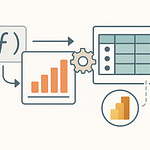Compliance isn’t just about checking boxes—it’s about proving to your stakeholders that you can prevent issues before they ever hit production. But here’s the catch: most teams rely on manual reviews that are blind to what’s actually happening across workloads. What if Microsoft Defender for Cloud could give you continuous, system-wide assurance without you chasing down every policy? Today, we’re looking at how to set up compliance monitoring that actually sticks—where reports, automation, and remediation all connect into one real-time compliance story.
Why Compliance Isn’t Just a Checkbox
Why do so many companies still stumble during audits even when every single box on the checklist is marked complete? On paper, the requirements look satisfied. Policies are documented, evidence folders are neatly organized, and auditors can flip through binders that seem airtight. Yet the reality is that compliance isn’t a paperwork exercise, it’s an operational one. The disconnect shows up the moment those binders meet the real environment, where workloads are changing daily and controls don’t always hold up under pressure.
Compliance in the cloud is less about what’s written down and more about how systems behave in real time. A Word document can say encryption is enforced, but if a storage account spins up without it, the policy is only true in theory. That’s where teams get into trouble—treating compliance as paper snapshots rather than an ongoing system challenge. Modern workloads shift too quickly for manual reviews or quarterly audits to catch everything, which is why so many organizations pass one review only to discover a major gap weeks later.
Picture this: a cloud engineering team coasts through an audit in March. All the evidence lines up: access controls are documented, storage encryption policies are filed, and network rules checked out. Yet halfway into a project in May, someone realizes that a critical storage account was left exposed without encryption. Suddenly, the same company that had “proven compliance” a few weeks earlier is staring at a misconfiguration that undermines the credibility of the entire program. The paperwork looked fine, but the system itself was out of step with the promise.
Frameworks like ISO 27001, NIST, or PCI DSS make this distinction clear if you look closely. They’re not just asking for policy statements; they’re requiring organizations to demonstrate active enforcement. Saying “all traffic must be encrypted in transit” isn’t enough. At some point you need evidence that every workload is actually following that rule, right now, not just in the past quarter. That’s where the weight of compliance really sits—proving that operational controls hold up under continuous change.
And here’s where the emotional side matters. When compliance is handled reactively, it slowly eats away at trust. Executives stop believing that passing an audit equals being secure. Customers begin wondering if claims of compliance mean anything when breaches still make headlines. Even internal teams lose confidence, because they know their daily work doesn’t always align with the official documents. Once that trust starts to erode, even the strongest spreadsheet of completed tasks can’t restore it. Nobody wants to find out during a board meeting that what was claimed last quarter no longer matches current reality.
This is the gap that tools like Microsoft Defender for Cloud try to close. Instead of just handing you another portal to upload reports, Defender acts as a visibility layer over your workloads. It doesn’t stop at “do you have a policy?” It asks, “are those policies enforced right now, on these resources?” Imagine pulling up a single dashboard that shows which controls actually stick across every subscription, resource group, or machine, without flipping through audit notes. That’s the difference between guessing compliance and seeing it.
The key here isn’t just spotting gaps faster; it’s about creating an ongoing narrative of compliance. A static report gives you the past tense. Continuous visibility gives you the present tense. That’s what shifts compliance from reactive documentation into active posture management. You stop being surprised by findings because you already know the current status and where issues are creeping in. Defender gives you that persistent lens, turning compliance from a stack of static files into a live system benchmark.
And yes, this is where frameworks and dashboards start to play together. You can take something complex like NIST or ISO, map it into Defender, and immediately see how your workloads stack against each requirement. But more importantly, you don’t have to wait until the next annual review to know. It’s right there, as it happens. That blend of framework mapping and real-time visibility is where the weight starts to lift off security and compliance teams.
So when we talk about compliance management, the message is clear—it’s not about building prettier binders for an auditor. It’s about building visibility into your environment so you know what’s truly compliant at any moment. Reports will always be needed, but if the system posture doesn’t match them, they fall apart the second something goes wrong. And this leads to the next question: once Defender maps out these frameworks, how does it move beyond showing lists of controls into giving you actionable insights that actually matter?
From Frameworks to Actionable Insights
A lot of companies spend big money getting access to compliance frameworks. They license ISO standards, line up consultants for NIST assessments, or map everything to PCI DSS. But here’s the surprising part—most never actually use the bulk of what they’re paying for. You end up with a stack of documents that look impressive in theory, but in practice only a fraction of the controls ever touch day-to-day operations. The funny thing is, no one talks about whether those frameworks are valuable on their own or only valuable once they’ve been translated into something enforceable. That’s where the gap usually starts showing.
Microsoft Defender for Cloud includes many of these frameworks right out of the box. You don’t have to chase down an external auditor just to know where you stand on NIST requirements or PCI obligations. You can enable them directly and see your resources measured against those controls. On paper, that seems like the perfect fix: turn on NIST 800-53, let the system scan your cloud, and get a compliance score. The problem is that those pre-baked templates are rarely a perfect match for how your business actually operates.
If you’ve worked in a regulated industry, you’ve seen this before. A financial services firm might think they’re covered because PCI DSS appears green across the Defender dashboard. They can show auditors that encryption for cardholder systems looks enforced. But internally, the company might also have stricter encryption standards that go beyond PCI’s baseline. Maybe their rule says every database must use customer-managed keys instead of platform-managed ones. Here’s the catch: since that rule isn’t in the standard PCI framework, it doesn’t even show up as a control failure in the dashboard. The team ends up missing violations of its own internal standard while feeling comfortable that the “official” framework looks complete.
That pattern isn’t rare. It happens because frameworks often overlap or differ in subtle ways, and when you enable multiple templates side by side, it creates a wave of duplicate findings. The noise gets loud quickly. You’ll see one control reported twice under two different frameworks, or a single data classification rule worded slightly differently. Instead of clarifying your compliance posture, the overlap muddies it. Engineers face alerts that don’t connect back to the standards leadership actually cares about and leadership sees reports filled with findings they can’t sort by importance.
So the obvious question arises—if not every control is relevant and some overlap into near-duplicates, how do you figure out which ones matter most? You can’t keep treating every line in every framework as equally urgent. That approach burns out teams and buries critical insights in a pile of alerts that never get resolved. What you need instead is a way to fine-tune the framework outputs to mirror the policies and risk posture of your own business.
That’s where Defender for Cloud takes a different turn. Instead of sticking with rigid pre-loaded frameworks, it lets you customize them. You can choose the controls that align with your internal rules, turn off the checks that don’t apply, or even build entirely custom initiatives that track obligations unique to your environment. Suddenly, compliance stops being an off-the-shelf template you try to force-fit over your workloads and becomes a living set of guardrails that reflect your actual priorities.
The difference in practice is huge. Custom frameworks mean you no longer confuse auditors with ten different overlapping scores. You can prove adherence to baseline standards like ISO while also ensuring the system enforces that homegrown encryption rule or your own data retention policy. Now the compliance dashboard isn’t a clone of generic guidance—it’s a real-time view of your own policies in motion. That’s the point where compliance transforms from being noise you tolerate to insight you can actually act on.
And once that transformation happens, teams realize something else. If the compliance score reflects their true reality, not just paper templates, they can finally start relying on the dashboard for decision-making. Security leads weigh risks with more clarity. Engineers know which failing controls tie directly to their daily responsibilities. Executives get data that makes sense in boardrooms without caveats or excuses about “this part doesn’t apply to us.” It feels less like wrestling with an abstract framework and more like monitoring the pulse of the organization.
What’s even more interesting is how this sets the stage for the next step. Once the frameworks are trimmed down and aligned with your actual rules, you’ve got a compliance report that maps exactly to your environment. But reports alone don’t fix issues—and the tasks keep piling up if you stop at assessment. The logical progression is automation. What if the same system that tells you a control is failing could also fix it before anyone has to read the alert? That’s where compliance stops being static review and starts becoming a live, self-correcting process.
Automation That Fixes More Than It Breaks
If there’s one thing that makes admins nervous, it’s the idea of automation running loose in production. We’ve all heard the question: what if auto-remediation breaks something critical? It’s a fair fear. Nobody wants a script shutting down a workload that supports customers or rewriting configs at two in the morning without explanation. So instead of trusting automation, most teams stick with the safer path—manual remediation. You catch the issue, open a ticket, assign it out, and wait for someone on the infrastructure side to handle it. Nothing breaks instantly, but the cost shows up somewhere else: drift. Issues linger. Controls slip. And before long, you’re staring at a growing backlog of non-compliant resources that never quite gets smaller, it just moves around.
This backlog isn’t just an inconvenience; it’s risk sitting out in the open. Picture a simple network security group someone left too open. A rule allows broad inbound traffic instead of the restricted setting your policy requires. You notice it during a scan, tag it for remediation, and add it to the team’s ticket queue. Weeks pass before anyone touches it, partly because shipping features takes priority and partly because there’s always a bigger fire to deal with. During that entire period, an exposure exists that shouldn’t. Nothing in the audit notes captures the fact that a potential doorway was left open for almost a month simply because manual remediation became logistically slow. For leadership, the disconnect is brutal—compliance dashboards mark the control as failing, but the fix is still waiting for a human to take action.
This is where Defender for Cloud steps in with a more balanced approach. It’s not automation running wild; it’s controlled, scoped remediation for common, well-understood issues. Think about it like having a toolbox of ready-to-go scripts that have been tuned for security basics: enabling encryption on a storage account, resetting overly permissive network rules, or turning on monitoring where it’s missing. Instead of throwing every problem at a human, you let the system take care of those predictable, repetitive fixes. It’s not rewriting your environment from the ground up, it’s patching the types of drift everyone knows crop up but no one has the bandwidth to chase in real time.
An easy way to look at it is through the thermostat analogy. In your house, the thermostat doesn’t wait for you to notice it’s already freezing cold or uncomfortably hot before making adjustments. It checks constantly and makes little tweaks to keep things stable. Defender’s remediation scripts work in the same way. They’re not dramatic overhauls. They’re incremental corrections that stop the environment from drifting too far away from your defined standards. Over time, this steady course correction keeps your compliance posture closer to where it should be with far less manual touch.
And importantly, you’re in charge of which corrections Defender can make on its own. Some controls are obvious candidates for auto-remediation—things like enabling a monitoring agent or setting a baseline configuration. Others you may only want flagged for review because the change could ripple out in ways you can’t fully predict. Defender respects that dividing line. You can set policies so that certain remediations run automatically, while others trigger an alert that goes back to a person for approval. That way, critical fixes never stall for weeks, but high-impact settings still get the caution they deserve.
Organizations that trust auto-remediation for those low-risk, high-volume tasks see measurable gains. Compliance gaps close significantly faster because the system corrects them in the background. Security posture levels rise, not because admins suddenly work longer hours, but because routine fixes stop clogging up tickets. Teams get to focus on the nuanced issues that actually require judgment instead of wasting energy resetting obvious misconfigurations. It’s not about eliminating humans from the loop—it’s about reserving their effort for problems automation can’t solve on its own.
Now imagine stretching this one step further. What would it feel like if compliance tasks weren’t jobs waiting in queues? What if the small role of enforcement became self-correcting, running quietly in the background without constant oversight? That shift creates a different kind of compliance culture—one where posture doesn’t sag simply because someone forgot to click a box, but instead adjusts itself along the way. The risk windows shrink, the backlogs ease, and the whole process feels lighter because the system is carrying some of the weight.
That’s the practical win of automation done right in Defender. It’s not about taking bold, dangerous swings at your environment. It’s about embedding steady corrections that prevent your compliance posture from drowning under manual workload. Once you start to see scores improve without chasing endless tickets, the fear of auto-remediation breaking production turns into relief that the system is performing routine maintenance no one has time to manage. And the bigger question becomes, once compliance can correct itself at the technical layer, how can those results be surfaced in ways leadership can understand and act on? That’s where compliance data has to start stretching beyond IT and into the hands of the people steering the business.
Making Compliance Data Work for People
Here’s the real problem with compliance reporting: the data technically exists, but the right people almost never see it in time to do anything meaningful with it. IT teams churn out evidence, export reports, and line up findings in spreadsheets, but leadership doesn’t usually touch those until months later. By the time a board presentation happens, the risks have either been fixed already or they’ve quietly grown into something far more serious. In both cases, what gets shared is out of sync with reality. That’s the gap—the measurements are there, but the flow of insight stops midway through the stack.
Most organizations lean heavily on PDF exports. These documents check a box for process, but they don’t invite anyone outside of security or compliance teams to actually use the information. If you’ve ever flipped through one of those forty-page compliance reports, you’ll know what I mean. They’re packed with control IDs, scoring rubrics, and technical notes that make sense if you sit deep inside IT. For everyone else, those pages might as well be written in code. The end result is predictable: people glaze over, leadership moves on, and the risks themselves remain tucked away as a footnote no one remembers to raise in bigger conversations.
This disconnect has real consequences because compliance and risk posture aren’t just IT’s problems. When executive teams underestimate exposure, they approve projects without knowing they’re stacking on top of weak controls. When department heads can’t see emerging issues, resourcing gets planned around the wrong priorities. And when boards only hear about compliance once a year, they walk away thinking the company is in a steadier state than it really is. It’s not that the data isn’t there—it’s locked away in a format that doesn’t travel beyond the technical layer.
This is exactly where Defender for Cloud starts bridging that divide. Instead of leaving compliance scores static, it allows those scores and control states to be exported, sliced, and visualized in systems the business already uses for reporting. The most obvious example is Power BI, where compliance data can be displayed alongside financial metrics, project health, and operational KPIs. Suddenly, the conversation stops isolating compliance as a side-thread and starts weaving it into the main narrative every leader sees. If a control goes non-compliant in a critical region, it shows up on the same dashboard executives already use to track performance.
Think about how different that feels from drowning in PDFs. Imagine a CIO pulling up a dashboard for a Monday meeting. Instead of static figures from last quarter, they see a live view where controls marked non-compliant show up immediately, color-coded by workload or region. Maybe Europe lights up for a data residency issue or a workload category flashes red around unencrypted storage. The translation is simple: the CIO doesn’t have to parse compliance jargon. They see risk laid out in real time across the same lens they use for everything else. That tiny pivot changes the narrative from hindsight reporting to active decision making.
Real-time visualization doesn’t just benefit leadership; it resets the tone of the whole compliance discussion. Instead of technical teams building presentations to educate executives about what each control ID means, the system does part of that heavy lifting by showing context directly. Every stakeholder gets an immediate feel for severity and coverage without long explanations. Compliance stops being obscure technical detail and starts becoming a board-level conversation about risk tolerance, investment priorities, and trust. That’s the real outcome—translating technical measures into business impact in a live, understandable frame.
Contrast that with most of the tools organizations still rely on. Many platforms silo compliance data so tightly that it never escapes IT. You may get detailed rule analytics, but surfacing that to any layer above requires manual work—exporting, cleaning, formatting, re-publishing. It eats time and narrows visibility. Defender flips that logic by enabling connections into systems designed to be shared across disciplines. Instead of static siloes, you get a common pane of truth, one that people in finance, operations, or executive leadership can all interpret without translation layers.
And here’s another benefit you don’t see in old approaches—by visualizing compliance data with context, you cut down on alert fatigue. When leadership only gets exposed to raw control failures, it’s overwhelming noise. Too many alerts with no prioritization means they disengage quickly. With dashboards, you can highlight priority risks, show trend lines, and suppress the irrelevant static. Leaders see focus areas, not wall-to-wall red alerts. The conversation becomes strategic instead of reactive.
That’s the true power of integrating compliance data into dashboards. It changes the format from unreadable documents into clear stories that resonate at every level. IT gets fewer bottlenecks explaining what findings mean. Executives finally see how changes affect posture. And boards get context-rooted conversations where compliance metrics tie into real operational health. Instead of compliance being a secondary report, it becomes part of the organization’s ongoing intelligence layer.
When compliance reporting makes sense to both technical teams and decision makers, it moves from being an obligation toward being actionable data. And once the right people see the right risks in time, posture improves and trust follows. But even as dashboards solve visibility inside one cloud, there’s still the bigger challenge most organizations face—how do you maintain that same transparency when your workloads stretch across Azure, AWS, and on-prem at the same time?
Compliance Without Borders: A Multi-Cloud View
What actually happens to your compliance posture when your workloads aren’t sitting neatly in Azure alone, but spread across AWS, GCP, or even an on-prem data center at the same time? That’s the reality for most organizations now. The single-cloud company is almost mythical. Mergers bring in different providers. Teams choose a secondary cloud for flexibility. Legacy workloads stay on physical servers because the migration isn’t worth the effort. Suddenly, your compliance monitoring isn’t a neat single-pane view—it’s three or four different dashboards stitched together only during audits.
The challenge with this patchwork approach is how fragmented the reporting becomes. Each platform gives you its own tool with its own scoring system. Azure has its policies. AWS offers Security Hub and Config. GCP has its own compliance kits. On paper, each works fine. But when you’re trying to prove compliance at an organizational level, you’re left managing multiple systems that don’t naturally align. So a control might look good in AWS, flagged in Azure, and undefined in GCP, all while your leadership assumes the risk exposure has one clear answer. The reality is that no one dashboard explains the whole posture.
This fracture forces teams into manual consolidation. They export findings from Azure, AWS, and whatever system tracks on-prem resources. Then the spreadsheets start. Security analysts map IDs from different standards, tack on enforcement notes, and stitch everything together for leadership review. It’s tedious, time-consuming, and by the time the stitched report is ready, chances are some underlying control already drifted again. This is why teams so often feel like they’re chasing a moving target that they’ll never pin down. Monitoring compliance this way means you’re always behind the curve.
Defender for Cloud closes this gap by extending its reach through multi-cloud connectors. You can plug in your AWS accounts and your GCP projects, pulling them into the same compliance assessment pipeline as Azure. The on-prem pieces can also tie in through Azure Arc, which translates servers and workloads into resources Defender treats the same as cloud-native ones. What you get isn’t a disjointed set of reports—it’s one compliance posture map where every environment is assessed against the same rules, side by side.
Picture this in action. You integrate AWS into Defender and immediately see its resources scored against the same ISO or NIST controls as your Azure subscriptions. Add your GCP projects, and they show up in the same interface with the same scoring model. Now it doesn’t matter whether a VM lives in Azure or in a GCP project group; the control assessment applies consistently, and you can monitor them in one place. The complexity of juggling different scoring systems vanishes because everything collapses onto the same scale.
The benefit here is consolidation of regulatory control testing. Instead of running three different toolsets and hoping they line up, you unify under a single view. This brings consistency and cuts down on duplication. You’re not getting the same control flagged three times under three systems. Instead, Defender maps the framework once and tests all environments against it. That’s less noise and more actionable clarity.
Another advantage is reduction of conflicting results. In standalone tools, you might discover AWS calling a resource compliant while Azure flags its equivalent resource type as failing the same control. Explaining this contradiction upwards is messy. In a unified system, those conflicts don’t appear because the assessment isn’t based on three different logics—it’s one common standard applied across all connected environments.
The outcome is a compliance narrative that actually holds together. Rather than flipping between AWS reports, Azure dashboards, and on-prem spreadsheets, you can talk about posture in business terms: how the organization aligns with its chosen framework across every cloud footprint. That’s a far easier story to tell to regulators, executives, and customers. It shifts compliance monitoring away from being the messy work of reconciliation and into being a straightforward account of where controls hold and where they’re slipping.
Think about the trust factor that comes with this clarity. When stakeholders ask about compliance, you’re not pulling out caveats about how results differ by provider or how the timelines don’t match up. You can share a single, trusted map of compliance posture that covers every deployment. Even hybrid workloads—where part of the system lives in Azure and another part still runs on existing servers—sit under the same lens. It’s one policy enforcement system, regardless of where the workload actually runs.
This unified approach also helps avoid wasted effort. With a reliable picture, teams stop chasing duplicate issues or explaining conflicting controls. Instead, they focus energy on correcting real gaps. Monitoring consistency across platforms eliminates the noise and reduces the fatigue that comes with reconciling endless reports. It means compliance work actually serves the security posture instead of just ticking audit boxes.
So by extending compliance assessments beyond Azure alone, Defender for Cloud repositions posture as a single story told across multiple providers at once. You align frameworks one time, enforce them at scale, and maintain oversight across hybrid workloads. That transforms compliance monitoring from fragmentation into a trusted, big-picture narrative that serves the entire business. And from here, the real shift becomes clear—treating compliance not as weight to carry, but as a strength the system uses to stabilize itself.
Conclusion
Compliance works best when the system adjusts itself instead of waiting for people to notice gaps. Static checklists always lag behind real events, but dashboards, custom frameworks, and auto-remediation help keep posture aligned without constant manual checks. That shift turns compliance into an active state rather than a snapshot.
So the call here is simple—rethink your setup. Build dashboards that matter to both IT and leadership, and let automation handle the fixes you don’t have time to chase. Continuous compliance is only the starting point. The next horizon is AI predicting risks before they ever reach production.