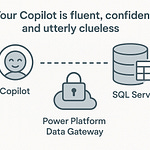Opening: The Cloud Bill Rebellion
You’re still paying rent for machines you can’t touch. Think about that. Every month, the invoice from your cloud provider arrives like a landlord shaking you down for sunlight—charging you for compute cycles you don’t even remember scheduling. The total cost of your virtual machines could have bought you ten physical servers by now, but you keep paying because you assume the cloud is magic. Spoiler alert: it’s just someone else’s computer with better branding.
The cloud’s trick is convenience masquerading as innovation. You rent servers by the hour, and when you stop paying, they vanish—just like your sense of fiscal responsibility. What you’re really buying isn’t metal or silicon. You’re buying management, orchestration, remote control—essentially, a console to tell machines what to do.
Here’s the part people consistently misunderstand: that control panel, the glorified remote, can run in your environment just as easily as in Microsoft’s. And that’s where Azure Arc comes in. It’s the technology that breaks the illusion, letting you extend Azure’s management layer—its eyes and hands—to any device you own. Then Azure Local lets that device act like a full Azure region, except it sits on your desk, not in a data center a thousand miles away.
Same portal. Same security. Same policies. Zero per-hour compute bill. By the end of this explanation, you’ll understand exactly how Azure Arc convinces a humble mini PC that it’s part of Microsoft’s empire—and why that realization might end your monthly cloud tribute for good.
Section 1: The Cloud Without the Cloud
Let’s start by dismantling a myth. Azure isn’t just a warehouse of servers humming in synchronization. It’s two distinct layers: the hardware and the control plane. The control plane is the brain—you pay it to allocate workloads, enforce governance, monitor health, and sync policies. Hardware is just the muscle. When you rent a cloud VM, most of your bill goes not toward electricity or hardware depreciation, but toward that automated oversight machinery—Azure Resource Manager, Policy, Defender, and other services keeping your imaginary data center in check.
Now enter Azure Arc, the connective tissue that spreads that same brain across territories Microsoft doesn’t physically own. Arc lets you attach non-Azure servers, Kubernetes clusters, or even other clouds, and treat them as if they were native Azure citizens. Think of Arc as the universal remote control—the Logitech Harmony of cloud management. It doesn’t care if your device lives in Redmond or a broom closet; it speaks Azure to all of them.
When a machine becomes Arc-enabled, it essentially wears an Azure badge. It believes it belongs to the cloud. Policies apply, Defender protects, Monitor reports health—all through the same portal you already use. To your governance logs, it looks like any other Azure resource. The cloud shrinks down and follows the machine home.
Now layer on Azure Local, the next logical evolution. It’s what happens when you run actual Azure services—compute, network, and Kubernetes orchestration—on that Arc-managed machine. Instead of pretending to be a cloud, it becomes one. Think of it as tricking your old workstation into believing it just joined NASA’s compute cluster. All its local CPUs and storage now answer directly to Azure commands, but without the round-trip lag or metered pricing.
To make this click, picture Azure as a franchise. Microsoft operates the flagship stores, complete with power-hungry racks and ocean-cooled halls. Azure Arc is the franchising agreement that lets you open your own branch. Azure Local is your miniature storefront—same signs, same uniforms, different address. Customers can’t tell the difference.
The beauty here lies in symmetry. Every Arc-enabled system speaks Azure’s governance language—meaning policies, RBAC permissions, and compliance tagging are identical. You can deploy a VM to your mini PC through the Azure Portal with the same button you’d use for a VM in East US. The deployment logs, metrics, and identities register in one place. Centralized control, decentralized compute.
This inversion flips cloud economics on its head. You own the silicon, but Microsoft still handles the orchestration and updates. No more paying for idle VMs, because idle local cores cost you nothing but electricity. The cloud still manages everything—it just doesn’t meter your cycles.
Of course, there’s nuance. Azure Arc doesn’t magically transplant every cloud capability to your closet. You’re renting the brain, not the brawn. But for workloads that need local speed—AI inferencing, machine data processing, edge analytics—the ability to keep the computation onsite while maintaining Azure’s governance model is transformative.
And yes, the interface remains indistinguishable. You’ll still see your devices, clusters, and applications inside the familiar Azure Portal. The difference is physical geography, not operational capability. Azure Local gives you the illusion—and the benefits—of the cloud right next to your coffee mug.
So: the dream of Azure without the bill isn’t fiction. It’s simply a redistribution of where the hardware lives and who owns it. The next step is understanding how to pick the right hardware to host your private slice of the cloud—small, affordable, efficient machines that won’t melt your budget or your desk. That’s where the mini‑PC revolution begins.
Section 2: The Mini-PC Revolution
So, you want to host Azure without a data center? Then you’ll appreciate how little hardware you actually need. Forget the mental picture of a server rack glowing like a Christmas tree. The minimum requirement is laughably small: one machine, virtualization support enabled, a boot disk, and a second solid-state drive for storage. Add power and Ethernet, and you’ve got yourself a regional compute node—barely louder than a desk fan.
The real constraint isn’t power; it’s virtue. The machine must support virtualization because Azure Local spins up both virtual machines and Kubernetes nodes under its supervision. Most modern mini PCs—anything with an Intel i5, i7, or AMD Ryzen and 16 to 32 gigabytes of RAM—are more than capable. In fact, engineers have done full demos using Intel NUCs and refurbished business desktops. You know those aging office towers everyone’s throwing away? Congratulations, they’re now ready to apply for Azure citizenship.
Researchers and experimenters have already tested these rigs: some fit in the palm of your hand, others in the space behind a monitor. One setup ran two Xeon-powered mini PCs, each with 64 GB of memory and a one‑terabyte SSD. Together they replicated the functional brain of a small Azure region. And yes, it cost less than six months of cloud VMs running nonstop. You pay for the box once, and then never again.
Now, there’s an architectural elegance to this local deployment. Think of it as shippable infrastructure. In Microsoft’s demonstration, provisioning begins with a simple USB stick—a cryptographic passport of sorts. You boot the mini PC once, let the stub OS phone home, and it automatically enrolls. When it powers off, you remove the USB, claim the machine in Azure Arc, and there it is in your portal like any other server. Plug it, voucher it, claim it. The keyboard never even enters the conversation.
Picture the implications. A small retailer decides to deploy edge compute in fifty branch stores. Instead of hiring an IT team, they mail out pre‑vouchered mini PCs. The employee on site does one thing: connects power and Ethernet. Within minutes, headquarters sees the machine appear in the Azure console, ready to receive policies and workloads. The branch associates never log in, never know there’s an internal Kubernetes cluster doing AI camera analysis above the cash register. Behind the scenes, it’s all Azure—Arc‑managed, remotely configured, completely oblivious to geography.
The environmental and economic logic are irresistible. This tiny machine consumes less than 50 watts at full load. There’s no noisy cooling, no colocation rent, no e‑waste cascade every refresh cycle. When you inevitably upgrade, the old one becomes a backup node or a lab system. Green computing by accident, not committee.
From a performance standpoint, you sacrifice surprisingly little. Local workloads benefit from zero latency and direct access to onsite data. Your only “network delay” is the one between your machine and its wall socket. And because Arc centralizes management, you can still apply policies, monitor performance, and push updates without standing next to it.
What emerges is a kind of democratization of cloud hardware. The same Azure fabric that powers multinational operations now runs inside small offices, retail outlets, manufacturing floors—on devices you could stack like paperback novels. The cloud’s footprint shrinks, but its control remains identical.
So, by now you have your infrastructure—small, silent, cost‑controlled. But there’s a trap lurking, and it has three letters: A‑D. Active Directory, the overgrown vine of enterprise identity, threatens to choke your minimalism. In the next part, we convert that medieval bureaucracy into something elegant: certificate‑based identity through Azure Key Vault, the modern way to log into your local cloud without building a cathedral just to flip a switch.
Section 3: Escaping the AD Trap
Active Directory was brilliant in 1999. It was also designed for an era when servers were beige, users were predictable, and every device lived on the same carpeted subnet. Today, forcing AD into a two‑node edge deployment is a crime against efficiency. Building a domain forest just so two machines can handshake is like constructing an entire cathedral to power a desk lamp—solemn, expensive, and completely unnecessary. And yet, that’s what most sysadmins still do because tradition says identity must come with a forest, a flock, and a sacrifice to DNS.
The problem is that AD assumes centralization. It expects a domain controller somewhere issuing permissions like a digital monarch. But your shiny new Azure Local setup has no patience for monarchy. These are small, distributed, sometimes offline environments—the kinds that shouldn’t depend on a single sign‑on temple hundreds of miles away. You need something lighter, faster, and entirely self‑contained.
Enter Local Identity with Azure Key Vault, an approach so refreshingly obvious you’ll wonder why Microsoft didn’t market it as “Active Directory Detox.” Instead of herding passwords and replication rules, you issue certificates—mathematically signed trust documents that machines can verify without ever phoning a domain controller. Each node keeps its credentials local but synchronized through Key Vault, which acts as the central, cloud‑backed safe for all your secrets.
Here’s how it changes your life: Key Vault replaces the constant AD heartbeat with an occasional, secure whisper. It stores things like the cluster certificates, encryption keys, BitLocker secrets, and admin credentials in one auditable store. The machines authenticate with those certificates to each other, no replication schedules, no account policies, no domain functional level compatibility quizzes. You get modern zero‑trust‑style authentication without the baroque ceremony of a forest.
The humor writes itself. For every administrator who ever waited through a 45‑minute AD schema update just to grant one service account, this is sweet vindication. You click “Local Identity with Key Vault” during Azure Local deployment, select your subscription’s vault, and that’s it. The machines generate their local identities from that vault. Permissions propagate instantly because—brace yourself—there’s no domain to replicate. The system’s leaner, quieter, and paradoxically more secure because it has fewer moving parts to forget.
Consider the compliance angle. Key Vault is already an audited service, integrated with Azure Policy and Monitor. So when a regulator asks where credentials live, you can answer confidently: “Inside my Key Vault, encrypted under Microsoft‑managed HSMs, with role‑based access logged centrally.” Try giving that answer with a homegrown AD that half your technicians forgot to patch in 2021. In Azure Local, certificate rotation and recovery are controlled from the same portal as everything else. Lose a node? Re‑issue its cert from Key Vault. Lose all nodes? Restore from Key Vault backups. No domain rebuilds, no DNS scavenging, no prayers to FSMO gods.
Now, the skeptic might ask: “Isn’t AD still more feature‑rich?” Technically, sure. If your idea of richness is manually adjusting Group Policy for IE settings on a kiosk that doesn’t even run Windows anymore. For our edge scenario, the minimalist Key Vault model is pure liberation. It’s agile enough for a two‑machine deployment and robust enough for dozens of sites, all without the administrative cholesterol.
Governance doesn’t suffer either. Arc reports every identity operation to Azure, so audit logs remain unified. Businesses can maintain zero‑trust compliance and prove chain‑of‑custody from the same dashboard that deploys their containers. You finally decouple identity from heavy infrastructure while keeping full traceability—a clean severance of control without chaos.
So, identity solved. No Domain Controllers. No replication. No spiritual crises over trust relationships. Your Azure Local cluster now wakes up, authenticates using certificates from Key Vault, and behaves with the politeness of a perfectly trained valet—secure, quiet, and predictably obedient.
And with bureaucracy gone, you can focus on something that actually matters: running workloads. Because a local Azure region with perfect identity but zero useful applications is like a Ferrari without fuel—an object of admiration, not motion. Next, we’ll fire it up, deploy your private Azure region from the same portal interface, and prove that your tiny cluster isn’t just registered—it’s alive.
Section 4: Deploying Your Own Private Azure Region
Now we reach the part where the illusion becomes reality—where a couple of small machines stop pretending and start behaving like a legitimate Azure region. No, not a counterfeit—it’s an officially recognized outpost. Azure Arc takes your hardware, blesses it with certificates, and welcomes it to the empire. What happens next is equal parts engineering and sorcery.
The process starts with what Microsoft calls “zero‑touch provisioning.” Translation: you plug in power and Ethernet and walk away. A special USB stick performs what amounts to digital baptism. It contains a lightweight bootstrap OS whose singular purpose is to call home, authenticate, and retrieve the deployment payload. Once powered, the machine reads the certificate voucher on that USB, verifies it against Azure, and announces, “I’m yours now.” Three minutes later it powers off—installation complete, eyes open.
Back at the Azure Portal, under Arc’s Provisioning tab, those freshly awakened nodes appear with serial numbers identical to their vouchers. You upload the corresponding voucher files, proving ownership, then categorize them into what Azure calls a site—essentially a local region name like “Redmond” or “Berlin.” It feels ceremonial, like naming your first pet data center. From there, the cloud finishes the hard work—downloading the full operating system image you selected (24H2, for example), configuring storage, hardening security baselines, and registering the node as a fully Arc‑enabled machine. You set administrator credentials, pick your IP schema, and watch progress bars like a proud parent.
Here’s where elegance meets physics. Those two tiny boxes now greet each other as cluster peers. Azure Arc configures their internal networking, defines logical subnets, and synchronizes storage replication so that a VM on one can live‑migrate to the other in seconds. No SANs, no fibre channel melodrama—just Ethernet and trust. Because that Key Vault identity system you configured earlier provides the certificates for replication, none of this requires Active Directory. Each node knows its sibling, validates it cryptographically, and proceeds to behave like part of a larger Azure infrastructure.
It gets better. From the same Portal where you’d deploy a multi‑million‑dollar virtual network, you now click Deploy Azure Local. You name the instance—perhaps something dignified like “Local‑01”—select your provisioned machines, and let validation run. Azure checks firmware compatibility, network latency, and storage throughput. If all green, the deployment spins up the local control plane components: resource providers for compute, network, and storage services, the local orchestrator, and AKS (Azure Kubernetes Service) on top.
This is the part where the average user’s brain melts slightly. You can now create a virtual machine or a Kubernetes cluster right here, and it shows up in your Azure portal alongside resources from East US, West Europe, and anywhere else. Yet physically, it’s sitting near your keyboard, humming politely. The same RBAC policies, cost tags, and monitoring metrics apply. Azure Monitor sees CPU utilization, logs events, and Defender scans for threats—all as if these nodes lived in a Microsoft facility.
It’s automation theatre of the highest order. You spend an hour watching the provisioning workflow—networking, storage pools, role assignments—and when it finishes, you refresh your Azure Arc dashboard. Title line reads: Azure Local deployment succeeded. Below it: two healthy machines, one cluster, zero workloads. Your miniature region is born.
Now, let’s talk workloads. You navigate to “Virtual Machines,” click “Create,” and follow a nearly identical wizard to the public cloud. Choose an image, set vCPU and memory, and within minutes, the VM materializes on your local storage. You can even migrate existing VMs from another platform by importing them through Azure Migrate or just uploading their disks. They’ll replicate between your two local nodes for live migration, achieving availability levels that would make your old Hyper‑V lab blush.
Or, if you prefer Kubernetes, Azure Local comes with AKS pre‑wired. You define a logical network, give it an IP range, and deploy clusters that operate side‑by‑side with VMs. GitOps integration means any application changes pushed to your repository automatically redeploy here with every commit. Update your AI inferencing model, push to Git, and seconds later the new container spins up locally—no human required.
Microsoft’s own demo shows an AI video processing app operating exactly this way—analysing camera feeds onsite, performing inferencing locally to avoid latency, and updating directly from GitHub. The AI doesn’t travel to the cloud; the cloud’s brain travelled to the AI. Retailers love this because customers refuse to wait for a remote frame analysis before they’re served. Factories adore it because predictive maintenance works only if your inference happens before something breaks.
And running it all locally means no outgoing bandwidth cost for constant video streaming, no dependency on the nearest Azure region’s uptime, and most importantly, a cloud bill that finally stops resembling a casino receipt. It’s controlled, elegant, and entirely under your jurisdiction.
So now your local region breathes, computes, and updates with cloud parity. The system works. The next obvious question—one that every CFO is about to ask—is painfully simple: does this actually save money, or have we just reinvented expensive toys? That, dear listener, is where economics and rebellion finally meet.
Section 5: The Economics of Taking the Cloud Home
Here’s where fantasy meets finance. Everyone loves technical wizardry until the invoice arrives. In the public cloud, that’s the moment when joy turns to regret—the same way someone feels when they check their in‑app purchases after a long weekend. Running VMs in Azure sounds cheap until you realize it’s a 24‑hour meter sticking out of your wallet. Those micro‑charges accumulate like dust bunnies in a data center vent.
Let’s dissect the cost model that this “mini‑region” upends. In the cloud, you’re paying for compute time—every CPU cycle, every gigabyte of storage, every inbound and outbound byte. The meter never sleeps. But when you move that same workload onto Azure Local, the economics pivot. You purchase physical hardware once, connect it through Azure Arc, and keep the management layer—which is the valuable part—without renting the underlying metal forever.
Here’s the blunt math. Azure Arc’s core registration is free. Once you attach a machine, it behaves like an Azure asset: policies, Defender alerts, monitoring, and log integration all function identically. The only time you start paying is if you enable optional services like Microsoft Defender for Cloud, Azure Policy, or Monitor—each billed per-core or per-gigabyte of data ingested. In other words, you pay for governance and visibility, not computation.
Contrast that with a standard VM bill. Take a modest, always‑on four‑core instance in an Azure region. Between compute, storage, and traffic, you’ll hit hundreds of dollars a month. Multiply that by a few small VMs, tack on data transfer fees, and congratulations—you’ve spent more renting cycles than buying silicon. With Azure Local, a one‑time outlay on a capable mini PC—say $700 for something with a Xeon or Ryzen CPU and a terabyte SSD—covers years of duty. Even adding electricity, you’re below the cost of a single quarter’s worth of cloud runtime.
And yes, corporate accountants adore this because it turns cloudy Opex into predictable Capex. No surprise invoices, no “spike” because a single container looped infinitely. Stability may not sound sexy, but it pays the bills. The cloud sells elasticity. Most organizations secretly crave reliability.
Operationally, you haven’t lost the good parts of Azure economics, either. Arc‑enabled devices still let you apply pay‑as‑you‑go licensing for Windows Server or SQL if you want flexibility. You can start with existing licenses under Software Assurance or switch to usage‑based pricing if your workloads fluctuate. You choose which knobs to turn, not the provider.
Then comes the hybrid beauty. Because your mini PC sits under Azure management, you can still enable selective premium services—a Defender scan here, a specific Policy compliance check there. You compose your own pricing model like ordering à la carte instead of accepting the expensive “all‑you‑can‑compute” buffet. It’s governance with portion control.
Let’s indulge one skepticism: power and replacement costs. True, physical hardware ages. But these small devices consume trivial energy—forty to fifty watts, less than a lightbulb from the era when AD made sense. Over three years, the power cost barely equals one month of cloud uptime for comparable compute. When hardware fails, you replace it, re‑voucher it, and Azure automatically redeploys workloads via Arc and GitOps. That’s not downtime; that’s routine maintenance.
Here’s the subtle but profound psychological change: ownership. When you host cloud services locally, you regain physical awareness of your infrastructure. You know what’s deployed, where it sits, and who can touch it. The illusion of infinite hardware dissolves, replaced by tangible stewardship. This accountability often leads to smarter provisioning—less sprawl, more optimization. Ironically, taking the cloud home teaches restraint.
Scaling this model outward is straightforward. A factory adds another node for AI inspection; a retail chain ships two machines per store for edge analytics; a healthcare provider drops one in each clinic for offline resilience. Every site functions as a self‑contained, Arc‑governed enclave, reporting metrics like any Azure region. Central IT still enforces global Policy and Security Center dashboards across them all. You end up with orchestration unity and cost isolation—a rare pairing.
Some executives need a metaphor to digest it, so here’s one: Cloud‑Only is perpetual car rental. Azure Local via Arc is buying the car and letting Microsoft manage traffic lights, navigation, and insurance. You drive; they regulate. You stop paying when you park.
And you will park more often—because now you can. Your workloads aren’t bleeding money while idle. You brought the compute home, but left the headaches offshore.
Still think cloud rebellion sounds reckless? Microsoft would politely disagree—it built Azure Local for exactly this reason. The company knows customers want centralized control without constant metering. The difference is geographic sovereignty and billing autonomy: Azure stays the brain, you own the body.
The financial conclusion writes itself. For stable, long‑running workloads or predictable operations, the local approach wins outright. For bursty or global-scale tasks, the public cloud remains useful. But combining the two gives businesses the best of both worlds—elastic management, static expenses. That’s not anti‑cloud; that’s intelligent hybridization.
At this point, you’ve inverted the model. Azure once charged you for computing under its roof; now it supervises while you compute under yours. That shift—subtle, technical, and bureaucratically scandalous—redefines IT budgeting. The rebellion pays dividends.
Which brings us full circle: you no longer depend on the landlord. You own the house, you still get mail from Azure, and the monthly rent line on your budget finally goes silent.
Conclusion: The Cloud Is Now Personal
So here’s the epilogue of this rebellion: you don’t abandon the cloud; you domesticate it. Azure still governs, authenticates, and observes, but the humming engine lives ten centimeters from your mouse pad. The great migration to the cloud has quietly reversed direction—not retreating, just maturing. We stopped renting the sky and started installing fragments of it in our offices.
The advantages align perfectly with common sense. Fixed hardware cost replaces perpetual billing. Identity becomes certificate‑clear, not policy‑muddy. Compliance stays centralized, but performance moves local. You have the same Azure Portal, the same Defender shields, the same Governance dashboard—everything except the unpredictable finance department tears.
The philosophical twist is this: the cloud was never somewhere else. It was always a management idea, not a place. By owning hardware and letting Azure Arc administer it, you’ve proved that control and economics can coexist. You can be sovereign and compliant at the same time.
Your data center now fits in a shoebox. It updates like a region, scales like Kubernetes, and hums quietly beside your keyboard. (Pause.) Yes, it still runs Azure.
Lock in your upgrade path: subscribe, enable notifications, and let each new episode deploy automatically—like a well‑scheduled pipeline maintaining continuous delivery of comprehension. Efficiency isn’t an accident; it’s a subscription habit. Proceed accordingly.