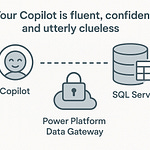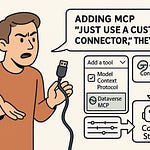Opening: The Problem with Typing to Copilot
Typing to Copilot is like mailing postcards to SpaceX. You’re communicating with a system that processes billions of parameters in milliseconds—and you’re throttling it with your thumbs. We speak three times faster than we type, yet we still treat AI like a polite stenographer instead of an intelligent collaborator. Every keystroke is a speed bump between your thought and the system built to automate it. It’s the absurdity of progress outpacing behavior.
Copilot is supposed to be real-time, but you’re forcing it to live in the era of QWERTY bottlenecks. Voice isn’t a convenience upgrade—it’s the natural interface evolution. Spoken input meets the speed of comprehension, not the patience of typing. And now, thanks to Azure AI Search, GPT‑4o’s Realtime API, and secure M365 data, that evolution doesn’t just hear you—it understands you, instantly, inside your compliance bubble.
There’s one architectural trick that makes all this possible. Spoiler: it’s not the AI. It’s what happens between your voice and its reasoning engine. We’ll get there. But first, let’s talk about why typing is still wasting your time.
Section 1: Why Text Is the Weakest Link
Typing is slow, distracting, and deeply mismatched to how your brain wants to communicate. The average person types around forty words per minute. The average speaker? Closer to one hundred and fifty. That’s more than a threefold efficiency loss before the AI even starts processing your request. You could be concluding a meeting while Copilot is still parsing your keyboard input. The human interface hasn’t just lagged—it’s actively throttling the intelligence we’ve now built.
And consider the modern enterprise: Teams calls, dictation in Word, transcriptions in OneNote. The whole Microsoft 365 ecosystem already revolves around speech. We talk through our work—the only thing we don’t talk to is Copilot itself. You narrate reports, discuss analytics, record meeting summaries, and still drop to primitive tapping when you finally want to query data. It’s like using Morse code to steer a self-driving car. Technically possible. Culturally embarrassing.
Typing isn’t just slow—it fragments attention. Every time you break to phrase a query, you shift cognitive context. The desktop cursor becomes a mental traffic jam. In productivity science, this is called “switch cost”—the tiny lag that happens when your brain toggles between input modes. Multiply it by hundreds of Copilot queries a day, and it’s the difference between flow and friction.
Meanwhile, in M365, everything else has gone hands-free. Teams can transcribe in real time. Word listens. Outlook reads aloud. Power Automate can trigger with a voice shortcut. Yet the one place you actually want real conversation—querying company knowledge—still expects you to stop working and start typing. That’s not assistance. That’s regression disguised as convenience.
Here’s the irony: AI understands nuance better when it hears it. The pauses, phrasing, and intonation of speech carry context that plain text strips away. When you type “show vendor policy,” it’s sterile. When you say it, your cadence might imply urgency or scope—something a voice-aware model can detect. Text removes humanity. Voice restores it.
This mismatch between intelligence and interface defines the current Copilot experience. You have enterprise-grade reasoning confined by nineteenth‑century communication habits. It’s not your system that’s slow—it’s your thumbs. And if you think a faster keyboard is the answer, congratulations: you’ve optimized horse saddles for the automobile age.
To fix that, you don’t need more shortcuts or predictive text. You need a Copilot that listens as fast as you think. That understands mid-sentence intent and responds before you finish talking. You need a system that can hear, comprehend, and act—all without demanding your eyes on text boxes.
Enter voice intelligence. The evolution from request-response to real conversation. And unlike those clunky dictation systems of the past, the new GPT‑4o Realtime API doesn’t wait for punctuation—it works in true dialogue speed. Because the problem was never intelligence. It was bandwidth. And the antidote to low bandwidth is… speaking.
Section 2: Enter Voice Intelligence — GPT‑4o Realtime API
You’ve seen voice bots before—flat, delayed, and barely conscious. The kind that repeats, “I didn’t quite catch that,” until you surrender. That’s because those systems treat audio as an afterthought. They wait for you to finish a sentence, transcribe it into text, and then guess your meaning. GPT‑4o’s Realtime API does not guess. It listens. It understands what you’re saying before you finish saying it. You’re no longer conversing with a laggy stenographer; you’re talking to a cooperative colleague who can think while you speak.
The technical description is “real‑time streaming audio in and out,” but the lived experience is more like dialogue. GPT‑4o processes intent from the waveform itself. It isn’t translating you into text first; it’s digesting your meaning as sound. Think of it as semantic hearing—your Copilot now interprets the point of your speech before your microphone fully stops vibrating. The model doesn’t just hear words; it hears purpose.
Picture this: an employee asks aloud, “What’s our current vendor policy?” and gets an immediate, spoken response: “We maintain two approved suppliers, both covered under the Northwind compliance plan.” No window-switching. No menus. Just immediate retrieval of corporate memory, grounded in real data. Then she interrupts midsentence—“Wait, does that policy include emergency coverage?”—and the system pivots instantly. No sulking, no restart, no awkward pause. It simply adjusts, mid‑stream, because the session persists continuously through a low‑latency WebSocket channel. Conversation, not command syntax.
Now, don’t confuse this with the transcription you’ve used in Teams. Transcription is historical—it converts speech after it happens. GPT‑4o Realtime is predictive. It starts forming meaning during your utterance. The computation happens as both parties talk, not sequentially. It’s the difference between reading a book and finishing someone’s sentence.
Technically speaking, the Realtime API works as a two‑way audio socket. You stream your microphone input; it streams its synthesized voice back—sample by sample. The latency is measured in tenths of a second. Compare that to earlier voice SDKs that queued your audio, processed it in batches, and then produced robotic, late replies. Those were glorified voicemail systems pretending to be assistants. This is a live duplex conversation channel—your AI now breathes in sync with you.
And yes, you can interrupt it mid‑answer. The model rewinds its internal context and continues, as though acknowledging your correction. It’s less like a chatbot and more like an exceptionally polite panelist. It listens, anticipates, speaks, pauses when you speak, and carries state forward.
The beauty is that this intelligence doesn’t exist in isolation. The GPT portion supplies generative reasoning, but the Realtime layer supplies timing and tone. It turns cognitive power into conversation. You aren’t formatting prompts; you’re holding dialogue. It feels human not because of personality scripts, but because latency finally dropped below your perception threshold.
For enterprise use, this changes everything. Imagine sales teams querying CRM data hands‑free mid‑call, or engineers reviewing project documents via voice while their hands handle hardware. The friction evaporates. And because this API outputs audio as easily as it consumes it, Copilot gains a literal voice—context‑aware, emotionally neutral, and fast.
Of course, hearing without knowledge is still ignorance at speed. Recognition must be paired with retrieval. The voice interface is the ear, yes, but an ear needs a brain. GPT‑4o Realtime gives the Copilot presence, cadence, and intuition; Azure AI Search gives it memory, grounding, and precision. Combine them, and you move from clever echo chamber to informed colleague.
So, the intelligent listener has arrived. But to make it useful in business, it must know your data—the internal, governed, securely indexed core of your organization. That’s where the next layer takes over: the part of the architecture that remembers everything without violating anything. Time to meet the brain—Azure AI Search, where retrieval finally joins generation.
Section 3: The Brain — Azure AI Search and the RAG Pattern
Let’s be clear: GPT‑4o may sound articulate, but left alone, it’s an eloquent goldfish. No memory, no context, endless confidence. To make it useful, you have to tether that generative brilliance to real data—your actual M365 content, stored, governed, and indexed. That tether is the Retrieval‑Augmented Generation pattern, mercifully abbreviated to RAG. It’s the technique that converts an AI from a talkative guesser into a knowledgeable colleague.
Here’s the structure. In RAG, every answer begins with retrieval, not imagination. The model doesn’t just “think harder”; it looks up evidence. Imagine a librarian who drafts the essay only after fetching the correct shelf of books. Azure AI Search is that librarian—fast, literal, and meticulous. When you integrate it with GPT‑4o, you’re essentially plugging a language model into your corporate brain.
Azure AI Search works like this: your files—Word docs, PDFs, SharePoint items—live peacefully in Azure BLOB Storage. The search service ingests that material, enriches it with AI, and builds multiple kinds of indexes, including semantic and vector indexes. Vectors are mathematical fingerprints of meaning. Each sentence, each paragraph, becomes a coordinate in high‑dimensional space. When you ask a question, the system doesn’t do keyword matching; it runs a similarity search through that semantic galaxy, finding entries whose “meaning vectors” sit closest to your query.
Think of it like DNA matching—but for language. A policy document about “employee perks” and another about “compensation benefits” might use totally different words, yet in vector space they share 99 percent genetic overlap. That’s why RAG‑based systems can interpret natural speech like “Does our company still cover scuba lessons?” and fetch the relevant HR benefits clause without you ever mentioning the phrase “perk allowance.”
In plain English—your data learns to recognize itself faster than your compliance officer finds disclaimers. GPT‑4o then takes those relevant snippets—usually a few sentences from the top matches—and fuses them into the generative response. The outcome feels human but remains factual, grounded in what Azure AI Search retrieved. No hallucinations about imaginary insurance plans, no invented policy names, no “alternative facts.”
Security people love this pattern because grounding preserves control boundaries. The AI never has unsupervised access to the entire repository; it only sees the materials passed through retrieval. Even better, Azure AI Search supports confidential computing, meaning those indexes can be processed inside hardware‑based secure enclaves. Voice transcripts or HR docs aren’t just “in the cloud”—they’re inside encrypted virtual machines that even Microsoft engineers can’t peek into. That’s how you discuss sensitive benefits by voice without violating your own governance rules.
Now, to make RAG sustainable in enterprise workflows, you insert a proxy—a modest but decisive layer between GPT‑4o and Azure AI Search. This middle tier manages tool calls, performs the retrieval, sanitizes outputs, and logs activity for compliance. GPT‑4o never connects directly to your search index; it requests a “search tool,” which the proxy executes on its behalf. You gain auditing, throttling, and policy enforcement in one move. It’s the architectural version of talking through legal counsel. Safe, accountable, and occasionally necessary.
This proxy also allows multi‑tenant setups. Different departments—finance, HR, engineering—can share the same AI core while maintaining isolated data scopes. Separation of concerns equals separation of risk. If marketing shouts “What’s our expense limit for conferences?” the AI brain only rummages through marketing’s index, not finance’s ledger. The retrieval rules define not only what’s relevant but also what’s permitted.
Technically, that’s the genius of Azure AI Search—it’s not just a search engine; it’s a controlled memory system with role‑based access baked in. You can enrich data during ingestion, attach metadata tags like “confidential,” and filter queries accordingly. The RAG layer respects those boundaries automatically. Generative AI remains charmingly oblivious to your internal hierarchies; Azure enforces them behind the curtain.
This organized amnesia serves governance well. If a department deletes a document or revokes access, the next indexing run removes it from retrieval candidates. The model literally forgets what it’s no longer authorized to know. Compliance officers dream of systems that forget on command, and RAG delivers that elegantly.
The performance side is just as elegant. Traditional keyword search crawls indexes sequentially; Azure AI Search employs vector similarity, semantic ranking, and hybrid scoring to retrieve the most contextually appropriate content first. GPT‑4o is then handed a compact, high‑fidelity context window—no noise, no irrelevant fluff—making responses faster and cheaper. You’re essentially feeding it curated intelligence instead of letting it rummage through raw data.
And for those who enjoy buzzwords, yes—this is “enterprise grounding.” But what matters is reliability. When Copilot answers a policy question, it cites the exact source file and keeps the phrasing legally accurate. Unlike consumer‑grade assistants that invent quotes, this brain references your actual compliance text—down to document ID and section. In other words, your AI finally behaves like an employee who reads the manual before answering.
Combine that dependable retrieval with GPT‑4o’s conversational flow, and you get something uncanny: a voice interface that’s both chatty and certified. It talks like a human but thinks like SharePoint with an attitude problem.
Now we have the architecture’s nervous system—the brain that remembers, cross‑checks, and protects. But a brain without an output device is merely a server farm daydreaming in silence. Information retrieval is impressive, sure, but someone has to speak it aloud—and do so within corporate policy. Fortunately, Microsoft already supplied the vocal cords. Next comes the mouth: integrating this carefully trained mind with M365’s voice layer so it can speak responsibly, even when you whisper the difficult questions.
Section 4: The Mouth — M365 Integration for Secure Voice Interaction
Now that the architecture has a functioning brain, it needs a mouth—an output mechanism that speaks policy-compliant wisdom without spilling confidential secrets. Enter Microsoft 365 integration, where the theoretical meets the practical, and GPT‑4o’s linguistic virtuosity finally learns to say real things to real users, securely.
Here’s the chain of custody for your voice. You speak into a Copilot Studio agent or a custom Power App embedded in Teams. Your words convert into sound signals—beautifully untyped, mercifully fast—and those streams are routed through a secure proxy layer. The proxy connects to Azure AI Search for retrieval and grounding, then funnels the curated knowledge back through GPT‑4o Realtime for immediate voiced response. You ask, “What’s our vacation carryover rule?” and within a breath, Copilot politely answers aloud, citing the HR policy stored deep in SharePoint. The full loop—from mouth to mind and back—finishes before your coffee cools.
What’s elegant here is the division of labor. The Power Platform—Copilot Studio, Power Apps, Power Automate—handles the user experience. Think microphones, buttons, Teams interfaces, adaptive cards. Azure handles cognition: retrieval, reasoning, generation. In other words, Microsoft separated presentation from intelligence. Your Power App never carries proprietary model keys or search credentials. It just speaks to the proxy, the same way you speak to Copilot. That’s why this architecture scales without scaring the security team.
Speaking of security, this is where governance flexes its muscles. Every syllable of that interaction—your voice, its transcription, the AI’s response—is covered by Data Loss Prevention policies, role‑based access controls, and confidential computing protections. Voice data isn’t flitting around like stray packets; it’s encrypted in transit, processed inside trusted execution environments, and discarded per policy. The pipeline doesn’t merely answer securely—it remains secure while answering.
When Microsoft retired speaker recognition in 2025, many panicked about identity verification. “How will the system know who’s speaking?” Easily: by context, not by biometrics. Copilot integrates with your Microsoft Entra identity, Teams presence, and session metadata. The system knows who you are because you’re authenticated into the workspace—not because it memorized your vocal cords. That means no personal voice enrollment, no biometric liability, and no new privacy paperwork. The authentication wraps around the session itself, so the voice experience remains as compliant as the rest of M365.
Consider what happens technically: the voice packet you generate enters a confidential virtual machine—the secure sandbox where GPT‑4o performs its reasoning. There, the model accesses only intermediate representations of your data, not raw files. The retrieval logic runs server‑side inside Azure’s confidential computing framework. Even Microsoft engineers can’t peek inside those enclaves. So yes, even your whispered HR complaint about that new mandatory team‑building exercise is processed under full compliance certification. Romantic, in a bureaucratic sort of way.
For enterprises obsessed with regulation—and who isn’t now—this matters. GDPR, HIPAA, ISO 27001, SOC‑2; they remain intact. Because every part of that voice loop respects boundaries already defined in M365 data governance. Speech becomes just another modality of query, subject to the same auditing and eDiscovery rules as email or chat. In fact, transcripts can be automatically logged in Microsoft Purview for compliance review. The future of internal accountability? It talks back.
Now, about policy control. Each voice interaction adheres to your organization’s DLP filters and information barriers. The model knows not to read classified content aloud to unauthorized listeners. It won’t summarize the board minutes for an intern. The compliance layer acts like an invisible moderator, quietly ensuring conversation stays appropriate. Every utterance is context‑aware, permission‑checked, and policy‑filtered before synthesis.
Underneath, the architecture relies on the proxy layer again. Remember it from the RAG setup? It’s still the diplomatic translator between your conversational AI and everything it’s not supposed to see. That same proxy sanitizes response metadata, logs timing metrics, even tags outputs for audit trails. It ensures your friendly chatbot doesn’t accidentally become a data exfiltration service.
Practically, this design means you can deploy voice‑enabled agents across departments without rewriting compliance rules. HR, Finance, Legal—all maintain their data partitions, yet share one listening Copilot. Each department’s knowledge base sits behind its own retrieval endpoints. Users hear seamless, unified answers, but under the hood, every sentence originates from a policy‑scoped domain.
And because all front‑end logic resides in Power Platform, there’s no need for heavy coding. Makers can build Teams extensions, mobile apps, or agent experiences that behave identically. The Realtime API acts as the interpreter, the search index acts as memory, and governance acts as conscience. The trio forms the digital equivalent of thinking before speaking—finally a machine that does it automatically.
So yes, your AI can now hear, think, and speak responsibly—all wrapped in existing enterprise compliance. Voice has become more than input; it’s a policy‑compliant user interface. Users don’t just interact—they converse securely. The machine doesn’t just reply—it behaves.
Now that the system can talk back like a well‑briefed colleague, the next question writes itself: how do you actually deploy this conversational knowledge layer across your environment without tripping over API limits or governance gates? Because a talking brain is nice. A deployed one is transformative.
Section 5: Deploying the Voice‑Driven Knowledge Layer
Time to leave theory and start deployment. You’ve admired the architecture long enough; now assemble it. Fortunately, the process doesn’t demand secret incantations or lines of Python no mortal can maintain. It’s straightforward engineering elegance: four logical steps, zero hand‑waving.
Step one: Prepare your data in BLOB Storage. Azure doesn’t need your internal files sprinkled across a thousand SharePoint libraries. Consolidate the source corpus—policy documents, procedure manuals, FAQs, technical standards—into structured containers. That’s your raw fuel. Tag files cleanly: department, sensitivity, version. When ingestion starts, you want search to know what it’s digesting, not choke on duplicates from 2018.
Step two: Create your indexed search. In Azure AI Search, configure a hybrid index that mixes vector and semantic ranking. Vector search grants contextual intelligence; semantic ranking ensures precision. Indexing isn’t a one‑and‑done exercise. Configure automatic refresh schedules so new HR guidelines appear before someone files a ticket asking where their dental plan went. Each pipeline run re‑embeds the text, re‑computes vectors, and updates the semantic layers—your data literally keeps itself fluent in context.
Step three: Build the middle‑tier proxy. Too many architects skip this and then email me asking why their Copilot leaks telemetry like a rookie intern. The proxy mediates all Realtime API calls. It listens to voice input from the Power Platform, triggers retrieval functions in Azure AI Search, merges grounding data, and relays responses back to GPT‑4o. This is also where you insert governance logic: rate limits, logging, user impersonation rules, and compliance tagging. Think of it as the diplomatic attaché between Realtime intelligence and enterprise paranoia.
Step four: Connect the front end. In Copilot Studio or Power Apps, create the voice UI. Assign it input and output nodes bound to your proxy endpoints. You don’t stream raw audio into GPT directly; you stream through controlled channels. Configure the Realtime API tokens in Azure, not in the app, so no maker accidentally hard‑codes your secret keys into a demo. The voice flows under policy supervision. When done correctly, your Copilot speaks through an encrypted intercom, not an open mic.
Now, about constraints. Power Platform may tempt you to handle the whole flow inside one low‑code environment. Don’t. The platform enforces API request limits—forty thousand per user per day, two hundred fifty thousand per flow. A chatty voice assistant will burn through that quota before lunch. Heavy lifting belongs in Azure. The Power App orchestrates; Azure executes. Let the cloud absorb the audio workload so your flows remain decisive instead of throttled.
A quick reality check for makers: building this layer won’t look like writing a bot—it’ll feel like provisioning infrastructure. You’re wiring ears to intelligence to compliance, not gluing dialogs together. Business users still hear a simple “Copilot that talks,” but under the hood it’s a distributed system balancing cognition, security, and bandwidth.
And since maintenance always determines success after applause fades, plan governed automation from day one. Azure AI Search supports event‑driven re‑indexing; hook it to your document libraries so updates trigger automatically. Add Purview scanning rules to confirm nothing confidential sneaks into retrieval. Combine that with audit trails in the proxy layer, and you’ll know not only what the AI said, but why it said it.
Real‑world examples clarify the payoff. HR teams query handbooks by voice: “How many vacation days carry over this year?” IT staff troubleshoot policies mid‑call: “What’s the standard laptop image?” Legal reviews compliance statements orally, retrieving source citations instantly. The latency is low enough to feel conversational, yet the pipeline remains rule‑bound. Every exchange leaves a traceable log—samplers of knowledge, not breadcrumbs of liability.
From a productivity lens, this system closes the cognition gap between thought and action. Typing created delay; speech removes it. The RAG architecture ensures factual grounding; confidential computing enforces safety; the Realtime API brings speed. Collectively, they form what amounts to an enterprise oral tradition—the company can literally speak its knowledge back to employees.
And that’s the transformation: not a prettier interface, but the birth of operational conversation—machines participating legally, securely, instantly. The modern professional’s tools have evolved from click, to type, to talk. Next time you see someone pause mid‑meeting to hammer out a Copilot query, you’re watching latency disguised as habit. Politely suggest evolution.
So yes, the deployment checklist fits on one whiteboard: prepare, index, proxy, connect, govern, maintain. Behind each verb lies an Azure service; together, they give Copilot lungs, memory, and manners. You’ve now built a knowledge layer that listens, speaks, and keeps secrets better than your average conference call attendee. The only remaining step is behavioural—getting humans to stop typing like it’s 2003 and start conversing like it’s the future they already licensed.
Conclusion: The Simple Human Upgrade
Voice is not a gadget; it’s the missing sense your AI finally developed. The fastest, most natural, and—thanks to Azure’s governance—the most secure way to interact with enterprise knowledge. With GPT‑4o streaming intellect, Azure AI Search grounding truth, and M365 governing behavior, you’re no longer typing at Copilot—you’re collaborating with it in real time.
Typing to Copilot is like sending smoke signals to Outlook—technically feasible, historically interesting, utterly pointless. The smarter move is auditory. Build the layer, wire the proxy, and speak your workflows into motion.
If this explanation saved you ten keystrokes—or ten minutes—repay the efficiency debt: subscribe. Enable notifications so the next architectural deep dive arrives automatically, like a scheduled backup for your brain. Stop typing. Start talking.