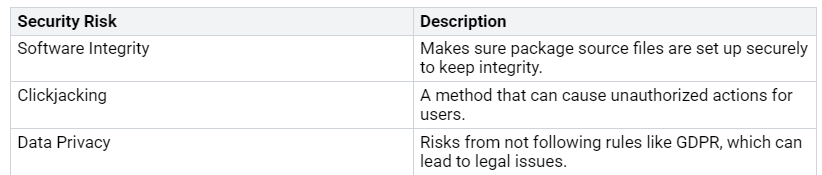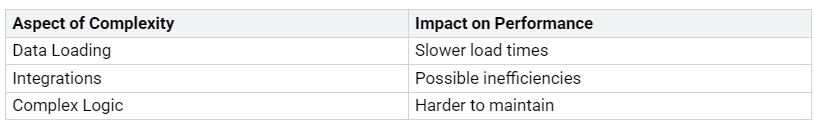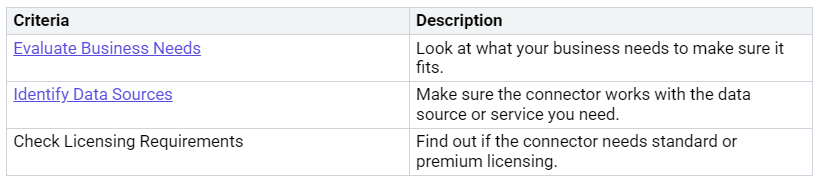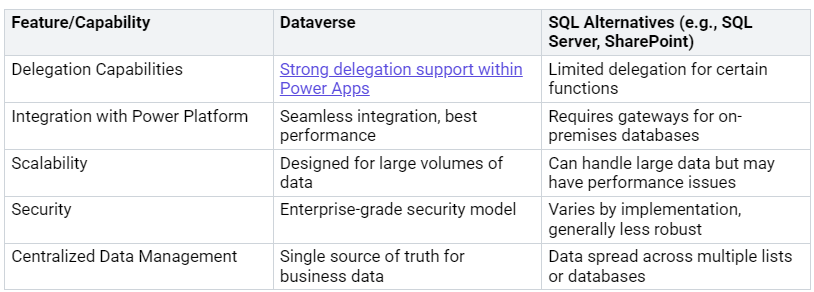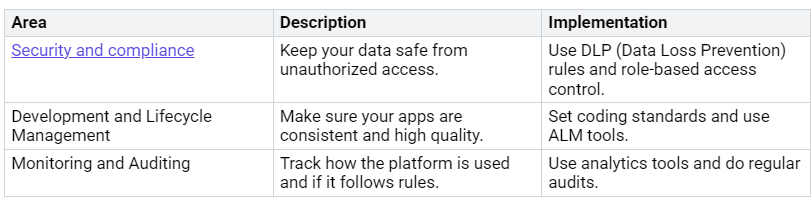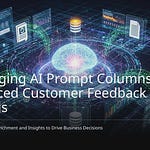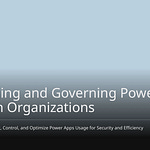ntegration is very important for your Power Apps to succeed, especially when addressing integration challenges. You may encounter different problems when connecting to outside systems. These integration challenges can slow down your app and make it harder to use. It is important to find good solutions for these issues. By solving these problems, you can improve your workflows and make processes easier. This will help your applications work better and be more user-friendly.
Key Takeaways
Integration is very important for Power Apps to succeed. Fixing problems like data access and security can make apps work better.
Picking the right connectors is key. Look at business needs and data sources to make sure integration works well.
Making performance better helps users enjoy the app more. Use delegation, make formulas simpler, and control data loading to speed up the app.
Set up strong security rules. Use role-based access control and watch activity to keep sensitive data safe.
Use community resources and official guides. Join forums and training programs to get better at integration skills.
Common Integration Challenges
When you connect Power Apps with other systems, you might face some problems. Knowing these issues can help you find good solutions.
Data Accessibility
Data accessibility is a big problem in Power Apps integration. You may have trouble with connector limits, especially when connecting to non-Microsoft services. Power Apps has many connectors, but some outside systems do not have built-in options. This can cause you to do extra work, like exporting data to CSV files. Also, throughput limits can stop you from reading or writing a lot of data. For example, if you try to process more than 2,000 items from places like SharePoint, you might run into failures unless you use delegation.
Security Issues
Security issues can also make your integration harder. You need to check risks to data privacy, especially when using third-party services. Misconfigurations can let unauthorized people access data. For example, not setting the right user permissions can expose sensitive information. Also, not following rules like GDPR can lead to legal problems.
Complexity of Connections
The complexity of connections can make it hard to scale and maintain your Power Apps solutions. Connecting with complex systems like ERP and CRM can slow things down. You might see slower load times and possible inefficiencies because of complicated logic. Governance is important to stop app sprawl and version conflicts.
Old systems and the lack of built-in connectors create big challenges for successful integration. Many organizations find it hard to connect different data sources, which can lead to higher costs and inefficiencies.
Strategies for Power Apps Integration
Connecting Power Apps with outside systems can be tough. But you can get past these challenges with the right plans. Here are some steps to improve your Power Apps integration.
Choosing Connectors
Picking the right connectors is very important for good Power Apps integration. You should think about these things when you choose:
Using ready-made connectors for common apps can save you time. If ready-made options don’t work, you can create custom connectors. This helps you connect to special APIs and meet your needs. Knowing how your system’s data is set up helps you avoid problems during integration.
Optimizing Performance
Improving performance and scalability is key for a smooth user experience. Here are some ways to make your Power Apps integrations better:
Focus on important user and system flows to improve key processes.
Use delegation to get only the data you need, which cuts down on extra loading.
Cut down on unnecessary controls on screens and use galleries for repeating data.
Break complex formulas into smaller parts and use variables to keep temporary results.
Improve image quality and size to make load times faster.
Use loading screens and feedback messages to keep users informed while data loads.
By fixing technical issues and improving your database queries, you can greatly boost performance and ease of use. Regular testing and making changes based on user feedback will help you find and fix slow spots.
Managing Security
Security is very important when connecting Power Apps with outside systems. Here are some best practices to keep security in check:
Use Environment-Level Security: Keep Development, Testing, and Production environments separate. Limit who can create new environments and set Data Loss Prevention (DLP) rules for each one.
Implement Role-Based Access Control (RBAC): Use security roles and field-level security in Dataverse. Don’t give the System Administrator role unless you have to.
Audit and Monitor Activity: Turn on audit logs and access reports to watch app usage and connector activity.
Manage Data with DLP Policies: Stop risky connector combinations and limit sensitive data from leaving safe environments.
Label and Classify Data: Work with Microsoft Information Protection to enforce row-level security.
By following these strategies, you can handle integration challenges well and improve the reliability of your Power Apps integration.
Overcoming Delegation Limitations
When you use Power Apps, you might face delegation limitations. These limitations can slow down your app and make it harder to use. But you can manage these problems with some smart strategies. Here are two great options: Dataverse and SQL alternatives.
Using Dataverse
Dataverse is a strong data platform that helps your Power Apps work better. It supports delegation well, letting you use more functions than other data sources like Excel. Here are some benefits of using Dataverse:
Scalability: Dataverse can handle a lot of data easily.
Delegation Support: It has the best support for delegation compared to other sources.
Avoiding Common Warnings: Moving to Dataverse helps you skip common delegation warnings from non-delegable functions.
By switching to Dataverse, you let the data source do the hard work. This makes your app run better and cuts down on complicated fixes. You can focus on making user-friendly applications without stressing about data limits.
SQL Alternatives
If Dataverse isn’t right for you, think about SQL alternatives. SQL Server and other SQL systems can also help with delegation issues. Here’s how they stack up against Dataverse:
SQL alternatives can manage large amounts of data and complex queries well. But they might have some limits with delegation. For example, SharePoint has known delegation problems and limited support for relationships.
To deal with delegation limitations better, try these strategies:
Use Delegable Functions: Stick to functions that your data source supports.
Avoid Non-Delegable Logic: Make your filters simpler to use only delegable conditions.
Use StartsWith Instead of Search: Choose StartsWith for better delegation.
Filter by User or Date: Limit data at the start to boost performance.
Preload Data into Collections: Use ClearCollect for small datasets only.
Switch to Dataverse or SQL: Think about these options for better delegation support.
By using these strategies, you can improve your Power Apps integration and make everything work better.
Best Practices for Data Management
Good data management is very important for successful Power Apps integration. You can make your app work better and be safer by following best practices in data rules and user access.
Data Governance
Creating a strong data governance plan helps you manage your data well. Here are some important areas to focus on:
Using these practices helps you define different environment types, enforce DLP rules, and follow regulations. This organized way helps with responsible app development.
User Access Management
User access management is very important for data safety. By controlling who can use your apps, you lower the chance of unauthorized access. Here are some good strategies:
Set security roles that explain access levels.
Give roles to users based on what they need.
Regularly check and update roles to follow data security rules.
You should also think about using role-based access control (RBAC). This method makes sure only allowed users can see sensitive data. Also, guest access limits help stop oversharing of information.
Regular audits are key for keeping security strong. They help you find possible weak spots and check if your data rules are working. By following these best practices, you can create a safe and efficient space for your Power Apps integration.
Resources for Ongoing Support
Finding good resources can really help you with Power Apps integration. You can use different platforms to learn, solve problems, and connect with others in the community.
Community Forums
Joining community forums is a great way to get help and ideas. Here are some active forums where you can ask questions and share your stories:
Power Automate - AI Builder
Power Automate - Building Flows
Power Automate - Connector Development
Power Automate - General Discussion
Power Pages - Customize & Extend
These forums let you meet other users who have similar problems. You can find answers to common questions and share your own advice.
Official Documentation
Official documentation is a key resource for learning Power Apps integration skills. Here’s a table of helpful documents that can guide you through integration:
Power Apps data integrator documentation Link
Official Power Query documentation Link
On-Premise Service Gateway Documentation Link
Guide to integrating Power Apps with SharePoint Online Link
These resources give you clear instructions on different parts of integration. They help you learn how to use Power Apps with various data sources.
Besides forums and documents, think about checking out training programs. Courses like “Advanced Power App Development Training” and “Power Apps and SharePoint Integration 2025: Best Practices” offer hands-on learning. These programs can help you understand integration techniques and best practices better.
By using these resources, you can improve your skills and tackle integration challenges more easily.
Fixing integration challenges is very important for getting the most out of Power Apps. By solving problems like data access, security, and connection issues, you can make your app easier to use and better at performing tasks. Here are some important points to remember:
Power Apps lets you build custom apps without needing a lot of coding skills.
A central data dictionary helps manage data and keeps it consistent.
Automated workflows and role-based security improve control and protect data.
You should focus on training and planning to get ready for these challenges. Adding extra tools can also help with missing features. By using these strategies, you can make processes smoother and encourage new ideas in your organization.
FAQ
What are Power Apps?
Power Apps is a Microsoft tool that helps you make custom apps. You don’t need to know a lot about coding. You can link to different data sources and automate tasks to improve your business.
How do I improve performance in Power Apps?
To make your app work better, focus on improving data queries. Use delegation and reduce unnecessary controls. Test your app often and ask users for feedback to find slow parts.
What is delegation in Power Apps?
Delegation means Power Apps can send data processing to the data source. This helps you handle larger sets of data without slowing down your app.
How can I ensure data security in Power Apps?
You can keep data safe by using role-based access control. Also, use environment-level security and check user access regularly. Follow good data rules to protect important information.
Can I integrate Power Apps with external systems?
Yes, you can connect Power Apps with outside systems. You can use built-in connectors or make custom ones. This helps you link to different data sources and automate tasks well.