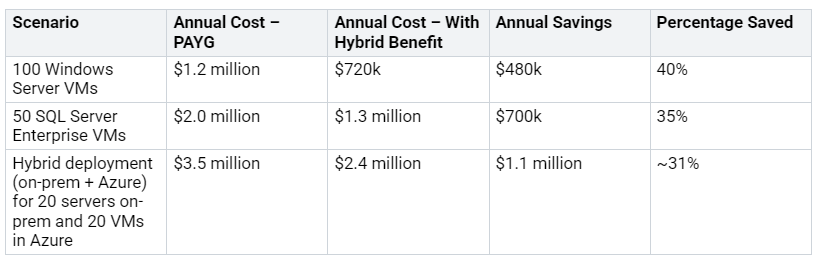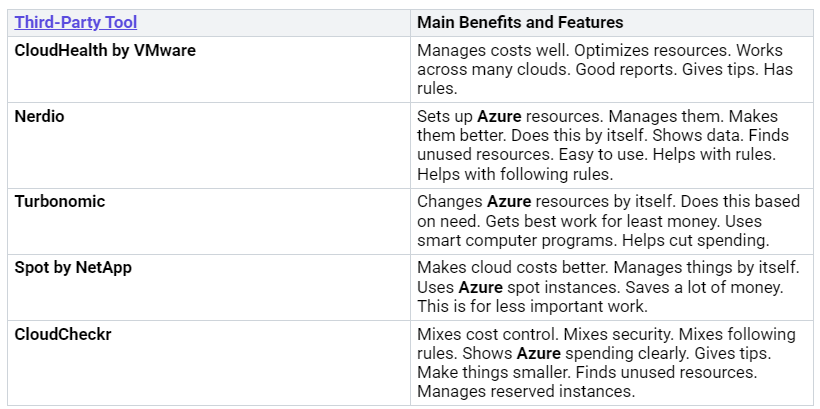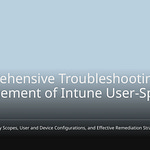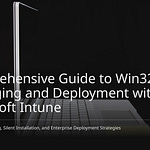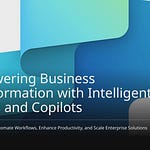Azure licenses are becoming increasingly complex, and their associated costs are substantial. Your Azure expenditures are escalating across your entire cloud infrastructure. Proactive planning is essential to significantly reduce licensing costs. Approximately 30% of cloud spending is wasted due to inefficient management, presenting a prime opportunity for savings. This blog outlines strategies to achieve this for Azure in 2025. By implementing sound policies and effective management, you can control your Azure cloud spending and realize significant financial savings.
Key Takeaways
Good Azure governance helps you save money. It makes clear rules for using cloud resources. This stops you from spending too much.
You can save money on Azure licenses. Use Azure Hybrid Benefit. Also use Savings Plans. These make virtual machines cheaper. They also make computing power cheaper.
Always look at your Azure resources. Get rid of things you don’t use. For example, old virtual machines. This stops you from paying for nothing.
Make tasks happen on their own. Use Azure Cost Management tools. They help you see your spending. They also help you set budgets.
Think about future license needs. Learn about new Microsoft prices. This helps you spend wisely on Azure.
Azure Licensing Cost Problems
You often get surprise Azure bills. Many companies have trouble with rising Azure costs. Knowing these problems helps you save money.
Usual Extra Costs
Your Azure bill might be higher than you thought. This happens for a few reasons. You often can’t see costs right away. This stops you from finding sudden jumps. You might also guess growth wrong. You might not set clear spending limits. This causes you to spend too much. Bad resource tags make it hard to know who pays for what. Also, choosing the wrong licenses costs more. For example, using pay-as-you-go for virtual machines is pricey. Reserved Instances or Hybrid Benefit are cheaper. You also pay more if you don’t fix storage and database levels. Not changing resource sizes means you pay for things you don’t need. This happens when demand is low. This bad use hurts your money plan.
Finding Hidden Costs
Some Azure costs are not easy to see. Wrong settings and too many services are often to blame. Cloud systems often care more about speed than saving money. Their default settings cause this. This leads to spending too much. For example, you might set storage IOPS too high. Or you might get too many databases. This is based on what you think you’ll need. Premium support and extra services are helpful. But they can become regular costs. This happens if you don’t really need them. API request and transaction fees seem small. But they add up fast. This includes many storage actions. Or millions of function calls in serverless setups. Moving data also costs a lot. This is true for data leaving Azure. It also costs when moving between different areas.
Effect of Unmanaged Resources
Azure resources you don’t manage waste your money. In the cloud, every resource you use adds to your bill. So, unmanaged resources mean higher costs. A Microsoft study showed a customer saved about $7,000 each month. They did this by deleting old, unused disks. They also saved another $100. This was by deleting unused public IP addresses. This shows how much money you save. Just manage forgotten Azure resources. A big online store found almost $2 million. This was in monthly cloud costs. It came from resources not being used. This included forgotten systems. It also included unused storage. And extra computer power. Studies show that 35% of cloud money is wasted. “Zombie resources” cause much of this waste. You must actively manage your Azure setup. This stops these extra costs.
Foundational Azure Governance
Good Azure governance is key. It helps cut costs. You need clear rules. These rules manage your cloud. This way, you control spending. You also make the best use of your Azure resources.
Cloud Center of Excellence
You should start a Cloud Center of Excellence (CCoE). This team makes rules. They set best ways to work. They guide how to use Azure. Cost governance is their main job. A CCoE helps stop cloud waste. It saves money. They check how things are used. They make resource allocation better. They set up good budgets. They also plan for the future. The cloud governance part of a CCoE handles bills. It manages Azure cost management. Team members watch these costs. They find ways to save money. This follows FinOps best practices.
Policy and Standard Definition
You need clear rules and ways of doing things. These rules guide your Azure setup. They tell teams how to get resources. They also say how to set them up. And how to manage them. For example, rules can stop costly resources. Or they can set up virtual machines in certain ways. Clear rules make things the same. They stop quick, unplanned setups. These often make cost higher.
Resource Tagging Implementation
Use strong resource tagging. Tags are labels. You put them on your Azure resources. They help sort resources. You can sort by department. Or by project. Or by environment. Or by owner. Good tagging is vital. It helps track cost correctly. It also helps with reports. It shows who owns resources. It shows how much they cost. This helps find waste. It helps make things more cost efficiency.
Controlling Billing Scopes with RBAC
You must control billing areas. Use Azure Role-Based Access Control (RBAC). RBAC stops wrong resource allocation. It stops higher costs. It sets up access rules. These stop too much spending. This makes sure only approved people use resources. RBAC sets access rules. It uses the “least-privilege” idea. This gives users only needed rights. It lets them do their jobs. You use RBAC to give roles. You give permissions to users. This is based on their work. This manages resource access well. Using governance rules with RBAC helps control spending. It controls resource use. It makes people responsible. It stops spending on forbidden resources. For example, rules can limit resource types. They can set resource limits. Or they can define setups for cost saving. This better security helps control cost. It stops making unneeded resources. It also stops making unauthorized ones.
Azure Licensing Optimization Strategies
You can lower your Azure licensing costs. Use special Azure tools and methods. These ways save a lot of money. You get more control over your cloud spending.
Hybrid Benefit and Savings Plans
Using Azure Hybrid Benefit (AHB) is a great plan. You can use your old Windows Server and SQL Server licenses. They need Software Assurance on Azure. This makes your virtual machine (VM) costs much lower. For example, a company used 300 Windows VMs on Azure. They cut yearly costs from $1.5 million to $900,000 with AHB. This saved them $600,000 each year.
Look at these common savings:
Companies often save 30% to over 50%. This is on Azure work that applies. You can save even more. Combine AHB with other Azure cost-reduction plans. For Windows Server VMs, AHB can save 40–50%. This is on the VM’s hourly cost. You pay the Linux VM price. SQL Server work can save a lot. Sometimes it is 70–85% for some databases. This happens when you use old SQL licenses. Normal savings for SQL Server on Azure VMs are 30–50%. For Azure SQL Database/Managed Instance, savings are about 30% or more. They can reach 75% or more. This is for big setups. It happens when you use Enterprise Edition licenses.
Azure Savings Plans are another great way to save. These plans give big discounts. They are for computer power. You agree to spend a set amount each hour. This is for one or three years. This covers many computer services. Azure Savings Plans can save up to 65%. This is on computer power. The most you can save is 65%. But your actual savings are usually 11% to 65%. This changes based on the type, place, and use. For example, a 1-year plan can give a 31% discount. A 3-year plan can give a 53% discount. This is for a certain VM. These plans are flexible. They work for any computer use. It must match your promise. This makes them good for changing workloads.
Rightsizing and Autoscaling
Making your virtual machines (VMs) the right size is key. Using autoscaling is also important. This helps save Azure money. Buying too much leads to high costs. You pay for things you don’t use. Buying too little causes problems. It wastes money. You go over limits.
Autoscaling changes your resources. It does this based on what you need. This means you only pay for what you use. A store cut computer costs by 65%. They stayed online 99.99% of the time. This was during busy sales. They made their autoscaling better. Another time, computer costs dropped 40%. It made sure real-time data was handled well.
You can get better results and save money. Make serverless function autoscaling better. Use good autoscaling for big data. Smart scaling uses Azure Cost Management. It checks spending. You set Azure Budgets. This stops overspending. Use Azure Advisor for size tips. Cost governance stops uncontrolled scaling. It stops related costs. Predicting scaling helps save money. It stops too much or too little scaling. This makes scaling happen less often. It also makes it less intense. Adjusting scaling rules helps. It uses machine learning. This gets the best results and savings. Adding autoscaling tools helps storage. It makes it work better and costs less. This stops slow performance. It also stops surprise costs.
Dev/Test Subscription Utilization
You can save a lot on Azure costs. Move your development and testing work. Put it into Azure Dev/Test subscriptions. These subscriptions give cheaper Azure prices. Many services cost less. For example, Windows virtual machines have no Windows OS licensing fees. They cost the same as Linux VMs. Other services also have big discounts. These include Azure SQL databases, App Services, and Logic Apps.
The money saved from dev/test licensing can be huge. This is true compared to single production licenses. A Visual Studio Enterprise subscription can cover many servers. It can cover many services. This is for non-production use. It costs a few thousand dollars a year. Buying those separately would cost tens of thousands. For example, a developer can run SQL Server Enterprise. They can run it on many test servers. There are no extra license costs. This is under a dev/test subscription. The same is true for Windows Server. It is also true for many other products. This subscription bundles these rights. It is a flat fee per user. This saves a lot for lab and QA areas. Using production licenses everywhere costs the most. You should only use them for real production. Visual Studio subscriptions and Azure Dev/Test (Cloud) save more money. They are for non-production needs.
Look at these special benefits:
Virtual Machines: You save about 50% on VMs.
SQL Server: You get a 55% discount on SQL Server instances.
Azure App Services: You get discounts on Azure App Services.
Azure Dev/Test plans give big discounts. They are for non-production areas. This includes QA, UAT, and DEV. Being always available might not be key here. This makes them a cheap choice. They are also good for testing areas. Or for trying new ideas (POCs). Uptime and service guarantees are less important. This helps cut costs. It also keeps things flexible.
You can expect big percentage savings:
Windows and Windows Server Virtual Machines, Cloud Services, App Service (basic, standard, Pv2, Pv3), Logic Apps, and HDInsight are cheaper. They cost the same as a Linux virtual machine. It must be the same size and type.
Logic Apps Enterprise Connection costs 50% of the normal price.
You pay no extra for Visual Studio software. You run it for development and testing. This is on Azure Windows Server virtual machines.
You can save about 40%. This is for non-premium App Services.
You can save up to 55% on SQL Database App Service.
You can save up to 50% for Azure Logic Apps.
Optimizing Microsoft 365 Licensing
Making your Microsoft 365 licensing better is key. It helps cut all Microsoft spending. You must get help from licensing experts. They check license types. They think about changes for your company. This makes sure Microsoft 365 licensing is good. It also cuts costs.
Follow these good ways to make things better:
Check Your Licenses and Costs: Know what you own and what it costs. Look at your contract rules.
See if Licenses Fit User Needs: Find out what your company needs. Compare it to current tech. Make user groups.
Watch User Needs and License Use: Always track what users need. Track how licenses are used. Use detailed reports.
Teach Users About Their Tech: Help users use the tech more. Teach them what they can do. It should fit their jobs.
Right-Size Licenses for Your Company: Take back licenses. Get cheaper ones. Do this based on what is actually used. For example, change an E3 user to E1. This is if they only use Exchange.
Change How You Buy for Flexibility: Use a buying plan. It buys only what is needed. Stop buying in bulk. Make sure IT and buying teams work together.
You should also avoid common mistakes. These lead to extra costs:
Buying Too Many Premium Features: Companies often buy expensive plans. Like Office 365 E5 for everyone. They don’t check what is really needed. This means paying for features not used. It makes IT costs too high.
Not Removing Old Employee Licenses: Licenses for people who left stay active. This happens if offboarding is not done right. They use up subscriptions and money for no reason. They also cause security risks.
Mixing Plans That Don’t Work Together: Giving users licenses that overlap. For example, Office 365 E3 and Microsoft 365 E3. This means paying twice for services. Going over user limits on Business plans (over 300 users) can break license rules.
Not Using Included M365 Benefits: Companies pay for other tools. Or separate subscriptions. This is for things already in their Microsoft 365 licenses. For example, buying outside security. Even if they have Microsoft Defender in E5. This means paying twice.
Not Using Features Enough: Companies pay for licenses with many features. They only use a small part. This wastes money. It also misses chances to be more productive. For example, using basic Excel instead of Power BI.
Not Checking Licenses Often: Not checking leads to too many licenses. You pay for licenses not used or needed. This causes rule problems. For example, paying for licenses of people who left.
By managing your Microsoft 365 licenses well, you can save a lot. You can cut all Microsoft spending. These plans make sure your licensing matches what you use. This makes things work better.
Automation and Cloud Cost Optimization Tools
Computers can do tasks by themselves. Special tools help save money. They help you use rules to save money. These tools are important. They make your cloud work better.
Azure Cost Management + Billing
Azure Cost Management + Billing is a strong tool. It helps you see your Azure costs. It helps you control them. You can use a calculator. It guesses costs for new services. This helps you plan your money. It shows your total cost. The tool gives good reports. You can sort costs. Sort by resource. Sort by subscription. Sort by billing account. This shows you where money goes. Alerts tell you when you spend too much. Azure Forecasting guesses future costs. Azure Budgets helps you set spending limits. Azure Advisor gives tips to save money. It finds things you don’t use enough. It tells you to make them smaller. It also suggests Azure Savings Plans. It suggests Reservations. These can save you up to 65%. This is compared to paying as you go. This way of working helps your FinOps plan.
Automated Resource Lifecycle
Making Azure resources work by themselves saves money. Always turn off virtual machines (VMs). Do this when you are not using them. Turn them off at night. This saves more money. For example, turn off test VMs. Set them to turn off at 7 PM. Turn them on at 7 AM. This saves money. This also works for test areas. Doing this stops extra costs. This makes your cloud cheaper.
Policy-Driven Cost Enforcement
Azure Policies make you save money. They work across your subscriptions. You can delete unused disks. Do this after some time. This stops storage costs. Policies can stop bad resources. This includes big virtual machines. It includes assets without tags. You can make rules for tags. This helps track costs. It helps with reports. You can also set spending limits. Stop using expensive services. Do this when you don’t need them. Make rules to stop big VMs. Do this in test areas. You can limit VM sizes. Use only approved ones. You can also limit storage types. These rules help you save money. They help your FinOps goals.
Third-Party Optimization Solutions
Other tools help save money. They work well in hard situations. Like many clouds at once. These tools add missing info. This helps save money safely. They link costs to security risks. They find expensive resources. These resources might be set up wrong. Or have too many rights. They show who owns things. They show how things are built. This helps you decide. Make things smaller. Or get rid of them.
These tools find ways to save money. They also help with security. They find unused VMs. These waste money. They also make you less safe. They help stop costly security problems. They save money. They also make security stronger. This full approach makes your cloud cheaper. It helps your FinOps work.
Watch and Report All the Time
You need to always watch your Azure spending. This helps you save money. You can find problems fast. Then you can fix them.
Set Up Cost Warnings and Budgets
You must set up cost warnings. You also need budgets. This stops surprise high bills. It helps you control your money. Azure has different warnings. Budget warnings tell you when you spend too much. They use real and guessed costs. Anomaly warnings tell you about sudden cost changes. These are big changes from normal. For big customers, credit warnings tell you when your Azure money is almost gone. This is usually at 90% and 100%. Department warnings tell leaders when they spend too much.
Check Costs Often
Saving money on Azure is an ongoing job. You need to check and review things often. Make these checks a regular thing. Always look at how you use Azure resources. Regular checks find hidden costs. Tools like Azure Monitor and Azure Cost Management help. They check how resources are used. They check how well they work. You should also check your license choices often. This makes sure you have the cheapest plan. Look into big company deals for savings. Match your plans to how you use things. Watch and study your Azure use and spending. Use Azure Cost Management and Billing. Set up warnings and dashboards. This tracks cost changes. Find strange things. Make reports to see how resources are used. Change your plans as needed. This constant saving helps your FinOps goals.
Get Rid of Unused Resources
Unused resources waste your money. You must find and remove them. These are things you don’t use. But you still pay for them. Always check your Azure setup. Look for idle virtual machines. Look for disks not connected. Look for old storage accounts. Get rid of these things quickly. This lowers your monthly bills. This makes you save more money overall.
Watch Spending Almost Live
Watching spending almost live helps a lot. It finds strange costs much faster. It changes finding problems from days to hours. FinOps tools watch costs every hour. They warn you about big jumps the same day. This is important. One strange cost can be a big part of your monthly bill. It also makes fixing big problems faster. These tools put problem details right into warnings. This helps fix things quicker. Companies think about 27% of cloud money is wasted. Finding strange costs helps get this money back. It finds runaway costs. It turns them into saving tasks.
Azure’s own tools, like Azure Cost Management, find strange things. This is right in the cost views. This lets you look at spending changes. Across different plans, resource groups, services, and prices. It shows strange jumps or changes as cost problems. Azure groups each strange cost by plan. It shows guessed versus real costs. It links right to warnings and budgets. This helps fix things without changing tools. You set up strange cost warnings in Azure. These automatically find unusual spending. Set limits based on past use or guessed use. When a warning goes off, someone checks why. This could be sudden scaling or wrong settings. Write down problems and fixes. This makes limits better over time. This active way of working keeps costs under control.
Strategic Licensing Planning for 2025
You must look ahead. Manage your Azure costs well. Plan your licensing for 2025. This is very important. This helps control spending. It makes your money work best.
Future Licensing Needs Forecasting
Predict your future licensing needs. This stops surprise costs. First, check your current Azure use. Look at how you plan to grow. Think about new projects. They will need more resources. Good guessing helps you buy the right licenses. Buy them at the right time. This stops buying too much. That wastes money. It also stops buying too little. That can stop services. Good planning helps your licensing plan. It matches your business goals. This planning is a FinOps idea. It helps you make smart choices. This is about your cloud spending.
Enterprise Agreement Negotiation
Talking about your Enterprise Agreement (EA) needs thought. You can get good deals. This is for your Azure services. Start planning early. A year before your EA ends is best. This gives you time. Gather facts. Get your team ready. Make a strong plan to talk. Check your current use. Find wasted things. Look for unused Office 365 accounts. Find too much Azure use. You can cut these. Or make them smaller when you renew.
Get your team together. Include IT, finance, and buying. This makes sure everyone agrees. Agree on business needs. Agree on money limits. This stops Microsoft from using sales tricks. They cannot divide your team. Look up other prices. Understand normal discounts. Know contract rules. This is for companies your size. This is for your type of business. This research helps you question offers. Compare your Azure use. Compare it to your Azure promise. If it is very low or high, change your promise. Or get a better deal.
Make sure your Azure promise is right. Compare it to what you use. Compare it to real growth plans. Do not agree to a big Azure promise. Do this without facts. It is safer to promise a bit less. You can always use more later. A big Azure promise should mean a good discount. This is on Azure services. If Microsoft expects a big promise, expect big savings.
Use all your Microsoft spending. Show future Azure use. Show plans to move things. Show other company options. This shows your value. It shows your power to talk. Have good other plans ready. These are called BATNA. This means Best Alternative to a Negotiated Agreement. Talking without one is bad. It can make you accept bad deals. Be strong when you talk. Microsoft wants the best deal for them. A strong talking spot helps a lot. It needs good planning. It needs a BATNA. This can get you a good EA renewal.
Get a skilled team to talk. Include people from buying, IT, and legal. They know Microsoft’s licensing rules. This helps against Microsoft’s good talkers. Think about getting outside experts. They know a lot about Microsoft talks. They can show you Microsoft’s plans. They can also find ways to save money. Ask for discounts on single products. Do not take bundled prices. Bundles can make you pay for unused apps. They can cost much more. Avoid common mistakes. Do not forget to check use before renewal. Do not take normal prices. Do this without checking other prices. Do not promise too much for bundles. Do this without checking needs. Always ask for price protection. This is for future renewals. These plans help cut licensing costs.
Preparing for EA Phase-out
Get ready for Enterprise Agreements to end. This will change your Azure licensing costs. It will change how you buy things. Azure discounts for EA use stopped years ago. Current changes mostly affect seat-based plans. These include Microsoft 365 and Dynamics. Companies might see their Microsoft bill go up. It could be 6–12% or more. This is at renewal time. This is because big discounts are gone. Your power to get better deals will go down. This is based on user numbers.
License efficiency is very important. Normal prices will be more common. You must use Azure well. Use tools like Azure Cost Management. Use Azure Advisor. Shut down unused resources. Make VMs the right size. Use Reserved Instances. Or use Savings Plans. This is key for saving money. The focus changes. It moves from getting discounts. It moves to strictly controlling use. You need to fix things early. Do this across all Microsoft services. This includes Azure. This is a key FinOps plan.
Other licensing plans are ready. This is as you move from Azure Enterprise Agreements:
Microsoft 365 (Office 365 & EMS):
Cloud Solution Provider (CSP) program: Buy licenses from a Microsoft seller. It is a subscription. You can change user numbers each month or year. Partners can add extra services.
Microsoft Customer Agreement (MCA) – Direct: Big customers can buy cloud plans. Buy them straight from Microsoft. This is an ongoing deal. It has no set end. It lets you add or remove licenses. Do this through Microsoft’s website. You get one bill.
Azure Services:
Azure via CSP: A CSP partner manages your Azure plans. They handle bills. They can offer management services. They can give Azure cost optimization advice. Moving tech is small. It is mostly moving bills.
Azure via Microsoft Customer Agreement: This is Microsoft’s best direct way. It is for big companies. You sign an MCA. You move Azure plans. You get bills straight from Microsoft. It lets you pay as you go. Or you can promise a set amount each year.
Dynamics 365 (CRM/ERP):
CSP: Many CSP partners sell Dynamics 365 plans. This allows flexible user license changes. Partner knowledge is key. Dynamics licensing is complex.
MCA / Direct: Microsoft’s direct buying choices for Dynamics 365 are growing. This is under the MCA. This allows direct plan management. Do this through Microsoft’s website.
Other choices include MCA-E. This is Microsoft Customer Agreement - Enterprise. This plan offers a direct link with Microsoft. CSP is a partner-managed choice. It gives more freedom and help. These choices offer different ways. Manage your cloud spending.
Staying Informed on Licensing Changes
Stay updated on Microsoft Azure licensing rules. Stay updated on prices. Microsoft is stopping big discounts. This is for Online Services. This affects Enterprise Agreements (EA). It affects MPSA and OSPA. This change starts November 1, 2025. All prices will be one level. This affects Online Services. These include Microsoft 365, Azure, Dynamics 365, Windows 365. It also affects Security, Compliance, Identity tools. Before, prices A-D gave bigger discounts. This was based on user count or spending. Starting November 1, only one price level will remain. This is for Online Services.
Here are key dates to know:
October 1, 2025 – Price list preview. It will have updated Level B-D prices.
November 1, 2025 – The new way applies. It applies at renewal of old deals. It also applies to new Online Services. These are not on your Customer Price Sheet.
You can get ready for these Microsoft EA price changes. Check upcoming renewals. Run cost impact tests. Look into CSP choices. This is for flexibility and possible savings. Work with experienced partners. Negotiate deal-level discounts. Do this where you can. Make your Microsoft licensing better. Get rid of unused services. Get rid of overlapping ones. Do this before renewal. This early planning helps you keep FinOps control. This is over your cloud.
The estimated cost increases for different customer levels are:
These changes show why it is important. Always make things better. Plan ahead.
You must use a full plan. It helps with Azure costs. We talked about ways to save money. This is for licenses in 2025. Use Azure Hybrid Benefit. Make Azure resources the right size. Make Microsoft 365 better. These Azure plans save a lot. You get a good cost plan. This helps for a long time. It keeps Azure costs low. Start these Azure plans now. Save money in the future.
FAQ
What is the best way to cut Azure costs now?
You can cut costs right away. Make your virtual machines the right size. Use autoscaling for changing work. Find and delete unused resources. These steps quickly lower your Azure bill.
How does Azure Hybrid Benefit save money?
Azure Hybrid Benefit lets you use your old Windows Server licenses. It also lets you use SQL Server licenses. You bring them to Azure. This makes your virtual machines much cheaper. You pay less for the computer part.
How does Azure governance help save money?
Azure governance makes clear rules. It sets standards. It makes sure resources have tags. This helps you track spending. It helps you control it. Good governance stops wasteful Azure setups. It makes your cloud work better.
How can I get ready for Azure license changes in 2025?
You should guess your future Azure license needs. Look at your Enterprise Agreement. Check other ways to buy, like CSP or MCA. Keep up with Microsoft’s price changes for Azure. This helps you get ready.