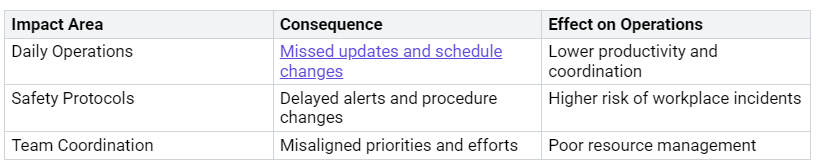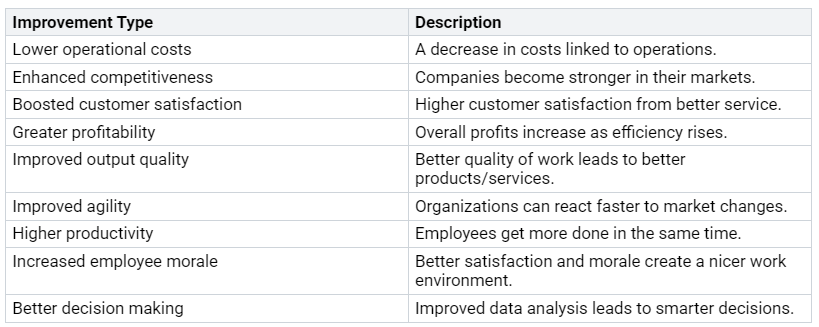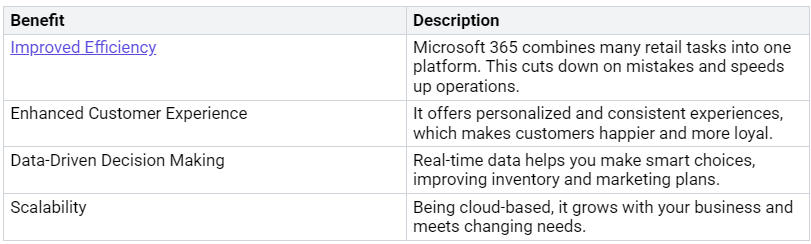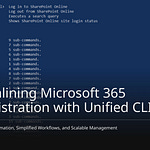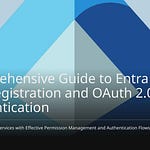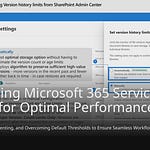Frontline workers are very important to many companies, making up about 80% of the world’s workforce. These hardworking individuals face unique challenges every day, including communication issues and slow operations. Microsoft 365 plays a crucial role in empowering frontline workers by addressing these challenges. It offers secure, mobile tools that enhance productivity and teamwork. With features designed to simplify tasks and improve collaboration, you can significantly support frontline workers in their success. Imagine how much faster your team could respond to customer inquiries or adapt to new processes with the right support!
Key Takeaways
Microsoft 365 helps workers talk better. This boosts teamwork and productivity.
Microsoft Teams makes working together easier. It gives clear communication, training, and feedback.
Power Platform helps with boring tasks. This lets workers focus on important work and feel happier.
Microsoft Viva helps with learning. It puts training resources into daily tasks. This makes learning new skills easier.
Happy frontline workers do more work and stay longer. This lowers turnover and makes the workplace better.
Frontline Worker Challenges
Frontline workers have many challenges. These can make their jobs harder and less satisfying. It is important to understand these challenges to create a better work environment.
Communication Barriers
Good communication is very important for frontline workers. However, many face big problems. Here are some common issues:
Workers feeling disconnected
Short staffing and burnout hurting communication
These problems can cause serious issues. For example, when communication fails, daily operations can be disrupted. You might miss key updates or schedule changes. This can lower productivity and teamwork.
In fact, a shocking 83% of frontline workers do not have corporate email access. Also, 62% do not have workplace computers. This gap can cause broken updates that disrupt tasks. It makes it harder for you to stay focused.
“Bridging language barriers in the workplace isn’t just beneficial - it’s essential.” - Robert Cain, Employee Relations Specialist, Yourco
Engagement and Retention Issues
Keeping workers engaged and happy is very important. Sadly, many frontline workers feel unsupported. This leads to high turnover rates. Research shows that workers who feel supported by their managers stay 300% longer. In contrast, only 15% of those who get regular feedback want to quit, compared to those who get little feedback.
Here are some key factors affecting engagement:
Workers who feel unsupported by their managers are much less happy.
89% of frontline workers are more likely to stay if their feedback matters.
75% of frontline employees do not trust their organization’s communication.
When you feel ignored, it can lead to wanting to leave the job. In fact, 41% of frontline workers say management never asks for their feedback. This lack of communication can create low morale and high turnover.
To fix these problems, organizations must focus on open communication and support. By doing this, you can create a more engaged and committed workforce. This will lead to better results for everyone involved.
Empowering Frontline Workers with Microsoft 365 Features
Microsoft 365 has many tools that help frontline workers. These tools make their jobs easier and faster. Let’s look at how these features can change your workplace.
Microsoft Teams for Collaboration
Microsoft Teams is a main place for talking and working together. It helps solve common communication problems in special ways:
Clear Communication Policies: You can set clear goals and rules for messaging. This keeps everyone informed.
Continuing Education: Teams offers chances for ongoing training. This helps workers improve in their jobs.
Celebrating Wins: Recognizing achievements lifts spirits and shows thanks for hard work.
Open Feedback Channels: Asking for feedback helps make the workplace better.
With Teams, you can fix disconnection from different schedules and poor communication from management. The platform makes it easy to talk through chat, calls, and channels. This way, important updates reach frontline workers quickly, boosting overall productivity.
“Investing in technology that empowers the team and streamlines communication is essential for success.” - Employee Relations Specialist
Workflow Automation with Power Platform
Power Platform is a big help for frontline workers. It automates boring tasks, letting you focus on what matters. Here’s how it works:
Low-Code Interface: You don’t need to be a developer to create workflows. This makes it easy for you to automate tasks.
Error Reduction: Automating tasks like data entry keeps things consistent and accurate, reducing mistakes.
Time Optimization: Tasks that took hours can now be done in minutes. This gives you more time for important work.
Organizations using Power Platform have seen real improvements in workflow efficiency. For example:
By automating regular tasks, you can focus on more important activities. This boosts both productivity and job satisfaction.
Knowledge and Learning with Viva
Microsoft Viva encourages ongoing learning for frontline workers. It brings together different learning resources into one place. This makes it easy for you to find training materials. Here’s how it improves your learning experience:
Integration with Teams: Viva Learning works well with Microsoft Teams. You can access training materials without changing apps.
Personalized Learning Paths: The platform uses AI to suggest learning paths based on your skills. This ensures you get useful content.
Centralized Learning Experience: Viva combines many learning resources into one hub. This makes access and management easier.
With Viva, you can share learning content in chats and meetings. This makes learning part of everyday talks. Team leaders can assign and track learning tasks right in Teams. This encourages teamwork and responsibility.
Real-World Applications
Case Study: Retail Sector
In the retail sector, companies have made big improvements by using Microsoft 365. This platform helps make operations smoother and improves customer experiences. Here’s how:
By bringing together data from different channels, you get a complete view of your customers. This helps you create better offers and services, making them happier. You can also manage your supply chain smartly, improving inventory and cutting waste.
Case Study: Healthcare Sector
In healthcare, Microsoft 365 has changed how frontline workers do their jobs. Here are some main benefits:
Improved Communication: Microsoft Teams allows healthcare staff to talk in real-time. This cuts down on missed messages and improves teamwork.
Reduced Cognitive Load: Tools like Microsoft 365 Copilot help staff with repetitive tasks. This lets them focus on important patient care issues.
Streamlined Operations: Using Microsoft 365 tools makes IT management easier and improves access to patient information, leading to better workflows.
For example, staff at BaptistCare save two to eight hours each week with Microsoft 365 Copilot. They can use this time for patient care and new ideas. Clinics using Microsoft 365 have even cut patient wait times by 30% because they can access lab results and patient records faster.
Also, nearly 75% of healthcare organizations say patient outcomes have improved after using technology that connects care journeys and simplifies patient communication. Employees at VITAS Healthcare also feel more satisfied with their jobs, which leads to lower turnover rates.
In summary, Microsoft 365 changes how you help frontline workers. It makes communication and teamwork easier, which cuts down on mistakes and delays. Tools like Teams and Power Platform improve productivity and keep safety rules in check.
Workers who feel engaged do better and stay longer, which lowers turnover rates.
By focusing on digital support, you build a more connected team. This not only improves how things run but also encourages a culture of involvement and new ideas. Spending on these tools is worth it, as companies see big benefits from their investments. Welcome this change, and see your frontline teams succeed!
FAQ
What is Microsoft 365?
Microsoft 365 is a set of online tools for productivity. It has apps like Word, Excel, and Teams. These tools help you work together, talk, and manage tasks easily.
How can Microsoft Teams improve communication for frontline workers?
Microsoft Teams brings all communication together. You can chat, call, and share files in one spot. This keeps you connected and informed, which helps avoid misunderstandings.
What is the Power Platform?
The Power Platform is a group of tools that makes tasks easier. It lets you create apps and automate jobs without needing to know a lot about coding. This helps make your work simpler.
How does Microsoft Viva support employee learning?
Microsoft Viva puts learning resources right into your daily tasks. It gives you training suggestions that fit your needs, making it easy to find useful materials and grow your skills.
Can Microsoft 365 help with compliance and security?
Yes! Microsoft 365 has features that boost security and compliance. It provides tools for protecting data, managing identities, and ensuring secure access, helping you follow rules effectively.