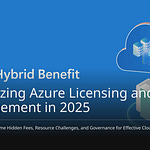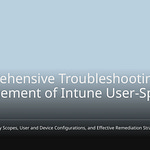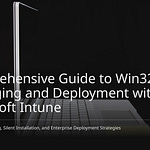Edge AI and on-device AI refer to the execution of AI tasks directly on a device, eliminating the need for remote cloud servers. This significant shift is particularly crucial for Windows, with Windows 11 now playing a pivotal role in enabling AI on personal computers. The edge AI market is experiencing rapid expansion, projected to grow at an annual rate of 24.8% to 36.9% until 2034. This substantial growth underscores the profound impact of edge AI. Experts anticipate that AI PCs will constitute 40-43% of all PC sales by 2025, translating to over 100 million units. Integrating this AI capability into Windows devices has the potential to dramatically transform the user experience.
Key Takeaways
Edge AI helps your Windows computer. It does smart things alone. It does not need the internet. It does not need cloud servers.
Your computer works faster. This is because of local processing. It keeps your information safer. It also works without internet.
New Windows computers have special chips. They are called NPUs. These chips make AI tasks fast. They use less power.
Edge AI helps Windows a lot. It makes work easier. It keeps your computer safe. It makes your experience personal.
Understanding Edge AI in Windows
Defining Edge AI and On-Device AI
Edge AI is a powerful approach. On-device AI is too. AI tasks happen right on your device. This means your computer does the work. It does not use distant cloud servers. You do not need constant internet. AI tasks still work. Processing happens in real-time. This makes things much faster. It also makes things safer. It improves how well things work. Your device can do complex AI tasks. It works even without internet. Edge AI puts AI closer to data. This makes smart AI experiences normal.
Windows devices show many examples. They use on-device AI apps. Local speech-to-text is one. It uses WebNN and DirectML. Hardware helps language models. Phi3 and Llama3 are examples. They use ONNX Runtime and DirectML. This makes them run locally. Windows Studio Effects are another. These include Background Blur. Eye Gaze Correction is also one. Automatic Framing is too. They need a Neural Processing Unit. An NPU is a special chip. They also need a camera. These work right on your device. You can make images locally. Hardware helps Stable Diffusion. It uses WebNN and DirectML. You can also segment images. Hardware helps Segment Anything. It works on the web. An AI Audio Editor exists. It uses local machine learning. It does transcription. It also does semantic search. An AI Notes App is available. It offers semantic search. It does audio transcription. It uses local RAG with Phi3. This helps with summaries. It also helps with autocomplete. It does text reasoning. It also does OCR text recognition. Developers can build apps. One is a WPF sample app. It uses RAG with PDFs. It uses Phi3 too. It answers questions about PDFs. It uses a local language model. Another example is a WinUI 3 app. It shows a chat experience. It uses the local Phi3 Small Language Model.
Why Local Processing Matters
Local processing has big benefits. AI tasks are faster. Decisions are made quicker. Data does not go to the cloud. It stays on your device. This makes apps work better. They respond faster. Data privacy gets better. Security also improves. AI processes data on the device. Sensitive info stays local. This lowers data breach risk. Breaches can happen in the cloud. Local processing helps devices work. They work even without internet. This is key for mobile users. It helps in bad network areas. It sends less data over networks. This saves bandwidth. It can lower costs too.
Cloud-Centric to Device-Centric AI
Tech is changing. It moves from cloud AI. It moves to device AI. Many things cause this shift. AI PCs are much faster. They are 100% faster for local tasks. This is compared to old processors. This favors on-device work. Data does not go to the cloud. Organizations use AI PCs. They use Intel vPro platform. They save time managing devices. It is 65% less time. They need fewer IT visits. It is up to 90% less. This makes IT work better.
Security is also a big reason. Many do not use cloud AI. They worry about data exposure. This is their main concern. Local AI processing helps. It keeps data on the device. This lowers the risk. The shift is also about running AI. It runs locally and privately. This is key for data rules. It helps with compliance. This is true in some fields. Healthcare, finance, and legal are examples. Local processing helps meet rules. These rules limit cloud data. Software makers are optimizing apps. They are doing this for AI PCs. They add features. These use on-device AI. This shows a growing trend. AI PCs also boost security. They have built-in hardware. This protects apps and data. It lowers data exposure risks. It keeps data off the cloud.
Cost is another big reason. Organizations may hit a limit. Cloud costs become too high. They become more than owning hardware. Cloud solutions are good for starting. They are good for small needs. But growing businesses find costs too high. They exceed owning resources. This leads to private cloud. About 55% of businesses plan to move. They will move workloads from the cloud. This happens when costs are too high. Another 17% cite other reasons. They cite slow speed or security. This shows edge AI’s big impact. It affects business choices.
Benefits of Edge AI
Performance and Responsiveness
Edge AI puts its models on devices. This makes analysis faster. Decisions are quicker. Systems process data where it starts. Smart factories use this. Algorithms check machine data fast. This finds problems right away. It predicts when things might break. This means less time machines are stopped. Data travels less. It does not go to a far-off server. This is key for self-driving cars. They need to decide in a second. Edge computing uses internet better. It sorts data on the device. Only important info goes to the cloud. This local work is powerful. It processes data fast. It runs AI math very quickly. This is great for finding flaws fast. This way is much faster. Math tasks are 58.54% quicker. Big AI models are 3.2 times faster. It uses less power too. It uses 35 watts. Cloud AI uses 75 watts.
Data Privacy and Security
Putting AI models on devices makes them safer. It handles private data locally. Less raw data goes to the cloud. A security camera can check video on the device. It only sends alerts. It does not send all video. This stops private info from being sent. Edge systems spread work across devices. This makes big hacks harder. Cloud servers are one big target. Edge devices have safety features. They scramble data. They protect AI processes. This makes data safer. This tech helps build private systems. It filters private data before sending. An AI laptop works and saves data locally. It relies less on cloud. It is less open to outside servers. This makes it much safer.
Latency and Offline Capabilities
Edge AI makes things much faster. Data does not travel far. It does not go to cloud servers. This helps process important data fast. This is key for self-driving cars. It helps with smart cameras. It helps predict when things need fixing. Small delays can cause big problems. Local processing means faster replies. This is vital for quick actions. Cloud AI can be slow. Data delays can stop real-time tasks. Edge AI lets devices decide alone. They do not need cloud orders. For example, AI drones check soil. They decide on water or fertilizer fast. This uses resources better.
Cost and Bandwidth Savings
Edge AI uses internet better. It sorts, filters, and shrinks data locally. This makes networks less busy. It also lowers cloud costs. Only good info is sent. This makes things work better. Local data processing means less need for fast internet. This helps even with slow internet. Self-driving cars use lots of sensor data. Edge AI handles this on the car. A study shows 92% less hardware is needed. One factory cut GPU needs. It went from 50 to 4 units. This saved $207,000 per place. Memory use dropped by 73%. It also saves 65-80% energy. No network transfer costs. A factory can save $180,000-$300,000 a year. This is from local data work. Edge AI helps businesses run better. Companies report 35% better work. They also have 27% less downtime.
Challenges for Windows Edge AI
Hardware Requirements
Running AI tasks needs special parts. Old computers may not have them. They might not be strong enough. New Windows devices have NPUs. These are special chips. They help with AI. Without an NPU, a device struggles. It might not run AI well. This is a problem for old computers.
Model Optimization
AI models are often big. They need much power. Edge devices have little power. Developers must make models smaller. They must still be correct. This is model optimization. Pruning removes extra parts. Quantization shrinks numbers. Distillation trains a small model. It acts like a big one. These help models fit devices. Tools like TVM help. TensorRT also helps. They make models run faster.
Power Consumption
Running AI tasks uses power. This is true for good systems. NPUs save energy. They use less power for AI. This is compared to CPUs. It is also compared to GPUs. NPUs can be faster. They use less power than GPUs. This is good for battery devices. But AI still uses power. Developers must balance speed. They must also balance battery life. This is key for mobile Windows.
Integration Hurdles
Adding AI to Windows is hard. Developers must make AI work well. It needs to work with Windows. It also needs to work with apps. This means making easy tools. It also means clear rules. Making AI easy for all is key. This helps more people make AI apps.
Enabling Technologies for Edge AI
ARM Architecture in Windows
ARM architecture helps edge AI grow. It works on Windows devices. These processors save energy. They are good for laptops. They let AI run longer. This is true on battery power. This design helps Windows devices. They handle hard AI tasks. They do not need cloud access. This change supports new PCs. They are powerful. They are also efficient.
Neural Processing Units (NPUs)
NPUs are special chips. They make AI tasks faster. An NPU does hard math. This math is for deep learning. It works well for neural networks. These networks learn like brains. NPUs are good at inference. Inference means AI checks new data. It then makes guesses or choices. They mix memory and math. This is on one chip. This lets data be processed locally. It does not need the cloud. This makes them great for AI apps. These apps work in real-time. They work on the device. Examples are image recognition. Natural language processing is another. On Windows devices, NPUs speed up AI. This is true for Copilot+ PCs. They allow on-device inference. This uses Windows ML. This makes things run faster. Battery life gets better. Privacy also gets better. Data stays local. NPUs do many tasks at once. This is key for image recognition. They use less power for AI. This is compared to CPUs or GPUs.
Windows AI Integration
Windows puts AI right into its system. This helps developers build smart apps. Windows ML Runtime is key. It lets developers run AI models. They run on Windows devices. They do not need cloud power. Windows ML hides hardware details. It finds device abilities. It then gets the right tools. This makes apps smaller. It also works with ONNX Runtime. This local work makes things faster. It keeps data private. It also saves money for developers. This system lets one app run. It runs on many Windows devices. It uses CPUs, GPUs, and NPUs well.
Microsoft’s AI Frameworks
Microsoft gives many tools. These help developers add AI. They add it to their apps. Windows AI APIs are a set of tools. They add AI features. No custom AI models are needed. For example, Phi Silica is a small AI model. It makes text locally. It uses hardware to speed up. Text Recognition APIs turn images into text. Imaging APIs do tasks. These include Image Super Resolution. Object Erase is another. These tools help developers. They make advanced AI apps. They boost privacy. They also boost speed. They save costs too.
Edge AI Applications in Windows
Productivity and Creativity
Edge AI makes work easier. It helps people be creative. Many AI tools help users. They help with daily tasks. Copilot is an AI helper. It drafts emails. It helps catch up on things. Users can plan trips. They can organize presentations. Copilot for Learning helps. It summarizes papers. It plans study times. AI tools in Paint help. Users can make images. They can change photos. These tools remove backgrounds. They isolate subjects. This makes creative work simple.
Chat and language models help. They draft emails. They help customers. These tools give quick answers. They understand what you mean. Productivity tools connect. They link to calendars. They link to emails. They link to project software. This makes work faster. This helps in busy jobs. Voice and audio helpers make content. They use AI for voices. They use AI for editing. Data tools use AI. They turn data into smart ideas. This helps businesses. It helps with cybersecurity.
Microsoft Teams uses the NPU. It makes virtual backgrounds. This makes video calls better. It saves battery. The Edge browser uses local AI. It has features like Recall. Recall remembers what you do. It finds things fast. It does not need the cloud. Microsoft Word and Excel use local AI. They summarize documents. They find errors in money models. They make AI content. These work safely. They work in Citrix. They work in Intune. Visual Studio helps developers. It uses local AI. It suggests code. It fixes code. It finds bugs. It does not send code away. These are real AI uses. They are on Windows devices.
Security and Authentication
Edge AI makes things safer. It handles private data. It keeps data on the device. This lowers data breach risk. Security software uses local AI. McAfee, Symantec, VMware Carbon Black use it. They find fake things. They find bad media. They do this on the NPU. This works across security tools. Business apps use small AI models. Slack, Outlook, CRM use them. Dynamo AI provides these models. They scan for personal info. They hide it. They do this before saving. They do this before cloud use. This makes data much safer. This local work keeps data private. It stays on the device. It does not go to other servers. This makes the system more secure.
Personalized Experiences
Edge AI makes things personal. It processes user data. It does this on the device. It learns what you like. It learns your habits. It does not send data to the cloud. This local understanding helps Windows. It gives better suggestions. It customizes features. It does this for each user. For example, AI might suggest apps. It might suggest settings. It bases this on how you work. This makes the computer feel smart. It responds to you.
Enterprise Use Cases
Businesses use edge AI a lot. It helps them work better. It helps them be safer. Local AI models help many apps. Microsoft Word and Excel use local AI. They do business tasks. They summarize reports. They find money problems. Visual Studio helps developers. It makes software faster. It uses local AI for code. It finds bugs. Security software uses local AI. It protects company data. It finds threats like deepfakes. Business apps use small AI models. Slack and Outlook use them. They hide private info. They do this before it leaves. This keeps data private. It follows rules. These AI uses show edge AI’s impact. It helps businesses. Windows is a strong platform. It helps businesses innovate.
Future of Edge AI in Windows
Hybrid AI Models
Hybrid AI models mix edge and cloud computing. This makes a strong system. It can change easily. Edge devices do fast tasks. They do tasks that need quick answers. The cloud handles hard math. This way has many good points. It helps manage data smartly. Edge devices clean data first. This saves internet use. It also saves cloud storage money. The cloud also keeps learning. It makes models better. Then, it sends updates to edge devices. This way can grow big. It is also flexible. Companies can add more edge devices. They can use cloud power for big needs. This makes things safer. It also follows rules better. Private data stays on the device. The cloud handles less private data. Hybrid AI models make work better. They make things run well. They also save money.
Evolving AI Hardware
New Windows devices will have better NPUs. These computers will guess what users need. They will change for each person. AI will be everywhere in Windows. This makes things more personal. It makes things work better. NPUs let AI work offline. This keeps data private. It helps everyone use AI. They help with new AI tools. These include making content. They also include real-time language help. NPUs make things super fast. This is for photo and video editing. Devices with NPUs do AI tasks locally. This means faster answers. It means smoother work. It means better data safety. Good things include longer battery life. They also use much less power. Microsoft’s Copilot+ PCs have NPUs. They can do over 40 trillion tasks each second. NPU tech makes better pictures. It makes smart camera tools. AMD is looking at separate NPUs. This is to help personal AI grow. AMD’s XDNA 2 NPU does 50 TOPS. Two NPUs could do 100 TOPS. AMD wants to run local large language models. They want to do this on Windows PCs. They use their open-source project Gaia.
New Computing Paradigms
Microsoft has a big plan. It is for edge AI in Windows. It wants to make Windows an AI platform. AI helpers will understand users. They will do tasks automatically. They will be like smart helpers. The Windows AI Foundry helps developers. It lets them use AI models. They can use them on many devices. This includes NPUs from AMD, Intel, and NVIDIA. Windows also supports smart workflows. It uses the Model Context Protocol (MCP). This lets AI helpers talk to apps. Microsoft uses Windows 11 itself. This shows they trust these AI tools. Windows 11 is a base for the AI age. This shows how much edge AI matters.
Ethical AI Development
Making AI fairly is very important. Developers must make sure it is fair. It must be clear. It must be responsible. AI systems should keep user data private. They should not be unfair. This makes sure AI helps everyone.
Edge AI greatly changes Windows. This change brings good things. It makes things faster. It keeps data private. It saves money. But there are hard parts. Hardware is one. Making AI models work is another. New ARM chips will help. NPUs will too. Better system links will also help. Microsoft’s AI tools will help developers. Edge AI will change how we use computers. It will change how we work. It will change what computers can do.
FAQ
What is edge AI?
Edge AI works on your device. It does not use the cloud. This makes things faster. It keeps your data safe. Devices can work offline. This brings smart features to you.
How does edge AI benefit Windows users?
Edge AI makes Windows faster. It helps things run smoothly. It keeps your data private. It adds new features to your computer.
What hardware makes edge AI possible on Windows?
NPUs are very important. They make AI tasks fast. CPUs and GPUs also help. New Copilot+ PCs have strong NPUs. These help with on-device tasks.
Can edge AI work without an internet connection?
Yes, edge AI works offline. Devices do tasks themselves. Features still work. You can work without internet. This helps you stay productive.