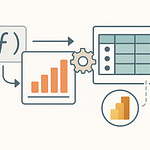Opening – Hook + Teaching Promise
You’re building custom AI agents for Microsoft 365 the hard way. That’s why they break, stall, and fail security review the moment a real user shows up. The truth? The Microsoft 365 Agent SDK isn’t optional if you want scale, security, and real multi-channel reach.
You’ll learn why custom glue fails, what the SDK gives you out-of-the-box, and exactly how to implement it today. There’s one capability that quietly kills most DIY agents—I’ll reveal it before the end. Immediate payoff: you’ll leave with a deployable blueprint you can defend to security, ship to Teams, and wire to Copilot. Now let’s dismantle the common DIY approach—quickly.
Why DIY Agents Fail in M365 Ecosystems
You’re treating identity like a checkbox. Acting as “an app” when the action must be “as the user” destroys permission fidelity, nukes audit trails, and guarantees a failed review. In M365, access is identity-bound—files, chats, calendars, mail. If your agent uses a blanket service principal, it either over-privileges or gets blocked. And when auditors ask, “Who accessed this SharePoint file and why?” your logs shrug. That’s not governance; that’s guesswork.
Now here’s where most people mess up: state. You prototype on a laptop, it works once, then you scale to multiple nodes and your multi-turn logic collapses. Without shared conversation and turn state across instances, clarifications vanish, tool outputs drift, and the agent repeats itself like a goldfish with amnesia. Under load, stateless hacks become user-visible bugs: missing context, contradictory answers, and “sorry, what were we talking about?” energy.
Channel chaos is next. Teams, web chat, Slack, Outlook—each speaks a different dialect. Typing indicators, attachments, cards, streaming—none of it is consistent. You hand-roll adapters, it “mostly works,” until Teams expects activity protocol semantics your adapter never heard of. The result: broken messages, no streaming where users expect it, and inconsistent behavior that feels cheap. Users don’t care about your adapter. They care that the agent behaves like a native citizen everywhere.
Governance cliff: custom bots ignore Purview signals, skip DLP enforcement, and produce responses no one can eDiscover. Security says “no” because they must. If your agent can’t respect sensitivity labels, retention, and legal hold, it’s dead on arrival. The thing most people miss is that governance isn’t a feature you add later; it’s the ground you’re standing on. Build without it and the floor gives way.
Orchestrator sprawl adds entropy. A little LangChain here, a bit of Semantic Kernel there, plus bespoke tools duct-taped to HTTP calls. No standard execution plan. No uniform retries. Observability turns into a murder mystery with too many suspects and no timeline. Swap a model or a planner and you’re rewriting the agent, not swapping a part. That’s fragility disguised as flexibility.
Compliance gap: data residency, retention policies, and RBAC don’t magically align themselves. External chats can leak internally if your routing ignores tenant boundaries. Cross-tenant scenarios? Enjoy the minefield. If your agent doesn’t inherit the org’s compliance posture, you’re inventing a parallel universe with incompatible laws. Spoiler alert: that universe never gets production approval.
Debugging despair is the payoff for all of that. Without a consistent dev tunnel, you’re juggling ngrok links and half-broken proxies. Without end-to-end traces, every failure looks like a ghost. And channel-aware streaming? If you don’t detect capability, you either fake streaming where it doesn’t exist or you deprive users where it does. Both feel wrong. Both bleed trust.
The truth? DIY in M365 usually means you rebuilt plumbing with garden hoses. You’re busy fighting water pressure when you should be designing the brain. Enter the Microsoft 365 Agent SDK—the boring, standardized arteries that keep the system alive so you can focus on cognition. It handles identity properly, persists state across nodes, speaks the activity protocol with real adapters, and respects governance by default. And yes, it’s model-agnostic, so your orchestrator drama stops being everyone else’s problem. Once you nail the foundation, everything else clicks.
What the Microsoft 365 Agent SDK Actually Provides (Model-Agnostic Core)
Authentication done right, first. The SDK bakes identity into the activity flow so your agent can act-as-user when it should, and fall back to service credentials when it must. You get sign-in handlers that surface a clean consent moment, exchange codes for tokens, and hydrate the turn with user-scoped access—Graph, SharePoint, Outlook—tied to the actual human. The benefit is obvious: permission fidelity, real audit trails, and least-privilege by default. The thing most people miss is how this unlocks approvals and actions that a faceless app can’t perform without overprivileging. It’s not just auth; it’s authorization with a conscience.
Conversation management next. The SDK gives you durable session and thread state that survives across clustered nodes. Turn state, shared storage patterns, and consistent correlation IDs mean multi-turn doesn’t fall apart when a load balancer flips you to another instance. Clarifications, tool outputs, and short-term memory persist without you inventing your own sticky-session voodoo. The reason this works is the framework treats “conversation” as a first-class resource. Your agent stops repeating itself and starts behaving like it knows you—because it does, across turns, channels, and machines.
Enter the activity protocol. Think of it as the common language for agents—types for messages, events, typing, attachments, adaptive cards—so your logic isn’t hardwired to a single channel’s quirks. The SDK ships adapters for Teams, web chat, Slack, and Copilot Studio, translating their dialects into the activity model and back out again. Compare that to bespoke adapters that always miss an edge case: mention entities, file consent flows, live cards. Here, those semantics are standardized, so your agent feels native in every room it enters.
Orchestrator neutrality is where your future self thanks you. Plug Semantic Kernel, Azure AI Foundry planners, OpenAI, or your homegrown stack behind a clean interface. Prompts and tools live in modular units, not smeared across handlers. Swap a model, change a planner, run A/B without collapsing your agent. The SDK doesn’t pick winners; it enforces seams so you can. If you remember nothing else: isolate cognition from communication, and upgrades stop being rewrites.
Streaming awareness matters because user experience is trust. The SDK detects channel capabilities automatically. If the client supports token streaming, you stream—fast-first feedback, partial reasoning, adaptive card finalization. If it doesn’t, you fall back gracefully to typing indicators and chunked messages. No “fake streaming” hacks, no dead-air anxiety. And yes, the same logic covers attachments, cards, and suggested actions per channel capability without copy-paste conditionals sprinkled through your code.
Toolkit integration is the boring productivity you actually need. Visual Studio and VS Code scaffolding spins up an agent with a working echo “dial tone,” dev tunnels expose it safely for real channel testing, and diagnostics give you end-to-end traces—request headers, tokens present or absent, activities in and out. The playground simulates multiple channels so you can see capability differences without running six apps. Telemetry hooks emit correlation IDs and timing so you can spot latency in tools vs model calls vs channel I/O. This is how you debug in hours, not in folklore.
And since you’re about to ask: it’s open-source and free. The SDK costs $. You pay for downstream services—the models, search, storage—you choose. That means you inherit enterprise plumbing without surrendering control of your stack. Prefer Python this month and C# for production? Supported. Want to pilot OpenAI, then standardize on Azure AI Foundry with task adherence and security evaluations? Swap the orchestrator; keep the agent.
The truth? The SDK standardizes identity, state, protocol, and delivery so your code can focus on reasoning and tools. It’s model-agnostic by design, channel-aware by default, and governance-friendly out of the box. Great features are cute. These are survival traits. Now that you know what you get, let’s talk about how to wire it together so it ships and survives first contact with real users.
Implementation Blueprint: From Zero to Multi-Channel Agent
Start with scaffolding. Create a new Microsoft 365 Agent project with the Echo template. That’s your dial tone: a guaranteed “lights on” signal that channel wiring and activity flow are alive. Run it locally and open the playground. Send a message. If you don’t get a response here, stop. Fix environment variables, ports, and credentials before adding any “intelligence.” Average users skip this and then blame the model. Don’t be average.
Now route handlers. Add a join handler to greet users and a message handler to process input. Filter by activity type first—message, conversation update, invoke—and only then by content. Keep filters declarative and narrow. You’ll also wire a sign‑in handler. That’s where the SDK surfaces consent, exchanges codes for tokens, and hands you a user-scoped access token on the turn. The benefit? You can call Microsoft Graph as the user without turning your bot into an overprivileged service principal. Yes, that’s the grown‑up way.
Orchestrator plug‑in next. Register your orchestrator—Semantic Kernel, Azure AI Foundry, OpenAI—through the SDK’s service collection. Separate prompts and tools from handlers. Prompts live in files, tools live as functions with explicit inputs and outputs, and both are unit‑testable without channels. The shortcut nobody teaches: wrap model calls behind an interface. Today it’s a chat completion; tomorrow it’s a planner. The agent shouldn’t care. Your future migrations will thank you.
State management is where the toy becomes a system. Use turn state to persist chat history, tool outputs, and any short‑term memory you need for multi‑turn logic. Store correlation IDs so you can trace a single user journey across nodes. The thing most people miss is cross‑node resilience: your load balancer will move a conversation midstream. Without shared state, clarifications evaporate and your agent stutters. With the SDK’s state patterns, it doesn’t.
Channel registration is where you stop being a lab project. Register your agent with Azure Bot Service as the persistent broker. ABS terminates channel protocols and forwards activities to your single endpoint. Point Teams, web chat, and Copilot Studio at that ABS endpoint. One endpoint, many channels, consistent semantics. Compare that to custom sockets per channel—brittle, unobservable, and guaranteed to fail during scale testing.
Flip the streaming switch. Enable streaming responses in the SDK. The agent will auto‑detect channel capabilities. If streaming is supported—Teams, playground—you’ll stream tokens and give instant feedback. If not—some web clients—you’ll see typing indicators and chunked sends. You don’t branch your code per channel; the adapter does the civilized thing. Fast‑first feedback reduces abandonment. And yes, you can finalize with an adaptive card without faking anything.
Diagnostics aren’t optional. Use the playground to simulate multiple channels. Inspect headers, confirm tokens are present when you expect act‑as‑user, and trace activities end‑to‑end. Turn on telemetry. Emit correlation IDs from message receipt to model call to tool invocation to response. The truth? Without correlation, you’re guessing. With it, you can prove whether lag lives in the model, your tool, or the network.
Time to wire a simple capability end‑to‑end. In your message handler, parse intent lightly—no heroics, just enough to route. Call your orchestrator with a system prompt that sets constraints and a user message that includes prior turn state. If the model plans to call a tool, execute the tool with user‑scoped tokens when the action is Graph‑bound, or service credentials when it’s external and safe. Write the tool result to turn state. Stream partial text if supported. When complete, render a final adaptive card with the structured output.
Add guardrails. Scope tools by role and data sensitivity. A planner can propose calls; your agent authorizes them. That means verifying audience, labels, and action limits before execution. If a tool wants to send mail, require explicit user confirmation. If a tool wants SharePoint data, check sensitivity labels and respect DLP. You are not a genie; you’re an agent with boundaries.
Deploy a minimal slice. Echo works? Good. Add one tool and one prompt. Exercise in playground, web chat, and Teams via ABS. Verify streaming where supported. Verify act‑as‑user flows and audit entries. Bake these checks into your definition of done. Only then add more tools, more prompts, and richer reasoning.
Finally, package repeatability. Create scripts that provision the ABS resource, register channels, configure app IDs, and set environment variables. Commit your prompt files, state schema, and tool interfaces. The outcome is simple: a multi‑channel, stateful, identity‑correct agent that debugs cleanly and survives load. Now we can talk about security gates, because that’s the door you actually have to open.
Security, Compliance, and Governance: Why the SDK Is Non‑Optional
You don’t pass enterprise gates by vibes. You pass with identity, auditability, and enforceable policy. The SDK hardwires those into your agent so you stop negotiating with security and start inheriting their controls.
Start with Entra identity for agents. It’s not “some app registration.” It’s a unified identity model where the agent has its own persona, can act-as-user with explicit consent, and leaves an audit trail that maps every action to a principal. Acting as the user means permission fidelity—Mail, Calendar, SharePoint, Teams—exactly what that human can do, nothing more. Least privilege isn’t a slogan here; it’s how tokens are minted and scoped on every turn. When compliance asks, “Who accessed this file, under whose authority, and when?” you have a deterministic answer because the SDK threads that identity through the activity flow.
Now, Purview integration. This is where most DIY builds fall off a cliff. Prompts and responses are content. Content has labels, retention, and legal obligations. Purview-enforced classification and DLP can evaluate AI inputs and outputs in real time—blocking sensitive leaks, honoring sensitivity labels, and ensuring generated text doesn’t violate policy. eDiscovery alignment means your agent’s conversations and artifacts can be discovered, placed on legal hold, and exported under the exact same controls as mail and documents. The thing most people miss is that Purview isn’t a bolt-on. In the Microsoft estate, it’s the nervous system. The SDK routes signals so labels, retention, and access decisions apply without you writing bespoke regex filters that break on day two.
Enter Defender for Cloud with AI-aware detections. Yes, jailbreaks, prompt injections, and data exfil aren’t hypotheticals; they’re Tuesday. Defender provides posture recommendations and runtime alerts tailored to agentic systems. That means you get telemetry that recognizes suspicious tool invocation patterns, anomalous output spikes, and token misuse, backed by threat intelligence you’ll never reproduce in-house. DIY security engineering pretends it can watch everything; the SDK taps the existing watchtowers that already monitor your tenant.
Zero Trust for agents isn’t a presentation slide; it’s the operating mode. Identity-bound actions, scope-limited tools, and task adherence checks in Azure AI Foundry constrain the agent’s behavior. A planner can suggest an action; your policy decides if the agent may execute it, for whom, and with which token. Tools operate inside permission envelopes: read-only where required, explicit confirmation gates for risky operations, and hard blocks against crossing tenants or labels. The reason this works is simple: tokens are the authority, and the SDK controls when and how they’re issued and used.
Compliance automation is where you save calendar quarters. Retention policies apply to conversations. Audit logs capture who did what, when, and through which channel. Legal hold can freeze relevant interactions without you inventing a parallel archive. You’re not rebuilding controls; you’re inheriting them. Compare that to custom agents that dump logs into a table and call it “compliant.” Your auditors won’t be charmed by JSON.
The risk delta versus custom is not subtle. DIY means months of designing identity flows, writing token exchangers, bolting on content scanning, inventing redaction rules, and trying to map outputs to eDiscovery. Then you spend more months proving to security that it works under load, across channels, and in adversarial scenarios. With the SDK, you start with defaults that mirror the Microsoft 365 security posture you already run. Day one, you have traceability, policy enforcement, and channel-aware activity semantics that pass the first sniff test. The difference is the inheritance model: your agent lives inside the enterprise guardrails instead of oscillating just outside them.
Governance at scale is where projects either become platforms or die. Centralized admin control gives IT a single place to see agents, manage identities, rotate secrets, and apply policies. Approval flows can gate new tools, new channels, and new scopes. Policy inheritance means if your org tightens DLP or revises retention, your agent adapts without a refactor. Org-wide visibility—across Teams, web, and Copilot—lets you answer the only question executives care about: “What are these agents doing in our tenant?” With SDK telemetry, you can correlate channel events, agent steps, and model calls under one roof, and you can redact sensitive fragments before logs leave the enclave.
Before we continue, you need to understand the political reality. Security never says “yes” to bespoke AI systems that can’t prove identity fidelity, content governance, and operational observability from day one. They’ll stall you, and they’ll be right. The SDK isn’t optional because it converts those debates into configuration. You wire sign-in handlers; you inherit least privilege. You register through Azure Bot Service; you inherit channel controls. You surface content via the activity protocol; Purview and DLP can see and act on it. You don’t plead your case; you demonstrate it.
If you remember nothing else: identity, content protection, and threat monitoring must be first-class citizens in your agent. The SDK makes them boring and automatic. Your custom code should focus on reasoning and tools, not reinventing compliance. Now, let’s talk about the ways teams still sabotage themselves and how to avoid that slow-motion disaster.
Common Pitfalls and How to Avoid Them
Building your own channel adapters is the fastest way to reinvent the wheel… as a triangle. The activity protocol already defines messages, events, typing, attachments, and cards. Use the SDK adapters for Teams, web chat, Slack, and Copilot Studio. You’ll get consistent semantics, file consent flows, and capability detection without a whack‑a‑mole backlog of edge cases you’ll never finish.
Treating agents as stateless is next-level sabotage. Multi‑turn requires memory. Persist conversation threads and turn state using the SDK patterns so clarifications, tool results, and correlation IDs survive failover and load balancing. The truth? Without shared state, your “smart” agent develops retrograde amnesia every time traffic spikes.
Hardcoding model logic into handlers glues cognition to transport. Isolate prompts and tools behind interfaces the SDK can register. That way you can swap Semantic Kernel for Azure AI Foundry planners, test OpenAI vs another provider, or A/B system prompts without ripping out your routing and state code. Upgrades should feel like changing a blade, not disassembling the plane mid‑flight.
Skipping user auth and running everything as a service principal flattens permissions and kills auditability. Implement sign‑in handlers so your agent can act‑as‑user when touching Graph‑bound assets, and only fall back to app tokens for non‑user operations. You’ll pass least‑privilege checks and finally answer, “Who did what, when, and under whose authority?”
Ignoring streaming semantics produces a UI that feels laggy and amateur. Enable streaming in the SDK so channels that support it show real‑time progress, and channels that don’t gracefully show typing indicators and chunked sends. Don’t fake streaming. Users notice, and trust evaporates.
Bypassing Azure Bot Service to wire direct sockets per channel multiplies failure modes. ABS is the persistent broker that terminates protocols, normalizes activities, and points many channels to one endpoint. Use it. Your ops team will thank you when messages route reliably during scale tests instead of vanishing into bespoke socket purgatory.
No governance story equals shadow agents. Register identities, apply Purview and DLP policies, and light up audit logs from day one. If your compliance team can’t eDiscover conversations or see label enforcement on outputs, your rollout is already over. The game‑changer nobody talks about is that governance isn’t “later.” It’s the door to production.
Now, here’s the checklist you actually run: use SDK adapters, persist state, abstract cognition, implement sign‑in, enable streaming, register through ABS, and wire Purview/DLP. Do that, and the common traps stop being your traps.
Advanced Patterns: Scale, Extensibility, and Real Enterprise Use
Tool catalogs are how you keep power without chaos. Define tools with scopes, roles, and data sensitivity tiers. A planner proposes; your policy approves based on audience, label, and action. Map “read calendar” to most users, “send mail” to owners with explicit confirmation, and “export records” to admins only. Tools live in a registry; the agent never free‑ranges.
Skill composition moves you beyond single‑turn party tricks. Use planner‑led sequences with retries and circuit breakers at the orchestrator edge. External tools fail; that’s their hobby. Wrap them with idempotent designs and exponential backoff. Keep chain‑of‑thought private; return summarized rationale, not raw reasoning. You want transparency, not prompt‑leak therapy.
Cross‑tenant exposure demands paranoia with instrumentation. For unauthenticated or B2B scenarios, run monitored sessions with rate limits, content classification, and Purview oversight on inputs and outputs. Identity gates actions; anonymous sessions read public docs, not private mail. Every external turn emits auditable events or it doesn’t ship.
Observability is non‑negotiable. Correlate channel events, agent steps, model calls, and tool invocations with a single trace ID. Redact sensitive fragments at the edge before logs leave the enclave. Dashboards should answer three questions instantly: where time went, where errors originated, and who was authorized to do what. If you can’t see it, you can’t scale it.
Migration from TeamsFx? There’s a path. Start by fronting your existing bot with ABS if it isn’t already. Incrementally replace custom adapters with SDK adapters, move state into SDK turn/state patterns, and isolate cognition behind interfaces. Use SDK templates to stand up parallel routes and switch traffic gradually. The deprecation clock won’t wait; your refactor plan shouldn’t either.
Cost governance matters when your CFO learns what “context window” costs. Cache embeddings, dedupe retrieval, and reuse short‑term context across turns. Throttle tool calls with backoff, and cap generations with sane token budgets per intent. The shortcut nobody teaches: classify requests early and route “FAQ‑grade” prompts to cheaper models without touching premium planners.
Resilience under load is design, not luck. Use session stickiness where available, but assume you’ll switch nodes mid‑turn; that’s why state lives outside process. Make tools idempotent with request IDs so retries don’t double‑charge credit cards or resend emails. Concurrency guards stop two turns from stomping the same resource. Tests should simulate bursty traffic, partial outages, and slow dependencies—because production will.
Once you nail catalogs, composition, cross‑tenant controls, observability, migration hygiene, cost levers, and resilience, your agent stops being a demo and becomes infrastructure. And yes, this is exactly where the SDK earns its keep: standardized identity, state, protocol, and channel semantics so your advanced patterns sit on bedrock, not on vibes.
The Silent Killer: State, Identity, and Channel Semantics
You can fake prompts; you can’t fake identity-bound actions under load across channels. Without user-scoped tokens, your agent either overreaches or gets blocked—and your audit trail goes blind. Without shared conversation state, multi-turn logic fractures the moment a load balancer does its job. Without channel-aware delivery, streaming, cards, and typing semantics degrade into random behavior. The SDK solves these three constraints by design: act-as-user with auditability, persist multi-turn across nodes, and adapt to channel capabilities automatically. That’s the piece everyone misses while hand‑wiring LLM calls. Ship cognition on bedrock, not on vibes, or production will teach you the lesson expensively.
Conclusion – Takeaway + CTA
Key takeaway: in M365, security, identity fidelity, and multi-channel behavior aren’t features—they’re the table stakes the Agent SDK delivers by default. Next step: scaffold an agent, wire sign‑in handlers for act‑as‑user, register with Azure Bot Service, and light up Teams and Copilot with streaming enabled and state persisted. If this made you faster and safer, subscribe. Listen the next podcast on Purview‑enforced AI guardrails so your outputs respect labels, DLP, and eDiscovery from day one. Your compliance team won’t just stop saying no—they’ll start approving. Do the efficient thing now. Proceed.